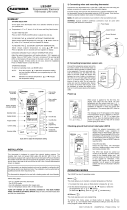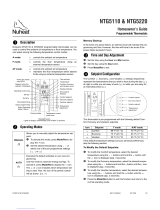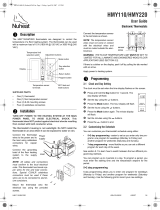Page is loading ...

MODEL TH106
OPTIONS SELECTION
Inside the thermostat, there are 4 selection switches to set at your pre-
ferences.
Cycles of 15 minutes or 20 seconds, temperature in °C or °F, time in 12 or
24 hours and Early Start function.
TO SET TIME AND DAY
Press on DAY, HOUR and MIN buttons to adjust time and day.
TO RECORD THE (COMFORT) SETPOINT TEMPERATURE
Select chosen setpoint temperature by using the or button. Press
on button (2 to 3 seconds) until icon appears on display.
TO RECORD THE (ECONOMY) SETPOINT TEMPERATURE
Select chosen setpoint temperature by using the or button. Press
on button (2 to 3 seconds) until icon appears on display.
TO RECORD THE (VACATION) SETPOINT TEMPERATURE
Select chosen setpoint temperature by using the or button. Press
on and buttons simultaneously (2 to 3 seconds) until icon
appears on display.
OPERATING MODES
Use MODE button to select an operating mode or to exit the programming.
AUTO : Runs the program. or shows temperature setting and
can override temporarily your programming up to the next
program.
MAN : Maintains the selected temperature. or changes the
temperature setting.
INSTALLATION
!
!
!
!
!
SUMMARY
!
NOTE : The “Problems and Solutions” section located at the end of this docu-
ment will help you to correct the problems you might have during the installation.
This thermostat has been designed to operate with any installation which has a
RESISTIVE load not exceeding 4000 W (16.7 A) @ 240 VAC or 2000 W @ 120
VAC as electric baseboards, radiant ceilings and floors, electric convectors, etc.
It is not compatible with a low voltage controller used by a central heating sys-
tem or systems using a contactor or a relay whose current is under 1.0 A.
Electricians or experienced technicians should install the thermostat. This ther-
mostat is designed to be used with a self-protected heating system equipped
with linear limit control and circuit breaker.
PARTS INCLUDED :
• One (1) TH106 thermostat
• Two (2) 6-32 screws
• Two (2) solderless connectors
TURN OFF POWER OF THE HEATING SYSTEM AT THE MAIN POWER
PANEL TO AVOID ELECTRIC SHOCK. Keep air vents of thermostat clean and
free from obstructions.
CONNECTING WIRES AND MOUNTING THERMOSTAT
Remove the screw holding the
base and the front part of the
thermostat.
Lift the front part of the thermostat to
separate it from the base.
Align and afix the base to the
electrical box.
2 wire installation 4 wire installation
Make the appropriate connections. Please note that the thermostat wires are not
polarized, therefore the connections can be made on either terminal.
920-106-001-00-1-B 1/4

Connection to the CT240
The TH106 is designed to connect directly to the CT240 telephone controller.
This combination allows the activation and deactivation of the Vacation mode
from the CT240 or the telephone.
Connect the CT240’s terminals A and C to the TH106’s terminals X and C
respectively. You must respect the polarity. The signal given by the CT240 is a
low voltage signal and must not circulate in the electrical box. The wire must run
on the exterior side of the electrical box to join the thermostat.
Use a 18 to 22 gauge flexible wire and pass it behind the thermostat through the
slot located in front of the connector.
For details on operating the telephone controller, refer to the CT240’s
Instruction Manual.
PROGRAMMING
Programming the time and day
1- Set the time using the Hour and Min buttons.
2- Set the day using the Day button.
Programming the Comfort, Economy and Vacation settings
The Comfort , Economy and Vacation settings respectively represent
the temperatures that you wish to have during the day , at night or while you
are away at work , or while you are away for an extended period .
To program your settings
a) To program the Comfort temperature, select the desired degree using the
buttons and press the button until the icon is displayed (app. 3
seconds).
OPERATING MODES
The TH106 has two (2) operating modes :
MANual ( )
This mode allows you to maintain a constant ambient temperature.
1- To activate this mode, press on Mode button to display the icon.
2- Set the desired temperature using the buttons or select the pre-
programmed , or settings.
(To select the setting, press on and simultaneously.)
!
"
#$
!
Replace the front part of the thermostat on
the base and secure them in place with
the screw.
NOTE : All cables and connections must conform to the local electrical code.
WARNING : Special CO/ALR solderless connectors must be used when con-
necting with aluminium conductors.
Power-up
When power is applied for the first time, the dis-
play must show the time 0:00, the ambient tem-
perature and the Manual mode icon ( ). Other
information might show up on the display if
installation is defective or does not comply with
the instructions.
500 watts or less installation
During the 30 minute period following the instal-
lation or a long power failure (more than 2 hours),
the light intensity of the display decreases when
a button is pressed on while the thermostat is in
the heat mode. This problem will disappear when
the accumulator for the memory backup will be
charged.
Set the 4 switches located at the back of the
thermostat to your preferences.
1: Cycles of 15 min. (fan) or 20 sec.
2: Early Start
3: Time display in 12 or 24 hours
4: Temperature display in °C or °F
b) To program the Economy temperature, select the desired degree using the
buttons and press the button until the icon is diplayed (app. 3
seconds).
c) To program the Vacation temperature, select the desired degree using the
buttons and press on the and buttons simultaneously until
the icon is displayed (app. 3 seconds).
d) Press the Mode button to exit this function and return to the normal operating
mode.
Schedule programming
The TH106 allows 4 setting changes for each day of the week. There are no
pre-set programs. The programs are tailored to perfectly adapt to your life style.
The principle is very simple. For each day, enter the time at which you awake
(P1), the time you leave for work (P2), the time you arrive back home (P3) and
the time you go to bed (P4).
920-106-001-00-1-B 2/4
NOTE 1: This thermostat has been factory set to proportionally control electric
baseboards, radiant systems and convectors. Since proportional control uses a
fast commutation rate, it is not compatible with fan equipped systems (see
characteristics). Also, this control mode could occasionally create light flickering,
especially in rural area.
By switching to the 15 minute cycle mode, the thermostat will be compati-
ble with fan equipped systems.
NOTE 2: The thermostat is providing a built-in function enabling it to calculate
the optimum time to start the heating system to achieve the desired tempera-
ture setting at the programmed time. To enable this function, set the switch E.S.
to “ON” at the back of the thermostat.
AUTOmatic ( )
This mode executes your own programming.
To activate this mode, press on Mode button to display the icon. The or
icon indicates which temperature setting is used.
TELEPHONE CONTROLLER
The TH106 incorporates a telephone controller interface which allows you to
switch from the normal operating mode to the Vacation setting ( ), and vice
versa, using the telephone keypad (stationary or portable). You can, for exam-
ple, heat your country house from your office on Friday, or your house from the
airport or from your car on your way back from vacation. When the telephone
controller sends a signal, the icon appears on the screen.

To modify the Saturday and Sunday schedules :
6- Press on Day button until SA or SU is displayed.
7- Press on PGM button to select Prog. 1 ( ) and Hour and Min buttons to
enter 7:30 AM.
8- Press on PGM button to select Prog. 2 ( ) and then Clear button to erase it.
9- Press on PGM button to select Prog. 3 ( ) and then Clear button to erase it.
10- Press on PGM button to select Prog. 4 ( ) and then Hour and Min buttons
to enter 11:00 PM.
11- Press on Mode button to exit this function.
TEMPORARY OR PERMANENT TEMPERATURE
BYPASS
This operation allows you to temporarily modify the temperature while you are
in the Automatic mode. Simply press on or button to select the desired
temperature, or the or button to select the Comfort or Econo setting you
have programmed. This temperature will be maintained until the beginning of
the next program.
You can also switch to the Vacation setting for a prolonged absence by pressing
on and buttons at the same time. The display will show icon. In that
case, the temperature bypass is permanent. To return to the normal operating
mode, press on Mode button.
If you wish to return immediately to the programmed settings, press on Mode
button twice.
MEMORY BACKUP
In the event of a power failure, an internal circuit will maintain the programming.
Only the time will have to be set if the power failure is more than two hours. The
thermostat will return to the same operating mode as set before the power failure.
CHARACTERISTICS
This thermostat works differently than the con-
ventional electromechanic one. The latter can
have a differential of temperature up to 4 °C
(7.2 °F) while this electronic thermostat has one
of only 0.2 °C (0.36 °F). This slight oscillation
eliminates the discomfort often found with con-
ventional electromechanic thermostats.
The proportional controller determines the
amount of power required by the electric heating
system to maintain the exact ambient tempera-
ture of the temperature setting.
To see this process, the display shows, in
real time, the percentage of power applied
to the electric heating system.
- Model : TH106
- Supply : 120/240 VAC, 50/60 Hz
- Load : 16.7 A max. (resistive only)
1.0 A min.
- Power : 4000 W @ 240 VAC
2000 W @ 120 VAC
- Minimal load : 240 W @ 240 VAC
120 W @ 120 VAC
- Approval : cULus
- Display range : 0 to 60 °C (32 to 140 °F)
- Setting range : 5 to 30 °C (40 to 85 °F)
- Storage : -20 to 50 °C (-4 to 120 °F)
- Default setting : 20 °C (68 °F)
- Default setting : 18 °C (64 °F)
- Default setting : 10 °C (50 °F)
For savings to be obtained, you must lower the temperature for a period of 2 to
3 times the delay required to bring the temperature back to your comfort level.
Example : If your system takes one hour to go from your saving temperature
level to your comfort temperature level, it is useless to lower the temperature for
a period less than 2 to 3 hours.
a) To Program your schedule :
1- Press on PGM button to access the programming mode.
2- Press on Day button to select the day to be programmed. You can select all
days of the week by pressing on Day button for 3 seconds.
3- Press on PGM button to select program 1, 2, 3 or 4.
4- Press on Hour and Min buttons to program the time.
5- When you have completed your programming, press on Mode button to exit
this function.
b) To Erase a Program :
Select the program using PGM and Day buttons, and press on Clear button.
The time field displays --:-- when the program is inactive.
c) Example 1 : Comfort period from 7:00 AM to 10:30 PM
Economy period from 10:30 PM to 7:00 AM
Identical schedule for all days of the week.
1- Press on PGM button to access the programming mode.
2- Press on Day button 3 seconds to select every day of the week.
3- Press on Hour button to enter 7:00 AM, Prog. 1 ( ).
4- Press 3 times on PGM button to select Prog. 4 ( ), and press on Hour and
Min buttons to enter 10:30 PM.
5- Press on Mode button to exit this function.
Schedule/Day
PROG. 1
PROG. 2
PROG. 3
PROG. 4
MON.
7:00 AM
---
---
10:30 PM
TUES.
7:00 AM
---
---
10:30 PM
WED.
7:00 AM
---
---
10:30 PM
THU.
7:00 AM
---
---
10:30 PM
FRI.
7:00 AM
---
---
10:30 PM
SAT.
7:00 AM
---
---
10:30 PM
SUN.
7:00 AM
---
---
10:30 PM
d) Example 2 : Comfort period Monday to Friday from 6:15 AM to 8:15 AM and
from 5:00 PM to 10:00 PM.
Saturday and Sunday from 7:30 AM to 11:00 PM
NOTE : It is faster to program the same schedule for every day and then modify
the exception days.
1- Press on PGM button to access the programming mode.
2- Press on Day button 3 seconds to select every day of the week.
3- Press on Hour and Min buttons to enter 6:15 AM Prog. 1, ( )
4- Press on PGM button to select Prog. 2 ( ) and Hour and Min buttons to
enter 8:15 AM.
5- Repeat step 4 to enter Prog. 3 (5:00 PM) and Prog. 4 (10:00 PM).
NOTE : When making modifications, make sure you are in the right program.
Schedule/Day
PROG. 1
PROG. 2
PROG. 3
PROG. 4
MON.
6:15 AM
8:15 AM
5:00 PM
10:00 PM
TUES.
6:15 PM
8:15 PM
5:00 PM
10:00 PM
WED.
6:15 AM
8:15 AM
5:00 PM
10:00 PM
THU.
6:15 AM
8:15 AM
5:00 PM
10:00 PM
FRI.
6:15 AM
8:15 AM
5:00 PM
10:00 PM
SAT.
7:30 AM
---
---
11:00 PM
SUN.
7:30 AM
---
---
11:00 PM
Program
Time
Wake-up time
Leaving time
Return time
Bed time
Mode
Comfort
Economy
Comfort
Economy
100%
80%
60%
40%
20%
920-106-001-00-1-B 3/4

23/01/02 920-106-001-00-1-B 4/4
WARRANTY
AUBE TECHNOLOGIES INC. ONE (1) YEAR LIMITED WARRANTY
This product is warranted against material defects and workmanship in normal use for a period of one year, from the date of the original purchase from authorized dealers.
During this period, AUBE technologies inc. will repair or replace the product with a new or of equivalent quality at AUBE'S option, without charge, any product proven defec-
tive in normal use.
Warranty does not cover transportation costs. Nor does it cover a product subjected to misuse or accidental damage. This warranty does not cover the cost of installation,
removal or reinstallation.
This limited warranty is in lieu of all other warranties, obligations or liabilities expressed or implied by the company. In no event shall AUBE technologies inc. be liable for con-
sequential or incidental damages resulting from installation of this product. Some states or provinces do not allow limitations on how long an implied warranty lasts, or the
exclusion or limitation of incidental or consequential damages, so the above exclusions or limitations may not apply to you. This warranty gives you specific legal rights and
you may also have other rights which vary from state to state.
The defective product and the original sale receipt must be returned to the original dealer or shipped pre-paid, insured and addressed to:
Aube technologies inc.
705, Montrichard
Iberville (Quebec)
Canada J2X 5K8
www.aubetech.com
If you have any questions concerning the installation or programming of this product, please call our technical assistance at (450) 358-4600 for the Montreal area or
1-800-831-AUBE for outside area, Monday to Friday between 8:30 AM and 5:00 PM Eastern time.
PROBLEMS AND SOLUTIONS
PROBLEMS
CAUSES SOLUTIONS
- No display - Circuit breaker is open - Check 120 / 240 VAC presence at the thermostat
- Power failure
- Open linear limit control
- The LCD disappears but reappears - The thermal protection unit on the baseboard heater - Ensure that the baseboard heater is not obstructed by
after a 2 to 3 minute period opens after a power failure or a malfunction furniture or curtains. Also verify that the linear limit
control of the thermal protection unit is not touching
the heating element
- The thermostat is hot - In normal use at full capacity (4000 W), the housing
temperature of the thermostat can reach 35 to 40 °C
- The thermostat is loosing the time but not the programming - Power failure more than 2 hours
- Room temperature shown is wrong - A draft is near the thermostat - Eliminate the draft
- Heating system always on - Bad installation - Check installation
- The thermostat displays heating but heating system is - Bad installation - Check installation
not turned on
- Programs do not change as you want - Incorrect programming hours - Check actual time in AM & PM as well as program
- Wrong programming mode selected times (AM is not displayed)
- Make sure operating mode is set to AUTO
- Erratic or dim display - For a 500 W or less installation, the display could appear
dim after the first power-up or a long power failure when
the thermostat is in heat mode. See first power-up
section
/