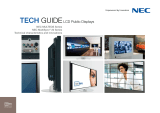Page is loading ...

Professional Desktop
• Professional-grade LED* and CCFL backlight technologies help deliver consistent color and long life
• Best-in-class IPS LCD technology with wide viewing angle provides optimum performance for displaying color images
• Internal 14-bit programmable 3D lookup tables (LUTs) allow the display of 1.07 billion colors out of a palette of 4.3 trillion for
lossless color and smooth images and hardware calibration
• Every MultiSync P Series display is backed by a 4-year limited warranty with 48-hour Advanced Exchange service
• Free MultiProfiler software provides complete control over the five picture modes. This includes loading any ICC profile
directly into the monitor for optimal color space matching.
• Built-in USB hub with DisplaySync Pro™ controls two computers with only one keyboard and mouse
• AmbiBright™ ambient light sensor automatically adjusts the display’s brightness based on lighting conditions
• Picture in Picture and Picture by Picture modes allow real time previews in a second color space
• ENERGY STAR® compliance reduces electrical costs and lowers total cost of ownership (P242W only)
* HDMI input and LED backlight on select models
Highlights
Delivering accurate color required by the web
graphics and photography professional, NEC
MultiSync P Series displays are smart investments
for your desktop. These standard-gamut models
include the SpectraView
II
Color Calibration Solution,
which combines award-winning NEC display
technology with a color measurement sensor and
sophisticated calibration software. The result is a
highly reliable, repeatable and feature-rich display
calibration and profiling solution.
NEC MultiSync® P Series
with SpectraView
II
™
Color calibration solution ideal
for color-critical applications
23" | 24"

Quick and easy measurements. The SpectraView
II
system,
available for Mac OS and Windows, uses the ultra-
sensitive NEC SpectraSensor Pro colorimeter to take color
measurements of the display screen during calibration. The
software analyzes these measurements and sends color
adjustment commands directly to the display monitor. This
means that color adjustments are made in the monitor
rather than in the video graphics adapter, resulting in full
use of the number of colors available on the graphics
adapter and a much brighter image with the maximum
possible color gamut. With SpectraView
II
, the video
graphics adapter is not used at all to make any gamma or
tone response curve corrections to the display, so the full
color resolution and fidelity of the system is maintained.
14-bit Internal Look Up Tables (LUTs) - Each LCD monitor
supported by SpectraView
II
features internal 14-bit 3D
LUTs. These tables allow precise adjustments to be
made to the display’s tone response curve with minimal
reduction to the number of displayable colors. Since the
tone response curve correction is stored within the display
and not on the host system’s video graphics card LUT, the
display can be calibrated on one machine and then used
on another and still maintain calibration as long as a digital
video signal is used.
Display Data Channel Command Interface (DDC/CI) -
SpectraView
II
communicates with the monitor using DDC/
CI, which is a two-way communications link between the
video graphics adapter and display monitor using the
standard video signal cable. No extra cables are necessary.
All adjustments to the monitor settings are done
automatically using this communications link.
Multiple calibration sets - Dierent monitor calibrations
can be instantly loaded, allowing quick and easy switching
between dierent calibration settings without the need
to re-calibrate the display. Each time a calibration set is
loaded, the necessary monitor settings and ICC/ColorSync
profiles are automatically updated.
Calibrated display information - At the end of each
monitor calibration, an information window is displayed,
which shows the results of the calibration and includes
a wealth of information about the display such as the
measured color gamut, grayscale color tracking, Delta-E
and luminance values. Additional information about the
display monitor such as the model name, serial number
and the total number of hours that it has been in use are
also displayed.
Calibration status validation - SpectraView
II
will query
each calibrated monitor to see if any controls have
changed since the last calibration. If anything has changed,
the previous calibrated state can be restored automatically.
Application flexibility - SpectraView
II
provides many
features and options that make it flexible enough to be
used in a large variety of applications, including full DICOM
support for medical imaging. The display luminance can be
adjusted to either a specific user-defined value or set to
the maximum the display can achieve. In addition, custom
target response curves can be created in addition to
presets such as L* and SMPTE.
Network support (Windows only) - SpectraView
II
integrates with the NEC NaViSet™ Administrator
network software (available separately from your NEC
representative) to provide remote network access and
monitoring of display monitors. NaViSet™ Administrator
is able to read, display and log the current calibration
settings and status of displays on an existing network
(LAN). This feature is particularly useful for large
installations where central monitoring and asset
management is needed.
Monitor locking - Once calibrated, the On Screen Display
(OSD®) controls for the display monitors can be locked to
prevent accidental or unauthorized adjustment, which may
invalidate the calibrated state of the monitor.
Monitor profiling - After calibration, the display is
automatically profiled and highly accurate ICC/ColorSync
color profiles are generated and automatically registered
with the color management system. These profiles use the
Bradford Chromaticity Adaptation matrix.
Colorimeter function - The software features a colorimeter
function, which allows direct measurements to be taken by
the color sensor and the results displayed in a variety of
dierent formats.
SpectraView
II
Color Calibration Solution Features and Benefits

SpectraView
II
Software Requirements
Apple Mac OS X v10.5 or higher. Windows XP (Home and Professional edi-
tions), Windows XP x64, Windows Vista 32 bit and x64 versions, and Win-
dows 7 32 bit and x64 versions. SUSE Enterprise Desktop 10 and higher.
At least one available USB port for MDSVSENSOR3 color sensor.
Visit www.necdisplay.com/SpectraView for the latest requirements.
Specifications for MultiSync P232W-BK-SV/P241W-BK-SV/P242W-BK-SV
MODEL
P232W P241W P242W
DISPLAY
Panel Technology IPS
Viewable Image Size 23” 24.1”
Aspect Ratio 16:9 16:10
Native Resolution 1920 x 1080 1920 x 1200
Pixel Pitch 0.265mm 0.27mm
Pixels Per Inch 96 @ native resolution 93 @ native resolution
Backlight Type W-LED CCFL
Brightness (typical) 250 cd/m
2
360 cd/m
2
350 cd/m
2
Contrast Ratio (typical) 1000:1
Viewing Angle (typical) 178° Vert., 178° Hor. (89U/89D/89L/89R) @ CR>10
Response Time (typical) 8ms
Color Gamut*
Adobe RGB Coverage/Size** 75.2% / 75.3% 75.2% / 75.6% 75.2% / 75.3%
NTSC Coverage/Size 70.7% / 72% 71.4% / 72.2% 70.7% / 72.0%
sRGB Coverage/Size 96.8% / 101.6% 96.7% / 102% 96.8% / 101.6%
Lookup Table 14-bit 3D
Displayable Colors 1.07 billion out of 4.3 trillion 16.7 million out of 1.05 billion
Synchronization Range
Horizontal (Analog/Digital) 31.5-83/118.4 kHz 31.5-93.8/118.4 kHz 31.5 kHz-93.8 kHz and 118.4 kHz / 30-135 kHz
Vertical 50-85 Hz
Input Signal
Video Analog RGB 0.7 Vp-p/75 Ohms
Sync Separate Sync: TTL Level (Positive/Negative); Composite Sync: TTL Level (Positive/Negative);
Composite Sync on Green: (0.3Vp-p negative 0.7Vp-p positive)
Input Connectors DisplayPort, HDMI, DVI-D, VGA 15-pin D-sub DisplayPort, DVI-D (2), VGA 15-pin D-sub DisplayPort, DVI-D, HDMI, VGA 15-pin D-sub, USB
hub (2 up/ 3 down) with DisplaySync Pro
POWER CONSUMPTION
On (typical) 29W 95W 29.5W
Power Savings Mode (typical) 0.3W 1W 0.2W
PHYSICAL SPECIFICATIONS
Dimensions (WxHxD)
Net (with stand) 21.4 x 14.9-20.8 x 9 in. / 543.6 x 338-488 x 227.6mm 21.9 x 14.9-20.8 x 9 in. / 556.3 x 378.5-528.3 x
228.6mm
21.9 x 14.9-20.8 x 9 in. / 556.3 x 378.5-528.3 x
228.6mm
Net (without stand) 21.4 x 12.7 x 2.9 in. / 543.6 x 322.4 x 74mm 21.9 x 14.3 x 3.3 in. / 556.3 x 363.2 x 83.8mm 21.9 x 14.3 x 3.3 in. / 556.3 x 363.2 x 83.8mm
Weight
Net (with stand) 20.3 lbs. / 9.2 kg 23.8 lbs. / 10.8 kg 22.5 lbs. / 10.2 kg
Net (without stand) TBD 16.8 lbs. / 7.6 kg 15.0 lbs. / 6.8 kg
VESA Hole Configuration 100 x 100mm
ENVIRONMENTAL CONDITIONS
Operating Temperature 41-95°F / 5-35°C
Operating Humidity 30 - 80% 20-80%
Operating Altitude 6562 ft. / 2000m 16404 ft. / 5000m
Storage Temperature 14-140°F / -10-60°C
Storage Humidity 10-85%
Storage Altitude 40,000 ft. / 12,192m
LIMITED WARRANTY 4 years parts and labor, including backlight***
ADDITIONAL FEATURES ECO Mode; Carbon footprint meter; Thin frame; Tilt; Swivel; Pivot; Height-adjustable stand with locking base; Quick release stand; Carrying handle; Rapid
Response; Ambix4; XtraView+; OSD user controls; MultiProfiler software; USB hub (2 up/3 down) with DisplaySync Pro; Cable management; Touch-
integratable; VESA mount; HDCP; DDC/CI; No Touch Auto Adjust; 14-bit 3D LUT; X-Light Pro; Black Level adjustment; AmbiBright; sRGB; CableComp;
TileMatrix; TileComp; GammaComp MD QA software-ready; SpectraView software
OPTIONAL ACCESSORIES Multimedia soundbar (SOUNDBARPRO);
Hood (HDPA23)
Multimedia soundbar (SOUNDBARPRO); Hood (HDPA212426)
* Color gamut size and coverage calculated as 2-D gamut area in CIE 1931 xy colorspace. Size is the total relative display gamut area and includes any colors
outside the reference gamut. Coverage is the relative display gamut area contained inside the reference gamut. NTSC values provided for comparison
purposes - modern broadcast video uses SMPTE-C, ITU-R BT, 709-5/sRGB or EBU primatries.
** AdobeRGB is a standard defined by Adobe Systems Incorporated.
*** Warranty restrictions apply. Contact your representative for details.
NEC Display Solutions
500 Park Boulevard, Suite 1100
Itasca, IL 60143
866-NEC-MORE
MultiSync is a registered trademarks and ECO Mode and
ControlSync are trademarks of NEC Display Solutions. All
other brand or product names are trademarks or registered
trademarks of their respective holders. Product specifications
subject to change.
©2013 NEC Display Solutions of America, Inc. All rights reserved.
25.NEC.80.GL.UN.036 rev 06242013
The MultiSync P Series design
allows you to adjust the displays
to your exact ergonomic
preferences. In addition to
tilt and swivel functionality,
the height adjusts up to
150mm, and the displays pivot
between landscape to portrait
orientations.
/