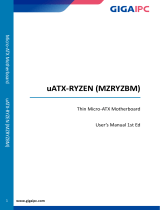Asus RS720-E7/RS12-E E7521 User manual
- Category
- Motherboards
- Type
- User manual
This manual is also suitable for

RS720-E7/RS12
RS720-E7/RS12-E
Conguration Guide

Chapter 1: Product introductionII
Copyright © 2012 ASUSTeK COMPUTER INC. All Rights Reserved.
No part of this manual, including the products and software described in it, may be reproduced, transmitted,
transcribed, stored in a retrieval system, or translated into any language in any form or by any means,
except documentation kept by the purchaser for backup purposes, without the express written permission
of ASUSTeK COMPUTER INC. (“ASUS”).
ASUS provides this manual “as is” without warranty of any kind, either express or implied, including but not
limited to the implied warranties or conditions of merchantability or tness for a particular purpose. In no
event shall ASUS, its directors, ofcers, employees, or agents be liable for any indirect, special, incidental,
or consequential damages (including damages for loss of prots, loss of business, loss of use or data,
interruption of business and the like), even if ASUS has been advised of the possibility of such damages
arising from any defect or error in this manual or product.
Specications and information contained in this manual ae furnished for informational use only, and are
subject to change at any time without notice, and should not be construed as a commitment by ASUS.
ASUS assumes no responsibility or liability for any errors or inaccuracies that may appear in this manual,
including the products and software described in it.
Product warranty or service will not be extended if: (1) the product is repaired, modied or altered, unless
such repair, modication of alteration is authorized in writing by ASUS; or (2) the serial number of the
product is defaced or missing.
Products and corporate names appearing in this manual may or may not be registered trademarks or
copyrights of their respective companies, and are used only for identication or explanation and to the
owners’ benet, without intent to infringe.
E7521
First Edition V1
June 2012

ASUS RS720-E7/RS12; RS720-E7/RS12-E III
Contents
Revision history .......................................................................................... III
Safety information ...................................................................................... IV
Electrical Safety ............................................................................... IV
Operation Safety .............................................................................. IV
Chapter 1: Product introduction
1.1 Key features .................................................................................. 1-2
1.2 System overview .......................................................................... 1-3
1.3 Front panel features ..................................................................... 1-4
1.4 Rear panel features ...................................................................... 1-4
1.5 Systemspecications ................................................................. 1-5
Chapter 2: Components
2.1 Upgrading CPU and CPU heatsink ............................................. 2-2
2.2 Upgrading system memory ......................................................... 2-3
2.3 Upgrading hard disk drives ......................................................... 2-5
2.4 Installing PCI express cards ....................................................... 2-6
2.5 Installing ASUS PIKE RAID card ................................................. 2-8
2.6 Replacing power supply unit ...................................................... 2-9
2.7 Installing optical drive ............................................................... 2-10
2.8 Friction rail kit ............................................................................ 2-11
2.9 OS support list ........................................................................... 2-12
Revision history
Revision Revision history Date
V1 First release of RS720-E7/RS12; RS720-E7/RS12-E
conguration guide
June 2012

Chapter 1: Product introductionIV
Safety information
Electrical Safety
• Before installing or removing signal cables, ensure that the power cables for
the system unit and all attached devices are unplugged.
• To prevent electrical shock hazard, disconnect the power cable from the
electrical outlet before relocating the system.
• When adding or removing any additional devices to or from the system, contact
a qualied service technician or your dealer. Ensure that the power cables for
the devices are unplugged before the signal cables are connected. If possible,
disconnect all power cables from the existing system before you service.
• If the power supply is broken, do not try to x it by yourself. Contact a qualied
service technician or your dealer.
Operation Safety
• Servicing of this product or units is to be performed by trained service
personnel only.
• Before operating the server, carefully read all the manuals included with the
server package.
• Before using the server, make sure all cables are correctly connected and the
power cables are not damaged. If any damage is detected, contact your dealer
as soon as possible.
• To avoid short circuits, keep paper clips, screws, and staples away from
connectors, slots, sockets and circuitry.
• Avoid dust, humidity, and temperature extremes. Place the server on a stable
surface.
This product is equipped with a three-wire power cable and plug for the user’s
safety. Use the power cable with a properly grounded electrical outlet to avoid
electrical shock.
Lithium-Ion Battery Warning
CAUTION! Danger of explosion if battery is incorrectly replaced.
Replace only with the same or equivalent type recommended by the
manufacturer. Dispose of used batteries according to the manufacturer’s
instructions.
Heavy System
CAUTION! This server system is heavy. Ask for assistance when moving or
carrying the system.

This chapter describes the key features
of RS720-E7/RS12; RS720-E7/RS12-E.
It includes the product overview and
general specications.
Chapter 1
Product introduction

Chapter 1: Product introduction1-2
1.1 Key features
High Performance 2U Storage Server
Based on the Intel® Socket R E5-2600 processor platform, the ASUS RS720-E7/
RS12; RS720-E7/RS12-E server offers customers an extensive feature set:
mass storage. high memory capacity, outstanding power efciency, quad LAN
connectivity, comprehensive server management, and exible RAID. It is an ideal
choice for customers who demand high performance and mass storage on one
product.
Mass Storage Capacity in a 2U Chassis
The RS700-E7/RS12 is built with 12 SAS/SATA 3.5” hard drive bays to support
up to 36TB storage capacity. The hot-swappable design provides non-stop high
availability, with easy maintenance and servicing.
6+1 Expansion
The RS720-E7/RS12; RS720-E7/RS12-E has high expandability with six expansion
slots, including two PCI Express 3.0 x16 slots (x8 link) or one PCI Express 3.0 x16
slot (x16 link), three PCI Express 3.0 x16 slots, and one PCI Express 3.0 x16 slot
(x8 link), meeting the demands of future expansion. In addition, a dedicated slot for
ASUS PIKE SAS RAID upgrade kits is included.
Upto92%PowerEfciency
The use of 1+1 redundant 770W 80Plus Gold power supplies offers high power
efciency for HPC applications. Also hot-swappable, power supplies can be
serviced individually without shutting down the server.
Quad LAN Support
Quad LAN teaming ports provide high networking bandwidth with load balance
and fault tolerance functions. The server supports ASUS-made and most market-
available 10Gb LAN cards for fast networking.
Comprehensive RAID
The RS720-E7/RS12; RS720-E7/RS12-E supports ASUS RAID PIKE RAID
Solution. Users may upgrade the server from SATA to SAS storage by re-
connecting the cable from the onboard SATA to the PIKE riser card’s SAS port,
creating multiple storage options!
Complete Remote Server Management
By installing an optional web GUI-based ASMB6-iKVM module, users get full
control of the server with out-of-band management (IPMI 2.0 standard) and 24/7
real-time remote monitoring. Meanwhile, ASWM Enterprise software provides
one-to-multiple centralized management, including BIOS ashing, remote control,
power control, and asset management through a user-friendly interface. This gives
users an effective tool for remote server management.

ASUS RS720-E7/RS12; RS720-E7/RS12-E 1-3
1.2 System overview
Items Items
1. HDD tray 2. Hard disk drives
3. System FAN 4. PIKE card
5. Central processing unit (CPU) 6. CPU heatsink
7. System memory 8. Friction rackmount rail kit
9. Fan Duct
10. Top cover
3
4
5
6
10
9
8
7
8
1
2

Chapter 1: Product introduction1-4
1.3 Front panel features
1.4 Rear panel features
* The port is for ASUS ASMB6-iKVM controller card only.
PS/2 keyboard port
USB ports
LAN port 1
VGA port
6 Expansion slots
LAN port 2
Power cord
connector
PS/2 mouse port
Redundant power
supply
DM_LAN1 port*
LAN port 3
LAN port 4
1
2
USB ports Power button
Front panel
LEDs
Location
switch
Reset button
RS720-E7/RS12-E
HDD 9 (SAS/SATA) HDD 10 (SAS/SATA) HDD 11 (SAS/SATA) HDD 12 (SAS/SATA)
HDD 1 (SAS/SATA) HDD 2 (SAS/SATA) HDD 3 (SAS/SATA) HDD 4 (SAS/SATA)
HDD 5 (SAS/SATA) HDD 6 (SAS/SATA) HDD 7 (SAS/SATA) HDD 8 (SAS/SATA)
1
2
Power button
Front panel
LEDs
Location
switch
Reset button
HDD 1 (SAS/SATA) HDD 2 (SAS/SATA) HDD 3 (SAS/SATA) HDD 4 (SAS/SATA)
HDD 5 (SAS/SATA)
HDD 6 (SAS/SATA)
HDD 7 (SAS/SATA) HDD 8 (SAS/SATA)
HDD 9 (SATA) HDD 10 (SATA) HDD 11 (SATA) HDD 12 (SATA)
RS720-E7/RS12
USB ports
Power supply
dummy

ASUS RS720-E7/RS12; RS720-E7/RS12-E 1-5
1.5 Systemspecications
(continued on the next page)
Model Name RS720-E7/RS12 RS720-E7/RS12-E
Processor / System Bus
2 x Intel
®
LGA 2011
Intel
®
Xeon
®
E5-2600 Processor Family
QPI 6.4 / 7.2 / 8.0 GT/s
Core Logic
Intel
®
C602-A
ASUS Features
Smart Fan
√
ASWM
Enterprise
√
Memory
Total Slots
16 DDR3 DIMM Slots (4-channel per CPU, 8 DIMMs per CPU)
Capacity
Maximum up to 128GB (UDIMM)
Maximum up to 512GB (RDIMM)
Maximum up to 512GB (LRDIMM)
Memory Type
DDR3 800/1066/1333/1600 RDIMM
DDR3 1066/1333 ECC UDIMM/Non-ECC UDIMM
DDR3 1066/1333 LR-DIMM
Memory Size
1GB, 2GB, 4GB, 8GB, 16GB and 32GB* (RDIMM)
1GB, 2GB, 4GB and 8GB* (UDIMM)
8GB, 16GB and 32GB* (LRDIMM)
Expansion Slots
Total PCI/PCI-X/
PCI-E Slots
6
Slot Type
Low-prole slots:
- Slot 1: PCI-E x16 (X8 Gen3 link, MIO supported, White,
from CPU 1)
- Slot 2: PCI-E x16 (X16 Gen3 link, Auto switch to x8 link if
PCIE 1 is occupied, White, from CPU 1)
- Slot 3: PCI-E x16 (X16 Gen3 link, Black, from CPU 2)
- Slot 4: PCI-E x16 (X16 Gen3 link, White, from CPU 1)
- Slot 5: PCI-E x16 (X16 Gen3 link, Black, from CPU 2)
- Slot 6: PCI-E x16 (X8 Gen3 link, Black, from CPU 2)
Additional Slot
1 x PIKE Slot for Storage expansion (White, from CPU 1)
Storage SATA Controller
Intel
®
C602-A :
<AHCI>
2 SATA 6Gb/s ports; 4 SATA
3Gb/s ports
Intel
®
RSTe (for Windows
only)
(Support software RAID 0,
1, 10 & 5)
LSI
®
MegaRAID (for Linux/
Windows)
(Support software RAID 0,
1, 10)
N/A

Chapter 1: Product introduction1-6
*Specicationsaresubjecttochangewithoutnotice.
Model Name RS720-E7/RS12 RS720-E7/RS12-E
Storage
SAS
Controller
Optional:
ASUS PIKE 2008 8-port SAS
6G RAID card (Support RAID 0,Support RAID 0,
1, 10 & 1E))
ASUS PIKE 2008/IMR 8-port
SAS 6G RAID card (SupportSupport
RAID 0, 1, 10, 5, & 50))
ASUS PIKE 2108 8-port SAS
6G HW RAID card (SupportSupport
RAID 0, 1, 10, 5, 6, 50 & 60))
ASUS PIKE 2008 8-port SAS
6G RAID card (Support RAID 0,Support RAID 0,
1, 10 & 1E))
ASUS PIKE 2108 8-port SAS
6G HW RAID card (SupportSupport
RAID 0, 1, 10, 5, 6, 50 & 60))
HDD Bays
I = internal
A or S will
be hot-
swappable
8 x Hot-swap 3.5” SATA/SAS
HDD Bays (available only
when an optional ASUS
PIKE SAS RAID card is
installed)
4 x Hot-swap 3.5” SATA HDD
Bays
12 x Hot-swap 3.5” SATA/SAS
HDD Bays (when an
ASUS PIKE SAS RAID
card is installed)
Networking LAN
1 x Quad Port Intel
®
Ethernet Controller i350 LAN
Graphic VGA
ASPEED
®
AST2300 + 16MB VRAM
Onboard I/O
5 x RJ-45 ports (1 for ASMB6-iKVM)
4 x USB 2.0 ports (Front x 2, Rear x 2)
1 x Internal A Type USB Port
1 x VGA port
1 x PS/2 keyboard port
1 x PS/2 mouse port
OS Support
Windows
®
Server 2008 R2
Windows
®
Server 2008 Enterprise 32 / 64-bit
Windows
®
7 32/64-bit
RedHat
®
Enterprise Linux AS5.6/6.0 32 / 64-bit
CentOS 5.6 32 /64-bit
SuSE
®
Linux Enterprise Server 11.2 32 / 64-bit
(Subject to change without any notice)
Management
Solution
Out of Band
Remote
Hardware
Default ASMB6-iKVM for KVM-over-IP
Software
ASUS ASWM Enterprise
®
Dimension (HH x WW x DD)
615mm x 444mm x 87mm (2U)
Net Weight Kg (CPU, DRAM &
HDD not inclu ded)
23 Kg
Power Supply
1+1 Redundant 770W 80PLUS Gold Power Supply
(following different conguration by region)
Environment
Operation temperature: 10°C–35°C / Non operation temperature:
-40°C–70°C
Non operation humidity: 20%–90% ( Non-condensing)

This chapter lists the key components
and optional accessories for the server
system.
Chapter 2
Components

Chapter 2: Components2-2
2.1 Upgrading CPU and CPU heatsink
The motherboard comes with a surface mount LGA2011 socket designed for the
Intel
®
Xeon E5-2600 family processor.
• To prevent damage to the socket pins, do not remove the PnP cap unless
you are installing a CPU.
• The CPU ts in only one correct orientation. DO NOT force the CPU into
the socket to prevent bending the connectors on the socket and damaging
the CPU!
• To prevent contaminating the paste, DO NOT spread the paste with your
nger directly.
1
2
7
10
11
3
4
8
9
5
6
13
12

ASUS RS720-E7/RS12; RS720-E7/RS12-E 2-3
Order P/N Description
90-S000U0CP1T
INT E5-2690 2.9G SINGLE PACK W/TS HEATSINK
90-S000U0C91T
INT E5-2680 2.7G SINGLE PACK W/TS HEATSINK
90-S000U0C80T
INT E5-2670 2.6G SINGLE PACK W/TS HEATSINK
90-S000U0C81T
INT E5-2665 2.4G SINGLE PACK W/TS HEATSINK
90-S000U0C82T
INT E5-2660 2.2G SINGLE PACK W/TS HEATSINK
90-S000U0C83T
INT E5-2650 2.0G SINGLE PACK W/TS HEATSINK
90-S000U0C84T
INT E5-2640 2.5G SINGLE PACK W/TS HEATSINK
90-S000U0C85T
INT E5-2630 2.3G SINGLE PACK W/TS HEATSINK
90-S000U0C86T
INT E5-2620 2.00G SINGLE PACK W/TS HEATSINK
* >115W support with optional thermal upgrade kit.

Chapter 2: Components2-4
2.2 Upgrading system memory
The motherboard comes with eight (per CPU) Double Data Rate 3 (DDR3) Dual
Inline Memory Modules (DIMM) sockets.
CPU1Conguration
A2 A1 B2 B1 C2 C1 D2 D1
1 DIMM
P
2 DIMMs
P P
4 DIMMs
P P P P
8 DIMMs
P P P P P P P P
CPU1+CPU2Conguration
A2 A1 B2 B1 C2 C1 D2 D1 E2 E1 F2 F1 G2 G1 H2 H1
1 DIMM
P
2 DIMMs
P P
4 DIMMs
P P P P
8 DIMMs
P P P P P P P P
12 DIMMs
P P P P P P P P P P P P
16 DIMMs
P P P P P P P P P P P P P P P P
1
2
3
4
DIMM_A1
DIMM_A2
DIMM_B1
DIMM_B2
5
6
7
8
DIMM_C1
DIMM_C2
DIMM_D1
DIMM_D2
9
10
11
12
DIMM_E1
DIMM_E2
DIMM_F1
DIMM_F2
13
14
15
16
DIMM_G1
DIMM_G2
DIMM_H1
DIMM_H2
1
2
3
4
8
7
6
5
13
14
15
16
12
11
10
9
Order P/N Description
90-S000I0620T DDR3 1600 ECC REG 16G 240P
90-S000I0610T DDR3 1600 ECC REG 8G 240P
90-S000I0600T DDR3 1600 ECC REG 4G 240P

ASUS RS720-E7/RS12; RS720-E7/RS12-E 2-5
2.3 Upgrading hard disk drives
The hard disk drive installed on the drive tray connects to the motherboard SATA/
SAS ports via the SATA/SAS backplane.
We recommend that you install identical drives of the same model and capacity
for RAID conguration.
P/N Description
90-S000H64R0T 300GB 6G SAS15Krpm with HDD Tray (Seagate)
90-S000H64S0T 450GB 6G SAS15Krpm with HDD Tray (Seagate)
90-S000H64T0T 600GB 6G SAS15Krpm with HDD Tray (Seagate)
90-S000H65D1T 500GB SATA3 6Gb 7200 rpm with HDD Tray (Seagate)
90-S000H65B1T 1TB SATA3 6Gb 7200 rpm with HDD Tray (Seagate)
90-S000H65V0T 500GB SATA3 7200 rpm with HDD Tray (Seagate Enterprise)
90-S000H65U0T 1TB SATA3 7200 rpm with HDD Tray (Seagate Enterprise)
90-S000H65T0T 2TB SATA3 7200 rpm with HDD Tray (Seagate Enterprise)
90-S000H65E2T 3TB SATA3 7200 rpm with HDD Tray (Seagate Enterprise)
If you want to install an SAS HDD, install the ASUS PIKE RAID card rst. For
more details, refer to section
2.5 Installing ASUS PIKE RAID card.

Chapter 2: Components2-6
2.4 Installing PCI express cards
In the future, you may need to install expansion cards. The following subsections
describe the slots and the expansion cards that they support.
1. Locate the slot that you want to install expansion card on the motherboard.
2. Align the golden ngers of the expansion card with the slot you decided to
use.
3. Insert the expansion card into the slot. Ensure that it is completely seated on
the slot.
4. Reinstall the expansion card shield.
1
1
2
3
4
6
6
5

ASUS RS720-E7/RS12; RS720-E7/RS12-E 2-7
2.5 Installing ASUS PIKE RAID card
Follow the steps below to install an optional ASUS RAID card on your motherboard.
P/N Description
90-S00CS0150T PIKE 2108 8-port SAS 6G card. RAID Kit (H/W RAID 0, 1, 10, 5, 6, 50, 60)
90-S00CS0140T PIKE 2008/IMR 8-port SAS 6G card. RAID Kit (RAID 0, 1, 10, 5, 50)
90-S00CS0130T PIKE2008 8-port SAS 6G card. RAID Kit (RAID 0, 1, 10, 1E)
3
4
5
1. Locate the PIKE RAID card slot on the motherboard.
2. Remove the screw at the end of the PIKE slot on the motherboard.
3. Align the golden ngers of the PIKE RAID card with the PIKE RAID card slot.
4. Insert the PIKE RAID card into the PIKE RAID card slot. Ensure that it is
completely seated on the PIKE RAID card slot.
5. Tighten the screw to secure the PIKE card on the motherboard.
6. Connect the data cables, by numerical order, to the SAS connectors labeled
SAS1-8 on the motherboard.

Chapter 2: Components2-8
2.6 Replacing power supply unit
Order P/N Description
90-S00PW0100T RPS 770W Module
Remove the dummy power supply module before installing the second
redundant power supply.
1
2

ASUS RS720-E7/RS12; RS720-E7/RS12-E 2-9
2.7 Friction rail kit
P/N Description
90-S00SP1360T FRICTION RAIL KIT V2.0
1
2
3
4
Rack railsFront end Rear end

Chapter 2: Components2-10
2.8 OS support list
P/N Description
90-S00SW7151T WINDOWS SERVER 2008 STD R2 64 (64-bit only)
90-S00SW8200T Windows Server 2008 R2 Enterprise (1-8 CPU, 10CAL)
OS support list
WindowsR Server 2008 R2
WindowsR Server 2008 R2 Enterprise
WindowsR Server 2008 Enterprise 32/64-bit
RedHatR Enterprise Linux AS5.6/6.0 32/64-bit
SuSER Linux Enterprise Server 11.2 32/64-bit
CentOS 5.6 32/64-bit
VMWare ESX4.1/ESXi4.1
-
 1
1
-
 2
2
-
 3
3
-
 4
4
-
 5
5
-
 6
6
-
 7
7
-
 8
8
-
 9
9
-
 10
10
-
 11
11
-
 12
12
-
 13
13
-
 14
14
-
 15
15
-
 16
16
-
 17
17
-
 18
18
-
 19
19
-
 20
20
Asus RS720-E7/RS12-E E7521 User manual
- Category
- Motherboards
- Type
- User manual
- This manual is also suitable for
Ask a question and I''ll find the answer in the document
Finding information in a document is now easier with AI
Related papers
-
Asus P4R800-VM User manual
-
Asus RS720-X7/RS8 User manual
-
Asus RS720-X7/RS8 Owner's manual
-
Asus Z9NA-D6 E7280 User manual
-
Asus RS720-E7-RS24-EG User manual
-
Asus RS720-E7/RS12 Owner's manual
-
Asus ESC8000 G3 User manual
-
Asus ESC8000 G4/10G User manual
-
Asus RS720-E7/RS12-E Owner's manual
-
Asus RS720-E7/RS12 Owner's manual
Other documents
-
Tyan S7050A2NRF Datasheet
-
Roland S-240P Owner's manual
-
Unitech RS700 User manual
-
AIC Mensa User manual
-
Seagate STDP12000100 Business Storage 8-Bay Rackmount NAS 12TB User manual
-
Intel RMS2AF040 User manual
-
AIC SB401-MN User manual
-
Seagate STDN16000100 Business Storage 4-bay Rackmount NAS 16TB User manual
-
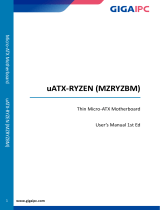 GIGAIPC MZRYZBM User manual
GIGAIPC MZRYZBM User manual
-
Seagate Business Storage 8-Bay Rackmount NAS Quick start guide