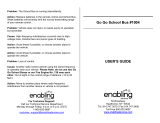The all-wireless campus
By leveraging today’s best-in-class wireless
networking technologies, colleges, universities and
K-12 institutions can address today’s challenges by
enabling the all-wireless campus. Today’s high-
performance 802.11n wireless LAN and wireless
broadband networks allow the delivery of reliable
high-speed wireless voice, video and data inside
buildings as well as throughout the campus
grounds, providing support for applications that
greatly improve the learning environment, campus
security and the overall productivity of faculty and
staff — while providing value added services that
strengthen relationships with students and their
parents. Applications include:
Real-time faculty and administrative applications
A wireless network can provide a wealth of
applications that help teachers spend more time
on teaching instead of administrative tasks, helping
to improve the overall quality of the education.
K-12 wireless attendance applications can eliminate
paper forms, saving time, eliminating errors and
enabling rapid identification of missing students.
The ability to send wireless work orders to
maintenance staff not only improves productivity,
but also enables faster repair — from a leaky faucet
or faulty heating unit to the removal of broken glass
in the parking lot — helping to maintain a safer and
cleaner environment for all.
Voice over WLAN (VoWLAN)
The same wireless network that provides access
to the Internet, video and back-end business
applications can also enable the delivery of wireless
voice services. Voice over WLAN (VoWLAN)
handsets provide cost-effective connectivity for
teachers and administrators throughout campus,
effectively eliminating monthly cell phone service
fees as well as the need and cost associated with
running cabling to classrooms. Smartphone-style
handsets provide a virtual and mobile extension
of the desk phone, complete with the desk
phone feature set — including abbreviated 4-digit
extension dialing, one-number reach, one voicemail
box, call forwarding, conference calling and more
— without replacing the PBX. This same device can
provide push-to-talk private calls and group calls for
immediate connectivity, and can even communicate
with two-way radios on existing radio systems.
With access to email, messaging, the Internet, and
Windows Mobile based enterprise applications,
you can finally have all of your communications
converged in a cost-effective mobile device.
Emergency communications
An 802.11n wireless network provides the highly
reliable and pervasive backbone required to support
a broad range of emergency communications.
For example, a wireless electronic message board
can be utilized to advise students of a gas leak
that requires the evacuation of a section of
the campus. The ability to reach all faculty and
administrators simultaneously through a group
push-to-talk walkie-talkie style call to Voice over
WLAN (VoWLAN) handsets allows administrators,
campus security and more to rapidly ‘spread the
word’ during emergencies. An email or text
message can be sent to any wireless device —
on the network or off-campus.
Video surveillance
The ability to wirelessly connect video cameras both
indoors and outdoors eliminates the high cost of
wiring, enabling educational institutions to blanket
the campus with video cameras. The result is real
time streaming video, providing visibility into every
inch of the campus, enabling security personnel to
immediately discover and respond to virtually any
type of on-campus incident. The digital video is
easy to archive and retrieve, sophisticated analytics
proactively identify potential problems and the
wireless network allows personnel anywhere on
campus to watch the video.
e-Citations and Automatic License
Plate Recognition
Mobility allows campus police to carry a mobile
handheld computer that provides access to student
information as well as the ability to electronically
issue a citation. Now, campus police can quickly
verify vehicle stickers and check for any other
outstanding citations — for example, to help identify
a repeat offender who parks in areas designated
for faculty or emergency vehicles. Auto-fill fields,
drop-down and checkboxes ensure citation accuracy.
Additionally, the ability to deploy a cost-effective
ALPR solution enables educational organizations to
easily and automatically monitor vehicles that are
entering the campus. When a vehicle that is wanted
or stolen, or associated with outstanding violations
enters the grounds, campus police are instantly
notified, enabling the swift action required to help
better protect students and faculty.
1 SOLUTION BRIEF: Higher Education and K-12