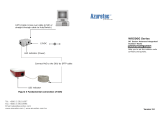Page is loading ...

RADWIN 5000 HPMP
Point to Multipoint Broadband Wireless
USER MANUAL
RELEASE 3.2.00
UM 5000-3200/08.11

RADWIN 5000 HPMP User Manual Release 3.2.00 i
RADWIN 5000 HPMP
User Manual
Notice
This manual contains information that is proprietary to RADWIN Ltd. (RADWIN hereafter). No
part of this publication may be reproduced in any form whatsoever without prior written
approval by RADWIN.
Right, title and interest, all information, copyrights, patents, know-how, trade secrets and
other intellectual property or other proprietary rights relating to this manual and to the
RADWIN products and any software components contained therein are proprietary products
of RADWIN protected under international copyright law and shall be and remain solely with
RADWIN.
The RADWIN name is a registered trademark of RADWIN Ltd. No right, license, or interest to
such trademark is granted hereunder, and you agree that no such right, license, or interest
shall be asserted by you with respect to such trademark.
You shall not copy, reverse compile or reverse assemble all or any portion of the User Manual
or any other RADWIN documentation or products. You are prohibited from, and shall not,
directly or indirectly, develop, market, distribute, license, or sell any product that supports
substantially similar functionality based or derived in any way from RADWIN products. Your
undertaking in this paragraph shall survive the termination of this Agreement.
This Agreement is effective upon your opening of a RADWIN product package and shall
continue until terminated. RADWIN may terminate this Agreement upon the breach by you of
any term thereof. Upon such termination by RADWIN, you agree to return to RADWIN any
RADWIN products and documentation and all copies and portions thereof.
For further information contact RADWIN at one of the addresses under Worldwide
Contacts below or contact your local distributor.
Disclaimer
The parameters quoted in this document must be specifically confirmed in writing before they
become applicable to any particular order or contract. RADWIN reserves the right to make
alterations or amendments to the detail specification at its discretion. The publication of
information in this document does not imply freedom from patent or other rights of RADWIN,
or others.
Trademarks
WinLink 1000 and RADWIN 2000 are trademarks of RADWIN Ltd.
Windows 2000, XP Pro, Vista, Windows 7 and Internet Explorer are trademarks
of Microsoft Inc.
Mozilla and Firefox are trademarks of the Mozilla Foundation.
Other product names are trademarks of their respective manufacturers.

RADWIN 5000 HPMP User Manual Release 3.2.00 ii
RADWIN Worldwide Offices
Corporate and EMEA Regional Headquarters
Corporate and EMEA Headquarters
27 Habarzel Street
Tel Aviv, 69710
Israel
Tel: +972.3.766.2900
Fax: +972.3.766.2902
Email:
sales@radwin.com
North America Regional
Headquarters
900 Corporate Drive
Mahwah, NJ, 07430
USA
Tel: +1-877-RADWIN US
(+1-877 723-9468)
Tel: +1-201-252-4224
Fax: +1-201-621-8911
Email:
Customer Support - North America:
Hours: 9 am - 6 pm EST (Mon - Fri)
Email:
APAC Regional Headquarters
53A, Grange Road #15-02
Spring Grove ,249566
Singapore
Tel: +65.6638.7864
Email:
RADWIN Regional Offices
RADWIN Brazil
Av. Chucri Zaidan, 920 – 9º
São Paulo, 04583-904
Brazil
Tel: +55.11.3048-4110
Email:
RADWIN Mexico
Quinto #20 Col El Centinela
Mexico, DF, O4450
Mexico
Tel: +52 (55) 5689 8970
Email:
RADWIN Peru
Av. Antares 213
Lima, 33
Peru
Tel: +511.6285105
Fax: +511-990304095
Email:
RADWIN India
E-13,B-1 Extn., Mohan Co-operative Industrial Estate
New Delhi, 110 044
India
Tel: +91-11-40539178
Email:
RADWIN Philippines
5 Bur Bank St.
Laguna, Belair, Santa Rosa
Laguna Philippines
Tel: +63 928 7668230
Email:
RADWIN South Africa
P.O. Box 3554, Rivonia
Johannesburg ,2128
South Africa
Tel: +27 (0)82 551 5600
Email:
RADWIN Italy and Spain
Piazza Arenella 7/H
Napoli ,80128
Italy
Tel:+390815564116
Fax: +39335433620
Email:
RADWIN Central America
Calle La Cañada # 108-E
Jardines de la Hacienda
Ciudad Merliot El Salvador
Tel: +503 2278-5628
Email:
RADWIN South East Asia
All Season Mansion
87/38 Wireless Road Lumpinee
Bangkok ,10330
Thailand
Tel: +66811707503
Email:
sales@radwin.com

RADWIN 5000 HPMP User Manual Release 3.2.00 iii
Regulatory Compliance
General Note
This system has achieved Type Approval in various countries around the world. This means
that the system has been tested against various local technical regulations and found to
comply. The frequency bands in which the system operates may be “unlicensed” and in these
bands, the system can be used provided it does not cause interference.
FCC - Compliance
This equipment has been tested and found to comply with the limits for a Class B digital
device, pursuant to Part 15 of the FCC Rules. These limits are designed to provide reasonable
protection against harmful interference in a residential installation. This equipment generates,
uses and can radiate radio frequency energy and, if not installed and used in accordance with
the instructions, may cause harmful interference to radio communications. However, there is
no guarantee that interference will not occur in a particular installation. If this equipment
does cause harmful interference to radio or television reception, which can be determined by
turning the equipment off and on, the user is encouraged to try to correct the interference by
one or more of the following measures:
• Reorient or relocate the receiving antenna.
• Increase the separation between the equipment and receiver.
• Connect the equipment into an outlet on a circuit different from that to which the
receiver is connected.
Consult the dealer or an experienced radio/TV technician for help.
Changes or modifications to this equipment not expressly approved by the party responsible
for compliance could void the user's authority to operate the equipment.
Warning
It is the responsibility of the installer to ensure that when using the outdoor
antenna kits in the United States (or where FCC rules apply), only those
antennas certified with the product are used. The use of any antenna other
than those certified with the product is expressly forbidden by FCC rules 47
CFR part 15.204.
Warning
It is the responsibility of the installer to ensure that when configuring the
radio in the United States (or where FCC rules apply), the Tx power is set
according to the values for which the product is certified. The use of Tx
power values other than those, for which the product is certified, is
expressly forbidden by FCC rules 47 CFR part 15.204.
Caution
Outdoor units and antennas should be installed ONLY by experienced
installation professionals who are familiar with local building and safety
codes and, wherever applicable, are licensed by the appropriate
government regulatory authorities. Failure to do so may void the product
warranty and may expose the end user or the service provider to legal and
financial liabilities. Resellers or distributors of this equipment are not liable
for injury, damage or violation of regulations associated with the installation
of outdoor units or antennas. The installer should configure the output
power level of antennas according to country regulations and antenna type.

RADWIN 5000 HPMP User Manual Release 3.2.00 iv
Indoor Units comply with part 15 of the FCC rules. Operation is subject to the following two
conditions:
(1) These devices may not cause harmful interference.
(2) These devices must accept any interference received, including interference that may
cause undesired operation.
Canadian Emission Requirements for Indoor Units
This Class B digital apparatus complies with Canadian ICES-003.
Cet appareil numẻrique de la classe B est conforme ả la norme NMB-003 du Canada.
China MII
Operation of the equipment is only allowed under China MII 5.8GHz band regulation
configuration with EIRP limited to 33 dBm (2 Watt).
India WPC
Operation of the equipment is only allowed under India WPC GSR-38 for 5.8GHz band
regulation configuration.
Unregulated
In countries where the radio is not regulated the equipment can be operated in any regulation
configuration, best results will be obtained using Universal regulation configuration.
Safety Practices
Applicable requirements of National Electrical Code (NEC), NFPA 70; and the National
Electrical Safety Code, ANSI/IEEE C2, must be considered during installation.
NOTES:
1. A Primary Protector is not required to protect the exposed wiring as long as the exposed
wiring length is limited to less than or equal to 140 feet, and instructions are provided to
avoid exposure of wiring to accidental contact with lightning and power conductors in
accordance with NEC Sections 725-54 (c) and 800-30.
In all other cases, an appropriate Listed Primary Protector must be provided. Refer to Articles
800 and 810 of the NEC for details.
2. For protection of ODU against direct lightning strikes, appropriate requirements of NFPA
780 should be considered in addition to NEC.
3. For Canada, appropriate requirements of the CEC 22.1 including Section 60 and additional
requirements of CAN/CSA-B72 must be considered as applicable.
Warning
• Where Outdoor units are configurable by software to Tx power values
other than those for which the product is certified, it is the responsi-
bility of the Professional Installer to restrict the Tx power to the certi-
fied limits.
• This product was tested with special accessories - indoor unit (IDU or
PoE), FTP CAT-5e shielded cable with sealing gasket, 12 AWG
grounding cable - which must be used with the unit to insure compli-
ance.

RADWIN 5000 HPMP User Manual Release 3.2.00 v
Brief
Table of Contents
Part 1: Basic Installation
Chapter 1 Introduction
Chapter 2 Site Preparation
Chapter 3 Hardware Installation
Part 2: Sector Installation
Chapter 4 Getting Started with the RADWIN Manager
Chapter 5 Installing the Sector
Part 3: Sector Management
Chapter 6 Managing the Sector
Chapter 7 Direct HSU Configuration
Chapter 8 Monitoring and Diagnostics
Part 4: Site Synchronization
Chapter 9 Hub Site Synchronization
Chapter 10 Using the RADWIN GSU
Part 5: Advanced Installation Topics
Chapter 11 Software Upgrade
Chapter 12 VLAN Functionality with RADWIN 5000 HPMP
Chapter 13 False Radar Mitigation Facilities
Chapter 14 FCC/IC DFS Considerations
Chapter 15 Quality of Service
Part 6: Field Installation Topics
Chapter 16 Pole and Wall Installation
Chapter 17 Lightning Protection and Grounding Guidelines
Chapter 18 Link Budget Calculator
Chapter 19 Spectrum View
Chapter 20 Using the Web Interface
Part 7: Product Reference
Appendix A Technical Specifications
Appendix B Wiring Specifications
Appendix C MIB Reference
Appendix D RF Exposure
Appendix E Setting Antenna Parameters
Appendix F Regional Notice: French Canadian
Index

RADWIN 5000 HPMP User Manual Release 3.2.00 vi
Full
Table of Contents
Part 1: Basic Installation
Chapter 1 Introduction
Welcome to RADWIN 5000 HPMP!...............................................................1-1
RADWIN 5000 HPMP Highlights....................................................................1-1
What’s New in Release 3.2.00 ......................................................................1-1
Some Terminology ......................................................................................1-2
Key features of RADWIN 5000 HPMP
............................................................1-2
RADWIN 5000 HPMP Components
...............................................................1-3
The RADWIN Manager.................................................................................1-4
Conventions Used in this Manual ..................................................................1-4
Notifications
............................................................................................1-4
Typographical conventions
.........................................................................1-4
Viewing and Printing
.................................................................................1-5
Chapter 2 Site Preparation
Planning the Sector Site...............................................................................2-1
Overview
................................................................................................2-1
The Site Survey...........................................................................................2-1
Introduction
............................................................................................2-1
Recommended Equipment
..........................................................................2-1
Stage 1: Preliminary Survey .........................................................................2-2
Stage 2: Physical Survey..............................................................................2-3
Additional Outdoor Site Requirements
...........................................................2-3
Additional Indoor Site Requirements
.............................................................2-4
Stage 3: RF Survey......................................................................................2-4
RF Planning for Dense Installations and Collocated Sites ................................2-4
Chapter 3 Hardware Installation
Safety Practices...........................................................................................3-1
Preventing overexposure to RF energy
..........................................................3-1
Grounding
...............................................................................................3-1
Protection against Lightning
.......................................................................3-2
General
..................................................................................................3-2
Package Contents........................................................................................3-2
HBS and HSU ODU Package Contents
...........................................................3-2
External Antenna Package Contents
.............................................................3-4
Power Over Ethernet (PoE) Devices
..............................................................3-5
Hub Site Synchronization (HSS) Unit
............................................................3-6
GSU
.......................................................................................................3-6
Additional Tools and Materials Required........................................................3-7
Tools and Materials
...................................................................................3-7
Cables and connectors
...............................................................................3-7
Hardware Installation Sequence ...................................................................3-8
Outdoor installation.....................................................................................3-9
Preparing the ODU before Deployment
.........................................................3-9
Mounting the ODU
....................................................................................3-9
Mounting external antennas
.....................................................................3-10
Mounting the Lightning Protection Devices
..................................................3-10
Outdoor Connections
...............................................................................3-10
Installing a Sector using PoE Devices
..........................................................3-11
Connecting User Equipment
......................................................................3-11
Aligning HSUs to an HBS............................................................................3-11
Part 2: Sector Installation

RADWIN 5000 HPMP User Manual Release 3.2.00 vii
Chapter 4 Getting Started with the RADWIN Manager
What we will do here...................................................................................4-1
Installing the RADWIN Manager Application ..................................................4-1
Minimum System Requirements
...................................................................4-1
Installing the Software
..............................................................................4-2
Getting Started with the RADWIN Manager ...................................................4-3
The RADWIN Manager log-on Concept..........................................................4-4
Log-on Errors and Cautions..........................................................................4-7
Unsupported Device
..................................................................................4-7
Incorrect IP Address
.................................................................................4-7
Incorrect Password
...................................................................................4-8
Invalid Read/Write Community String
...........................................................4-8
Exploring the RADWIN Manager Main Window - HBS .....................................4-8
HBS Main Button Menu
..............................................................................4-9
Sector Status Panel
...................................................................................4-9
Base Station Panel
....................................................................................4-9
HBS Events Log
.....................................................................................4-11
HBS Main Window - HSUs Panel
................................................................4-12
Exploring the RADWIN Manager Main Window - HSU...................................4-15
Logging on to an HSU................................................................................4-15
HSU Main Button Menu
............................................................................4-17
HSU Link Status
.....................................................................................4-17
HSU Events Log
.....................................................................................4-18
HSU Link Performance
.............................................................................4-18
Setting RADWIN Manager Preferences........................................................4-18
Monitor
................................................................................................4-19
Events
..................................................................................................4-20
Advanced
..............................................................................................4-21
What Comes Next?....................................................................................4-21
Chapter 5 Installing the Sector
Scope of this Chapter ..................................................................................5-1
Concepts ....................................................................................................5-1
Workflow....................................................................................................5-2
Default RADWIN 5000 HPMP Settings...........................................................5-2
Configuring the Sector out of the Box - IP Addresses .....................................5-4
Activating the HBS.......................................................................................5-9
Pre-configuring the HSUs for Service ..........................................................5-18
Pre-configuration from the HBS
.................................................................5-18
Pre-configuring from a Direct Link
..............................................................5-22
The Final Outcome
.................................................................................5-25
Registering the HSUs for Service ................................................................5-26
Choosing Diversity Antenna Mode During Registration..................................5-30
Deactivating the HBS.................................................................................5-31
Deregistering an HSU ................................................................................5-31
Where has my HSU gone?..........................................................................5-31
Part 3: Sector Management
Chapter 6 Managing the Sector
Scope of this Chapter ..................................................................................6-1
Configuring an HBS .....................................................................................6-1
Configuration Menu Buttons
.......................................................................6-1
System
...................................................................................................6-2
Air Interface
............................................................................................6-3
Tx and Antenna
.......................................................................................6-4
Hub Site Sync [HSS]
.................................................................................6-5
Management
...........................................................................................6-6

RADWIN 5000 HPMP User Manual Release 3.2.00 viii
Inventory
................................................................................................6-9
Security
................................................................................................6-10
Date and Time
.......................................................................................6-14
Ethernet Service Configuration
..................................................................6-16
Operations
............................................................................................6-18
Advanced: False Radar Mitigation for HBS
...................................................6-19
HSU Connection Table...............................................................................6-19
Configuring an HSU from the HBS Main Window..........................................6-20
Configuration Menu Buttons
.....................................................................6-20
System
.................................................................................................6-21
Tx & Antenna
........................................................................................6-22
Management
.........................................................................................6-23
Inventory
..............................................................................................6-24
Security
................................................................................................6-25
Date & Time
..........................................................................................6-26
Ethernet
...............................................................................................6-27
Operations
............................................................................................6-28
Advanced: False Radar Mitigation
..............................................................6-28
Replacing an HSU......................................................................................6-29
Updating HSU Services ..............................................................................6-32
Suspending an HSU...................................................................................6-33
Changing the Sector Band..........................................................................6-33
Configuration with Telnet...........................................................................6-37
Telnet Access to the HBS
.........................................................................6-37
Telnet Access to the HSU
.........................................................................6-39
Chapter 7 Direct HSU Configuration
Scope of this Chapter ..................................................................................7-1
Configuring an HSU.....................................................................................7-1
Configuration Menu Buttons
.......................................................................7-3
System
...................................................................................................7-4
Air Interface
............................................................................................7-5
Tx & Antenna
..........................................................................................7-7
Management
...........................................................................................7-8
Inventory
................................................................................................7-9
Security
................................................................................................7-10
Date & Time
..........................................................................................7-11
Ethernet
...............................................................................................7-12
Operations
............................................................................................7-13
Advanced
..............................................................................................7-14
Advanced: False Radar Mitigation
..............................................................7-14
Chapter 8 Monitoring and Diagnostics
Retrieving Link Information (Get Diagnostics)................................................8-1
Throughput Checking ..................................................................................8-4
Recent Events.............................................................................................8-5
Performance Monitoring...............................................................................8-7
HBS
.......................................................................................................8-8
HSU
.....................................................................................................8-10
More on the Thresholds
...........................................................................8-12
RADWIN Manager Traps............................................................................8-13
Active Alarms............................................................................................8-14
Other Diagnostic Aids ................................................................................8-14
Link Budget Calculator
.............................................................................8-14
Online Help
...........................................................................................8-15
Customer Support
..................................................................................8-15
Part 4: Site Synchronization
Chapter 9 Hub Site Synchronization

RADWIN 5000 HPMP User Manual Release 3.2.00 ix
Scope of this Chapter ..................................................................................9-1
What is Hub Site Synchronization?...............................................................9-1
Hardware Installation ..................................................................................9-3
Connecting an HSS Unit
.............................................................................9-3
Using a Single HSS Unit
.............................................................................9-4
Using More than One HSS Unit
....................................................................9-4
ODU/HSS Unit Connection Pinout .................................................................9-6
Radio Frame Pattern (RFP)...........................................................................9-6
Without HSS
............................................................................................9-7
RFP and HSS
...........................................................................................9-7
RFP: General Radio Frame Pattern
...............................................................9-8
Sector Configuration and HSS ......................................................................9-8
Chapter 10 Using the RADWIN GSU
What is it for.............................................................................................10-1
GSU Functionality......................................................................................10-1
Typical GSU Scenarios ...............................................................................10-1
Independent Distributed Sites
...................................................................10-1
Multiple Distributed Sites with Communication
..............................................10-2
Cascaded Sites using Shifted Phase Transmission
.........................................10-3
GSU Redundancy ......................................................................................10-3
GSU Kit Contents.......................................................................................10-4
GSU Installation ........................................................................................10-4
Overview
..............................................................................................10-4
Preparing the GSU for Use
........................................................................10-5
Mounting the GSU
..................................................................................10-5
Configuring the GSU
...............................................................................10-5
GSU Preferences
.................................................................................. 10-15
GSU Monitoring and Diagnostics............................................................... 10-15
GSU Telnet Support................................................................................. 10-15
Software Update for GSUs........................................................................ 10-16
Part 5: Advanced Installation Topics
Chapter 11 Software Upgrade
What is the Software Upgrade Utility?.........................................................11-1
Upgrading an Installed Sector ....................................................................11-2
Chapter 12 VLAN Functionality with RADWIN 5000 HPMP
VLAN Tagging - Overview ..........................................................................12-1
VLAN Terminology
..................................................................................12-1
VLAN Background Information on the WEB
..................................................12-1
Scope of this Chapter ................................................................................12-1
Requirements............................................................................................12-1
VLAN Tagging...........................................................................................12-1
QinQ (Double Tagging) for Service Providers
...............................................12-2
VLAN Untagging
.....................................................................................12-3
Port Functionality
...................................................................................12-3
VLAN Configuration Using the RADWIN Manager.........................................12-5
Management Traffic and Ethernet Service Separation
....................................12-5
Managing the HBS over the Air from an HSU
................................................12-5
Configuration of VLAN Tagging for Ethernet Service
......................................12-6
Chapter 13 False Radar Mitigation Facilities
Who needs it ............................................................................................13-1
DFS and False Radar Mitigation..................................................................13-1
About DFS
............................................................................................13-1
What is False Radar Mitigation
..................................................................13-1
Configuring False Radar Mitigation..............................................................13-2
FCC/IC Considerations...............................................................................13-3

RADWIN 5000 HPMP User Manual Release 3.2.00 x
Chapter 14 FCC/IC DFS Considerations
FCC 5.4GHz Device Registration .................................................................14-1
Registering the Device...............................................................................14-1
TDWR Table .............................................................................................14-5
Chapter 15 Quality of Service
Prerequisites.............................................................................................15-1
QoS - Overview.........................................................................................15-1
Setting up QoS..........................................................................................15-1
Setting up the HBS for QoS
......................................................................15-2
Setting up an HSU for QoS
.......................................................................15-3
Part 6: Field Installation Topics
Chapter 16 Pole and Wall Installation
ODU Mounting Kit Contents........................................................................16-1
Mounting an ODU on a Pole.......................................................................16-2
Mounting an ODU on a Wall.......................................................................16-3
Mounting an External Antenna ...................................................................16-4
Mounting a Connectorized ODU Horizontally................................................16-4
Chapter 17 Lightning Protection and Grounding Guidelines
Grounding for Antenna Cable .....................................................................17-1
Grounding for Indoor/Outdoor Units ...........................................................17-2
ODU Grounding
......................................................................................17-2
IDU Grounding
.......................................................................................17-3
The RADWIN Lightning Protection Kit .........................................................17-3
Using Lightning Protectors and Grounding...................................................17-3
Mounting RADWIN Lighting Protection unit .................................................17-6
Internal ESD Protection circuits ..................................................................17-7
Chapter 18 Link Budget Calculator
Overview..................................................................................................18-1
User Input
............................................................................................18-1
Link Budget Calculator Internal Data
..........................................................18-1
Calculations ..............................................................................................18-2
EIRP
....................................................................................................18-2
Expected RSS and Fade Margin
.................................................................18-2
Min and Max Range
................................................................................18-2
Service
.................................................................................................18-2
Availability
............................................................................................18-2
Antenna Height
......................................................................................18-3
About the Fresnel Zone..............................................................................18-3
Running the Link Budget Calculator...........................................................18-5
Chapter 19 Spectrum View
What is Spectrum View? ............................................................................19-1
Who needs it ............................................................................................19-1
Scope of this Chapter ................................................................................19-1
Two Ways to Run Spectrum View...............................................................19-1
Where is the Spectrum View Data stored ....................................................19-2
Spectrum View Main Window: HBS.............................................................19-2
Spectrum View Display Function Buttons.....................................................19-5
Running Spectrum View from the HBS ........................................................19-6
Running Spectrum View from an HSU.........................................................19-8
Chapter 20 Using the Web Interface
What is it For............................................................................................20-1
Who Needs it............................................................................................20-1
How it Works............................................................................................20-2
What it Provides........................................................................................20-2

RADWIN 5000 HPMP User Manual Release 3.2.00 xi
Prerequisites.............................................................................................20-3
Hardware
..............................................................................................20-3
Software
...............................................................................................20-3
Technical Background
.............................................................................20-3
Special Considerations Working with the WI................................................20-3
Advanced Configurations
..........................................................................20-3
Operational Effects
.................................................................................20-3
Some Working Tips
.................................................................................20-3
Scope of this Chapter ................................................................................20-4
Logging on ...............................................................................................20-4
HBS Management......................................................................................20-5
The Main Window
...................................................................................20-5
Configure
..............................................................................................20-6
Events
................................................................................................ 20-11
Reset
................................................................................................. 20-11
HSU Management ................................................................................... 20-11
The Main Window
................................................................................. 20-11
Part 7: Product Reference
Appendix A Technical Specifications
Scope of these Specifications .......................................................................A-1
ODU - HBS and HSU....................................................................................A-1
GbE PoE Device - Indoor, AC for HBS only ....................................................A-3
PoE Device - Indoor, AC...............................................................................A-4
PoE Device - Outdoor, DC............................................................................A-5
GSU ...........................................................................................................A-6
Antenna Characteristics ...............................................................................A-6
Appendix B Wiring Specifications
ODU-PoE Cable (HBS and HSU)....................................................................B-1
HBS/HSS Unit Connection Pinout..................................................................B-1
User Port Connectors..................................................................................B-2
LAN Port
.................................................................................................B-2
DC Power Terminals....................................................................................B-2
DC PoE
...................................................................................................B-2
Appendix C MIB Reference
Introduction................................................................................................C-1
About the MIB
.........................................................................................C-1
Terminology
............................................................................................C-1
Interface API ..............................................................................................C-1
Control Method
........................................................................................C-1
Community String
.....................................................................................C-2
Private MIB Structure ..................................................................................C-2
MIB Parameters ..........................................................................................C-3
Supported Variables from the RFC 1213 MIB
..................................................C-3
Private MIB Parameters
.............................................................................C-5
MIB Traps
.............................................................................................C-29
General
................................................................................................C-29
Trap Parameters
....................................................................................C-30
RADWIN Manager Traps............................................................................C-34
Appendix D RF Exposure
Appendix E Setting Antenna Parameters
Antenna Issues ...........................................................................................E-1
About Single and Dual Antennas...................................................................E-1
Dual Antennas at the HBS and an HSU
.........................................................E-1
Single Antennas at Both Sites
.....................................................................E-2
Single at One Site, Dual Antennas at the Other
..............................................E-2

RADWIN 5000 HPMP User Manual Release 3.2.00 xii
Considerations for Changing Antenna Parameters..........................................E-3
Appendix F Regional Notice: French Canadian
Procédures de sécurité ................................................................................F-1
Généralités
..............................................................................................F-1
Mise à la terre
.........................................................................................F-1
Protection contre la foudre
.........................................................................F-1
Précautions de sécurité pendant le montage de ODU
.......................................F-2
Connecter la terre à IDU-C
.........................................................................F-2
Installation sur pylône et mur.......................................................................F-2
Contenu du kit de montage ODU
.................................................................F-3
Montage sur un pylône
..............................................................................F-3
Montage sur un mur
.................................................................................F-5
Montage d'une antenne externe
..................................................................F-6
Contenu du kit de montage d'une antenne externe
.........................................F-6
Index

RADWIN 5000 HPMP User Manual Release 3.2.00 xiii
List of Figures
FIGURE 1-1 SINGLE SECTOR BASE STATION..............................................................1-3
F
IGURE 1-2 SMALL FORM FACTOR ANTENNA IN CONNECTORIZED ODU.............................1-3
F
IGURE 1-3 HIGH GAIN INTEGRATED ANTENNA...........................................................1-3
F
IGURE 1-4 CONNECTORIZED ODU.........................................................................1-3
F
IGURE 3-1 ODU MOUNTING KIT...........................................................................3-3
F
IGURE 3-2 ODU FORM FACTORS ..........................................................................3-3
F
IGURE 3-3 EXTERNAL ANTENNAS FOR USE WITH RADWIN 5000 HBS - LEFT: 60° OR 90° FLAT EX-
TERNAL; RIGHT: 120° INTEGRATED.............................................................................3-4
F
IGURE 3-4 EXTERNAL ANTENNAS FOR USE WITH RADWIN 55XX HSU - LEFT: STANDARD INTEGRATED;
CENTER AND RIGHT, PARABOLIC, DIFFERENT SIZES AND GAINS............................................3-4
F
IGURE 3-5 GBE POE DEVICE - SHOWING EXTRA ETHERNET PORT..................................3-5
F
IGURE 3-6 BASIC POE DEVICE - SHOWING THE RADIO ETHERNET PORT..........................3-5
F
IGURE 3-7 RUGGEDIZED DC-POE DEVICE: INPUT IS -20 TO -60 VDC (SINGLE INPUT) .....3-6
F
IGURE 3-8 HSS INTERCONNECTION UNIT ...............................................................3-6
F
IGURE 3-9 GENERAL GSU CONFIGURATION .............................................................3-7
F
IGURE 3-10 TYPICAL HSU INSTALLATION WITH EXTERNAL ANTENNA..............................3-9
F
IGURE 3-11 BEEP SEQUENCE FOR ANTENNA ALIGNMENT............................................3-12
F
IGURE 4-1 PINGING THE BASE STATION..................................................................4-4
F
IGURE 4-3 EXTENDED LOG-ON WINDOW .................................................................4-5
F
IGURE 4-4 LOG ON WINDOW EXPOSING THE USER TYPES. ...........................................4-5
F
IGURE 4-5 OPENING RADWIN MANAGER WINDOW - HBS..........................................4-7
F
IGURE 4-6 UNSUPPORTED DEVICE MESSAGE.............................................................4-7
F
IGURE 4-7 UNREACHABLE DEVICE MESSAGE .............................................................4-8
F
IGURE 4-8 INVALID USER TYPE OR PASSWORD..........................................................4-8
F
IGURE 4-9 HBS MAIN BUTTON MENU .....................................................................4-9
F
IGURE 4-10 SECTOR STATUS PANEL.......................................................................4-9
F
IGURE 4-11 BASE STATION DETAIL PANEL ............................................................4-10
F
IGURE 4-12 EVENTS LOG PANEL .........................................................................4-11
F
IGURE 4-13 HBS MAIN WINDOW (REDUCED) - UP TO 16 HSUS ...............................4-12
F
IGURE 4-14 HBS MAIN WINDOW (REDUCED) - INDICATING A PROBLEM.......................4-12
F
IGURE 4-15 HSU DISPLAY - DETAIL.....................................................................4-13
F
IGURE 4-16 HSU DISPLAY - CONTEXT MENU (RIGHT CLICK).......................................4-14
F
IGURE 4-17 HSU ON HBS DISPLAY - EXTRACT. SCROLL RIGHT FOR MORE HSU FIELDS ...4-14
F
IGURE 4-18 LOGGING ON TO AN HSU..................................................................4-15
F
IGURE 4-19 OPENING RADWIN MANAGER WINDOW - HSU......................................4-16
F
IGURE 4-20 HSU MAIN BUTTON MENU .................................................................4-17
F
IGURE 5-1 LOGGING ON WITH FACTORY DEFAULT IP ADDRESS .....................................5-4
F
IGURE 5-2 LOGGING ON WITH LOCAL CONNECTION ..................................................5-5
F
IGURE 5-3 MAIN WINDOW FOR UN-CONFIGURED HBS ODU........................................5-6
F
IGURE 5-6 HBS READY FOR CONFIGURATION AND ACTIVATION.....................................5-9
F
IGURE 5-7 THE SECTOR SHOWING HSUS CONFIGURED BUT UNREGISTERED ...................5-17
F
IGURE 5-10 FULLY FUNCTIONAL SECTOR ...............................................................5-30
F
IGURE 6-1 VLAN FOR MANAGEMENT .....................................................................6-7
F
IGURE 6-2 SECTOR SECURITY SETTINGS ...............................................................6-10
F
IGURE 6-5 CHANGING THE COMMUNITY STRING .....................................................6-13
F
IGURE 6-6 ALTERNATIVE COMMUNITY DIALOG BOX .................................................6-14
F
IGURE 6-7 DATE AND TIME CONFIGURATION .........................................................6-15
F
IGURE 6-8 CHANGE DATE AND TIME....................................................................6-15
F
IGURE 6-9 SETTING ETHERNET SERVICES..............................................................6-16
F
IGURE 6-10 RESTORE FACTORY SETTINGS AND LICENSE ACTIVATION ..........................6-18
F
IGURE 6-11 HSU INTERCOMMUNICATION..............................................................6-20
F
IGURE 6-12 HSU CONFIGURATION WINDOW (HBS)................................................6-21

RADWIN 5000 HPMP User Manual Release 3.2.00 xiv
F
IGURE 6-13 HSU CONFIGURATION - SETTING ANTENNA TYPE AND PARAMETERS.............6-22
F
IGURE 6-14 HSU CONFIGURATION - IP ADDRESSES ................................................6-23
F
IGURE 6-15 UNIT 10.101 IS DOWN AND UNIT 10.102 IS AVAILABLE AND NOT REGISTERED6-29
F
IGURE 6-18 TELNET SESSION LOG ON TO THE HBS.................................................6-37
F
IGURE 6-19 TELNET MANAGEMENT WINDOW - HSU................................................6-39
F
IGURE 7-1 DIRECT OR OVER THE AIR CONNECTION TO A REGISTERED HSU.....................7-2
F
IGURE 7-2 DIRECT CONNECTION TO A STAND-ALONE HSU ..........................................7-3
F
IGURE 7-3 HSU CONFIGURATION WINDOW (DIRECT) ................................................7-4
F
IGURE 7-4 HSU CONFIGURATION - AIR INTERFACE FOR REGISTERED HSU.....................7-5
F
IGURE 7-5 HSU CONFIGURATION - AIR INTERFACE FOR STAND-ALONE HSU ...................7-5
F
IGURE 7-6 HSU CONFIGURATION - AIR INTERFACE UNREGISTERED HSU .......................7-6
F
IGURE 8-3 RECENT EVENTS: LEFT- HBS, CENTER HSU FROM HBS, RIGHT HSU DIRECT...8-6
F
IGURE 8-4 PERFORMANCE MONITORING: LEFT- HBS, CENTER HSU FROM HBS, RIGHT HSU DIRECT
8-7
F
IGURE 8-5 SETTING THE UPPER TRAFFIC THRESHOLD .................................................8-8
F
IGURE 8-6 HBS - PERFORMANCE MONITORING REPORT - VALID DATA ...........................8-9
F
IGURE 8-7 HBS - PERFORMANCE MONITORING REPORT - SHOWING INVALID DATA .........8-10
F
IGURE 8-8 HSU - PERFORMANCE MONITORING REPORT - BOTH VALID AND INVALID DATA (1 OF 3)8-
11
F
IGURE 8-9 HSU - PERFORMANCE MONITORING REPORT - BOTH VALID AND INVALID DATA (2 OF 3)8-
11
F
IGURE 8-10 HSU - PERFORMANCE MONITORING REPORT - BOTH VALID AND INVALID DATA (3 OF 3)
8-11
F
IGURE 9-1 INTERFERENCE CAUSED BY COLLOCATED UNITS...........................................9-2
F
IGURE 9-2 COLLOCATED UNITS USING HUB SITE SYNCHRONIZATION (1) ........................9-2
F
IGURE 9-3 COLLOCATED UNITS USING HUB SITE SYNCHRONIZATION (2) ........................9-2
F
IGURE 9-4 HSS INTERCONNECTION UNIT ...............................................................9-3
F
IGURE 9-5 HSS WIRING SCHEMATIC......................................................................9-4
F
IGURE 9-6 HSS SYNC SIGNAL PATH WITH ODU 1 AS HSS MASTER ..............................9-4
F
IGURE 9-7 CASCADING TWO HSS UNITS.................................................................9-5
F
IGURE 9-8 CASCADING THREE HSS UNITS...............................................................9-5
F
IGURE 9-9 RADIO FRAME PATTERN .......................................................................9-7
F
IGURE 9-10 HSS SETTINGS WINDOW ....................................................................9-9
F
IGURE 9-11 SETTING HBS AS HSM OR HSC.........................................................9-10
F
IGURE 9-12 HBS AS HSM................................................................................9-10
F
IGURE 10-1 GSU SCENARIO - INDEPENDENT DISTRIBUTED SITES................................10-2
F
IGURE 10-2 GSU SCENARIO - COMMUNICATING DISTRIBUTED SITES ...........................10-2
F
IGURE 10-3 PHASE SHIFTED TRANSMISSION - PHASE SHIFT IS 1/2 THE RFD .................10-3
F
IGURE 10-4 MAKE THE GSUS THE FIRST TWO COLLOCATED UNITS..............................10-4
F
IGURE 10-5 GENERAL GSU CONFIGURATION..........................................................10-5
F
IGURE 10-6 GSU MAIN WIDOW AT STARTUP .........................................................10-6
F
IGURE 10-7 SITE CONFIGURATION: SYSTEM ..........................................................10-7
F
IGURE 10-8 SITE CONFIGURATION: GPS SYNC UNIT...............................................10-8
F
IGURE 10-9 SITE CONFIGURATION: MANAGEMENT ................................................ 10-10
F
IGURE 10-10 SITE CONFIGURATION: INVENTORY.................................................. 10-11
F
IGURE 10-11 SITE CONFIGURATION: SECURITY.................................................... 10-12
F
IGURE 10-12 SETTING THE DATE AND TIME FOR TRAP REPORTING ............................ 10-13
F
IGURE 10-13 SITE CONFIGURATION: OPERATIONS................................................ 10-14
F
IGURE 10-14 SITE CONFIGURATION: OPERATIONS................................................ 10-15
F
IGURE 11-1 SOFTWARE UPGRADE UTILITY - MAIN WINDOW......................................11-2
F
IGURE 11-5 SOFTWARE UPGRADE IN PROGRESS - NOTE THE STOP BUTTON ...................11-4
F
IGURE 11-6 SOFTWARE UPGRADE COMPLETED SUCCESSFULLY.....................................11-4
F
IGURE 12-1 VLAN SCENARIOS HANDLE BY RADWIN 5000 HBS ...............................12-2
F
IGURE 12-2 SEPARATING CLIENT DATA STREAMS USING DOUBLE TAGGING.....................12-2

RADWIN 5000 HPMP User Manual Release 3.2.00 xv
F
IGURE 16-1 LARGE CLAMP ................................................................................16-1
F
IGURE 16-2 SMALL CLAMP ................................................................................16-1
F
IGURE 16-3 ARM ............................................................................................16-1
F
IGURE 16-4 MOUNTING ON A POLE .....................................................................16-2
F
IGURE 16-5 MOUNTING ON A WALL ....................................................................16-3
F
IGURE 16-6 MOUNTED ODUS WITH CORRECT “WATER NOSE”....................................16-4
F
IGURE 16-7 INCORRECTLY MOUNTED ODU (NO “WATER NOSE”)................................16-4
F
IGURE 17-1 GROUNDING ANTENNA CABLES............................................................17-2
F
IGURE 17-2 RADWIN LIGHTNING PROTECTION KIT................................................17-3
F
IGURE 17-3 GROUNDING A TYPICAL POLE INSTALLATION...........................................17-4
F
IGURE 17-4 GROUNDING A TYPICAL WALL INSTALLATION ..........................................17-5
F
IGURE 17-5 ODU LIGHTNING PROTECTOR AND GROUNDING......................................17-6
F
IGURE 17-6 LIGHTNING PROTECTOR AND GROUNDING AT BUILDING ENTRY POINT ...........17-7
F
IGURE 18-1 FRESNEL ZONE ...............................................................................18-4
F
IGURE 18-3 LINK BUDGET WINDOW - STARTUP ......................................................18-5
F
IGURE 18-4 RADWIN 5000 HPMP LBC MAIN WINDOW ........................................18-6
F
IGURE 18-5 BAND SELECTOR .............................................................................18-7
F
IGURE 18-6 CALCULATION OF DISTANCE FROM SITE COORDINATES.............................18-8
F
IGURE 18-7 CLIMACTIC C FACTORS.....................................................................18-9
F
IGURE 18-8 CLIMACTIC C FACTOR DESCRIPTION................................................... 18-10
F
IGURE 18-9 WORLD MAP SHOWING C FACTOR CONTOURS....................................... 18-10
F
IGURE 18-10 LBC - RESULTS SECTION .............................................................. 18-11
F
IGURE 19-1 SPECTRUM VIEW DATA PANEL FOR THE HBS, READY FOR DATA ..................19-4
F
IGURE 19-2 SPECTRUM VIEW ANALYSIS COLOR CODES.............................................19-7
F
IGURE 19-3 HSU SPECTRUM ANALYSIS IN COMPLETE ISOLATION FROM THE SECTOR.........19-9
F
IGURE 19-4 HSU SPECTRUM ANALYSIS WITHIN THE SECTOR......................................19-9
F
IGURE 20-1 WEB INTERFACE - LOG ON ................................................................20-4
F
IGURE 20-2 WEB INTERFACE - MAIN WINDOW, HBS...............................................20-5
F
IGURE 20-3 SECTOR STATUS PANEL.....................................................................20-5
F
IGURE 20-4 HSU HAYDN DEREGISTERED ..............................................................20-6
F
IGURE C-1 TOP LEVEL SECTIONS OF THE PRIVATE MIB..............................................C-2
F
IGURE C-2 PRODUCT MIB...................................................................................C-3
F
IGURE F-1 GRANDE CLAME...................................................................................F-3
F
IGURE F-2 PETITE CLAME ....................................................................................F-3
F
IGURE F-3 BRAS ...............................................................................................F-3
F
IGURE F-4 MONTAGE SUR UN PYLÔNE ....................................................................F-4
F
IGURE F-5 MONTAGE SUR UN MUR ........................................................................F-5

RADWIN 5000 HPMP User Manual Release 3.2.00 xvi
List of Tables
TABLE 4-1 PC REQUIREMENTS FOR THE RADWIN MANAGER APPLICATION ......................4-1
T
ABLE 4-2 PRECONFIGURED SETUP .........................................................................4-3
T
ABLE 4-3 USER TYPES, DEFAULT PASSWORDS AND FUNCTION.......................................4-6
T
ABLE 4-4 HBS MAIN BUTTON BAR FUNCTIONS..........................................................4-9
T
ABLE 4-5 HBS DETAIL PANEL BUTTON BAR FUNCTIONS............................................4-10
T
ABLE 4-6 HSU STATUS BALL COLOR CODES...........................................................4-13
T
ABLE 4-7 HSU MAIN WINDOW DETAIL DISPLAY CONTEXT MENU AND BUTTON BAR FUNCTIONS4-14
T
ABLE 4-8 HSU MAIN BUTTON BAR FUNCTIONS........................................................4-17
T
ABLE 5-1 DEFAULT SETTINGS...............................................................................5-2
T
ABLE 5-2 PARAMETER VALUES USED IN THE DEMONSTRATION SECTOR............................5-3
T
ABLE 6-1 HBS TELNET - DISPLAY COMMANDS .......................................................6-38
T
ABLE 6-2 HBS TELNET - SET IMMEDIATE COMMANDS..............................................6-38
T
ABLE 6-3 HBS TELNET - SET COMMANDS REQUIRING RESET.....................................6-38
T
ABLE 6-4 HSU TELNET - DISPLAY COMMANDS.......................................................6-39
T
ABLE 6-5 HSU TELNET - SET IMMEDIATE COMMANDS .............................................6-39
T
ABLE 6-6 HSU TELNET - SET COMMANDS REQUIRING RESET.....................................6-40
T
ABLE 8-1 GET DIAGNOSTICS DATA AND DESCRIPTION ...............................................8-1
T
ABLE 8-2 HBS PERFORMANCE MONITORING FIELDS ..................................................8-9
T
ABLE 8-3 HSU PERFORMANCE MONITORING FIELDS................................................8-12
T
ABLE 8-4 RADWIN MANAGER TRAP MESSAGES .....................................................8-13
T
ABLE 9-1 ODU/HSS UNIT CONNECTION PINOUT .....................................................9-6
T
ABLE 9-2 RADIO FRAME PATTERN TABLE - RADWIN 5000 HBS.................................9-7
T
ABLE 9-3 RADIO FRAME PATTERN TABLE - RADWIN 2000........................................9-7
T
ABLE 9-4 RADIO FRAME PATTERN TABLE - WINLINK 1000.........................................9-7
T
ABLE 9-5 LEGEND FOR RADIO FRAME PATTERN TABLES..............................................9-8
T
ABLE 9-6 EXTERNAL PULSE STATUS.....................................................................9-11
T
ABLE 11-1 SWU FILES BY PRODUCT....................................................................11-3
T
ABLE 12-1 PORT SETTINGS - INGRESS DIRECTION...................................................12-4
T
ABLE 12-2 PORT SETTINGS - EGRESS DIRECTION....................................................12-5
T
ABLE 12-3 VLAN CONFIGURATION OPTIONS - TAG MODE........................................12-8
T
ABLE 14-1 LATITUDE AND LONGITUDE LOCATIONS OF TDWRS...................................14-5
T
ABLE 15-1 DEFAULT PRIORITIES AN D ALLOCATION BY VLAN ID AND DIFFSERV.............15-1
T
ABLE 16-1 BILL OF MATERIALS: ODU MOUNTING KIT..............................................16-1
T
ABLE 19-1 SPECTRUM VIEW ANALYSIS DISPLAY BUTTONS FUNCTIONALITY....................19-5
T
ABLE 20-1 PRECONFIGURED SETUP......................................................................20-2
T
ABLE B-1 ODU-POE RJ-45 CONNECTOR PINOUT.....................................................B-1
T
ABLE B-2 HBS/HSS UNIT CONNECTION PINOUT......................................................B-1
T
ABLE B-3 FAST ETHERNET CONNECTOR PINOUT .......................................................B-2
T
ABLE B-4 TERMINAL BLOCK 2-PIN -48VDC.............................................................B-2
T
ABLE C-1 SUPPORTED RFC 1213 VARIABLES ..........................................................C-3
T
ABLE C-2 PRIVATE MIB PARAMETERS ....................................................................C-5
T
ABLE C-3 MIB TRAPS ......................................................................................C-30
T
ABLE D-1 SAFETY DISTANCES FOR RADWIN 5000 HPMP FCC AND IC PRODUCTS ........ D-1
T
ABLE D-2 SAFETY DISTANCES FOR RADWIN 5000 HPMP ETSI PRODUCTS.................. D-1
T
ABLE E-1 MIMO - DIVERSITY SETTINGS.................................................................E-3
T
ABLE E-2 RADWIN 5000 HPMP AIR RATES ..........................................................E-3

RADWIN 5000 HPMP
Point to Multipoint Broadband Wireless
USER MANUAL
RELEASE 3.2.00
Part 1: Basic Installation
UM 5000-3200/08.11

RADWIN 5000 HPMP User Manual Release 3.2.00 1-1
Chapter 1
Introduction
Welcome to RADWIN 5000 HPMP!
RADWIN 5000 HPMP delivers up to 200Mbps and is the ideal choice for last mile enterprise
connectivity and high-end applications that demand assured performance with guaranteed
bandwidth per subscriber.
RADWIN 5000 HPMP sector base station delivers up to 200Mbps, providing the highest end
user capacity in the market to best support data and high resolution video applications, today
and tomorrow. By delivering high capacity over a single radio unit, RADWIN solution saves
valuable tower space, eases maintenance efforts and reduces the total cost of ownership per
megabit. Offering a variety of powerful SUs, RADWIN 5000 HPMP enables service capacity of
up to 50Mbps for enterprise customers.
RADWIN 5000 HPMP Highlights
• High capacity Sector Base Station
• 200 Mbps aggregate throughput
• Ethernet connectivity
• High capacity end user equipment - 10, 20, 50Mbps
• Up to 16 Subscriber Units per sector
• Guaranteed SLA and capacity per Subscriber Unit
• Small and constant latency - 4 to 10msec typical under full sector load
• Wide range of frequency bands - 4.9 to 6GHz
What’s New in Release 3.2.00
• Extensions to traffic VLAN support
•HSU replacement
• 5/10/20/40 MHz channel bandwidth support
• Telnet Interface support
• Web Interface support
• Improved False Radar Mitigation
• Manager On-Line Help

Some Terminology Chapter 1
RADWIN 5000 HPMP User Manual Release 3.2.00 1-2
• QoS support
•Spectrum View
• Support for 3.3, 3.8 and 2.5 GHz bands
Some Terminology
A Point to Multipoint network is typically abbreviated to PtMP. The PtMP networks
described in this Manual are of course, radio links.
A PtMP link consists of at least one high Base Station radio linked to several Subscriber
Unit radios. The SUs are sometimes called Customer Premises Equipment (CPEs). The
terminology comes from the field of telephony.
The RADWIN 5000 HPMP product suite supports considerably higher capacity than other cur-
rent technologies (such as Wi-Max). We distinguish between generic BSs and SUs and RAD-
WIN units, relabeling the latter, HBSs and HSUs (H = high capacity).
The radio links are effected by using a sector antenna with the HBS. The HSUs use direc-
tional antennas aligned to the HBS.
A Sector consists of an HBS and a group of HSUs within the angular sector covered by the
HBS antenna. A Sector is typically 60° or 120° depending of course on the choice of antenna.
HBSs may be collocated to provide sectorial coverage up to 360°.
The RF characteristics of a Sector will be common to each radio: Frequency (regulation),
band and channel bandwidth. Adjacent Sectors in a PtMP network will typically use different
frequencies and non-overlapping bands to mitigate HBS self interference.
Key features of RADWIN 5000 HPMP
»
200 Mbps aggregate throughput
» Configurable Maximum Information Rate (MIR) per HSU
» Advanced OFDM & MIMO 2x2 for nLOS performance
» Enhanced interference mitigation capability
» Inter & intra site sync to reduce self interference
» Long range – up to 40 km/25 miles
» Dedicated traffic bandwidth allocation ensuring SLA & latency
» Low latency – min < 3ms, typical 4 to 10ms
» Channel bandwidth – 5/10/20/40 MHz
» Regulation - FCC/ETSI/WPC/MII/Universal
» Multi band HBSs and HSUs
» Simple to deploy
» Web Interface for sector management
» Fully integrated with RADWIN Legacy solutions:
• Coexists with RADWIN 2000 and WinLink 1000 products
• Common RADWIN Manager
/