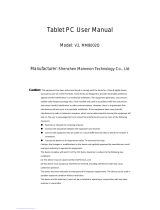iii
CONTENTS
REFERENCES.....................................................................................v
Conventions .........................................................................................v
Reference Documentation ...................................................................v
Services and Support...........................................................................v
GENERAL VIEW.................................................................................vi
1 INTRODUCTION................................................................................. 1
1.1 Memor™ Description ..........................................................................1
1.2 Models Description..............................................................................2
1.3 Package Contents...............................................................................4
1.4 Inserting a Micro SD Card...................................................................5
1.5 Accessories.........................................................................................7
2 BATTERIES AND MAINTENANCE.................................................... 8
2.1 Charging the Battery Pack ..................................................................8
2.2 Replacing the Battery Pack...............................................................10
2.3 Cleaning the Mobile Computer..........................................................14
3 CONNECTIONS................................................................................ 15
3.1 USB Connection................................................................................15
3.2 Connection to USB peripherals.........................................................17
3.3 RS232 Connection............................................................................ 19
3.4 WLAN Connection.............................................................................20
3.5 WPAN Connection............................................................................22
3.6 Connection Cables............................................................................23
3.7 Wireless and Radio Frequencies Warnings......................................24
4 USE AND FUNCTIONING................................................................ 26
4.1 Startup...............................................................................................26
4.1.1 Using the Stylus ................................................................................28
4.1.2 Using the Joystick............................................................................. 29
4.2 Windows Mobile Welcome Wizard.................................................... 30
4.3 Data Capture.....................................................................................31
4.3.1 Laser Data Capture...........................................................................31
4.3.2 Imager Data Capture.........................................................................32
4.4 Description of the Keys.....................................................................34
4.4.1 Resetting the Memor.........................................................................36
4.5 Status Indicators ...............................................................................39
4.5.1 LED Status........................................................................................ 39
4.5.2 Taskbar .............................................................................................40
4.6 Data Capture Configuration...............................................................42
4.6.1 Configure...........................................................................................42
4.6.2 Capture..............................................................................................47
4.7 Control Panel ....................................................................................48
4.7.1 Buttons.............................................................................................. 49