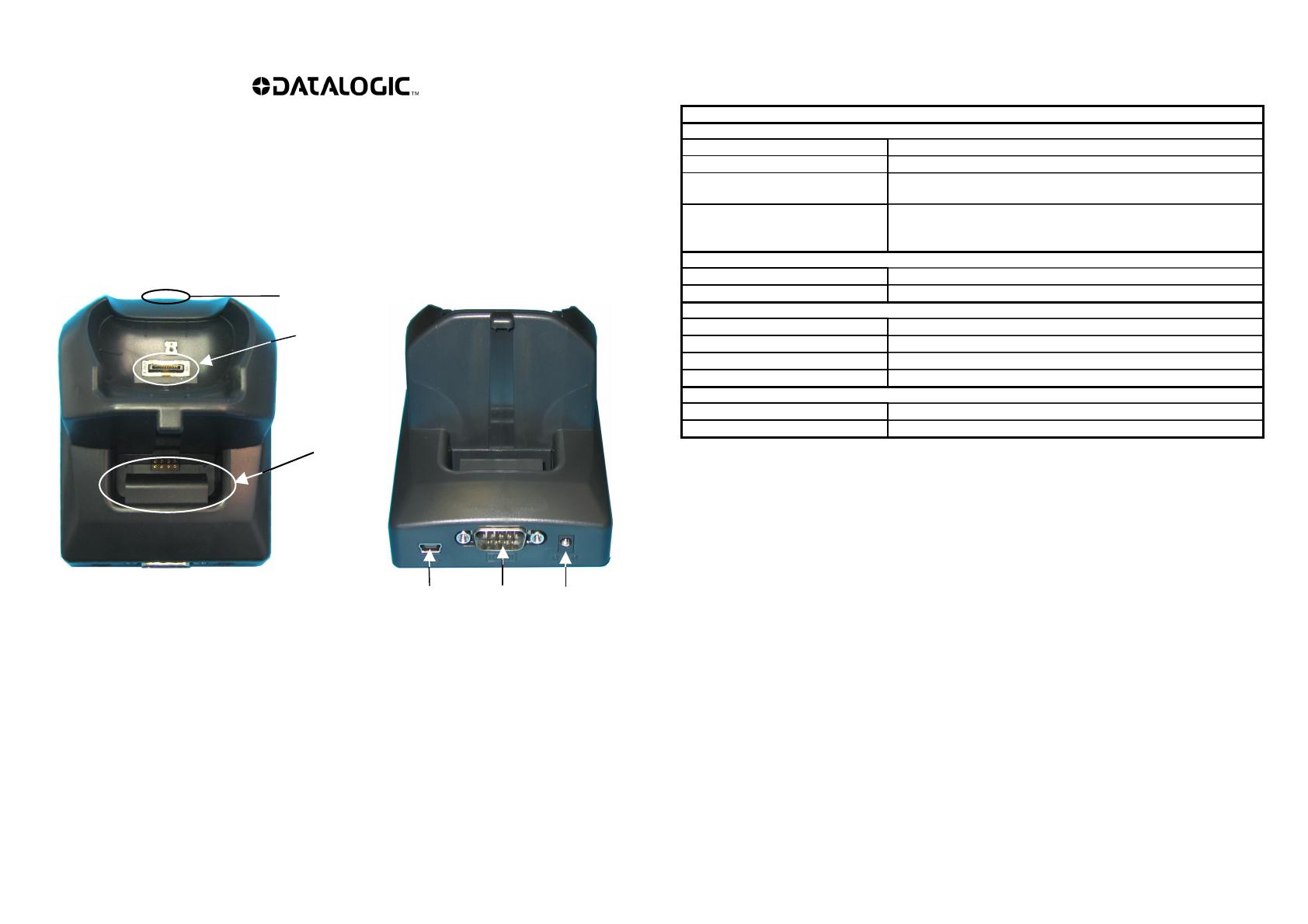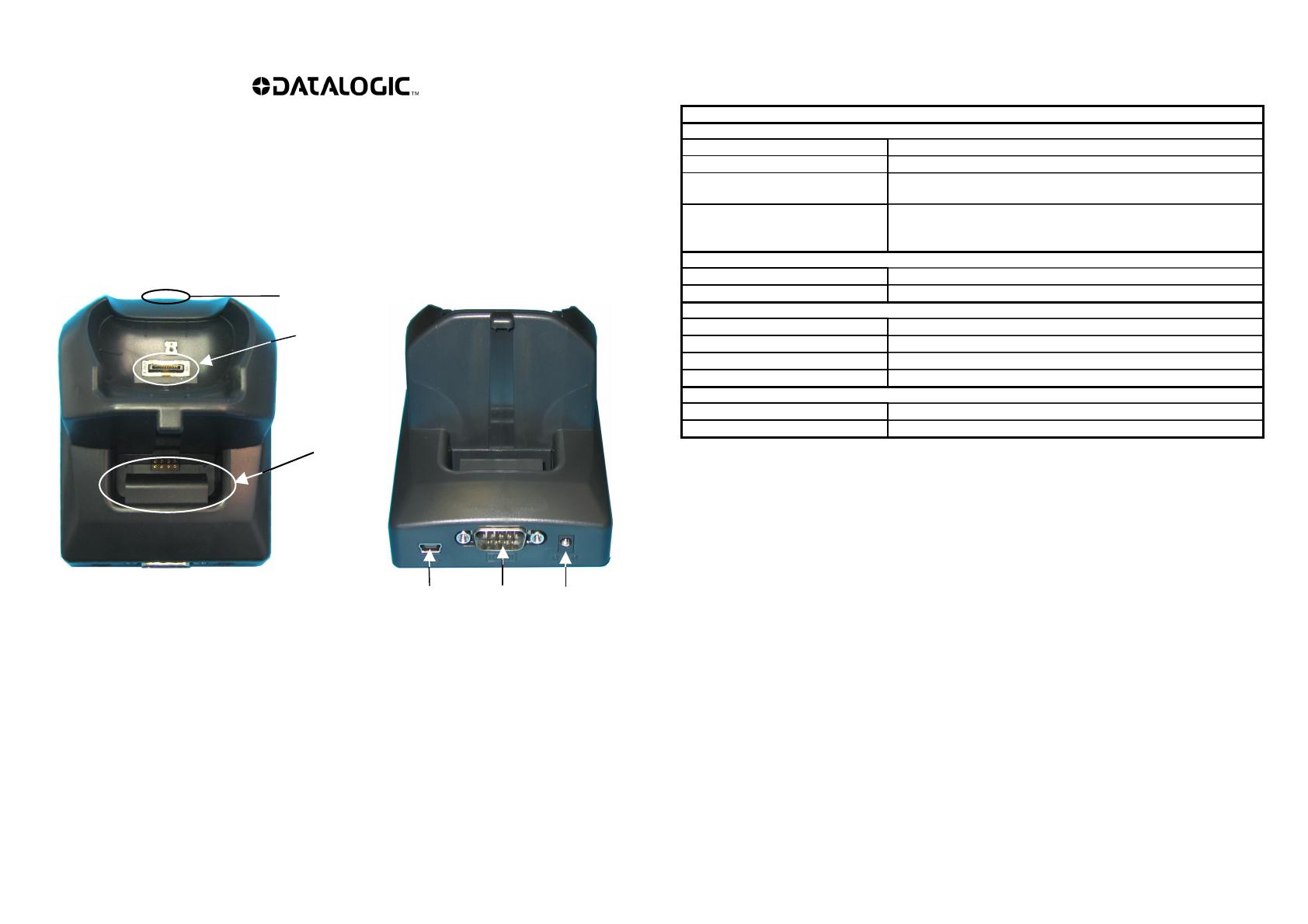
Datalogic Memor™ Single Cradle
The Datalogic Memor™ Single Cradle paired with one Datalogic Memor™ mobile computer builds a
reading system for the collection, decoding and transmission of barcoded data.
The communication between the mobile computer and host PC through the Datalogic Memor™ Single
Cradle may occur also by using the standard ActiveSync® connection.
Figure 1 – Datalogic Memor™ Single Cradle
A) LED Indicators
B) Mobile Computer Contacts
C) Spare Battery Slot
D) Mini USB Connector
E) RS232 Connector
F) Power Jack
The Datalogic Memor™ Single Cradle is a serial communication adapter between the host computer and
the Datalogic Memor™ mobile computer, and as such, no power supply is required to be connected to the
Cradle for communications.
Since the Datalogic Memor™ Single Cradle also functions as a battery charger, a power supply is
required for battery recharging operations, both for the mobile computer and spare battery pack
recharging. The spare battery pack recharging slot can supply a 1000 mAh as well as a 2000 mAh Li-Ion
Battery pack.
TECHNICAL FEATURES
Datalogic Memor™ Single Cradle
Electrical Features
Power Supply* from 5 VDC ± 5%
Consumption Max. 2.5 A
Indicators
Power on LED (green)
Spare battery charge LED (bi-colored)
Charge Time
1000 mAh Li-Ion Battery: max. 3 hours
2000 mAh Li-Ion Battery: 4.5 hours with terminal inserted,
3.5 hours without terminal
Communication Features
Interface RS232, USB 1.1 version
Baud Rate RS232 = up to 115200 b/sec; USB = up to 12 Mb/sec
Environmental Features
Working Temperature** 0° to +50 °C (+32° to +122 °F)
Storage Temperature -20° to +65 °C (-4° to +149 °F)
Humidity 80% non condensing
Degree of Protection IP50
Mechanical Features
Dimensions 105 X 75 X 80 mm (4.13 X 2.95 X 3.15 in)
Weight 256 g (9.03 oz)
* Recommended power supply: 94ACC1324 PG5-30P35 AC/DC POWER SUPPLY EU/USA PLUG.
** Battery must be charged at a temperature ranging from 0° to +45 °C (+32° to +113 °F).
FCC COMPLIANCE
Modifications or changes to this equipment without the expressed written approval of Datalogic could void
the authority to use the equipment.
This device complies with PART 15 of the FCC Rules. Operation is subject to the following two conditions:
(1) This device may not cause harmful interference, and (2) this device must accept any interference
received, including interference which may cause undesired operation.
This equipment has been tested and found to comply with the limits for a Class A digital device, pursuant
to part 15 of the FCC Rules. These limits are designed to provide reasonable protection against harmful
interference when the equipment is operated in a commercial environment. This equipment generates,
uses, and can radiate radio frequency energy and, if not installed and used in accordance with the
instruction manual, may cause harmful interference to radio communications. Operation of this equipment
in a residential area is likely to cause harmful interference in which case the user will be required to
correct the interference at his own expense.
822000711 (Rev. A)
F
E
D
C
B
A