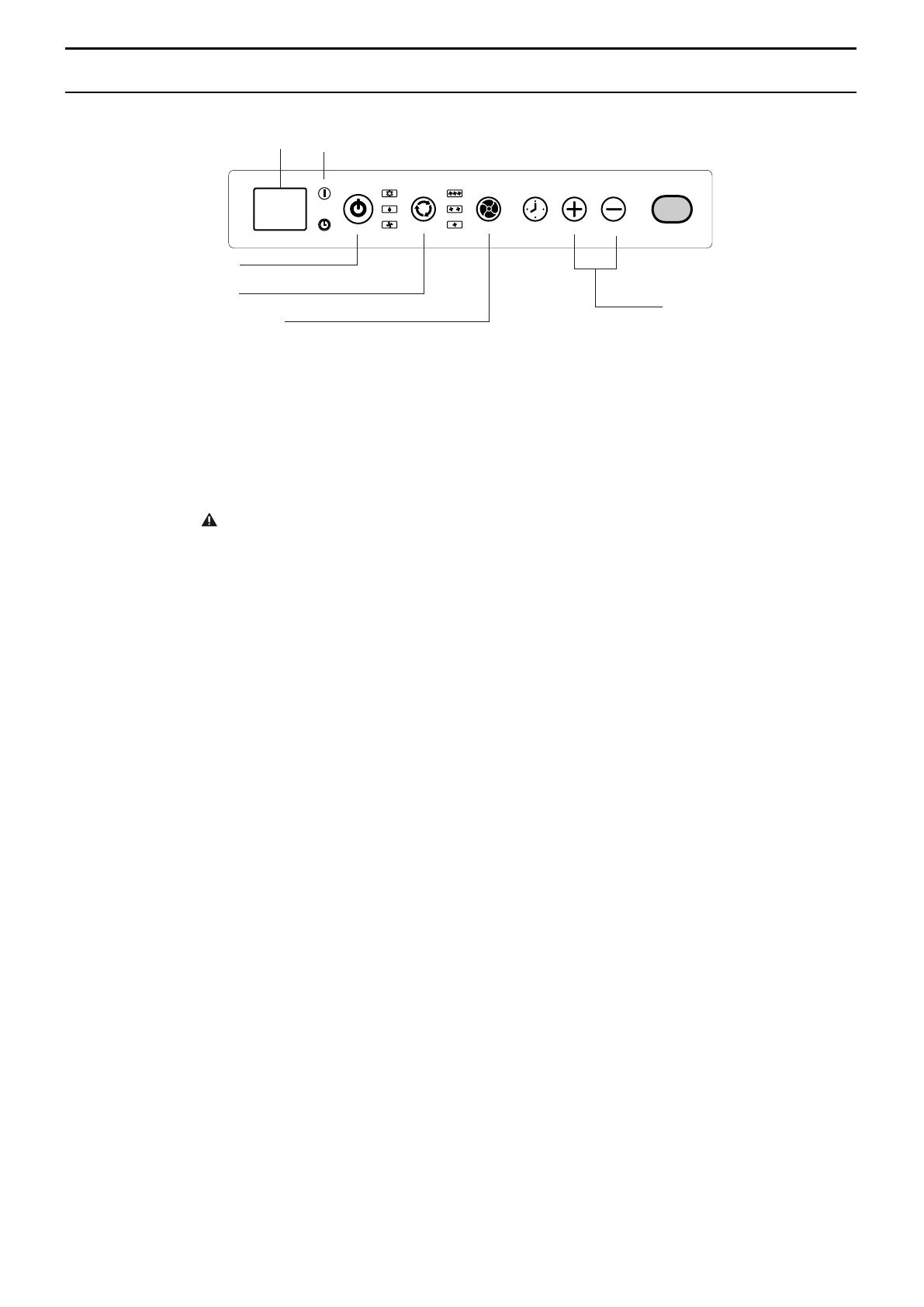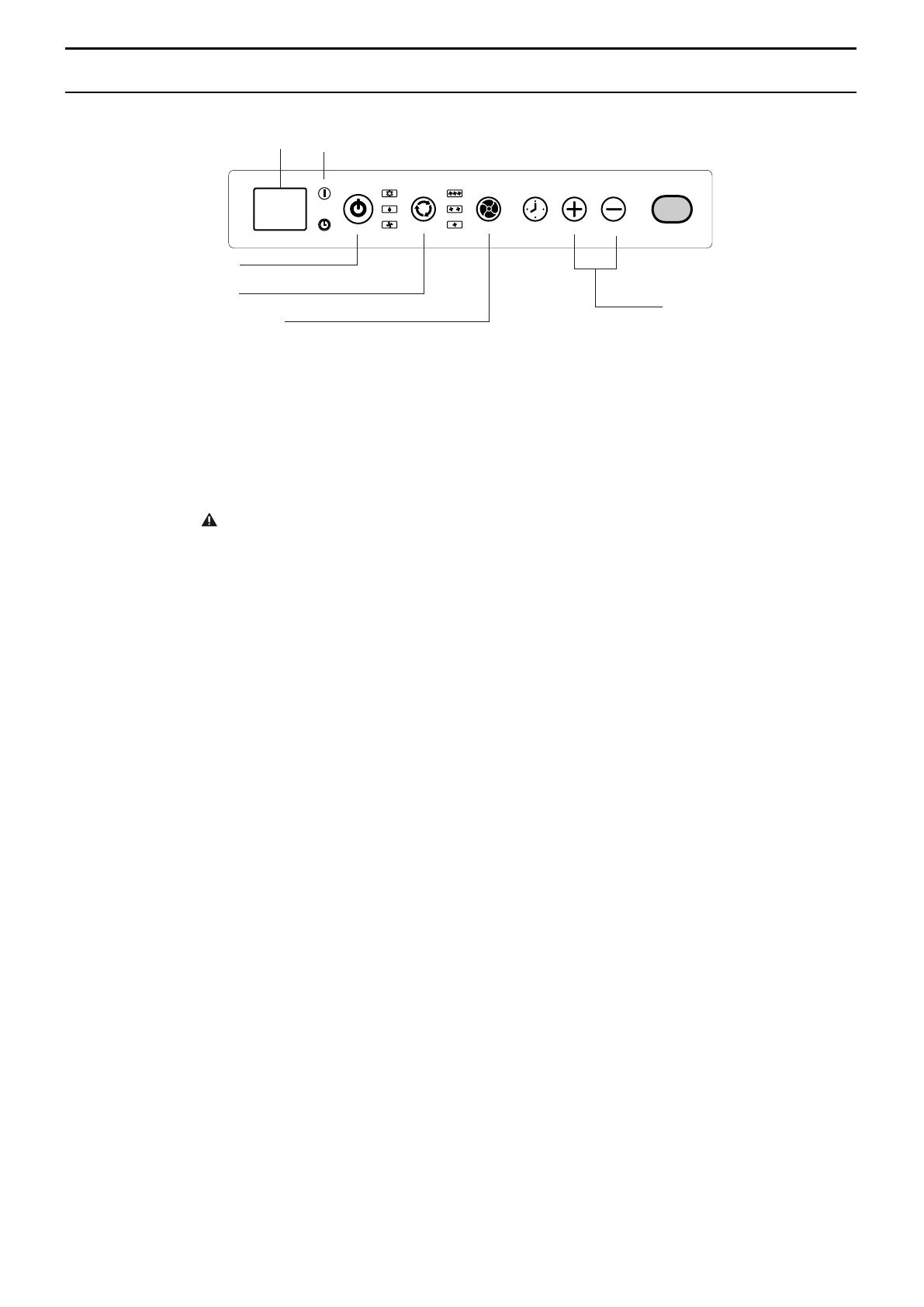
OPERATION
● Fan Mode
When fan mode is selected the indicator light will
shine green. Air is circulated throughout the room
with no cooling.
Note: unit does not need to be vented in Fan
mode
Fan Speed Control
The Fan Speed Control has 3 settings: High, Medium,
and Low.
Timer
Auto turn off :
With machine in running mode, press timer button to
select number of hours you would like the unit to
run in air conditioning mode until it automatically
shuts off.
Auto turn on :
With machine stand by mode, press timer button to
select number of hours until you would like the unit
to automatically start running in air conditioning mode.
Timer / Temp set controls
● Used for adjusting the timer and thermostat.
● The default display is room temperature.
● In cooling mode, when "+" or "-” button is pressed,
the set temperature is displayed and may be adjusted.
After 15 seconds the display will revert back to room
temperature. Temperature is only adjustable in cool
mode. The time is adjustable between 1~12 hours.
Note : By pressing both Timer / Temp set buttons at the
same time, the display will toggle between Celsius and
Fahrenheit.
Power Control
The power control turns the unit on and off.
Warning Light
Condensed water may accumulate in the unit. If
the internal tank becomes full, the warning light
will light up and the unit will not operate until the
unit has been drained.
Mode Control
The Mode Control has three settings:
● Cool ● Dehumidify ● Fan
The settings are adjusted with Mode Control
button. A light will indicate which setting is
currently being used.
● Cooling Mode
When cool mode is selected, the indicator light
turns blue. During the cooling mode the air is
cooled and hot air is exhausted to the outside
through the exhaust tube. Adjust fan speed and
air temperature to suit your desired comfort level.
Note : The air exchange hoses must vent
outside the room when using cool mode.
● Dehumidify Mode
When dehumidify mode is selected, the indicator
light turns yellow. Air is dehumidified as it
passes through the unit, without being in full
cooling mode If room temperature is higher than
25 degree Celsius, fan speed can be adjusted;
otherwise fan speed is fixed to " Low ".
Note : If the unit is to be used as a
dehumidifier, do not connect the exhaust hose
let the warm air return to the room.
Continuous drainage is then necessary.
Display Warning Light
Power Control
Mode Control
Fan Speed Control
Timer / Temp
Set Controls
- 4 -