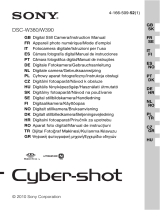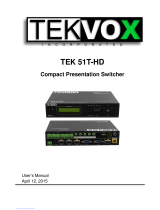Sony DSC-TX7R Owner's manual
- Category
- Camcorders
- Type
- Owner's manual
This manual is also suitable for

BONY _-_-_-"(_)
DSC-TX7
GB Digital Still Camera/Instruction Manual
ES Camara fotografia digital/Manual de instrucciones
_ LITHIUM ION 0
MEMORY5TEK ,,,_ ,_,[
L_VCl-li::) l-l_mll
Cuban-shot
© 2010 Sony Corporation

Owner's Record
The model and serial numbers arc located on the bottom. Record tile serial number in tile
space provided below. Refer to these numbers whenever you call upon your Sony dealer
regarding this product.
Model No. DSC-TX7
Serial No.
To reduce fire or shock hazard, do not expose the unit to rain or
moisture.
iMPORTANTSAFETY
iNSTRUCTIONS
-SAVETHESEiNSTRUCTIONS
DANGER
TO REDUCE THE RISKOF FIREOR
ELECTRICSHOCK,CAREFULLYFOLLOW
THESEINSTRUCTIONS
If the shape of tilt' plug does not fit the power outlet, usc' an attachment plug adaptor of tilt'
proper configuration for the power outlet.
2GB
Battery pack
If the baltery pack is lnishandlcd, the batlc.ry pack can bursl, cause a fire or c_c.n chemical
burns. Obsel-x e the following cautions.
• Do not disassemble.
• Do not crush and do not expose the battery pack to any shock or force such as
hammering, dropping or stepping oil it.
• Do not short circuit and do not allow metal o[_iects to come into contact with tile battery
terminals.

•Donotexposetohightemperatureabove60°C(140°F)suchasin direct sunlight or in a
car parked in the sun.
• Do not incinerate or dispose of in tim.
• Do not handle damaged or leaking lithium ion batteries.
• Be sure to charge the battery pack using a genuine Sony battery charger or a device that
can charge the battery pack.
• Keep the battery pack out of the reach of small children.
• Keep the battery pack dry.
• Replace only with the same or equivalent type recommended by Sony.
• Dispose of used battery packs promptly as described in the instructions.
Battery charger
Even if the UHARGE lamp is not lit. the buttery charger is not disconm:cted fron/the A(
power source (mains) as long as it is connected to the wall outlet (wall socket). If some
trouble occurs while using the battery charger, immediately shut off the power by
disconnecting the plug from the wall outlet (wall socket).
RECYCLING LITHIUM-ION BATTERIES
Lithium-Ion batteries arc recyclable.
You can help preserve our environment by returning your used
rechargeable batteries to the collection and recycling location nearest
you.
For more infommtion regarding recycling of rechargeable batteries.
call toll free
1-81)0_822-8837. or visit http://www.rbrc.org/
@
Caution: Do not handle damaged or leaking Lithium-Ion batteries.
Battery pack
This device complies with Part 15 of the F(-T _Rules. Operation is sub.ject to the following
two conditions:
(1) This device may not cause harmful interference, and (2) this device must accept any
interference received, inchlding interference that may cause undesired operation.
This Class B digital apparatus complies with Canadian I(7ES-003.
3GB

UL is an internationally recognized safety organization.
The UL Mark on the product means it has been UL Listed.
If you have any questions about this product, you may call:
Sony (ustomer Information Center
1-800-222-SONY (7669)
The number below is for the F(( related matters only.
Regulatory Information
Declaration of Conformity
Trade Name: SONY
Model No.: DSC-TX7
Responsible Party: Sony Electronics Inc.
Address: 16530 Via Esprillo.
San Diego. CA 92127 U.S.A.
Telephone No.: 858-942-2230
This device complies with Partl 5 of the FCC Rules. Operation is subject to the
l\Hlowing two conditions: (1) This device may not cause harmful interference, and (2)
this device must accept any interference received, including interference that may cause
undesired operation.
Note: DSC-TX7 is to be used with the Multi-output Stand Model UC-TG.
CAUTION
You arc ca/itioned that any changes or modifications not cxpl-cssly approved in this manual
could void your authority to operate this equipment.
4GB

Note:
This equipment has been tested and l\mnd to comply with the limits |t)l- a (]ass B digital
device, pursuant to Part 15 of the F(-( Rules.
These limits arc designed to provide reasonable protection against harmful interlZ.rence in
a residential installation. This equipment generates, uses. and carl radiate radio frequency
energy and. if not installed and used in accordance with tile instructions, may cause
harmful interlk.rence to radio communications. However. there is no guarantee that
interference will not occur in a particular installation. If this equipment does cause harmful
interference to radio or television reception, which can be detel-lnined by turning the
equipment off and on. the user is encouraged to try to correct the interference by one or
more of the following measures:
Reorient or relocate the receiving antenna.
Increase the separation between the equipment and receiver.
Connect the equipment into an outlet on a circuit different lbom that to which tile
receiver is connected.
Consult the dealer or an experienced radio/TV technician for help.
The supplied interlace cable must be used with the equipment in order to comply with tile
limits for a digital device pursuant to Subpart B of Part 15 of FCC Rules.
Notice for the customers in the countries applying EU Directives
The manufacturer of this product is Sony (orporation. 1-7-1 Konan Minato-ku Tokyo,
108-0075 Japan. The Authorized Representative for EMC and product safety is Sony
Deutschland GmbH, Hedelfinger Strasse 61.7(1327 Stuttgart, Gernlany. For any service or
guarantee matters please mfcr to the addresses given in separate service or guarantee
doculnents.
This product has been tested and found compliant with the limits set out in the EMC
Directive for using connection cables shorter than 3 meters (9.8 feet).
Attention
The electromagnetic fields at tile specific lYequencies may influence tile picture and sound
of this unit.
Notice
If static electricity or electromagnetism causes duta transl\.r to discontinue midway (fail),
restart the application or disconnect and connect the communication cable (USB. etc.)
again.
5GB

Disposal of Old Electrical & Electronic Equipment (Applicable in
the European Union and other European countries with separate
collection systems)
This symbol on tile producl or on its packaging indicates Ihal this producl
shall not be treated as household waste. Instead it shall be banded over to
the applicable collection point for Ihe recycling of electrical and electronic
equipment. By ensuring Ibis product is disposed of correctly, you will help
pre\ ent potential negative consequences fol- the en; il-onlnent and hulllan
health, which could otherwise be caused by inappropriate waste handling
of Ibis product. The recycling of materials will help to conserx e natural
resources. For more detailed information about recycling of this product.
please contact your local (ivic Office. your household waste disposal service or the shop
where you purchased the product.
Disposal of waste batteries (applicable in the European Union
and other European countries with separate collection systems)
This symbol on the battery or on lilt' packaging indicates that lilt' battery
provided with Ibis product shall 11ol be treated as household waste.
O11certain batteries Ibis symbol migbt be used in combination with a
chelnical sylnbol. Tile chelnical symbols for mercury (Hg) or lead (Pb) are
added if tile battery contains mol-e than 0.O005c/¢ mercui-y or ().004cA lead.
By ensuring these batteries are disposed of correctly, you will help prevent
potentially negative consequences for tile environment and human health which could
otherwise be caused by inappropriate waste handling of tile battery. The recycling of the
materials will help to conserve natural resources.
In case of products that for safety, performance or data integrity masons require a
permanent connection with an incorporated battery, this battery should be replaced by
qualified service staff only. To ensure that tile battery will be treated properly, band over
tile product at end-of-life to the applicable collection point for tile recycling of electrical
and electronic equipnlent.
For all other batteries, please view tile section oil how to remove the battery from the
product safely.
Hand tile battery over to tile applicable collection point for the recycling of waste batteries.
For more detailed infom/ation about recycling of this product or battery, please contact
your local Civic Office, your household waste disposal service or the shop where you
purchased the product.
A moulded plug complying with BS 1363 is fitted to this equipment for your safety and
convenience.
Should the fuse in the plug supplied need to be replaced, a fuse of tile same rating as the
supplied one and approved by ASTA or BSI to BS 1362, (i.e., marked with an @ or
inark) must be used.
If tile plug supplied with this equipment has a detachable fuse cover, be sure to attach the
fuse cover alter you change the fuse. Never use tile plug without tile fuse cover. If you
GB should lose tile fuse coxer, please contact your nearest Sony service station.

Table of contents
"Cyber-shot Handbook" (PDF)
Learning more about the camera ("Cyber-shot
Handbook") .............................................................................. 22
7GB

Refer to "Cyber-shot Handbook" (PDF)
on supplied CD-ROM
For details on advanced operations, please read "Cyber-
shot Handbook" (PDF) on the CD-ROM (supplied) using
a collnputer.
Refer to "Cyber-shot Handbook" for in-depth instructions
on shooting or viewing images and connecting the camera
to your computer, printer or TV (page 22).
Checking the accessories supplied
Battery charger BC-CSN/BC-CSNB (1)
Power cord (mains lead) (not supplied in the USA and Canada) (1)
Rechargeable battery pack NP-BNI (1)
Paint pen (1)
USB Cable (1)
AV Cable (1)
Multi-output stand (1)
Wrist strap (1)
CD-ROM (1)
Cyber-shot application software
"Cyber-shot Handbook"
• Instruction Manual (this manual) (1)
Notes on using the camera
Changing the language setting
The screen language can be changed if necessa U.
To change the language setting, touch r_, then select _ (Settings)
?'T (Main Settings) -"'+ [Language Setting].
Internal memory and memory card back up
Do not turn ofl' the camera, rcmo',,e the battery pack, or remo',,e the memory
card while the access lamp is lit. Otherwise, the internal memory data or the
memory card may be damaged. Be sure to make a backup copy to protect your
data.
8GB

Functions built into this camera
This manual describes each of the functions of TransIErJet-compatiblc/
incompatible devices, 1080 60i-compatible devices and 1080 50i-compatible
devices.
To check if your camera supports the TransfcrJet function, and whether it is a
1080 60i-compatible device or 1080 50i-compatible device, check for the
following marks on the bottom of the camera.
TransfcrJet-compatible device: _ (TransIErJet)
1080 60J-compatible device: 60i
1080 50i-compatible device: 50i
On database files
When you insert a memory c,rd without a database file into the camera and
turn on the power, parl of the memory card capacity is used to automatically
create a database file. It may take some time until you can perform the next
operation.
Notes on recording/playback
• To ensure stable operations of the memory card, vvc"recommend that you use
this camera to lk)rmat any memory card being used with this camera for the
first time. Note that formatting will erase all data recorded on the memory
card. This data cannot be restored. Be sure to back-up any important data to a
PC or other storage location.
• If you repeatedly record/delete images, fragmentation of data may occur on
the memory card. Movies may not be able to be saved or recorded. In such a
case, save your images to a PC or other storage location, then [Format].
• Before you start recording, make a trial recording to make sure that the
camera is working correctly.
• The camera is neither dust-proof, nor splash-proof, nor water-proof. Read
"Precautions" (page 26) before operating the camera.
• Avoid exposing the camera to water. If water enters inside the camera, a
malfunction may occur. In some cases, the camera cannot be repaired.
• Do not aim the camera at the sun or other bright light. It may cause the
malfunction of the camera.
• Do not use the camera near a location that generates strong radio waves or
emits radiation. Otherwise, the camera may not properly record or play back
images.
• Using the camera in sandy or dusty locations may cause malfunctions.
• If moisture condensation occurs, remove it before using the camera.
• Do not shake or strike the camera. It may cause a malfunction and you may
not be able to record images. Furlhermore, the recording media may become
unusable or image data may be damaged.
• Clean the flash surface before use. The heat of flash emission may cause dirt
on the flash surface to become discolored or to stick to the flash surface,
resulting in insufficient light emission.
96B

Notes on the LCD screen
• The LCD screen is manufactured using extremely high-precision technology
so over 99.99% of the pixels are operational for effcctive use. However,
some tiny black and/or bright dots (white, red, blue or green) may appear on
the LCD screen. These dots are a nomlal result of the manufacturing pa/cess,
and do not affect the recording.
• If water droplets or tither liquids splash on the LCD screen and make it wet,
immediately wipe off the screen with a soft cloth. Leaving liquids on the
LCD screen surface can harm the quality and cause a malfunction.
• Do not press against the LCD screen. The screen may be discolored and that
may cause a malfunction.
Please use Sony genuine accessories
If you use accessories nmnufactured by companies other than Sony, this could
cause a camera trouble.
• Using other manufacturers' camera cases with magnets could cause a power
supply trouble.
On camera's temperature
Your camera and battery may get warm due to continuous use, but it is not a
malfuuctiou.
On the overheat protection
Depending on the camera and battery temperature, you may bc unable to
record movies or the power may turn off automatically to protect the camera.
A message will be displayed on the LCD screen before the power turns off or
you call no longer record lnovies.
On image data compatibility
• Tile camera conforms with DCF (Design rule for Camera File system)
universal standard established by JEITA (Japan Electronics and hlformation
Technology Industries Association).
• Sony does not guarantee that the camera will play back images recorded or
edited with other equipment, or that tither equipment will play back images
recorded with the camera.

Notes when playing movies on other devices
• This camera uses MPEG-4 AVC/H.264 High Profile for AVCHD ikmnat
recordi ng.
Movies recorded in AVCHD format with this camera cannot be played by
the lkdlowing devices.
Other devices compatible with AVCHD format that does not support High
Profile
Devices incompatible with the AVCHD fommt
This camera also uses MPEG-4 AVC/H.264 Main Profile for MP4 format
recording.
For this reasom movies recorded in MP4 format with this camera cannot be
played on devices other than those that support MPEG-4 AVC/H.264.
• Discs recorded with HD image quality (high definition) can be played back
only on AVCHD fommt-compatible devices. DVD-based players or
recorders cannot play back HD image quality discs, as they are incompatible
with the AVCHD format. Also, DVD-based players or recorders may fail to
cject HD image quality discs.
Warning on copyright
Tele',,ision programs, fihns, videotapes, and other materials may be
copyrighted. Unauthorized recording of such materials may be contrary to the
provisions of the copyright laws.
No compensation for damaged content or recording failure
Sony cannot compensate lk)r failure to record or loss or damage of"recordc.d
content due to a malfunction of the camera or recording media, etc.
11GB

Identifying parts
Camera
%
panel
Multi-output stand
[] Shutter button
[] Microphone
[_ Lens cover
[] ON/OFF (Power) button
[] ON/OFF (Power) lamp
[] Flash
[] Self-timer lamp/Smile Shutter
lamp/AF illuminator
[] Lens
[] LCD screen/Touch panel
[] (Playback) button
[] I_ (Still) mode lamp
[] H (Movie) mode lamp
[] Zoom (W/T) lever
[] _ (Still)/[tJt (Movie)mode
button
[] Hook for wrist strap
[] Battery eject lever
[] Battery insertion slot
[] Tripod receptacle
• Use a tripod with a screw less
than 5.5 mm (7/32 inches) long.
Otherwise, you cannot firmly
secure tile camera, and damage to
tile camera may occur.
[] Multi-connector
[] Battery/Memory card cover
[] Access lamp
[] Memory card slot
[] _ (TransfcrJet IM) mark
[]Camera connector terminal
[] DC IN jack
[] USB jack
[] HDMI jack
[] A/V OUT (STERE())jack

Charging the battery pack
Insert the battery pack into the
battery charger.
• You can charge the battery even when it is
partially charged.
_ Battery
pack
2 Connect the battery
charger to the wall
outlet (wall socket).
If you continue charging
the battery pack for about
one more hour after the
CHARGE lamp turns oft',
the charge will last slightly
longer (full charge).
For customers in the USA and
Canada Plug
CHARGE lamp
Lit: Charging
Off: Charging finished
(normal charge)
CHARGE lamp
For customers in countries/regions
other than the USA and Canada
3 When charging is finished, disconnect the battery
charger.
Charging time
13GB

• The table above shows tlle time required to charge a fnlly depleted battery pack at
a temperature of 25°C (77°F). Charging may take longer depending on conditions
of t/se and circumstances.
• Connect the battery charger to tile nearest wall outlet (wall socket).
• When charging is finished, disconnect tile power cord (mains lead) li'om tile wall
outlet (wall socket), and remove the battery pack from the battery charger.
• Be sure to use the battery pack or the battery charger of tlle gelmine Sony brand.
Battery life and number of still images you can
record/view
Recording Approx. 115 Approx. 230
Viewing Approx. 180 Approx. 3600
m
• The number of still images that can be recorded is based on the C1PA standard,
and is for shooting under the following conditions.
(CIPA: Camera & hnaging Products Association)
- [LCD Brightness] is set to [Normal].
Shooting once every 30 seconds.
The zoom is switched alternately between tlle W and T ends.
-The flash strobes once every two times.
The power turns on and off once every ten times.
A IMly charged battery pack (supplied) is used at an ambient temperature of
25°C (77°F).
Using Sony "Memory Stick PRO Duo" media (sold separately).

Inserting the battery pack/a memory card
(sold separately)
1Open the cover.
2 Insert a memory card
(sold separately).
With the notched corner facing as
illustrated, insert the memory
card until it clicks into place.
Note the notched corner
facing the correct direction.
3 Insert the battery pack.
Align the battery pack with the
guide arrow inside the battery
insertion slot. Then, insert the
battery pack until the battery eject
lever locks into place.
Battery eject lever
4 Close the cover.
• Closing 1he cover wilh the
batlery inserted incorrectly may
damage the camera.
15 GB

Memory card that you can use
The follovdng memory cards are compatible with this camera: "Memory Stick
PRO Duo" media, "Memory Stick PRO-HG Duo" media, "Memory Stick
Duo" media, SD memory card and SDHC memory card. MultiMediaCard
cannot be used.
In this manual, the term "Memory Stick Duo" media is used to refer to
"Memory Stick PRO Duo" media, "Memory Stick PRO-HG Duo" media and
"Memory Stick Duo" media.
Notes on "Memory Stick Duo" media
For recording movies, it is recommended that you use a
"Memory Stick Duo" media of 1GB or larger marked with:
MEMORY5TI[K PR0 DUO ("Memory Stick PRO Duo" media)*
MEMORYSTill<PRO-HGDUO("Memory Stick PRO-HG Duo"
media)
* Only "Memory Stick PRO Duo" media marked with Mark2
can be used.
For details on the number of images/time that can be recorded, see page 25.
To remove the memory card
Access lamp Make sure that the access lmnp is not lit,
then push the memory card in once.
m
• Never remove the memory card/the battery pack when the access lamp is lit. This
inay caase dan?age to data OFthe memory card.
When there is no memory card inserted
hnages arc stored in the camera's internal memory (approximately 45 MB).
To copy images from the internal memory to a memory card, insert a memory
card in the camera, then touch _ -....+_ (Settings) -....+_ (Memory Card
Tool) -..+ [Copy].

+To remove the battery pack
Battery eject lever Slide the battery eject le_,cr. Be sure not
to drop the battery pack.
+Checking the remaining battery charge
A remaining charge indicator appears on the LCD screen.
High _ _ _ _ Low
I'
I 1_17112]_
• It takes about one minute until the correct remaining charge indicatnr appears.
• The remaining charge indicator may not be correct under certain circumstances.
• When [Power Sa'_e] is set to [Standard] or [Stamina], if ynu do not operate the
camera for a certain period nf time while the power is on, the LCD screen becomes
dark. then the camera turns off automatically (Auto pnwer=off fimctinn).
• Tn keep clean battery pack terminal and prevent short-circuiting, place the battery
pack in a plastic bag, etc. when carrying and storing to isolate it h'nm other metal
objects, etc.
17GB

Setting the clock
Lower the lens cover.
The camera is turned on.
• goll call also turn on the calnera
by pressing the ON/OFF (Power)
button.
• It may take time R_r the power to
turn on and allow operation.
Lens cover
ON/OFF (Power) button
2 Select the desired date display format, then touch
[OK].
3 Select Daylight Savings [On]/[Off], then touch [OK].
4 Select the item to be set, then set the value with
JdV and touch [OK].
• Midnight is indicated as 12:00 AM, and noon as 12:00 PM.
5 Select your desired area with _11_, then touch [OK]
--* [OK].
Setting the date and time again
Touch _ -"'+ _ (Settings) -"'+ O (Clock Settings).

Shooting still images
Lower the lens cover,
then confirm that the 6
(Still) of the 6/_
mode lamp is on.
Lens cover
II_/_ mode
lamp
2 Hold the camera steady as
illustrated.
• Slide 1he zoom (W/T) lever to the T side to
ZO01II,
Slide to the W side to return.
3 Press the shutter
button halfway down to
focus.
When the image is in l%cus, a
beep sounds and the • indicator
lights.
Shutter
button
AE/AF
lock
4Press the shutter button
fully down.
196B

Shooting movies
Lower the lens cover,
then press the 6/_
mode button to set the
shooting mode to
(Movie).
_/_ mode button
II
Lens cover
2 Press the shutter button
fully down to start
recording.
3 Press the shutter button fully down again to stop
recording.
Changing the Movie Format
Touch _ -"'+ _ (Settings) -"'+ II_? (Shooting Settings), then select
[Movie format ].
20 GB
Page is loading ...
Page is loading ...
Page is loading ...
Page is loading ...
Page is loading ...
Page is loading ...
Page is loading ...
Page is loading ...
Page is loading ...
Page is loading ...
Page is loading ...
Page is loading ...
Page is loading ...
Page is loading ...
Page is loading ...
Page is loading ...
Page is loading ...
Page is loading ...
Page is loading ...
Page is loading ...
Page is loading ...
Page is loading ...
Page is loading ...
Page is loading ...
Page is loading ...
Page is loading ...
Page is loading ...
Page is loading ...
Page is loading ...
Page is loading ...
Page is loading ...
Page is loading ...
Page is loading ...
Page is loading ...
Page is loading ...
Page is loading ...
Page is loading ...
Page is loading ...
Page is loading ...
Page is loading ...
Page is loading ...
-
 1
1
-
 2
2
-
 3
3
-
 4
4
-
 5
5
-
 6
6
-
 7
7
-
 8
8
-
 9
9
-
 10
10
-
 11
11
-
 12
12
-
 13
13
-
 14
14
-
 15
15
-
 16
16
-
 17
17
-
 18
18
-
 19
19
-
 20
20
-
 21
21
-
 22
22
-
 23
23
-
 24
24
-
 25
25
-
 26
26
-
 27
27
-
 28
28
-
 29
29
-
 30
30
-
 31
31
-
 32
32
-
 33
33
-
 34
34
-
 35
35
-
 36
36
-
 37
37
-
 38
38
-
 39
39
-
 40
40
-
 41
41
-
 42
42
-
 43
43
-
 44
44
-
 45
45
-
 46
46
-
 47
47
-
 48
48
-
 49
49
-
 50
50
-
 51
51
-
 52
52
-
 53
53
-
 54
54
-
 55
55
-
 56
56
-
 57
57
-
 58
58
-
 59
59
-
 60
60
-
 61
61
Sony DSC-TX7R Owner's manual
- Category
- Camcorders
- Type
- Owner's manual
- This manual is also suitable for
Ask a question and I''ll find the answer in the document
Finding information in a document is now easier with AI
in other languages
Related papers
-
Sony Cyber-Shot DSC W520 User manual
-
Sony Cyber-shot DSC-WX30 User manual
-
Sony DSC-TX7 User manual
-
Sony DSC-H55 Operating instructions
-
Sony DSC-W310 User manual
-
Sony DSC-H55 Operating instructions
-
Sony DSC-H55 Operating instructions
-
Sony dsc tx5 User manual
-
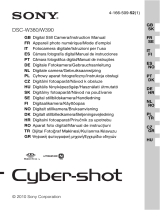 Sony Série Cyber Shot DSC-W380 User manual
Sony Série Cyber Shot DSC-W380 User manual
-
Sony Cyber-Shot DSC W390 User guide
Other documents
-
Panasonic AG-AC160AP User guide
-
Nikon Fun Touch 3 User guide
-
Nikon Fun Touch 5 User manual
-
Nikon Fun Touch 6 User manual
-
Nikon Nice Touch Zoom Operating instructions
-
Nikon Zoom Touch 500S QD Operating instructions
-
Yamaha DX1 User manual
-
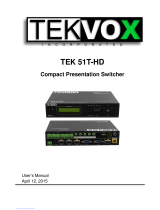 Tekvox TEK 51T-HD User manual
Tekvox TEK 51T-HD User manual
-
Samsung SC-DC564 Owner's manual
-
Kami YWS.1220 Installation guide