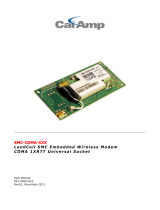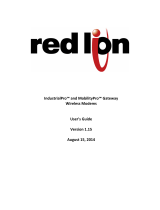Page is loading ...

299JohnsonAvenue,Suite110
Waseca,MN56093
Tel:507‐833‐8819orFax:507‐833‐6748
www.calamp.com
©2011CalAmp
PN:004‐7815‐200Rev1
November2011
SMC Modem Developer Kit
Kit includes:
Qty Part Description CalAmp Part Number
1 SMC Development Board 823-7815-200
1 Dual Band, SMA, “Rubber Duck” Antenna 401-7500-001
1 3" Mag-Mount Dual Band Antenna with attached 10’ RF cable L2-ANT0003
1 6’ Serial Cable, DB9 Male to DB9 Female L2-CAB0002
1 4” RF Adapter Cable, MMCX Male to SMA Female 497-7500-001
1 AC wall mount, 12VDC, 1.5A out, Power Supply 150-7001-001
1 6' DC Power Cable, Bare Wire 150-7500-002
1 CD containing user manual, quick start guide, etc. 002-7815-001
This kit contains components to set up a SMC Modem for test and development purposes.
Note: The user must obtain a data cellular account with the appropriate provider. If you are using a GSM modem
you will also require a SIM card from your cellular provider.
SetupInstructions:
1. ConnecttheSMCmodemtotheSMCModemDeveloperBoard.
2. Attachantennatothe“RF”connector.
3. AttachserialcabletoPCandDeveloperBoard.
4. Attachpowersupplycable.Waitafewminutesfortheunittobootup.
5. OpenaHyperTerminalsessionwiththefollowingconnection
settings:
BPS: 115200
DataBits: 8
Parity: None
StopBits: 1
FlowControl: Hardware
6. Therewillbedifferentstepstosetupyourmodemdependingonyourmodemandprovider:
CDMA
Sprint
TypeAT+MMRtoresetyourmodem.
TypeAT+MODIND=1whentheTerminaldisplays+MODIND18activationiscomplete.
TypeAT$SPMDN?toverifythecorrectphonenumberhasbeensetinthedevice.
Aeris
TypeAT$SPMDN?toverifythecorrectphonenumberhasbeensetinthedevice.
GSM
AT&T
EnsurethattheSIMcardiscorrectlyinsertedintothemodem.
TypeAT+CNUMtoverifythecorrectphonenumberhasbeensetinthedevice.
TypeAT+CGDCONT=1,”IP”,internet‐TheterminalwilldisplayOK.
TypeAT^SCFG=GPRS/persistentcontexts,1‐TheterminalwilldisplayOK.
7. Toensureyourmodemwasactivatedsuccessfullyfirstclose
yourHyperTerminalsession.Next,setupaStandard
ModemandaDial‐UpNetwork(configurethembothfor115200bps)andattempttobrowsetheinternetusingthis
connection(Dial#777forCDMAmodemsand*99***1#forGSMmodems).
Refer to the User Manual for more detailed information. Contact CalAmp Technical Support if you have questions.
/