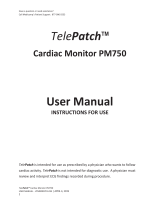Page is loading ...

006-700-0100-AReorder No. 706515
PCH100
and PCH200
Quick Reference
Caution — Consult accompanying documentation. Please see CD for translated versions of this card.
Starting a Test: Previewing the ECG (Wireless)
1. Prepare the patient according to the HR100/300/1200 Directions for Use.
2. Remove the battery door.
3. Insert an SD card into the recorder.
4. Insert a new battery (HR100) or batteries (HR300/1200).
5. Start the Holter software application and select Test Startup.
6. If the patient has a previous recording, click Search. A patient list displays.
• Use the fields at the top of the patient list to filter your search.
• Select a patient.
7. Type or select all appropriate information.
8. Click Next. The Recorder Selection window will display.
9. Wait for approximately 20 seconds for the serial number of the recorder to appear in the Recorders in
Range window.
10. Click Next. (If no number displays, click Troubleshooting.)
Lead AHA Color IEC Color
Ch1+
Ch1-
Ch2+
Ch2-
Ch3+
Ch3-
RL
Red
White
Brown
Black
Orange
Blue
Green
Green
Red
White
Yellow
Orange
Blue
Black

11. Select: 2 or 3 channel and 24 or 48 hour recording duration. Connect patient and click Next.
12. The following message indicates that the previously recorded test on this SD card has not been
downloaded.
• If you want to retrieve the data, click No and go to “Retrieving Data When Patient Returns With
Holter Recording Completed”.
• If you want to overwrite the data, click Ye s .
13. Verify signal quality (i.e. amplitude and artifact). QRS signal amplitude should be two boxes peak to
peak. Select Finish. Test Startup is complete.
Retrieving Data When Patient Returns
With Holter Recording Completed
1. Open recorder door and remove battery.
2. Remove SD card from recorder.
3. Be sure the Holter software application is running and insert an SD card into the SD card reader
connected to the computer.
4. The Holter software application will upload and analyze the recorded test information automatically.
Monitor the progress in the lower right hand corner of your screen.
WA Holter System
SD Card contains a data file. Do you wish to overwrite?
Yes No
/