Microsemi SmartFusion is a powerful system-on-chip (SoC) FPGA that combines an ARM Cortex-M3 processor with a high-performance FPGA fabric, offering a unique combination of processing power and programmable logic. This device is ideal for a wide range of applications, including industrial automation, motor control, medical imaging, and automotive systems. With its low power consumption, small form factor, and high reliability, SmartFusion is a great choice for space-constrained and power-sensitive applications.
Microsemi SmartFusion is a powerful system-on-chip (SoC) FPGA that combines an ARM Cortex-M3 processor with a high-performance FPGA fabric, offering a unique combination of processing power and programmable logic. This device is ideal for a wide range of applications, including industrial automation, motor control, medical imaging, and automotive systems. With its low power consumption, small form factor, and high reliability, SmartFusion is a great choice for space-constrained and power-sensitive applications.


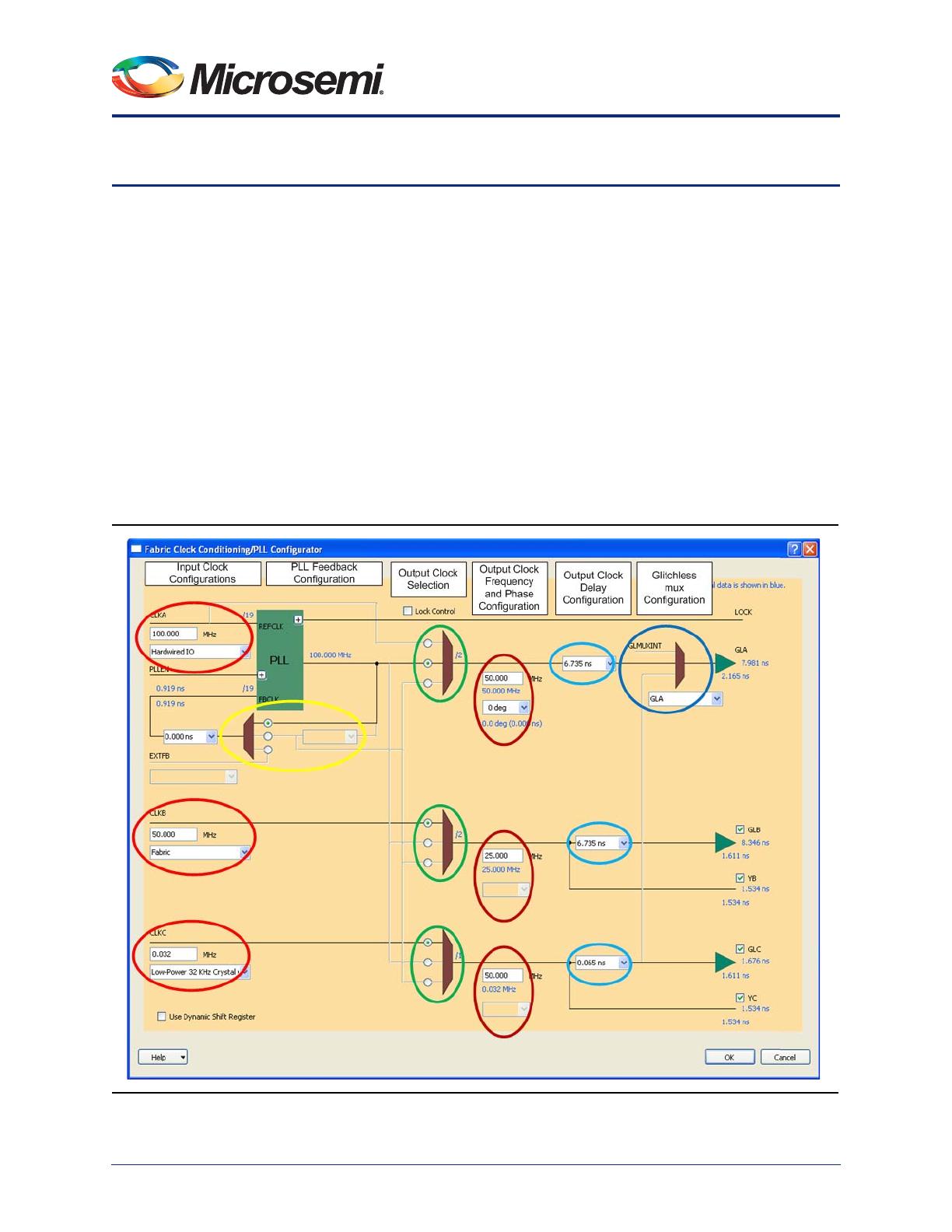









-
 1
1
-
 2
2
-
 3
3
-
 4
4
-
 5
5
-
 6
6
-
 7
7
-
 8
8
-
 9
9
-
 10
10
-
 11
11
-
 12
12
Microsemi SmartFusion User guide
- Type
- User guide
- This manual is also suitable for
Microsemi SmartFusion is a powerful system-on-chip (SoC) FPGA that combines an ARM Cortex-M3 processor with a high-performance FPGA fabric, offering a unique combination of processing power and programmable logic. This device is ideal for a wide range of applications, including industrial automation, motor control, medical imaging, and automotive systems. With its low power consumption, small form factor, and high reliability, SmartFusion is a great choice for space-constrained and power-sensitive applications.
Ask a question and I''ll find the answer in the document
Finding information in a document is now easier with AI
Related papers
-
Microsemi SmartDesign MSS GPIO User manual
-
Microsemi M2S090 User manual
-
Microsemi SmartFusion A2F500-DEV-KIT-2 User manual
-
Microsemi SmartFusion2 MSS Application Note
-
Microsemi SmartFusion2 MSS User manual
-
Microsemi SmartFusion2 MSS User manual
-
Microsemi SmartFusion2 MSS Fabric Interface Controller User guide
-
Microsemi UG0747 User manual
-
Microsemi MiV_RV32IMAF_L1_AHB User manual
-
Microsemi SmartFusion2 User manual
Other documents
-
MICROCHIP PD-IM-7401 Operating instructions
-
Microchip Technology Microsemi SmartFusion2 User manual
-
Microchip Technology Microsemi PolarFire Demo Manual
-
Altera Cyclone IV Device Handbook
-
GARO GLB-SMART User guide
-
Microchip Technology Microsemi Hello FPGA Libero Design User manual
-
Intel UG-01155 User guide
-
Altera Stratix IV Device Handbook
-
Altera Stratix IV User manual
-
Silicon Labs Si53xx Family Reference guide











