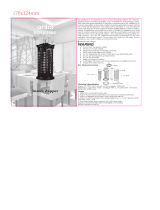15
PRIOR TO CLEANING YOUR OVEN
WARNING:
• Refer to pge 15 for instructions on how to use
the Pyrolytic Clening function nd wrnings.
• Before ny mintennce nd clening, turn o
the pplince nd disconnect the power.
• Set ll controls in the OFF position.
• Wit until the inside of the unit is not hot but only
slightly wrm—clening is esier thn
when wrm.
• Clen the surfce of the unit with dmp cloth,
soft brush or ne sponge nd then
wipe dry.
• In cse of hevy soiling, use hot wter with non-
brsive clening product.
• For clening the oven door glss, do not use
brsive cleners or shrp metl scrpers,
s these cn scrtch the surfce or led to the
glss being dmged.
• Never leve cidic substnces (lemon juice,
vinegr) on stinless steel prts.
• Do not use high pressure clener for clening
the unit.
• The bking try nd wire shelving my be
wshed in mild detergent.
BULB REPLACEMENT
For replacement, follow the below process:
1. Disconnect power from the mins outlet
or switch o the circuit breker of the unit’s
mins outlet.
2. Unscrew the glss lmp cover by turning it
counter-clockwise (note, it my be sti) nd
replce the bulb with new one of the sme
bulb type.
3. Screw the glss lmp cover bck in plce.
NOTE:
Only use 25W/230V, T300°C hlogen lmps.
REMOVING THE OVEN DOOR INNER GLASS
The removble door llows for full ccess to the
entire interior of the oven for esier nd quicker
mintennce. Follow these instructions crefully
if you wish to remove the over door.
1. To remove the door, open the door to the
mximum ngle. Then pull the buckle t
the door hinges bckwrd.
2. Close the door to n ngle pproximtely 30°.
Hold the door with one hnd on ech side. Lift up
nd slowly pull the door out from the oven.
3. Open the door rottion brcket ssembly,
refer to imge on the right.
4. Lift up the door outer glss nd pull it out.
5. Then tke the door middle glss out using the
sme method s step 4.
6. When clening is completed, reverse the
bove procedures to return the door to its
originl position.
WARNING:
• Do not forcefully pull out the door or glss to
prevent breking the glss during dismntling.
• The hinge springs could become loose
nd cuse personl injury.
• Do not lift or crry the oven door
by the door hndle.
Mintennce Clening
BULB REPLACEMENT
For replacement, process as follows:
1> Disconnect power from the mains outlet or switch off the circuit breaker of the unit's mains outlet.
2> Unscrew the glass lamp cover by turning it counter-clockwise (note, it may be stiff) and replace
the bulb with a new one of the same type.
3> Screw the glass lamp cover back in place.
NOTE: Only use 25-40W/220V-240V, T300°C halogen lamps.
SHELF PLACEMENT WARNING:
SECURING THE OVEN TO THE CABINET
1. Fit oven into the cabinet recess.
2. Open the oven door.
3. Secure the oven to the kitchen cabinet with two
distance holders " A " which fit the holes in the
oven frame and fit the two screws " B ".
To ensure the oven shelves operate safely, correct placement of the shelves between the side rail
is imperative. Shelves and the pan only can be used between the first and fifth layers.
The shelves should be used with the right direction, it will ensure that during careful removal of the
shelf or tray, hot food items should not slide out.
OR
esatto.house13
PRIOR TO CLEANING YOUR OVEN
WARNING:
• Before ny mintennce nd clening, turn o
the pplince nd disconnect the power.
• Set ll controls in the OFF position.
• Wit until the inside of the unit is not hot but only
slightly wrm—clening is esier thn
when wrm.
• Clen the surfce of the unit with dmp cloth,
soft brush or ne sponge nd then
wipe dry.
• In cse of hevy soiling, use hot wter with non-
brsive clening product.
• For clening the oven door glss, do not use
brsive cleners or shrp metl scrpers,
s these cn scrtch the surfce or led to the
glss being dmged.
• Never leve cidic substnces (lemon juice,
vinegr) on stinless steel prts.
• Do not use high pressure clener for clening
the unit.
• The bking try nd wire shelving my be
wshed in mild detergent.
BULB REPLACEMENT
For replacement, follow the below process:
1. Disconnect power from the mins outlet or
switch o the circuit breker of the unit’s mins
outlet.
2. Unscrew the glss lmp cover by turning it
counter-clockwise (note, it my be sti) nd
replce the bulb with new one of the sme
type.
3. Screw the glss lmp cover bck in plce.
NOTE: Only use 25W/230V , T300°C
halogen lamps.
REMOVING THE OVEN DOOR & INNER GLASS
The removable door allows for full access to the
entire interior of the oven for easier and quicker
maintenance. Follow these instructions carefully if
you wish to remove the over door.
WARNING:
•
•
•
Maintenance & Cleaning
OVEN (OPTIONAL)
1.
2.
3.
4.
5.
6.
7.
(Figure 3)
(Figure 4)
in
OVEN (OPTIONAL)
1.
2.
3.
4.
5.
6.
7.
(Figure 2)
(Figure 3)
(Figure 4)
in
OVEN (OPTIONAL)
Removable door allows full access to entire interior
1.
2.
3.
4.
5.
6.
7.
(Figure 2)
(Figure 3)
(Figure 4)
in
OVEN (OPTIONAL)
1.
2.
3.
4.
5.
6.
7.
(Figure 2)
(Figure 3)
(Figure 4)
in
OVEN (OPTIONAL)
1.
2.
3.
4.
5.
6.
7.
(Figure 2)
(Figure 3)
(Figure 4)
in
OVEN (OPTIONAL)
1.
2.
3.
4.
5.
6.
7.
(Figure 1)
(Figure 3)
(Figure 4)
in
BULB REPLACEMENT
For replacement, process as follows:
1> Disconnect power from the mains outlet or switch off the circuit breaker of the unit's mains outlet.
2> Unscrew the glass lamp cover by turning it counter-clockwise (note, it may be stiff) and replace
the bulb with a new one of the same type.
3> Screw the glass lamp cover back in place.
NOTE: Only use 25-40W/220V-240V, T300°C halogen lamps.
SHELF PLACEMENT WARNING:
SECURING THE OVEN TO THE CABINET
1. Fit oven into the cabinet recess.
2. Open the oven door.
3. Secure the oven to the kitchen cabinet with two
distance holders " A " which fit the holes in the
oven frame and fit the two screws " B ".
is imperative. Shelves and the pan only can be used between the first and fifth layers.
The shelves should be used with the right direction,
shelf or tray, hot food items should not slide out.
OR
30˚
1. To remove the door, open the
door to the maximum angle.
Then pull the buckle at the
2. Close the door to an angle
approximately 30°. Hold the
3. Open the door rotation
bracket assembly, refer the
action in the following picture.
4. Lift up the door outer glass
and pull it out, then take the
door middle glass out in the
same way.
Don't forcibly pulled out the door and
prevent the glass breakage during the
dismantling process.
The hinge springs could loose, causing
personal injury.
Do not lift or carry the oven door by
the door handle.
door hinge backward.
door with one hand on each side.
Lift up and slowly pull the door
out from the oven.
esatto.house13
PRIOR TO CLEANING YOUR OVEN
WARNING:
• Before ny mintennce nd clening, turn o
the pplince nd disconnect the power.
• Set ll controls in the OFF position.
• Wit until the inside of the unit is not hot but only
slightly wrm—clening is esier thn
when wrm.
• Clen the surfce of the unit with dmp cloth,
soft brush or ne sponge nd then
wipe dry.
• In cse of hevy soiling, use hot wter with non-
brsive clening product.
• For clening the oven door glss, do not use
brsive cleners or shrp metl scrpers,
s these cn scrtch the surfce or led to the
glss being dmged.
• Never leve cidic substnces (lemon juice,
vinegr) on stinless steel prts.
• Do not use high pressure clener for clening
the unit.
• The bking try nd wire shelving my be
wshed in mild detergent.
BULB REPLACEMENT
For replacement, follow the below process:
1. Disconnect power from the mins outlet or
switch o the circuit breker of the unit’s mins
outlet.
2. Unscrew the glss lmp cover by turning it
counter-clockwise (note, it my be sti) nd
replce the bulb with new one of the sme
type.
3. Screw the glss lmp cover bck in plce.
NOTE: Only use 25W/230V , T300°C
halogen lamps.
REMOVING THE OVEN DOOR & INNER GLASS
The removable door allows for full access to the
entire interior of the oven for easier and quicker
maintenance. Follow these instructions carefully if
you wish to remove the over door.
WARNING:
•
•
•
Maintenance & Cleaning
OVEN (OPTIONAL)
1.
2.
3.
4.
5.
6.
7.
(Figure 3)
(Figure 4)
in
OVEN (OPTIONAL)
1.
2.
3.
4.
5.
6.
7.
(Figure 2)
(Figure 3)
(Figure 4)
in
OVEN (OPTIONAL)
Removable door allows full access to entire interior
1.
2.
3.
4.
5.
6.
7.
(Figure 2)
(Figure 3)
(Figure 4)
in
OVEN (OPTIONAL)
1.
2.
3.
4.
5.
6.
7.
(Figure 2)
(Figure 3)
(Figure 4)
in
OVEN (OPTIONAL)
1.
2.
3.
4.
5.
6.
7.
(Figure 2)
(Figure 3)
(Figure 4)
in
OVEN (OPTIONAL)
1.
2.
3.
4.
5.
6.
7.
(Figure 1)
(Figure 3)
(Figure 4)
in
BULB REPLACEMENT
For replacement, process as follows:
1> Disconnect power from the mains outlet or switch off the circuit breaker of the unit's mains outlet.
2> Unscrew the glass lamp cover by turning it counter-clockwise (note, it may be stiff) and replace
the bulb with a new one of the same type.
3> Screw the glass lamp cover back in place.
NOTE: Only use 25-40W/220V-240V, T300°C halogen lamps.
SHELF PLACEMENT WARNING:
SECURING THE OVEN TO THE CABINET
1. Fit oven into the cabinet recess.
2. Open the oven door.
3. Secure the oven to the kitchen cabinet with two
distance holders " A " which fit the holes in the
oven frame and fit the two screws " B ".
is imperative. Shelves and the pan only can be used between the first and fifth layers.
The shelves should be used with the right direction,
shelf or tray, hot food items should not slide out.
OR
30˚
1. To remove the door, open the
door to the maximum angle.
Then pull the buckle at the
2. Close the door to an angle
approximately 30°. Hold the
3. Open the door rotation
bracket assembly, refer the
action in the following picture.
4. Lift up the door outer glass
and pull it out, then take the
door middle glass out in the
same way.
Don't forcibly pulled out the door and
prevent the glass breakage during the
dismantling process.
The hinge springs could loose, causing
personal injury.
Do not lift or carry the oven door by
the door handle.
door hinge backward.
door with one hand on each side.
Lift up and slowly pull the door
out from the oven.
esatto.house13
PRIOR TO CLEANING YOUR OVEN
WARNING:
• Before ny mintennce nd clening, turn o
the pplince nd disconnect the power.
• Set ll controls in the OFF position.
• Wit until the inside of the unit is not hot but only
slightly wrm—clening is esier thn
when wrm.
• Clen the surfce of the unit with dmp cloth,
soft brush or ne sponge nd then
wipe dry.
• In cse of hevy soiling, use hot wter with non-
brsive clening product.
• For clening the oven door glss, do not use
brsive cleners or shrp metl scrpers,
s these cn scrtch the surfce or led to the
glss being dmged.
• Never leve cidic substnces (lemon juice,
vinegr) on stinless steel prts.
• Do not use high pressure clener for clening
the unit.
• The bking try nd wire shelving my be
wshed in mild detergent.
BULB REPLACEMENT
For replacement, follow the below process:
1. Disconnect power from the mins outlet or
switch o the circuit breker of the unit’s mins
outlet.
2. Unscrew the glss lmp cover by turning it
counter-clockwise (note, it my be sti) nd
replce the bulb with new one of the sme
type.
3. Screw the glss lmp cover bck in plce.
NOTE: Only use 25W/230V , T300°C
halogen lamps.
REMOVING THE OVEN DOOR & INNER GLASS
The removable door allows for full access to the
entire interior of the oven for easier and quicker
maintenance. Follow these instructions carefully if
you wish to remove the over door.
WARNING:
•
•
•
Maintenance & Cleaning
OVEN (OPTIONAL)
1.
2.
3.
4.
5.
6.
7.
(Figure 3)
(Figure 4)
in
OVEN (OPTIONAL)
1.
2.
3.
4.
5.
6.
7.
(Figure 2)
(Figure 3)
(Figure 4)
in
OVEN (OPTIONAL)
Removable door allows full access to entire interior
1.
2.
3.
4.
5.
6.
7.
(Figure 2)
(Figure 3)
(Figure 4)
in
OVEN (OPTIONAL)
1.
2.
3.
4.
5.
6.
7.
(Figure 2)
(Figure 3)
(Figure 4)
in
OVEN (OPTIONAL)
1.
2.
3.
4.
5.
6.
7.
(Figure 2)
(Figure 3)
(Figure 4)
in
OVEN (OPTIONAL)
1.
2.
3.
4.
5.
6.
7.
(Figure 1)
(Figure 3)
(Figure 4)
in
BULB REPLACEMENT
For replacement, process as follows:
1> Disconnect power from the mains outlet or switch off the circuit breaker of the unit's mains outlet.
2> Unscrew the glass lamp cover by turning it counter-clockwise (note, it may be stiff) and replace
the bulb with a new one of the same type.
3> Screw the glass lamp cover back in place.
NOTE: Only use 25-40W/220V-240V, T300°C halogen lamps.
SHELF PLACEMENT WARNING:
SECURING THE OVEN TO THE CABINET
1. Fit oven into the cabinet recess.
2. Open the oven door.
3. Secure the oven to the kitchen cabinet with two
distance holders " A " which fit the holes in the
oven frame and fit the two screws " B ".
is imperative. Shelves and the pan only can be used between the first and fifth layers.
The shelves should be used with the right direction,
shelf or tray, hot food items should not slide out.
OR
30˚
1. To remove the door, open the
door to the maximum angle.
Then pull the buckle at the
2. Close the door to an angle
approximately 30°. Hold the
3. Open the door rotation
bracket assembly, refer the
action in the following picture.
4. Lift up the door outer glass
and pull it out, then take the
door middle glass out in the
same way.
Don't forcibly pulled out the door and
prevent the glass breakage during the
dismantling process.
The hinge springs could loose, causing
personal injury.
Do not lift or carry the oven door by
the door handle.
door hinge backward.
door with one hand on each side.
Lift up and slowly pull the door
out from the oven.
esatto.house13
PRIOR TO CLEANING YOUR OVEN
WARNING:
• Before ny mintennce nd clening, turn o
the pplince nd disconnect the power.
• Set ll controls in the OFF position.
• Wit until the inside of the unit is not hot but only
slightly wrm—clening is esier thn
when wrm.
• Clen the surfce of the unit with dmp cloth,
soft brush or ne sponge nd then
wipe dry.
• In cse of hevy soiling, use hot wter with non-
brsive clening product.
• For clening the oven door glss, do not use
brsive cleners or shrp metl scrpers,
s these cn scrtch the surfce or led to the
glss being dmged.
• Never leve cidic substnces (lemon juice,
vinegr) on stinless steel prts.
• Do not use high pressure clener for clening
the unit.
• The bking try nd wire shelving my be
wshed in mild detergent.
BULB REPLACEMENT
For replacement, follow the below process:
1. Disconnect power from the mins outlet or
switch o the circuit breker of the unit’s mins
outlet.
2. Unscrew the glss lmp cover by turning it
counter-clockwise (note, it my be sti) nd
replce the bulb with new one of the sme
type.
3. Screw the glss lmp cover bck in plce.
NOTE: Only use 25W/230V , T300°C
halogen lamps.
REMOVING THE OVEN DOOR & INNER GLASS
The removable door allows for full access to the
entire interior of the oven for easier and quicker
maintenance. Follow these instructions carefully if
you wish to remove the over door.
WARNING:
•
•
•
Maintenance & Cleaning
OVEN (OPTIONAL)
1.
2.
3.
4.
5.
6.
7.
(Figure 3)
(Figure 4)
in
OVEN (OPTIONAL)
1.
2.
3.
4.
5.
6.
7.
(Figure 2)
(Figure 3)
(Figure 4)
in
OVEN (OPTIONAL)
Removable door allows full access to entire interior
1.
2.
3.
4.
5.
6.
7.
(Figure 2)
(Figure 3)
(Figure 4)
in
OVEN (OPTIONAL)
1.
2.
3.
4.
5.
6.
7.
(Figure 2)
(Figure 3)
(Figure 4)
in
OVEN (OPTIONAL)
1.
2.
3.
4.
5.
6.
7.
(Figure 2)
(Figure 3)
(Figure 4)
in
OVEN (OPTIONAL)
1.
2.
3.
4.
5.
6.
7.
(Figure 1)
(Figure 3)
(Figure 4)
in
BULB REPLACEMENT
For replacement, process as follows:
1> Disconnect power from the mains outlet or switch off the circuit breaker of the unit's mains outlet.
2> Unscrew the glass lamp cover by turning it counter-clockwise (note, it may be stiff) and replace
the bulb with a new one of the same type.
3> Screw the glass lamp cover back in place.
NOTE: Only use 25-40W/220V-240V, T300°C halogen lamps.
SHELF PLACEMENT WARNING:
SECURING THE OVEN TO THE CABINET
1. Fit oven into the cabinet recess.
2. Open the oven door.
3. Secure the oven to the kitchen cabinet with two
distance holders " A " which fit the holes in the
oven frame and fit the two screws " B ".
is imperative. Shelves and the pan only can be used between the first and fifth layers.
The shelves should be used with the right direction,
shelf or tray, hot food items should not slide out.
OR
30˚
1. To remove the door, open the
door to the maximum angle.
Then pull the buckle at the
2. Close the door to an angle
approximately 30°. Hold the
3. Open the door rotation
bracket assembly, refer the
action in the following picture.
4. Lift up the door outer glass
and pull it out, then take the
door middle glass out in the
same way.
Don't forcibly pulled out the door and
prevent the glass breakage during the
dismantling process.
The hinge springs could loose, causing
personal injury.
Do not lift or carry the oven door by
the door handle.
door hinge backward.
door with one hand on each side.
Lift up and slowly pull the door
out from the oven.
esatto.house13
PRIOR TO CLEANING YOUR OVEN
WARNING:
• Before ny mintennce nd clening, turn o
the pplince nd disconnect the power.
• Set ll controls in the OFF position.
• Wit until the inside of the unit is not hot but only
slightly wrm—clening is esier thn
when wrm.
• Clen the surfce of the unit with dmp cloth,
soft brush or ne sponge nd then
wipe dry.
• In cse of hevy soiling, use hot wter with non-
brsive clening product.
• For clening the oven door glss, do not use
brsive cleners or shrp metl scrpers,
s these cn scrtch the surfce or led to the
glss being dmged.
• Never leve cidic substnces (lemon juice,
vinegr) on stinless steel prts.
• Do not use high pressure clener for clening
the unit.
• The bking try nd wire shelving my be
wshed in mild detergent.
BULB REPLACEMENT
For replacement, follow the below process:
1. Disconnect power from the mins outlet or
switch o the circuit breker of the unit’s mins
outlet.
2. Unscrew the glss lmp cover by turning it
counter-clockwise (note, it my be sti) nd
replce the bulb with new one of the sme
type.
3. Screw the glss lmp cover bck in plce.
NOTE: Only use 25W/230V , T300°C
halogen lamps.
REMOVING THE OVEN DOOR & INNER GLASS
The removable door allows for full access to the
entire interior of the oven for easier and quicker
maintenance. Follow these instructions carefully if
you wish to remove the over door.
WARNING:
•
•
•
Maintenance & Cleaning
OVEN (OPTIONAL)
1.
2.
3.
4.
5.
6.
7.
(Figure 3)
(Figure 4)
in
OVEN (OPTIONAL)
1.
2.
3.
4.
5.
6.
7.
(Figure 2)
(Figure 3)
(Figure 4)
in
OVEN (OPTIONAL)
Removable door allows full access to entire interior
1.
2.
3.
4.
5.
6.
7.
(Figure 2)
(Figure 3)
(Figure 4)
in
OVEN (OPTIONAL)
1.
2.
3.
4.
5.
6.
7.
(Figure 2)
(Figure 3)
(Figure 4)
in
OVEN (OPTIONAL)
1.
2.
3.
4.
5.
6.
7.
(Figure 2)
(Figure 3)
(Figure 4)
in
OVEN (OPTIONAL)
1.
2.
3.
4.
5.
6.
7.
(Figure 1)
(Figure 3)
(Figure 4)
in
BULB REPLACEMENT
For replacement, process as follows:
1> Disconnect power from the mains outlet or switch off the circuit breaker of the unit's mains outlet.
2> Unscrew the glass lamp cover by turning it counter-clockwise (note, it may be stiff) and replace
the bulb with a new one of the same type.
3> Screw the glass lamp cover back in place.
NOTE: Only use 25-40W/220V-240V, T300°C halogen lamps.
SHELF PLACEMENT WARNING:
SECURING THE OVEN TO THE CABINET
1. Fit oven into the cabinet recess.
2. Open the oven door.
3. Secure the oven to the kitchen cabinet with two
distance holders " A " which fit the holes in the
oven frame and fit the two screws " B ".
is imperative. Shelves and the pan only can be used between the first and fifth layers.
The shelves should be used with the right direction,
shelf or tray, hot food items should not slide out.
OR
30˚
1. To remove the door, open the
door to the maximum angle.
Then pull the buckle at the
2. Close the door to an angle
approximately 30°. Hold the
3. Open the door rotation
bracket assembly, refer the
action in the following picture.
4. Lift up the door outer glass
and pull it out, then take the
door middle glass out in the
same way.
Don't forcibly pulled out the door and
prevent the glass breakage during the
dismantling process.
The hinge springs could loose, causing
personal injury.
Do not lift or carry the oven door by
the door handle.
door hinge backward.
door with one hand on each side.
Lift up and slowly pull the door
out from the oven.