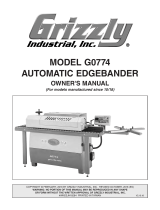Page is loading ...

For questions or help with this product contact Tech Support at (570) 546-9663 or techsupport@grizzly.com
MODEL T1189
DUAL-END TRIMMER
INSTRUCTIONS
(For Models Manufactured Since 6/17)
COPYRIGHT © SEPTEMBER, 2017 BY GRIZZLY INDUSTRIAL, INC.
NO PORTION OF THIS MANUAL MAY BE REPRODUCED IN ANY SHAPE
OR FORM WITHOUT THE WRITTEN APPROVAL OF GRIZZLY INDUSTRIAL, INC.
#JH19151 PRINTED IN TAIWAN
Introduction
The Grizzly T1189 Dual-End Trimmer produces
straight edgebanding seams on flat or radiused
surfaces. The frame body pivots for precise cuts.
The T1189 is designed to be used with the Grizzly
G0825 Portable Edgebander, but it may also be
used with other edgebanders that operate within
the specifications listed below.
V1.09.17
Dimensions .................................. 9
1
⁄2" x 2" x 5
1
⁄2"
Max. Cutting Width .......................................2
7
⁄16"
Max. Cutting Thickness ...................................
1
⁄8"
Note: Maximum cutting width and thickness may
vary depending on density of edgebanding.
Specifications
Controls & Components
Figure 1. Controls identification.
Fixed Handle
Shear Blade
Correction
Block
Cutter
Handle
Fixed Knob
Radius
Indicator
Operations
To cut edgebanding end-to-end:
1. Pre-cut edgebanding 4" longer than work-
piece edge. Apply edgebanding to workpiece
and stop within 3" of starting point (see
Figure 2).
Figure 3. Aligning correction block with
edgebanding.
Correction
Block
Start of
Edgebanding
Excess
Edgebanding
Shear
Blades
2. Feed excess edgebanding through shear
blades (see Figure 3).
3. Rotate correction block (see Figure 3) inward
until it contacts end-trimmer body, then align
correction block with starting point of edge-
banding.
Start Point
3”Workpiece
End
Figure 2. Applying edgebanding to workpiece.

-2-
T1189 Dual End Cutter (Mfd. Since 06/17)
To end-cut edgebanding:
1. Rotate correction block to outward position,
as shown in Figure 6.
Figure 6. Rotating correction block.
Correction
Block
2. Align blade with workpiece corner, as shown
in Figure 7. Feed excess edgebanding
through cutter blade, align correction block
and base of blade even with banded edge,
then pull cutter handle to trim edgebanding.
Figure 7. Aligning edge trimmer to corner.
Blade
Correction
Block
3. Press tape firmly onto workpiece edge.
Tip: If needed, heat edgebanding with a
heat gun until glue is warm to ensure proper
adhesion.
4. Pull cutter handle toward fixed handle to trim
edgebanding.
5. Heat edgebanding with a heat gun (see
Figure 5) until glue is warm, then firmly press
edgebanding onto workpiece edge.
Tip: Rolling radius edges on a smooth, flat
surface can help ensure proper adhesion
(see Figure 5).
Figure 5. Heat and apply edgebanding to
workpiece.
Edgebanding
Seam
3. Loosen radius indicator knob and adjust
indicator to match workpiece radius
(see Figure 4), then tighten knob.
Figure 4. Adjusting radius indicator to match
workpiece.
Indicator Knob
Radius
Indicator
Edgebanding

T1189 Dual End Cutter (Mfd. Since 06/17)
-3-
Service
To replace shear blades:
1. Remove (2) Phillips head screws securing
large shear blade and (2) flat head screws
securing small shear blade (see Figures 8A
& 8B). Be careful not to lose M4-.7 hex nut
attached to each screw.
The Model T1189 features two shear blades. Over
time the blades may become dull from use. We
recommend replacing both blades at the same
time for best performance.
Tool Needed Qty
Phillips Head Screwdriver #2 ............................ 1
Figure 8. Removing large and small shear
blades.
2. Remove old shear blades and install new
blades, ensuring small blade is oriented prop-
erly with countersunk holes facing outward.
3. Re-install screws and hex nuts removed in
Step 1.
A
B
Small
Blade
Large
Blade
x 2
x 2
Figure 9. T1187 Stationary Worktable shown
with G0825 Edgebander (not included).
T1187—Stationary Worktable for Portable
Edgebander
Enjoy the benefits of a stationary edgeband-
ing machine with the added convenience of the
portable edgebander. Simply attach the G0825
Edgebander to the T1187 and accurately run
straight or curved pieces. Includes built-in ON/
OFF button and magnetic switch.
Accessories
Figure 10. T1188 Edgebanding Trim Router.
T1188—Edgebanding Trim Router
This trim router features a micro-adjustment scale
for precision edging and is designed to take on
the tight 1" inner radius of the G0825 Edgebander
for a perfect finish. Also included is a built-in
dual-purpose razor for removing banding edge
by hand. The built-in dust collection cover keeps
clean-up to a minimum.

1
2
3
4
5
6
7
8
9
10
11
12
13
14
15
16
17
18
19
20
21
22
23
24
25
26
27
28
29
30
31
32
33
34
35
36
37
T1189
DUAL END CUTTER
grizzly.com
19
19
T1189 Parts Breakdown & List
REF PART # DESCRIPTION REF PART # DESCRIPTION
1 PT1189001 CUTTER HANDLE 20 PT1189020 TORSION SPRING
2 PT1189002 FIXED HANDLE 21 PT1189021 SPACER 5 X 12 X 7 (PLASTIC)
3 PT1189003 SIDE PLATE 22 PT1189022 TAP SCREW M4 X 10
4 PT1189004 CORRECTION BLOCK 23 PT1189023 PIVOT ARM
5 PT1189005 DOWEL PIN 24 PT1189024 PHLP HD SCR M4-.7 X 8
6 PT1189006 KNOB 6-LOBE M8-1.25 25 PT1189025 BACKER PLATE (SMALL)
7 PT1189007 SHEAR SUPPORT 26 PT1189026 TAP SCREW M4 X 10
8 PT1189008 FLAT WASHER 4MM 27 PT1189027 HEX BOLT M4-.7 X 16
9 PT1189009 SHEAR MOUNTING PLATE (FIXED) 28 PT1189028 RADIUS INDICATOR
10 PT1189010 SHEAR MOUNTING PLATE (MOVING) 29 PT1189029 CAP SCREW M8-1.25 X 16
11 PT1189011 EDGE BOARD 30 PT1189030 INT TOOTH WASHER 8MM
12 PT1189012 SHEAR BLADE (LARGE) 31 PT1189031 HEX NUT M4-.7
13 PT1189013 SHEAR BLADE (SMALL) 32 PT1189032 TAP SCREW M4 X 10
14 PT1189014 FLAT HD SCREW M4-.7 X 6 33 PT1189033 INDICATOR ARROW
15 PT1189015 HEX NUT M4-.7 34 PT1189034 BACKER PLATE (LARGE)
16 PT1189016 OVERSIZE HEX NUT M5-.8 35 PT1189035 KNOB 3-LOBE M4-.7
17 PT1189017 E-CLIP 5MM 36 PT1189036 ID LABEL
18 PT1189018 HEX BOLT M5-.8 X 16 37 PT1189037 QR CODE LABEL
19 PT1189019 PHLP HD SCR M4-.7 X 8
Please Note: We do our best to stock replacement parts whenever possible, but we cannot guarantee that all parts shown here
are available for purchase. Call (800) 523-4777 or visit our online parts store at www.grizzly.com to check for availability.
/