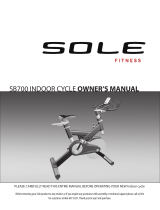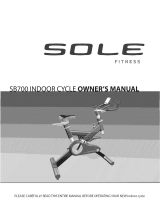Page is loading ...

User interface
Platinum sprinter bike


User manual
• Platinum spinner console
1
INDEX
SAFETY INSTRUCTIONS 01
GENERAL 01
Console battery installation 02
Transmitter battery installation 02
Syncrhonize transmitter 02
INSTALLING THE MONITOR 03
Console installation 03
Installing speed transmitter 03
DISPLAY 03
Time ....... 03
RPM/ Cadence 03
Distance . 04
Kcal ........ 04
Heart rate 04
DISPLAY FUNCTIONS 04
Quick start 04
Mode select 04
Reset/ heart rate alarm select 05
Time of day 05
Setting workout time 05
Heart rate target zones 06
Personal data setting 06
TROUBLE SHOOTING 07
No display on console 07
No heart rate signal 07
RPM jumps high/ low 07
Heart rate signal instabile 07
HOW TO PREPARE 2011 BIKE 08
SAFETY INSTRUCTIONS
Warning:
Before beginning this or any
other exercise program, consult a
physician. The physician can help
you better determine what activity’s
or programs are most suited for you.
If at any time during the workout
you feel faint, or chest pain, or sever
shortness of breath, stop exercising
immediately and consult a physician.
General
Tunturi Platinum sprinter bike
console carton consists of a
computer console, speed sensor
transmitter and assembly hardware.
The transmitter counts the number of
times the magnet, which is mounted
on the fl ywheel assembly, passes the
sensor.
The speed sensor transmitter will
then send a coded signal to the
console which contains the measured
value (Speed and Cadence ).
Both the computer console and the
speed sensor transmitter use AAA
type batteries.
Please install the supplied AAA
batteries in the computer console
and speed sensor transmitter before
using.

2
Transmitter Battery
Installation:
1. Remove the battery cover from
the transmitter.
2. Install 2 AAA batteries in the
battery compartment and reinstall
the battery cover.
3. When new batteries are installed
in the transmitter or console you
must perform the synchronizing
procedure below for the console to
work properly
Console Battery
Installation:
1. Remove the battery cover from
the back of the computer.
2. Insert 2 AAA batteries into
the battery compartment and
reinstall the battery cover.
3. When Battery working voltage
is too low, The “Low battery”
indicator will show up on the
console display indicating it is
time to change the batteries.
Synchronizing the
transmitter:
After installing the batteries, and
before attaching the console and
transmitter to the bike, you must
synchronize the two so they can ‘talk’
to each other.
1. Press and hold the two keys on
the front of the console for about
3 seconds until the display shows
“ ID - - ”
2. Now press and hold the blue
button on the transmitter for
3 seconds and release. The
console display should
show ID 0.
NOTE: You must press the blue
button within 10 seconds after
the console is showing ID - -
otherwise the console will show:
ID ER. If the console shows this
error then restart the procedure
again.
3. It may be necessary to remove
and re-install the batteries in
both the console and transmitter
if you continue to receive an
error.

User manual
• Platinum spinner console
3
Installation the monitor
Console Installation:
1. Install the mounting clamp (2) to
the back of the console (1) with
the clamp mounting screw (3).
2. Install and slightly tighten the
thumb screw (4) then adjust
the console angle for optimal
visibility. Once the console is
adjusted, continue to tighten the
screw until it is securely attached
to the handle bar.
Installing the speed
transmitter:
1. Plug the speed sensor wire into
the transmitter (6)
2. Attach the transmitter (with
Velcro pre-attached to the back)
to the Velcro half that is pre-
installed to the bike frame. The
Velcro is mounted to the back
side of the chain cover, below
the left crank
1. Console
2. Mounting clamp
3. Clamp mounting screw
4. Clamp thumb screw
5. Velcro
6. Speed transmitter
Display
Display window
TIME
Time is measured in min:sec
There is a time of day clock and a
workout timer clock.
The workout time will count up
or count down during pedaling. If
pedaling stops, the time will stop
counting after 3sec.
RPM/CADENCE
Cadence is the measurement of how
fast the cranks are rotating in RPM.
The approximate speed of the bike
can also be display in MPH or KPH.
In addition to the MPH/KPH, the
RPM section of the display also
has a bar graph that allows the
rider to visually keep track of the
approximate RPM.

4
DISTANCE
Distance is the measurement of
the virtual distance traveled on the
bike. This distance is based on the
user riding a bike with tires that are
the same size as the group bike’s
fl ywheel.
KCAL
Kcal is the approximation of calories
burned during your work out. The
calories are an estimate only.
HEART RATE
This the approximation of heart rate
detected from the chest belt during
your work out.
Display functions
QUICK START
When the console is in Power Saving
Mode, hold down any key to wake
up the console and go to the start-
up screen, also called “QUICK Start”
active state.
QUICK START Mode
MODE SELECT
Press the left hand key to select the
SPEED, DIST, TIME or CLOCK at the
bottom of the display.

User manual
• Platinum spinner console
5
RESET/HEART RATE ALARM
SELECT
1. Press the right hand key to
activate the heart rate alarm. If
the alarm is on, the alarm icon
will fl ash and a beep will sound
to indicate that your heart rate
is either above or below the
selected target zone.
1. RESET: Press and hold the left
hand key for 3 seconds. All the
accumulated values for AVG
SPEED, AVG PULSE, TIME, DIST,
KCAL will return to zero.
TIME OF DAY
1. If you want to change the time
of day settings at any time press
the left hand key until time of
day is displayed then press the
right hand key for 3 seconds. The
display will fl ash an indication
of whether the clock is set for
12H clock or 24H military time
clock. Press the right hand key to
change.
2. Press the left hand key to switch
to the hour setting, use the right
hand key to change hours.
3. Press the left hand key again to
switch to minutes and use the
right hand key to change the
minutes.
4. When you are fi nished, wait a
few seconds for the display to
return to the start-up screen.
SETTING WORKOUT TIME
1. Press and hold the right hand
key when the bottom section of
the display is showing SPEED;
the Minutes will now be fl ashing.
Press the right hand key to
increase Minutes setting.
2. To clear the exercise Time press
the left hand key until the time
is displayed then hold the right
hand key for three seconds.

6
HEART RATE TARGET ZONES
Press the left hand key until ‘SPEED’
is displayed then hold the right hand
key for 3 seconds. The TIME will
be fl ashing; press the left hand key
to select the heart rate target zone
settings.
Press the right hand key to increase
maximum heart rate limit. After
setting the maximum heart rate,
press the left hand key to adjust the
minimum heart rate limit.
PERSONAL DATA SETTING
1. GENDER: Press the left hand
key until SPEED is displayed
then, press the right hand key
for 3 seconds. The TIME will be
fl ashing, press the left hand key
until the gender icon is blinking.
Press the right hand key to select
the gender.
2. UNITS: Press the left hand key
to set the measuring value for
weight (Lb or Kg), press the right
hand key to select.
BODYWEIGHT: Press the left hand
key to set the bodyweight, press
the right hand key to increase the
weight. Press and hold the right
hand key for rapid advance.

User manual
• Platinum spinner console
7
TROUBLESHOOTING
No Display on Console
1. Hold down any key to bring the
console to “Quick Start” mode.
2. Ensure that the batteries are
installed properly in the
3. Console and transmitter. If they
are, install fresh batteries.
No Heart Rate signal displayed
1. Ensure that your chest strap is
worn correctly and that
2. There is moisture under the
electrodes.
3. Relocate the bike away from any
equipment that could potentially
interrupt the radio frequency
signal, such as a DVD player or
television, etc.
RPM jumps high or low
1. Separate bikes that may be
set to the same console code
and are cross-talking, or re-
synchronize the transmitter and
console (see page 5).
2. Relocate the bike to a different
part of the room, away from any
RF interference areas.
Heart Rate signal unstable
1. Ensure that there is a minimum
distance of 36 inches between
bikes.
2. Verify that your chest strap is
secure and that the electrodes
are making contact with your
chest at all times.
CAUTION
EXTERNAL INTERFERENCE MAY BE
CAUSED BY OTHER ELECTRONIC
DEVICES, SUCH AS:
NEARBY TELEVISIONS, STEREO
EQUIPMENT, SPEAKERS,
ELECTRICAL WIRE CABLING,
ETC. IF YOU EXPERIENCE
DISTURBANCES IN THE CONSOLE
DISPLAY TRY MOVING YOUR
BIKE(S) AWAY FROM POTENTIAL RF
INTERFERENCE AREAS.
Notice of FCC Compliance
This equipment has been tested and
found to comply with the limits for a
Class C Low Power Communication
Device Transmitter, pursuant to Part
15 of the FCC rules. Operation is
subject to the following conditions:
(1) This device may not cause
harmful interference, and (2) this
device must accept any interference
received, including interference that
may cause undesired operation.
There is no guarantee that
interference will not occur in
a particular installation. If this
equipment experiences interference
from a radio, television, or other RF
signal, the user is encouraged to
try and correct the interference by
increasing the separation between
the equipment and the apparatus
emitting the interfering RF signal.

8
How to prepair 2010
models for display
The fi rst collection Platinum sprinter
bikes was not yet equiped with a
magnet for speed reading.
This needs to be fi tted to make
the sensor pick up your revolution
speed. When ordering for a user
interface kit for your fi rst collection
Platinum sprinter bike this comes
included.
1. Fit the magnet in the magnet
socket on the fl ywheel
2. fi t the sensor bracket to the
chain cover in a possition where
the magnet passes for speed
pickup. put the sensor in the
holder.
3. Place the sensor transmitter in a
possition where the pedals can
not catch the wires. (we suggest
to use the gap in the chain cover)


Tunturi Fitness B.V.
P.O. Box 60001
1320 AA
The Netherlands
www.tunturi.com
Version: 20140519
/