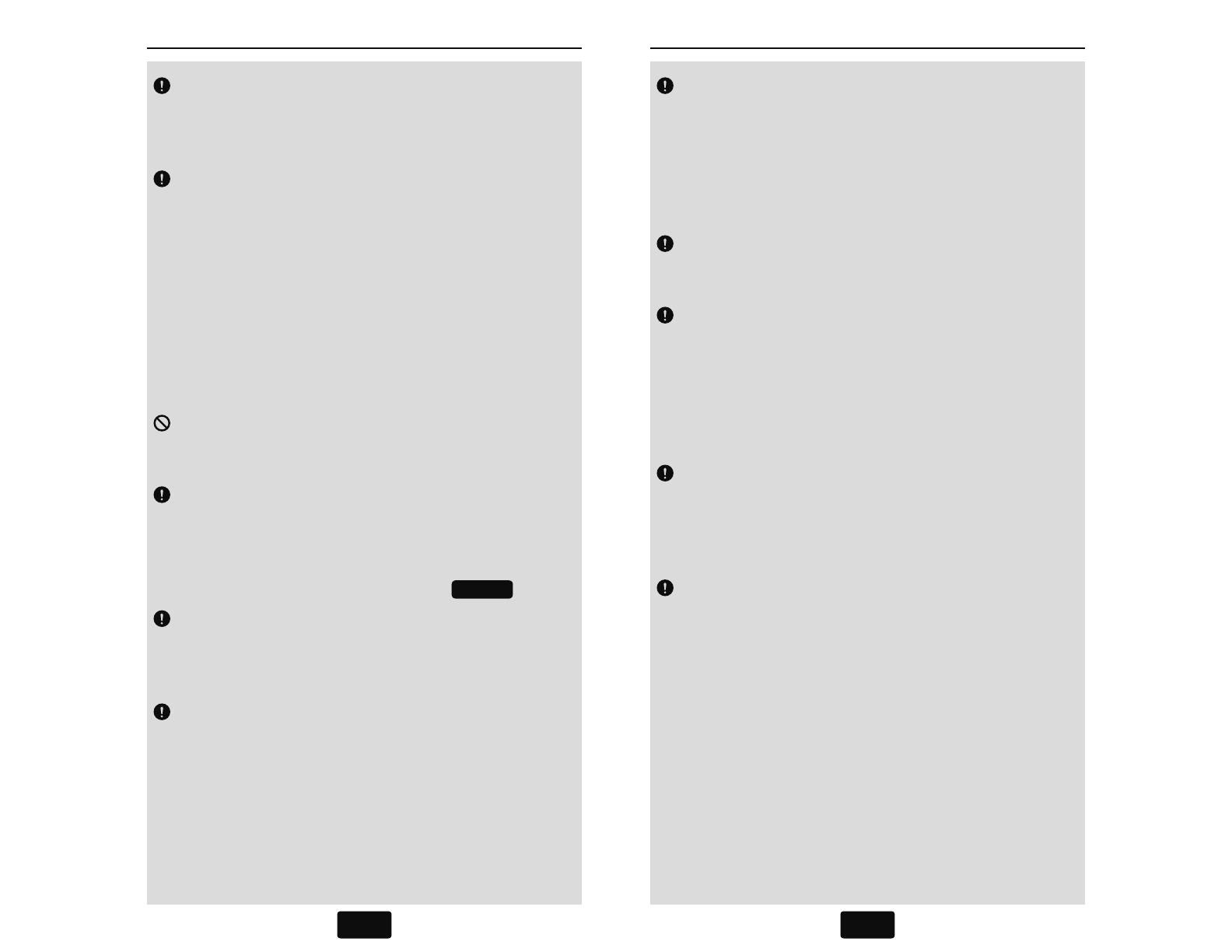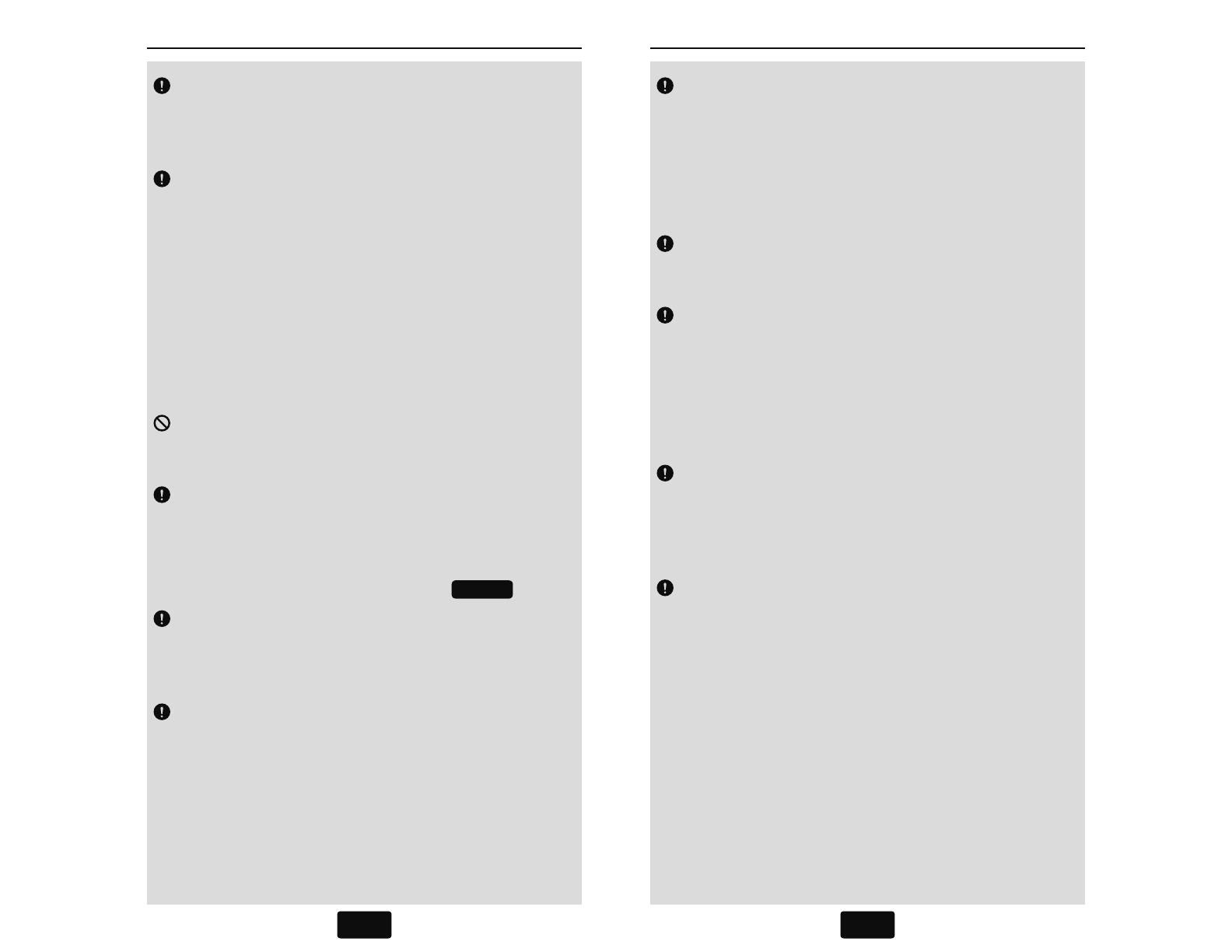
P
RECAUTIONS
P
RECAUTIONS
When operating the gyro in AVCS Mode, all tail
rotor compensation and revolution mixing must be
disabled and any tail rotor offsets for flight modes
must be disabled.
When the GY701 is operated in AVCS mode
the tail rotor servo will not center when the stick
is released. This is normal operation for AVCS
mode. The servo may also move to the extent
while the model is being carried out to the flight
line. Before take off, you must center the tail rotor
servo by moving the tail rotor stick full left, then
full right, back to full left and then allow the stick
to center within one second. You can also visually
center the tail rotor pitch slider by using the tail
rotor stick.
Do not drop the GY701 sensor onto a hard
surface or subject the GY701 sensor to a strong
shock as this may damage the sensor.
Always use the supplied mounting pads or the
Futaba replacement mounting pads available
from your local hobby dealer.
Governor operating precautions:
Governor
Always set battery fail safe function at the
GY701. Since the GY701, when used, controls
the throttle, the battery fail safe function that is in
a receiver will not be used.
Throttle fail safe function (transmitter setting):
Use the fail safe function for the channel that
turns the governor on and off to set the fail safe
position to the point at which the governor is
turned off. With this setting, when the system en-
ters the fail safe state, the governor will be turned
off and the receiver throttle signal (fail safe posi-
tion preset) will be output directly.
6 7
When using the condition hold function, trans-
mitter’s function), always set the throttle servo
maximum operating point to less than the point
at which the governor is turned on. Depending on
the conditions, this setting will turn on the gover-
nor and prevent the engine from exceeding the
set speed even when condition hold is set.
At the beginning of flight, keep the governor in
the off state by setting the throttle stick to maxi-
mum slow side.
When the model is on the ground, lower the
pitch to the position at which the model does not
try to lift off. Do not take your eyes off the model.
When the governor operates and the rotor speed
increases the lift also increases causing the
model to try lift off , depending on the pitch posi-
tion.
Check the sensor output not only when install-
ing the sensor but periodically. Since the magnet
rotates at high speed, it is subjected to a large
centrifugal force. Check the magnet output and
mounting state after about every 10 flights.
If the model begins to shake during operation,
immediately turn off the governor. The carburetor
design, etc. may cause the engine to operate un-
stable. If this occurs, lower the maximum speed
setting to the range over which there is no prob-
lem.