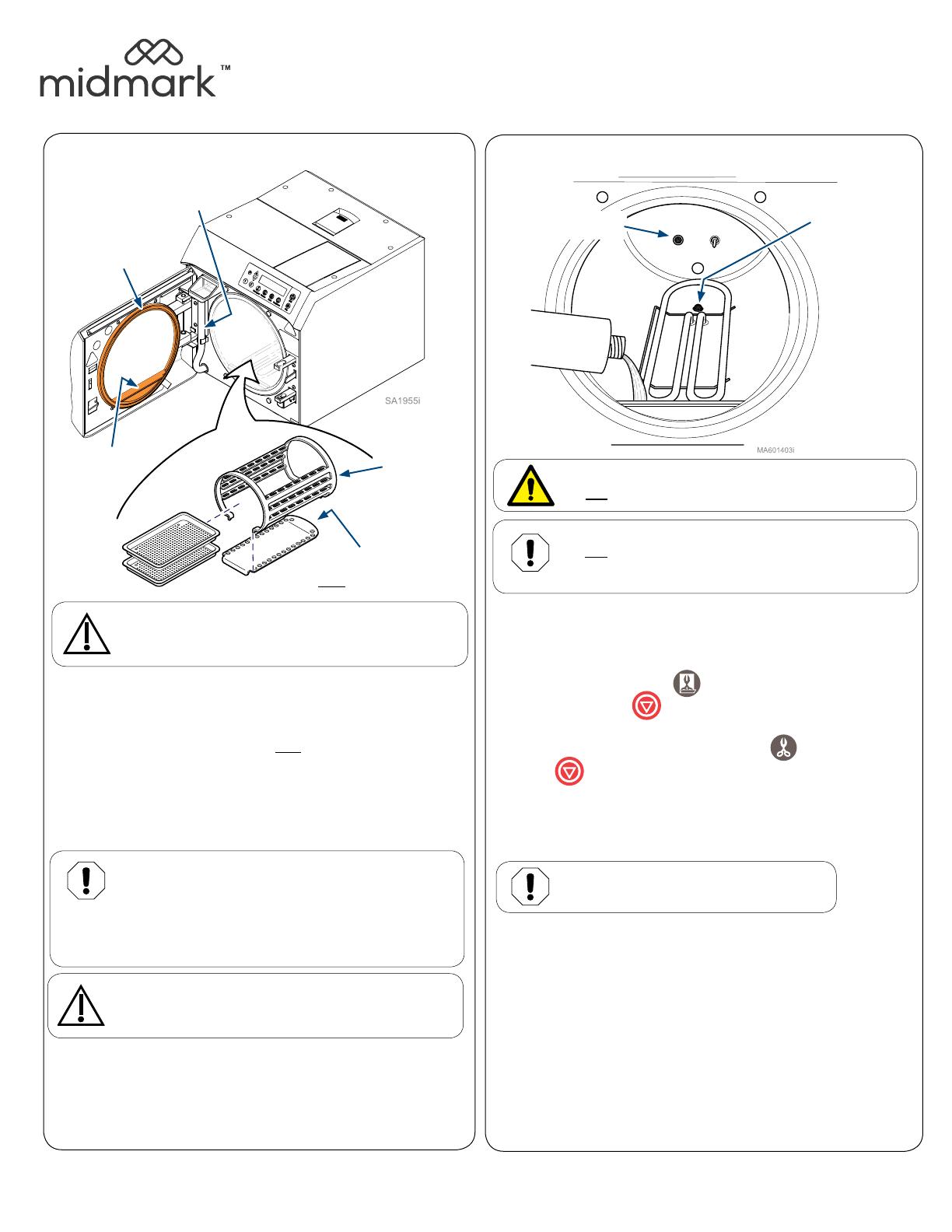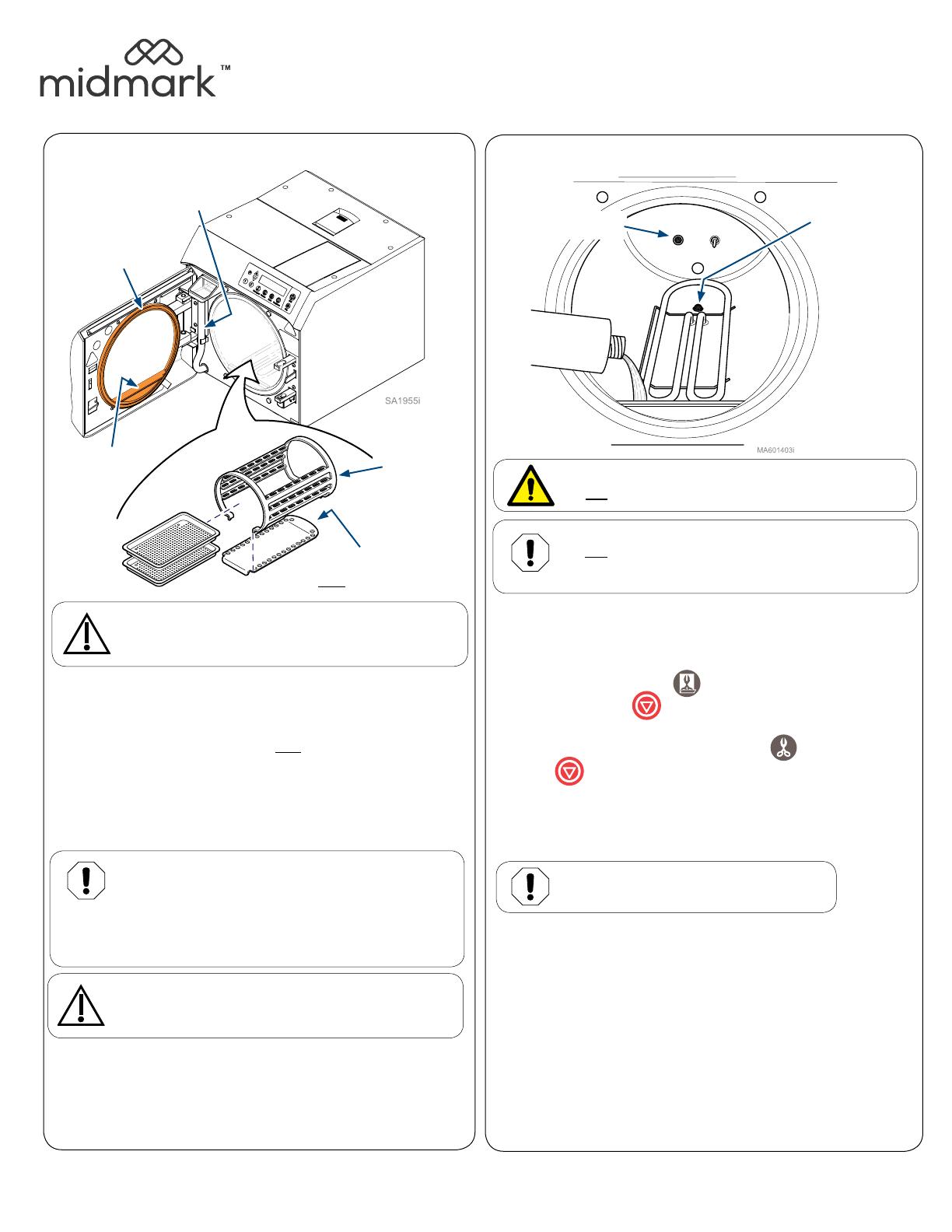
Monthly Maintenance
Air Filter Screen
Fill / Vent
Filter Screen
Caring for your M9 / M11 sterilizer...
A) Drain water from the reservoir using drain tube on front of unit.
B) Remove trays, tray rack, and tray plate.
C) Wash removed items and inside chamber with mild soap or
Speed-Clean and water**.
D) Refill reservoir with clean water**.
Caution
To prevent burns, allow unit to cool before cleaning
gaskets and internal surfaces.
Equipment Alert
Failure to change water may result in sterilizer
malfunction. Do not use bleaching agents or any
abrasive materials / substances in chamber (i.e. bleach, steel
wool, wire brush, scouring powder, etc.). Failure to comply may
result in damage to the chamber and/or other components.
Tray Plate
(Angled end of tray plate
must face back of chamber)
Equipment Alert
Use only Speed-Clean to flush system. Failure to flush system
with Speed-Clean may result in the premature failure of
sterilizer components.
Equipment Alert
Do not operate sterilizer without filters in place.
* Refer to the User Guide for complete list of maintenance procedures
Dam Gasket
Door Gasket
Tray Rack
Drain Tube
Chamber shown
with rack / trays removed
Do not process instruments while flushing system.
Daily:
Daily/Weekly Maintenance
A) Wash exterior of sterilizer according to your facility’s procedure
for clinical contact surfaces. Use only quaternary disinfectants
to disinfect unit. See User Guide for more information.
B) Examine door gaskets for damage. Clean gaskets and mating
surfaces with a damp cloth.
A) With a cooled chamber, drain reservoir and fill with clean water**.
Add one ounce of Speed-Clean sterilizer cleaner directly to the
bottom of chamber.
B) Run one Pouches cycle.
C) Press Stop button when Dry Cycle begins.
D) Drain reservoir and refill with clean water**.
E) Rinse by running one Unwrapped cycle.
Press the “Stop”
button
when the drying cycle begins.
F) Drain and refill reservoir with clean water**, then allow
sterilizer to cool.
A) Allow sterilizer to cool, then remove trays / rack / tray plate.
B) Refer to the illustration for location of filter screens.
C) Pull / twist filter to remove. (Use pliers if necessary).
D) Clean filters with Speed-Clean and water**. (Replace filters
if debris cannot be removed by cleaning).
E) Rinse filters with water**.
F) Install filters. (Press inward while twisting slightly).
G) Install tray plate, rack, and trays.
**Water when referenced is dened as distilled water or water that meets the water purity specications found in the User Guide.
Weekly:
Caution
To prevent burns, allow unit to cool before draining
reservoir.