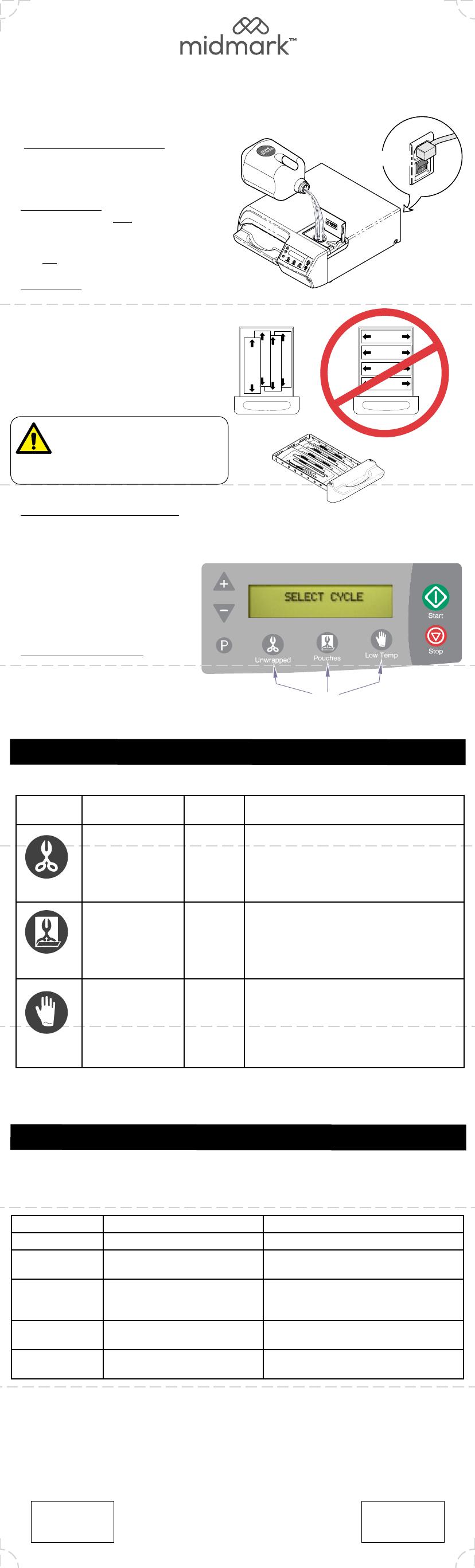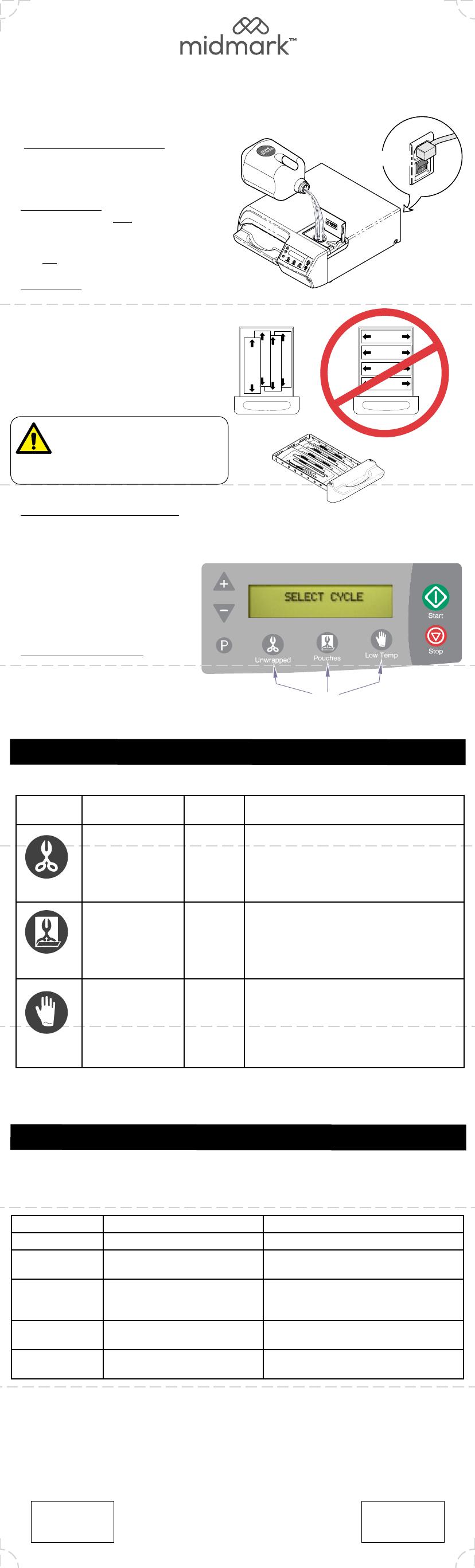
Place tape here
STANDARD CYCLE PARAMETERS
OVER FOR M3 CARE AND MAINTENANCE
Operating Your M3 Steam
®
Sterilizer
(Refer to the User’s Guide for detailed safety and operating instructions).
WEEKLY
1. Turn Power Switch ON (I)
Power switch is located below
power cord inlet.
2. Fill Reservoir
3. Load Tray
When pouched items are being used, they
should be placed lengthwise with plastic
side of pouch facing up. Refer to ‘Loading
the Tray’ section in the User’s Guide
for more specific instructions.
4. Press Desired Cycle Button
Refer to ‘Standard Cycle
Parameters’ chart below for
cycle time & temperature.
5. Press <Start> Button
Power Switch
TROUBLESHOOTING / ERROR CODES
Place tape here
ATTENTION: Before sterilizing any items in the M3, refer to ‘Loading the Tray’ in the User’s Guide.
Unwrapped
Pouches
Low Temp
The most common, maintenance-related error codes are identified below. If the error code persists
after performing the corrective action, or if you encounter an error code not identified, contact your
authorized service provider.
POUCH
POUCH
POUCH
POUCH
POUCH
POUCH
POUCH
POUCH
WARNING
Failure to comply with these
guidelines may adversely affect
sterilization and/or drying.
Cycle Buttons
ERROR CODE PROBABLE CAUSE CORRECTIVE ACTION
C010
Sterilizer lost power during cycle. Press <Stop> button, then restart cycle.
C100-series (all)
(C101, C102, etc)
<Stop> button was pressed dur-
ing cycle.
Press <Stop> button, then restart cycle
C231
C232
Not enough water in reservoir to
complete cycle.
Fill reservoir with distilled water or water
that meets the water purity specifications
in the User’s Guide.
C441
C442
External condensing tank is full Empty tank.
C533, C633
Water pump needs primed. Put the sterilizer in the User Diagnostic
Mode and prime the pump. (pg 34)
Use distilled water only or water that
meets the water purity specifications in
the User’s Guide!
Do not fill above lower lip of fill port.
CYCLE STERILIZATION
PARAMETERS
DRY TIME ITEMS TO BE STERILIZED
T
emperature:
270°F (132°C)
Pressure:
27.1 psi (186 kPa)
Time:
3:30 minutes
Time:
25 Minutes
• Dental instruments / handpieces loose on a tray.
• I t e m s m a n u f a c t u r e r s r e c o m m e n d f o r e x p o s u r e
at 270°F (132°C), loose on a tray.
Temperature:
270°F (132°C)
Pressure:
27.1 psi (186 kPa)
Time:
5:30 minutes
Time:
30 Minutes
• D e n t a l i n s t r u m e n t s / h a n d p i e c e s i n p o u c h e s ,
wrapped, or in a wrapped cassette.
• I t e m s m a n u f a c t u r e r s r e c o m m e n d f o r e x p o s u r e a t
270°F (132°C), in pouches, wrapped, or in a
wrapped cassette.
Temperature:
250°F (121°C)
Pressure:
15.0 psi (104 kPa)
Time:
20:00 minutes
Time:
50 Minutes
• Rubber or plastic dental devices, dental
instruments / handpieces loose on a tray or in a
wrapped or unwrapped cassette.
• Items manufacturers recommend for exposure at
250°F (121°C), loose on a tray, in pouches,
wrapped, or in a wrapped or unwrapped
cassette.