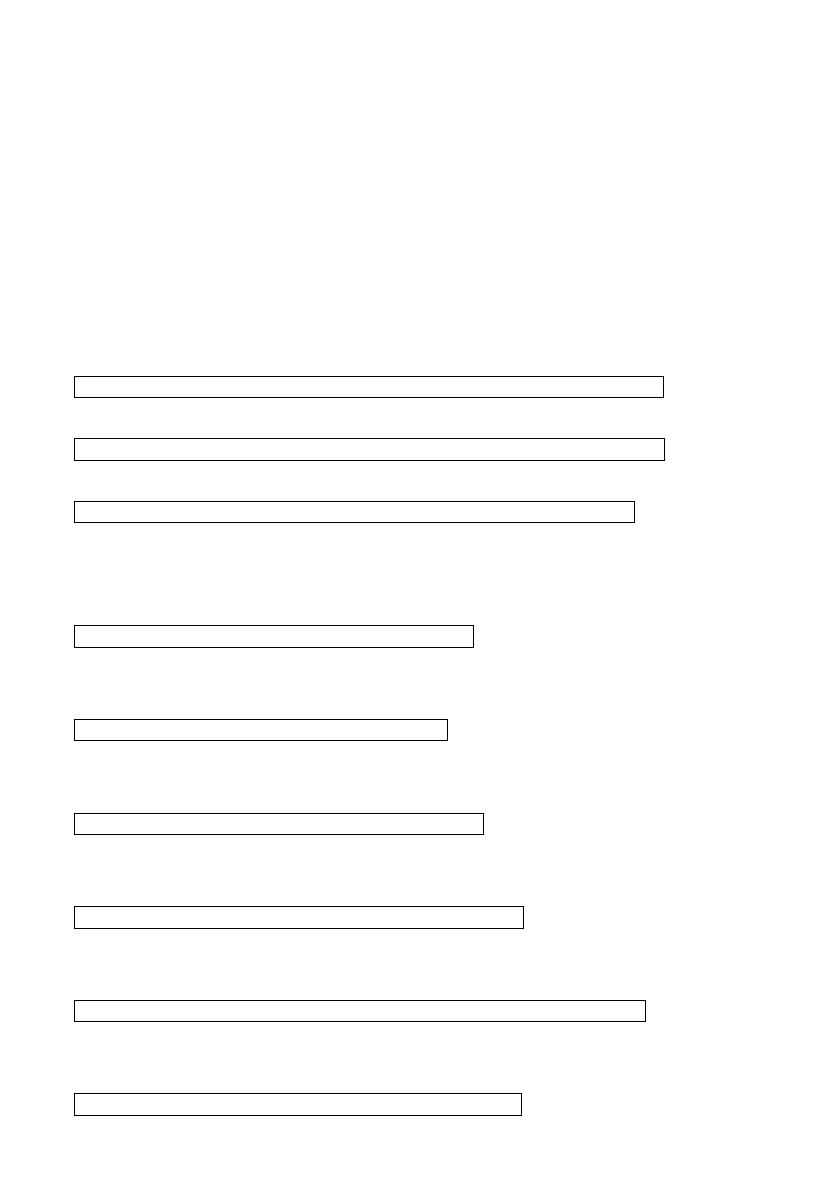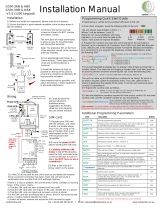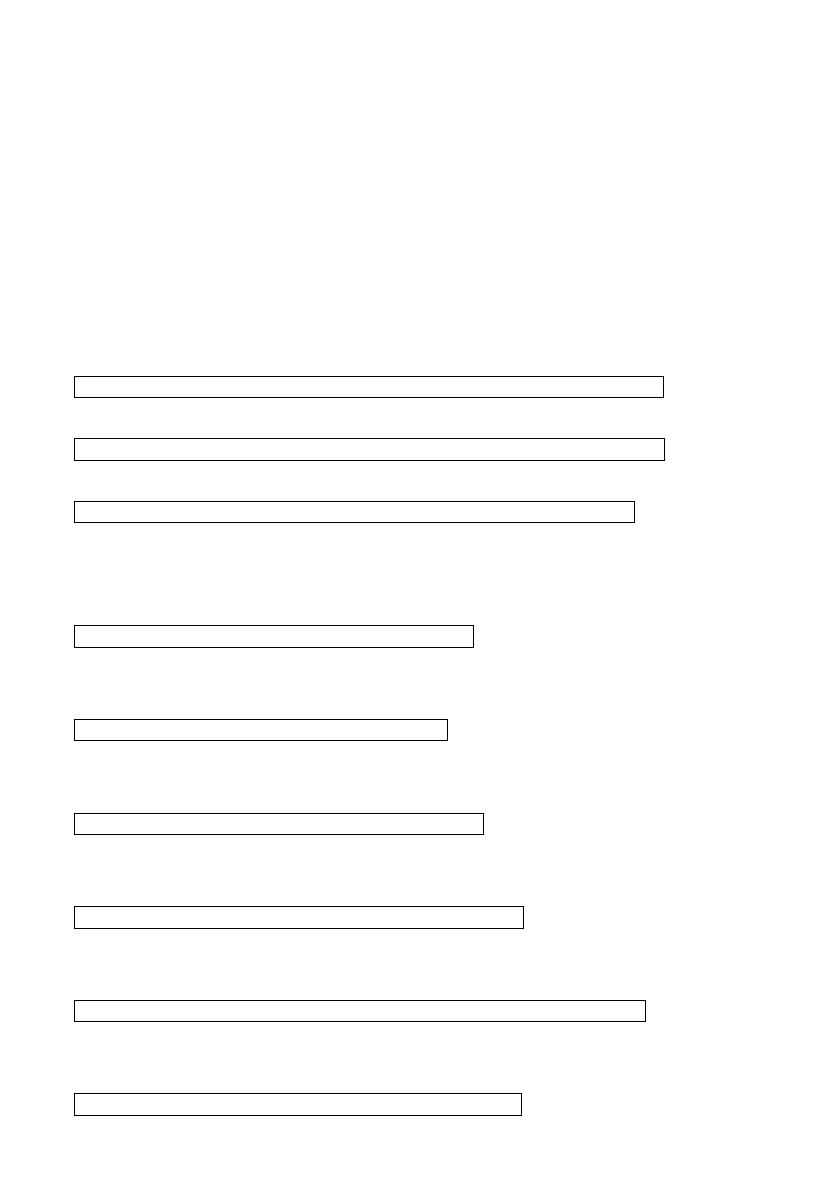
User ID is auto-generating 4-digit number started at 0001. The number
increases with adding user one by one and ignores deleting user. Common
Access Password has no ID.
All passwords can be 3-6 digits in length.
Programming password is used for programming.
Access password is used to activate the gate when the keypad has been set to
“password” or “password or card” mode.
Card password is needed to enter after swipe the card when the keypad has
been set to “password + card” mode.
Factory default program password is 123456.
6.1 How to Change the Programming Password
# Old Programming Password # 0 New Programming Password #
6.2 How to Set Common Access Password
# Programming Password # 21 new Common Access Password #
6.3 How to Add Private Access Password (PIN)
# Programming Password # 22 (3-6 digits access password) #
NOTE: The quality of access passwords can be set up to 1000 sets. You can input
access password and then press # to activate the keypad.
6.4 How to Add User Card
# Programming Password # 1 read card #
NOTE: If add multi cards, read cards continuously.
6.5 How to Delete All Users
# Programming Password # 40 0000 #
NOTE: Delete all cards and PIN except Common Access Password.
6.6 How to Delete User by Read Card
# Programming Password # 41 read card #
NOTE: If delete multi cards, read cards continuously
6.7 How to Add Card by Input Card NO.
# Programming Password # 23 input card NO. #
NOTE: Card No. is 10-digit or 8-digit, machine auto-identify.
6.8 How to Add Multi-card by Input Card NO. Zone
# Programming Password # 24 input start card No. card Qty #
NOTE: Card Qty is 4-digit (If one-time add twenty cards, input 0020)
6.9 How to Add “card +PIN” User
# Programming Password # 3 read card PIN #
NOTE: You can change the PIN according to following instructions. After reading