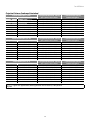Fujifilm FP-Z5000 White User manual
- Category
- Data projectors
- Type
- User manual
This manual is also suitable for

Projector
Basic Manual
(Installation and Basic Operation)
BL00005017-202

Table of Contents
Safety Precautions 1
For Your Safety ........................................................................................................................................................1
4 WARNINGS ....................................................................................................................................................................................................1
4 CAUTIONS .....................................................................................................................................................................................................2
Precautions for Storage and Use ...............................................................................................................................................................3
Safe Use of Lasers ...................................................................................................................................................4
4 WARNINGS ....................................................................................................................................................................................................4
4 CAUTION ........................................................................................................................................................................................................4
Notes on the Laser .............................................................................................................................................................................................4
Laser Warning Stickers .....................................................................................................................................................................................4
NOTICES 5
Caution: .....................................................................................................................................................................................................................5
FCC Warning: .........................................................................................................................................................................................................5
For Customers In Canada...............................................................................................................................................................................5
About the Icons ...................................................................................................................................................................................................6
Disposal of Electrical and Electronic Equipment in Private Households In the European Union, Norway,
Iceland and Liechtenstein: ............................................................................................................................................................................6
Introduction 7
Package Contents ...................................................................................................................................................7
Parts of the Projector .............................................................................................................................................8
Installation 9
Choosing a Location...............................................................................................................................................9
Spacing .....................................................................................................................................................................................................................9
Installing the Projector in Vertical Orientation ..............................................................................................................................10
Using the Stands .............................................................................................................................................................................................. 10
Lens Shift Range and Projection Distance .......................................................................................................................................11
Basic Operation 15
The Control Panel .................................................................................................................................................15
On/Standby ...........................................................................................................................................................16
Turning the Projector On ............................................................................................................................................................................ 16
Switching to Standby ....................................................................................................................................................................................16

iii
Table of Contents
Projector Settings 17
Rotating the Lens .................................................................................................................................................17
Focus ......................................................................................................................................................................19
Lens Shift ...............................................................................................................................................................20
Zoom ......................................................................................................................................................................21
Keystone Compensation .....................................................................................................................................22
Connections 23
Connecting HDMI Devices ...................................................................................................................................23
Connecting Third-Party Video Transmitters ......................................................................................................23
Technical Notes 24
Supported Resolutions ........................................................................................................................................24
HDMI/HDBaseT .................................................................................................................................................................................................24
The Remote Control .............................................................................................................................................25
Indicator Lamps ....................................................................................................................................................26
Regulatory 27
Safety .....................................................................................................................................................................27
Laser Safety ...........................................................................................................................................................27
Electro-Magnetic Compatibility .........................................................................................................................27
Emissions ..............................................................................................................................................................................................................27
Immunity ..............................................................................................................................................................................................................27
Environmental ......................................................................................................................................................27
Marking .................................................................................................................................................................27
Federal Communications Commission (FCC) warning 28
Owner’s Manual
See the Owner’s Manual for more information.
https://optics.fuji lm.com/projector/en/spec/manual/fp-z5000/

1
Safety Precautions
For Your Safety
The
4
WARNING and
4
CAUTION indications in this document indicate the following:
4 WARNINGS
Failure to observe warnings could result in death or serious injury.
4 CAUTIONS
Failure to observe cautions could result in injury or property damage.
This section lists important precautions that must be followed to ensure safe and correct use of the product.
Read them before using the product and observe them during use.
4
4
WARNINGS
WARNINGS
• Be sure the product is installed securely. Serious accidents could result should the product fall from a height.
• Ceiling installations (where the product is suspended from the ceiling) should be performed only by profes-
sionals with the requisite skills. If installed incorrectly, the product could fall, potentially causing a serious
accident.
• When working in high places, work with a partner, use a safety line, and take all other precautions necessary
to ensure safety. Slipping, falling, or loss of balance could result in serious accidents.
• When installing the product in high places, ensure that people below keep their distance. Falling objects
could cause serious accidents.
• Do not install or use the product in a bath or shower. Failure to observe this precaution could result in re
or electric shock.
• Do not handle the product with wet hands. Failure to observe this precaution could result in electric shock.
• Do not modify, tug, or twist the connecting cables, subject them to excessive heat, or place them under
heavy objects. Damage to the cables could result in re or electric shock. Should the cables be damaged,
contact a Fuji lm-authorized service technician.
• Do not use cables if their connectors have ever been bent.
• Do not place the product on unstable surfaces. Be sure the product is level. Injury could result if the product
tips or falls.
• Do not touch the metal parts of the product during thunderstorms. Lightning strikes can produce induced
current that could cause electric shock.
• Do not place vessels containing water, chemicals, or other liquids on the product. Liquid that nds its way
into the product could cause re or electric shock.
• Never look directly into the lens while the product is on. The bright light could cause visual impairment or
other injury. Do not look into the lens with magnifying glasses, telescopes, or other optical instruments.
• Do not insert ammable material, metal, or other foreign objects into the product or leave them in its vicin-
ity. Failure to observe this precaution could result in re, burns, or electric shock.
• Do not use sprays containing ammable gas to remove dust or other foreign matter from the lens. The gas
could ignite, causing re.
• Do not use the product in locations where the air may contain ammable or explosive gases. The gases
could ignite, causing re.
• Do not place ammable objects in front of the lens. Failure to observe this precaution could result in re.

2
Safety Precautions
• Do not block the light from the product with books, cloths, or other objects. Objects placed in the beam
could become hot, potentially melting or causing burns or re. Light re ected from the objects could also
cause the lens to overheat, causing product malfunction.
• Do not touch the lens or metal parts of the product while it is on or immediately after it has been switched
to standby. Failure to observe this precaution could result in burns or other injury.
• Be careful not to drop the product when lifting it.
• Should you notice that the product is not functioning normally, switch it to standby and disconnect the
power and USB cables. Continuing to use the product when it is emitting smoke or unusual smells or other-
wise functioning abnormally could result in re, electric shock, or visual impairment.
4
4
CAUTIONS
CAUTIONS
• Use the product only as described in this manual.
• The product and its accessories are precision devices. Under no circumstances should they be subjected to
excessive force.
• Be careful not to drop the product when lifting it to attach the stands.
• Attach the stands securely. When using the stands, be sure the legs are fully open. If the stands are not
securely attached or the legs are not fully open when the product is oriented vertically, the product could
become unbalanced and tip.
• Replace the lens cap if the product will not be used for an extended period.
• The lens includes moving parts: do not apply excessive force or subject the lens to physical shocks.
• Do not leave the product in locations where it will be exposed to soot, steam, or excessive humidity or dust.
Failure to observe this precaution could result in re or electric shock.
• Do not leave the product in locations where it will be exposed to high temperatures or direct sunlight. Fail-
ure to observe this precaution could result in re.
• Do not leave the product or, if the batteries are inserted, the remote control unattended in locations ex-
posed to direct sunlight or high temperatures, for example directly in the path of warm air from a heater.
Excessive heat could deform the casing or damage the product’s internal parts, resulting in re.
• Do not place heavy objects on the product. The objects could become unbalanced and tip or fall, causing injury.
• Do not use the power cable if the plug is damaged or does not t securely into the socket. Failure to observe
this precaution could result in re or electric shock.
• Keep your face and hands, as well as objects that may be warped or otherwise damaged by heat, away
from the exhaust vent while the product is in use. The hot air from the vent could cause burns or deform or
damage the objects.
• For safety, be sure to unplug the product when it is not in use. Failure to observe this precaution could result
in re due to deterioration of the insulation or other causes.
• Before transporting or cleaning the product, switch it to standby, unplug it from the power outlet, and dis-
connect all cables. Failure to observe this precaution could result in re or electric shock.
• When cleaning the product, do not use damp cloths or solvents such as alcohol, benzine (petroleum ether),
or thinner. Water could enter the product or the casing could weaken and break or su er other damage,
potentially resulting in electric shock.
• The accumulation of dust inside the product could result in re or malfunction. We recommend that the
interior of the product be periodically inspected and cleaned. Contact the original retailer for these services.
• Do not lift the product by the lens. Failure to observe this precaution could damage the product.

3
Safety Precautions
• When using the product at high altitudes (above 1,500m/4,900ft), enable high-altitude mode to ensure
that the product’s internal temperature-control mechanism functions correctly. Failure to observe this pre-
caution could shorten the life of the product’s parts.
• Be sure to use the dedicated stands when the product is oriented vertically.
• Should you notice that the product is not functioning normally, switch it to standby and disconnect the
power and USB cables. Continuing to use the product when it is emitting smoke or unusual smells or oth-
erwise functioning abnormally could result in re, electric shock, or visual impairment. Consult the original
retailer.
• Do not drop water or foreign objects into the product. Should water or other foreign matter nd its in to the
interior, switch the product to standby and unplug it from the power outlet. Continued use could result in
a short circuit causing re or electric shock. Consult the original retailer.
• Do not disassemble or modify the product (never open the case). Failure to observe this precaution could
result in re or electric shock.
• Keep small parts out of the hands of young children. Because of their size, small objects such as batteries
from the remote control may be accidentally swallowed by young children. Keep small parts out of their
reach. Should a child swallow any part of the product, consult a physician immediately.
• Keep safety in mind when stringing cables. Failure to observe this precaution could result in falls or injury.
• Do not install the product in locations subject to shock or vibration.
• Do not touch the lens immediately after switching the product to standby. Failure to observe this precau-
tion could result in burns.
• Be sure the product is properly grounded. The product is equipped with a grounded two-prong plug. Be
sure the outlet is grounded.
Precautions for Storage and Use
Precautions for Storage and Use
• Do not use or store the product in locations subject to extreme temperatures. Avoid locations that are
subject to sudden changes in temperature. Operate and store the product within its operating and storage
temperature limits.
• Do not install the product in the vicinity of high-voltage power lines or equipment that produces magnetic
elds. The product may not function as expected.
• Do not use the product when it is tilted. Failure to observe this precaution could damage the product or
cause accidents.
• Do not touch the lens with your bare hands. Fingerprints and smudges on the lens can a ect picture quality.
To keep the lens clean and free of scratches, replace the lens cap when the product is not in use.
• Remove the batteries from the remote control before placing it in storage. Leaving the batteries in place for
long periods could result in leakage or other damage to the batteries.
• Do not use or store the product where it will be exposed to soot or tobacco smoke. Failure to observe this
precaution could result in reduced picture quality.
• To clean the lens, rst switch the product to standby and wait for the lens and metal parts to cool, then
remove dust and lint with a blower before gently wiping the lens with a third-party glass-cleaning cloth or
the like.
• Allow the lens to cool before performing cleaning or maintenance.

4
Safety Precautions
Safe Use of Lasers
This equipment is de ned as a Class 1 laser product under JIS C 6802:2014. Be sure to observe the following
warnings and caution.
4
4
WARNINGS
WARNINGS
• This product contains a laser; do not open the case.
• Bright light can cause visual impairment or other injury; do not look directly at the light source.
• Never attempt to remodel or disassemble the projector. High voltages can cause re or electric shocks.
4
4
CAUTION
CAUTION
Dispose of this product in accord with location regulations; do not disassemble.
Notes on the Laser
Notes on the Laser
This product uses a laser as a light source, which has the following characteristics:
• The light source may dim under certain conditions.
• The higher the temperature, the more the source will dim.
• The source will grow dimmer the longer it is used.
• The relation between source brightness and length of use can be adjusted using brightness settings.
• For any inspection, adjustment and repair work, please contact an Authorized Service Center. Doing so may
cause exposure to dangerous laser radiation.
• The laser module is built in this projector. Follow procedures speci ed in the Operating Instructions to make
operations and adjustments.
Laser Warning Stickers
Laser Warning Stickers
Laser warning stickers are a xed to the side and interior of the product.
Laser warning stickers
Specifi cations of laser source
Specifi cations of laser source
• Wavelength: 455 nm
• Maximum Output: 95 W

5
NOTICES
Veri cation
Model Number: FP-Z5000
Trade Mark: Fuji lm
This device complies with Part 15 of the FCC Rules.
Operation is subject to the following two conditions:
(1) This device may not cause harmful interference, and (2) this device must accept any interference received,
including interference that may cause undesired operation.
Caution:
Caution:
This equipment has been tested and found to comply with the limits for a Class A digital device, pursuant to
part 15 of the FCC Rules.
These limits are designed to provide reasonable protection against harmful interference when the equip-
ment is operated in a commercial environment.
This equipment generates, uses, and can radiate radio frequency energy and, if not installed and used in ac-
cordance with the instruction manual, may cause harmful interference to radio communications. Operation
of this equipment in a residential area is likely to cause harmful interference in which case the user will be
required to correct the interference at his own expense.
FCC Warning:
FCC Warning:
To assure continued compliance, follow the attached installation instructions. This includes using the pro-
vided power cord and shielded interface cables when connecting to computer or peripheral devices. Also,
any unauthorized changes or modi cations to this equipment could void the user’s authority to operate this
device.
For Customers In Canada
For Customers In Canada
CAN ICES-3(A)/NMB-3(A)
WARNING: This equipment is compliant with Class A of CISPR32. In a residential environment this equipment
may cause radio interference.
This product complies with the following EU Directives:
• RoHS Directive 2011/65/EU
• EMC Directive 2014/30/EU
• LVD Directive 2014/35/EU
Compliance with these directives implies conformity to applicable harmonized European standards (Euro-
pean Norms) which are listed on the EU Declaration of Conformity issued by FUJIFILM Corporation for this
product or product family.
This compliance is indicated by the following conformity marking placed on the product:
This marking is valid for non-Telecom products and EU harmonized Telecom products (e.g.Bluetooth).

6
NOTICES
About the Icons
About the Icons
The symbols on the product represent the following:
AC
DC
Class II equipment (The construction of the product is double-insulated.)
Disposal of Electrical and Electronic Equipment in Private Households In the European
Disposal of Electrical and Electronic Equipment in Private Households In the European
Union, Norway, Iceland and Liechtenstein:
Union, Norway, Iceland and Liechtenstein:
This symbol on the product, or in the manual and in the warranty, and/or on its packaging indicates
that this product shall not be treated as household waste. Instead it should be taken to an applicable
collection point for the recycling of electrical and electronic equipment. By ensuring this product is
disposed of correctly, you will help prevent potential negative consequences to the environment and
human health, which could otherwise be caused by inappropriate waste handling of this product.

7
Introduction
Package Contents
Projector
Remote control with
two AAA batteries
Lens cap
HDMI cable (approximately
1.8m/5.9ft)
Power cable (approximately
3m/9.8ft)
Stand (×2)
BL00005017-100
Projector
Basic Manual
(Installation and Basic Operation)
BL00005017-200
Basic Manual (this manual)

8
Introduction
Parts of the Projector
Item Name See page
A
Control panel 15
B
Intake vents 9
C
HDMI 3 connector 23
D
Power connector 16
E
Arm latch release
17
F
Head latch release
G
Lens
H
Status lamp
26
I
Temperature warning lamp
J
Remote receivers 25
K
Screw holes for attaching stands 10
Item Name See page
L
Interface (connector) panel 23
M
Model number plate (laser warning
sticker)
4
N
Speaker —
O
Security slot *
P
Exhaust vents 9
Q
Adjustable feet
—
R
Service connector
S
USB connector (5V DC power supply)
T
HDBaseT/LAN connector
23
U
HDMI 1 connector
V
HDMI 2 connector
* Compatible with Kensington MicroSaver security system locks.

9
Installation
Choosing a Location
Spacing
Spacing
When installing the projector, choose a location where the vents
will be a safe distance from walls or other obstructions.
• Intake: 40 cm (1.3ft)
• Exhaust: 40 cm (1.3ft)
40cm 40cm
When installing two or more projectors side-by-side, leave a space of at least 80cm (2.6ft) between them.
You will also need to ensure that the warm air from the exhaust vents does not enter any of the projectors’
intake vents.
80cm
4 CAUTION
Do not obstruct the vents. The build-up of heat inside the projector could cause fi re.
Intake Exhaust

10
Installation
Installing the Projector in Vertical Orientation
Installing the Projector in Vertical Orientation
Before installing the projector in vertical orientation, attach the
supplied stands.
b TIP
The supplied stand does not incorporate a height-adjust-
ment mechanism.
Using the Stands
Using the Stands
Before installing the projector in vertical orientation, attach the
supplied stands. Attach the stands using their built-in screws,
which screw into the attachment holes on the projector. When
attaching the stands, lay the projector at. The lens should be
in the storage position, the projector in standby mode, and the
power cable disconnected.
Open the legs after standing the projector on edge.
4 CAUTIONS
• Be careful not to drop the projector when lifting it to attach the stands.
• Attach the stands securely. When using the stands, be sure the legs are fully open. If the stands
are not securely attached or the legs are not fully open when the projector is oriented vertically,
the projector could become unbalanced and tip.

11
Installation
Lens Shift Range and Projection Distance
Lens Shift Range and Projection Distance
Lens Shift Range: Landscape Orientation
Lens Shift Range: Landscape Orientation
V
H
H×35H×35
1/2H
V
×
V
×
1/
2
Projection Distance
Projection Distance
More details on projection distance are
available via a simulator on the Fuji lm
website:
https://optics.fuji lm.com/projector/en/
spec/
A
Projection distance (cm/in), minimum
(projector zoomed all the way out) to
maximum (projector zoomed all the
way in)
B
Vertical distance from center of lens to
bottom of screen (cm/in)
Width (W)
Height (H)
H × 82%
½ W
W × 35% W × 35%
½ HH × 82%
Center
of lens
Lens shifted
Lens shifted
all the way up
all the way up
Lens shifted all
Lens shifted all
the way down
the way down
Center of lens

12
Installation
Projection Distances (Landscape Orientation)
Projection Distances (Landscape Orientation)
Screen dimensions (16∶9)
A
Projection distance (cm/in)
min. zoom–max. zoom
B
Vertical shift (cm/in)
lowest to highestDiagonal (in) W× H (cm/in)
70 155× 87 / 61.0× 34.3 52 – 57 / 20.5 – 22.4 −115 to +28 / −45.3 to +11.0
80 177×100 / 69.7× 39.4 59 – 65 / 23.2 – 25.6 −131 to +32 / −51.6 to +12.6
90 199×112 / 78.3× 44.1 67 – 74 / 26.4 – 29.1 −148 to +36 / −58.3 to +14.2
100 221×125 / 87.0× 49.2 75 – 82 / 29.5 – 32.3 −164 to +40 / −64.6 to +15.7
120 266×149 / 104.7× 58.7 90 – 99 / 35.4 – 39.0 −197 to +48 / −77.6 to +18.9
150 332×187 / 130.7× 73.6 113 – 124 / 44.5 – 48.8 −247 to +60 / −97.2 to +23.6
200 443×249 / 174.4× 98.0 151 – 166 / 59.4 – 65.4 −329 to +80 / −129.5 to +31.5
250 553×311 / 217.7×122.4 189 – 208 / 74.4 – 81.9 −411 to +100 / −161.8 to +39.4
300 664×374 / 261.4×147.2 227 – 250 / 89.4 – 98.4 −493 to +120 / −194.1 to +47.2
Screen dimensions (16∶10)
A
Projection distance (cm/in)
min. zoom–max. zoom
B
Vertical shift (cm/in)
lowest to highestDiagonal (in) W× H (cm/in)
70 151× 85 / 59.4× 33.5 56 – 62 / 22.0 – 24.4 −112 to +27 / −44.1 to +10.6
80 172× 97 / 67.7× 38.2 64 – 71 / 25.2 – 28.0 −128 to +31 / −50.4 to +12.2
90 194×109 / 76.4× 42.9 72 – 80 / 28.3 – 31.5 −144 to +35 / −56.7 to +13.8
100 215×121 / 84.6× 47.6 81 – 89 / 31.9 – 35.0 −160 to +39 / −63.0 to +15.4
120 258×145 / 101.6× 57.1 97 – 107 / 38.2 – 42.1 −192 to +47 / −75.6 to +18.5
150 323×182 / 127.2× 71.7 122 – 134 / 48.0 – 52.8 −240 to +58 / −94.5 to +22.8
200 431×242 / 169.7× 95.3 163 – 179 / 64.2 – 70.5 −320 to +78 / −126.0 to +30.7
250 538×303 / 211.8×119.3 204 – 225 / 80.3 – 88.6 −400 to +97 / −157.5 to +38.2
300 646×363 / 254.3×142.9 245 – 270 / 96.5 – 106.3 −480 to +116 / −189.0 to +45.7
Screen dimensions (4∶3)
A
Projection distance (cm/in)
min. zoom–max. zoom
B
Vertical shift (cm/in)
lowest to highestDiagonal (in) W× H (cm/in)
60 122× 91 / 48.0× 35.8 54 – 60 / 21.3 – 23.6 −121 to +29 / −47.6 to +11.4
70 142×107 / 55.9× 42.1 64 – 70 / 25.2 – 27.6 −141 to +34 / −55.5 to +13.4
80 163×122 / 64.2× 48.0 73 – 80 / 28.7 – 31.5 −161 to +39 / −63.4 to +15.4
90 183×137 / 72.0× 53.9 82 – 91 / 32.3 – 35.8 −181 to +44 / −71.3 to +17.3
100 203×152 / 79.9× 59.8 92 – 101 / 36.2 – 39.8 −201 to +49 / −79.1 to +19.3
120 244×183 / 96.1× 72.0 110 – 121 / 43.3 – 47.6 −241 to +59 / −94.9 to +23.2
150 305×229 / 120.1× 90.2 138 – 152 / 54.3 – 59.8 −302 to +73 / −118.9 to +28.7
200 406×305 / 159.8×120.1 185 – 203 / 72.8 – 79.9 −402 to +98 / −158.3 to +38.6
240 488×366 / 192.1×144.1 222 – 244 / 87.4 – 96.1 −483 to +117 / −190.2 to +46.1
b TIP
Figures are approximate, diff ering from the actual values by a few percent.

13
Installation
Lens Shift Range: Portrait Orientation
Lens Shift Range: Portrait Orientation
V
H
V
×
V
×
1/2H
H×82 H×82
1/2V
Projection Distance
Projection Distance
More details on projection distance are
available via a simulator on the Fuji lm
website:
https://optics.fuji lm.com/projector/en/
spec/
A
Projection distance (cm/in), minimum
(projector zoomed all the way out) to
maximum (projector zoomed all the
way in)
B
Vertical distance from center of lens to
bottom of screen (cm/in)
Width (W)
Height (H)
H × 35%
½ WW × 82% W × 82%
½ H
H × 35%
Center
of lens
Lens shifted
Lens shifted
all the way up
all the way up
Lens shifted all
Lens shifted all
the way down
the way down
Center of lens

14
Installation
Projection Distances (Portrait Orientation)
Projection Distances (Portrait Orientation)
Screen dimensions (16∶9)
A
Projection distance (cm/in)
min. zoom–max. zoom
B
Vertical shift (cm/in)
lowest to highestDiagonal (in) W× H (cm/in)
70 87×155 / 34.3× 61.0 52 – 57 / 20.5 – 22.4 −132 to −23 / −52.0 to −9.1
80 100×177 / 39.4× 69.7 59 – 65 / 23.2 – 25.6 −151 to −27 / −59.4 to −10.6
90 112×199 / 44.1× 78.3 67 – 74 / 26.4 – 29.1 −169 to −30 / −66.5 to −11.8
100 125×221 / 49.2× 87.0 75 – 82 / 29.5 – 32.3 −188 to −33 / −74.0 to −13.0
120 149×266 / 58.7×104.7 90 – 99 / 35.4 – 39.0 −226 to −40 / −89.0 to −15.7
150 187×332 / 73.6×130.7 113 – 124 / 44.5 – 48.8 −282 to −50 / −111.0 to −19.7
200 249×443 / 98.0×174.4 151 – 166 / 59.4 – 65.4 −376 to −66 / −148.0 to −26.0
250 311×553 / 122.4×217.7 189 – 208 / 74.4 – 81.9 −470 to −83 / −185.0 to −32.7
300 374×664 / 147.2×261.4 227 – 250 / 89.4 – 98.4 −565 to −100 / −222.4 to −39.4
Screen dimensions (16∶10)
A
Projection distance (cm/in)
min. zoom–max. zoom
B
Vertical shift (cm/in)
lowest to highestDiagonal (in) W× H (cm/in)
70 85×151 / 33.5× 59.4 56 – 62 / 22.0 – 24.4 −134 to −17 / −52.8 to −6.7
80 97×172 / 38.2× 67.7 64 – 71 / 25.2 – 28.0 −153 to −19 / −60.2 to −7.5
90 109×194 / 42.9× 76.4 72 – 80 / 28.3 – 31.5 −172 to −22 / −67.7 to −8.7
100 121×215 / 47.6× 84.6 81 – 89 / 31.9 – 35.0 −191 to −24 / −75.2 to −9.4
120 145×258 / 57.1×101.6 97 – 107 / 38.2 – 42.1 −230 to −29 / −90.6 to −11.4
150 182×323 / 71.7×127.2 122 – 134 / 48.0 – 52.8 −287 to −36 / −113.0 to −14.2
200 242×431 / 95.3×169.7 163 – 179 / 64.2 – 70.5 −383 to −48 / −150.8 to −18.9
250 303×538 / 119.3×211.8 204 – 225 / 80.3 – 88.6 −479 to −60 / −188.6 to −23.6
300 363×646 / 142.9×254.3 245 – 270 / 96.5 – 106.3 −574 to −72 / −226.0 to −28.3
Screen dimensions (4∶3)
A
Projection distance (cm/in)
min. zoom–max. zoom
B
Vertical shift (cm/in)
lowest to highestDiagonal (in) W× H (cm/in)
60 91×122 / 35.8× 48.0 54 – 60 / 21.3 – 23.6 −118 to −4 / −46.5 to −1.6
70 107×142 / 42.1× 55.9 64 – 70 / 25.2 – 27.6 −137 to −5 / −53.9 to −2.0
80 122×163 / 48.0× 64.2 73 – 80 / 28.7 – 31.5 −157 to −5 / −61.8 to −2.0
90 137×183 / 53.9× 72.0 82 – 91 / 32.3 – 35.8 −177 to −6 / −69.7 to −2.4
100 152×203 / 59.8× 79.9 92 – 101 / 36.2 – 39.8 −196 to −7 / −77.2 to −2.8
120 183×244 / 72.0× 96.1 110 – 121 / 43.3 – 47.6 −236 to −8 / −92.9 to −3.1
150 229×305 / 90.2×120.1 138 – 152 / 54.3 – 59.8 −295 to −10 / −116.1 to −3.9
200 305×406 / 120.1×159.8 185 – 203 / 72.8 – 79.9 −393 to −14 / −154.7 to −5.5
240 366×488 / 144.1×192.1 222 – 244 / 87.4 – 96.1 −471 to −16 / −185.4 to −6.3
b TIP
Figures are approximate, diff ering from the actual values by a few percent.

15
Basic Operation
The Control Panel
Basic operations are performed using the control panel. The names and functions of the buttons on the con-
trol panel are given below.
Item Button Function
A
SOURCE Choose the input source.
B
LENS Adjust lens focus, shift, and zoom.
C
Selector (
e
/
f
/
g
/
h
) Navigate the menus.
D
ENTER Select the highlighted menu item.
E
Power Turn the projector on or switch it to standby.
F
Arm latch release Unlatch the rotating arm.
G
Head latch release Unlatch the projector head.
H
BACK Return to the previous menu.
I
MENU Display the menus used to adjust projector settings.
J
MUTE
Temporarily suspend projection and mute audio. Audio can be restored by
pressing any other button or by pressing the MUTE button again.

16
Basic Operation
On/Standby
Turning the Projector On
Turning the Projector On
1
Connect the supplied power cable to the projector and plug it
into a power outlet.
The projector will switch to standby mode.
4 CAUTION
The supplied power cable is for use exclusively
with FP-Z5000 projectors. Do not use it with
any other product.
2
Press the power button to turn the projector on.
4 CAUTION
Do not look directly into the lens while the projector is on.
Switching to Standby
Switching to Standby
Pressing the power button while the projector is on displays a con rmation dialog. Press the button again to
switch the projector to standby. The cooling fan will turn o a few seconds later.
4 CAUTION
The lens latches cannot be released while the projector is on standby; check the position of the lens
and replace the lens cap before switching the projector to standby.

17
Projector Settings
Rotating the Lens
To rotate the lens, release the latches by pressing the arm (
A
)
and head (
B
) latch releases and then rotate the lens to the de-
sired position. After positioning the lens, press the releases again
to latch the lens in place.
b TIPS
• The latches will re-engage automatically if not manually re-engaged within 10 seconds.
• The LED lights when the head latch release is pressed.
Rotating the Arm
Rotating the Arm
When the arm latch is disengaged by pressing the arm latch re-
lease, the arm can be rotated 90° in the direction shown.
b TIP
When the projector is oriented vertically, the arm can also
be rotated 90° in the other direction.
Rotating the Projector Head
Rotating the Projector Head
When the head latch is disengaged by pressing the head latch
release, the projector head can be rotated 360° in 90° increments.
Page is loading ...
Page is loading ...
Page is loading ...
Page is loading ...
Page is loading ...
Page is loading ...
Page is loading ...
Page is loading ...
Page is loading ...
Page is loading ...
Page is loading ...
Page is loading ...
-
 1
1
-
 2
2
-
 3
3
-
 4
4
-
 5
5
-
 6
6
-
 7
7
-
 8
8
-
 9
9
-
 10
10
-
 11
11
-
 12
12
-
 13
13
-
 14
14
-
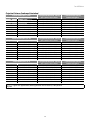 15
15
-
 16
16
-
 17
17
-
 18
18
-
 19
19
-
 20
20
-
 21
21
-
 22
22
-
 23
23
-
 24
24
-
 25
25
-
 26
26
-
 27
27
-
 28
28
-
 29
29
-
 30
30
-
 31
31
-
 32
32
Fujifilm FP-Z5000 White User manual
- Category
- Data projectors
- Type
- User manual
- This manual is also suitable for
Ask a question and I''ll find the answer in the document
Finding information in a document is now easier with AI