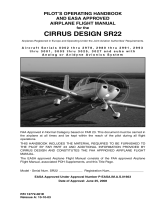Page is loading ...

Primary Flight Display
Pilots Guide
600-00081-000 Rev 07

600-00081-000 Rev 07 -i- FlightMax Entegra PFD
Revision History
Date Revision Description
Oct 25, 2002 00 Initial Release per ECO 02-284
Feb 03, 2003 01 Updated per EC0 03-046
Feb 04, 2003 02 Updated per ECO 03-049
Feb 06, 2003 03 Updated per ECO 03-055
Feb 20, 2003 04 Updated per ECO 03-067
May 23, 2003 05 Updated per ECO 03-159
Aug 1, 2003 06 Updated per ECO 03-194
Aug 12, 2003 07 Updated per ECO
Note: Cover picture depicts a standard SR20/SR22
Configuration.

FlightMax Entegra PFD -ii- 600-00081-000 Rev 07
Note: Above picture depicts a standard SRV Configuration.

600-00081-000 Rev 07 -iii- FlightMax Entegra PFD
Table of Contents
Introduction . . . . . . . . . . . . . . . . . . . . . . . . . . . . . . . . . . .1
System Overview
ADI Symbology . . . . . . . . . . . . . . . . . . . . . . . . . . . . . . . . . . . . .2
HSI Symbology . . . . . . . . . . . . . . . . . . . . . . . . . . . . . . . . . . . . .4
Right Knob & Buttons . . . . . . . . . . . . . . . . . . . . . . . . . . . . . . . .6
Left Knob & Buttons . . . . . . . . . . . . . . . . . . . . . . . . . . . . . . . .10
Users Guide
Initialization . . . . . . . . . . . . . . . . . . . . . . . . . . . . . . . . . . . . . . .13
Default Settings . . . . . . . . . . . . . . . . . . . . . . . . . . . . . . . . . . .16
Setting up the HSI . . . . . . . . . . . . . . . . . . . . . . . . . . . . . . . . .17
Use of GPS/VHF . . . . . . . . . . . . . . . . . . . . . . . . . . . . . . . . . . .18
Precision Flight with PFD . . . . . . . . . . . . . . . . . . . . . . . . . . . .19
Use of Trend Indicators . . . . . . . . . . . . . . . . . . . . . . . . . . . . .20
Autopilot Use and Control . . . . . . . . . . . . . . . . . . . . . . . . . . . .21
Horizontal Modes . . . . . . . . . . . . . . . . . . . . . . . . . . . . . . .22
Vertical Modes . . . . . . . . . . . . . . . . . . . . . . . . . . . . . . . . .23
Autopilot Operation During PFD Failures . . . . . . . . . . . .24
Winds Vector and Track Line . . . . . . . . . . . . . . . . . . . . . . . . .25
Precision Approaches . . . . . . . . . . . . . . . . . . . . . . . . . . . . . . .26
Non-precision Approaches . . . . . . . . . . . . . . . . . . . . . . . . . . . . .28
Missed Approach . . . . . . . . . . . . . . . . . . . . . . . . . . . . . . . . . . . .29
Operation with Invalid Sensor Data
Invalid Air Data . . . . . . . . . . . . . . . . . . . . . . . . . . . . . . . . . . . .30
Invalid Heading . . . . . . . . . . . . . . . . . . . . . . . . . . . . . . . . . . . .31
Crosscheck Monitor . . . . . . . . . . . . . . . . . . . . . . . . . . . . . . . .32
Recoverable Attitude . . . . . . . . . . . . . . . . . . . . . . . . . . . . . . . .33
Invalid Attitude & Heading . . . . . . . . . . . . . . . . . . . . . . . . . . .34
Appendix
Warranty . . . . . . . . . . . . . . . . . . . . . . . . . . . . . . . . . . . . . . . .35
Software License . . . . . . . . . . . . . . . . . . . . . . . . . . . . . . . . . .36

FlightMax Entegra PFD -iv- 600-00081-000 Rev 07
Intentionally Left Blank

600-00081-000 Rev 07 -1- FlightMax Entegra PFD
1. Brightness Control (BRT/DIM)- Controls display brightness.
Power-on default is 75% brightness.
2. Buttons & Knobs - Used to select modes or change the display
as indicated. Right knob and button functions are described in detail
starting on page 8. Left knob and button functions are described in
more detail starting on page 12.
Introduction
Congratulations on choosing FlightMax Entegra, general aviations
most advanced Primary Flight Display (PFD) system. FlightMax
Entegra represents Avidynes commitment to providing simple, easy
to use, integrated flight instrumentation, with all the situational
awareness and safety benefits of air transport and business jet flight
decks.
2
1
2

FlightMax Entegra PFD -2- 600-00081-000 Rev 07
1. Air Data - Displays True Airspeed (TAS) and Ground Speed (GS) in
knots, and Outside Air Temperature (OAT) in degrees Celsius. Invalid data
is displayed as dashes (---). OAT will not be displayed on the PFD when
the aircraft is equipped with an EX5000 MFD and EMax engine monitor.
2. Airspeed Window- Displays current indicated airspeed in knots.
Hash marks are displayed below 20 knots.
3. Airspeed Tape- Indicated airspeed with a display range from 20 kts to
300 kts. Each minor graduation represents 2 knots and each 10 knot major
graduation is labeled. Color bands are aircraft type specific:
Red Band: Never exceed speed, VNE, up to top of the airspeed tape.
Yellow Band: Maximum structural cruise speed, VNO,
up to never exceed speed, VNE.
Green Band: No flap stall speed, VS, up to maximum structural
cruise speed, VNO.
White Band: Full flap stall speed, VSO, up to maximum flap
extension speed, VFE.
Red Band: 20 kts up to full flap stall speed, VSO.
4. Aircraft Reference Symbol- Current aircraft pitch angle is represented
by a black dot in the center of the Flying-W against the pitch ladder.
System Overview ADI Symbology
2
1
5
4
8
10
11
12
9
7
6
3

600-00081-000 Rev 07 -3- FlightMax Entegra PFD
5. Pitch Ladder- The pitch ladder has graduations every 2 1/2
degrees within the range of ±20 degrees and graduations every 5
degrees from +20 degrees to +50 degrees and -20 degrees to -30
degrees. The 10 degree graduations of the pitch ladder have bar
ends that point toward the horizon line. Large chevrons (see Page
18) visible at excessive pitch angles, point toward the horizon
(above +50 degrees and below -30 degrees). ±90 degrees is
represented by small circles.
6. Bank Angle Indicator- Composed of an inverted white triangle
and an upright white triangular Roll Pointer. The upright white trian-
gle points to the current bank angle. Graduations at 0, 10, 20, 30, 45,
& 60 degrees. (Note: the 0 and 45 degree marks are inverted triangles).
7. Skid/Slip Indicator- The black trapezoid is centered under the roll
pointer in coordinated flight. Full scale deflection is the width of the trapezoid.
8. Altitude Tape- Displays pressure altitude (with barometric
correction) with a display range from -1,000 feet to 25,000 feet. Each
minor graduation represents 20 feet and each 100 foot graduation is
labeled.
9. Altitude Window- Displays current baro-corrected altitude.
10. Vertical Speed Indicator (VSI)- The scale graduations
between ±1,000 fpm, are every 100 fpm. Above scale limits, a digi-
tal readout of the current vertical speed is displayed on the appro-
priate end of the VSI scale. The max displayed value of the digital
readout is ±4,000 fpm.
These features are only available in configurations that include at least
one GPS/VHF navigator :
11. Vertical Deviation Indicator (VDI)- The VDI is displayed when
VLOC is selected as NAV source and the ILS glide slope signal is
received. The source of the VDI data is displayed immediately below
the VDI (eg. ILS). If the GS signal is lost, the VDI is replaced with a
red X and the letters ILS turn red. Once displayed, the VDI may be
removed by changing the NAV Source or changing the localizer fre-
quency.
12. Horizontal Deviation Indicator (HDI)- Displayed when
VLOC is selected as NAV source and and the localizer signal is
received. The source of the HDI data is displayed immediately to
the right of the HDI (eg. LOC or ILS). If the signal is lost, the HDI
is replaced with a red-X and the source letters turn red. Once
displayed, the HDI may be removed by changing the NAV Source
or changing the VOR/LOC frequency.
ADI Symbology System Overview

FlightMax Entegra PFD -4- 600-00081-000 Rev 07
EHSI 360-degree View
1. HSI Moving Map- Displays up to a maximum of 15 waypoints
and labels from the active flight plan. The active leg of the flight
plan is depicted in magenta, and all other legs of the flight plan are
depicted in white. The moving map will also display waypoints and
labels of an approach and hold. NOTE: This feature is not
available in SRV configurations.
2. Magnetic Heading- A numeric indication of current aircraft
magnetic heading.
3. Wind Vector- Displays the current wind speed and wind
direction. The arrow indicates the direction of the wind relative to
the current aircraft heading. There will be a several-second lag in
updating current wind speed and direction after turns.
4. HSI Map Range- When the moving map is selected for display
on the HSI via the View knob, the outer and inner rings of the
compass rose are labeled with range in nautical miles. Selectable
ranges for the outer ring are 2, 5, 10, 20, 50, 100, and 200 NM.
NOTE: This feature is not available in SRV configurations.
System Overview HSI Symbology
2
1
5
4
8
7
6
3

600-00081-000 Rev 07 -5- FlightMax Entegra PFD
5. Projected Track Line- The dashed white projected track line
originates from the aircraft present position symbol and terminates
at the triangle along the outer edge of the compass rose. It dis-
plays a projection of the current ground track of the aircraft.
6. Course Deviation Indicator (CDI)- The green single-line CDI
displays deviation from the set or desired course.
7. Bearing Pointer- The blue dual-line bearing pointer is associated
with the Bearing source and displays the current bearing to the
Bearing waypoint (GPS1 or GPS2) or bearing to the station (VLOC1
or VLOC2). A bearing pointer will not be displayed if the VLOC
source is tuned to an ILS or LOC station. NOTE: This feature
requires that at least one GPS/VHF navigator be installed.
8. Compass Rose- In both 360 degree full view and 120 arc view,
the minor graduation marks represent 5 degrees, major
graduation marks represent 10 degrees, with every 30 degrees
labeled. The outer edge of the compass rose is marked with refer-
ence marks every 45 degrees.
EHSI Arc View
HSI Symbology System Overview
5
8
7
6
Until a flight plan is activated in GPS/Nav
1, the HSI will show a red X in place of
the CDI.

FlightMax Entegra PFD -6- 600-00081-000 Rev 07
System Overview Right Knob & Buttons
2
1
3

600-00081-000 Rev 07 -7- FlightMax Entegra PFD
2. Heading Bug Button (Hdg Bug)- When selected, allows the
right knob (1) to control the position and value of the heading bug
(3) on the HSI compass rose. The range of the allowable values is
001 to 360 degrees. The selected numeric value appears in the button
label.
3. Heading Bug- Controlled by the right knob when the
Hdg Bug button is selected, the notched part of the magenta bug
symbol indicates the current heading bug value.
The bug is solid when coupled with the autopilot, and hollow when
not coupled. The heading bug is positioned at the appropriate side
of the tape and remains in partial view when arc view is selected
and the selected heading bug value is outside the current compass
rose field of view.
The Alt Bug, VSI Bug*, and Baro Set button selections will all
timeout back to Hdg Bug button selection ten seconds after
they were last pushed or changed by knob rotation. Because of
the button timeouts, a recommended technique is to always
select the desired button prior to rotating the knob.
1. Right Knob- The function of the right knob changes based on
which button on the right side is selected (indicated by green high-
lighted ring around the button label). The symbol above the knob
denotes the current function of the knob. The symbol describes
the rotary action of the knob. The symbol describes the push
button action of the knob.
Right Knob & Buttons System Overview
Active Button Knob Label Rotary Action Push Action
Hdg Bug Sets heading bug Syncs heading bug
to current magnetic
Alt Bug Sets altitude bug Syncs altitude bug
to nearest 100
VSI Bug* Sets VSI bug Syncs VSI bug to
nearest 50 fpm
Baro Set Sets Baro Sets Baro to 29.92
*NOTE: The VSI Bug is only available when equipped with
full-featured autopilots.

FlightMax Entegra PFD -8- 600-00081-000 Rev 07
4. Altitude Bug Button (Alt Bug)- When
selected, allows the right knob to control
the position of the altitude bug and the
autopilot altitude preselect value. The
range of values is the same as the
altitude tape (-1,000 feet to 25,000 feet).
The Alt Bug has three resolution setting
modes: 1,000 ft, 100 ft, and 10 ft modes.
The default adjustment position is at the 1,000 ft mode and each
button press steps the adjustment position down one place. The
selected numeric value appears in the button and in the Altitude
Preselect window.
System Overview Right Knob & Buttons
5
4
8
10
9
7
6
1

600-00081-000 Rev 07 -9- FlightMax Entegra PFD
5. Altitude Bug- Controlled by the right knob when
the Alt Bug button is selected. The notched part of
the magenta bug symbol indicates the current altitude
preselect value.
When the selected value is outside the
current altimeter field of view, the bug is
positioned at the appropriate end of the
tape and remains in partial view (left).
The bug is solid when coupled to
the autopilot and hollow when not
coupled (right).
6. Altitude Preselect - Displays the
digital value of the altitude bug setting and, when enabled with a
full-featured autopilot, the altitude that the autopilot is commanded to
capture and hold. Digits appear as black numbers on magenta
background when Alt Bug button is selected.
7. Vertical Speed Indicator Bug Button (VSI Bug)- When selected,
allows the right knob (1) to control position of the VSI bug (8) and the
autopilot vertical speed command. The range of allowable values
matches the allowable rates of the autopilot. The selected numeric value
appears in the button label. NOTE: This feature is only available when
equipped with full-featured autopilots.
8. VSI Bug- Controlled by the right knob when the VSI Bug button is
selected. The notched part of the magenta bug symbol indicates the
current VSI bug set value. VSI bug range
is ±1,600 fpm. The bug is solid when cou-
pled with the autopilot, and hollow when
not coupled. NOTE: This feature is only
available when equipped with full-featured
autopilots.
9. Barometric Correction Setting Button (Baro Set)- When selected,
allows the right knob to control the value of the barometric correction
setting. The range of allowable values is 27.50 to 31.50
(931 mb/HPa - 1067 mb/HPa). The selected value appears in the
button label and in the Barometric Correction Setting window (10).
10. Barometric Correction Setting- Controlled by the right knob when
the Baro Set button is selected, the boxed value indicates the current
barometric correction setting. Digits appear as black numbers on white
background when the Baro Set button is selected. The baro correction
is capable of displaying units in inches of mercury. For software relseas
530-00123-000, Rev 01 or higher, millibars or hectopascals are used.
This selection is accomplished as a maintenance action at initial
configuration/installation into the aircraft.
Right Knob & Buttons System Overview

FlightMax Entegra PFD -10- 600-00081-000 Rev 07
1. Left Knob- The function of the left knob changes based on
which button on the left side is selected (indicated by green high-
lighted ring around the button label). The symbol describes the
rotary action of the knob. The symbol describes the push action
of the knob.
2. Crs Set (Course Set)- Knob label is displayed when it is
allowable to set a course, as indicated below:
3. Nav (Primary Navigation)- Controls the source for the CDI and
adjacent data block. In a dual GPS/Nav configuration, the available
sources are: GPS1, VLOC1, GPS2, and VLOC2. The content of the
associated data block varies according to the selected source as follows:
System Overview Left Knob & Buttons
2
1
3
4
5
NAV Source GPS Nav Condition Left Knob Label
GPS1 or GPS2 GPS in Auto-Leg mode (No Label)
GPS1 or GPS2 GPS in OBS mode Crs Set/Center
VLOC1 or VLOC2* Tuned NavAid is a VOR Crs Set/Center
VLOC1 or VLOC2* Tuned NavAid
is an ILS or LOC
Crs Set
(as reference)
NAV Source Data Block Format
GPS1 or GPS2
Waypoint Identifier
Desired Track to Waypoint
Distance to Waypoint
Time-to-Go to Waypoint
VLOC1 or VLOC2*
(VOR Tuned)
VOR
VOR Frequency
Course
VLOC1 or VLOC2*
(ILS or LOC Tuned)
ILS or LOC
Localizer Frequency
Course
*NOTE: This feature requires that at least one GPS/VHF
navigator be installed.

600-00081-000 Rev 07 -11- FlightMax Entegra PFD
4. Bearing (Secondary Navigation)*- The adjacent push button
controls the source for the Bearing Pointer and adjacent data block.
In a dual GPS/Nav configuration, the available sources are:
GPS1, VLOC1, GPS2, VLOC2, OFF. The content of the associated
data block varies according to the selected source as follows:
5. Aux (Auxiliary Navigation)*- The adjacent push button con-
trols the source of the adjacent data block only. In a dual GPS/Nav
configuration, the available sources are: GPS1, VLOC1, GPS2,
VLOC2, OFF. The content of the associated block varies according
to the selected source as follows:
Left Knob & Buttons System Overview
Bearing Source Data Block Format
GPS1 or GPS2
Waypoint Identifier
Bearing to Waypoint
Distance to Waypoint
Time-to-Go to Waypoint
VLOC1 or VLOC2
(VOR Tuned)
VOR
VOR Frequency
Bearing to station
VLOC1 or VLOC2
(ILS or LOC Tuned)
ILS or LOC
Localizer Frequency
OFF Blank
AUX Source Data Block Format
GPS1 or GPS2
Waypoint Identifier
Bearing to Waypoint
Distance to Waypoint
Time-to-Go to Waypoint
VLOC1 or VLOC2
(VOR Tuned)
VOR
VOR Frequency
Bearing to station
VLOC1 or VLOC2
(ILS or LOC Tuned)
ILS or LOC
Localizer Frequency
OFF Blank
The Bearing, Aux, and Range/View button selections will all
timeout back to the Nav Button selection ten seconds after they
were last pushed or changed by knob rotation. Because of the
button timeouts, a recommended technique is to always select
the desired button prior to rotating the knob.
*NOTE: This feature requires that at least one GPS/VHF
navigator be installed.

FlightMax Entegra PFD -12- 600-00081-000 Rev 07
View Selection Left Knob Label
360 degree with
moving map
360 degree with
no moving map
120 degree with
moving map
120 degree with
no moving map
1. HSI Moving Map Range and View Button (Range/View) -
When selected, the Range/View button allows the left knob to control
the HSIs moving map range and view. Pushing the left knob will
cycle the HSI through the four HSI views. Turning the left knob will
change the HSI moving map range (when in view). Only two of the
four allowable modes will contain a moving map depiction.
The allowable modes and knob label varies as follows:
System Overview Left Knob & Buttons
1
For SR20 and SR22 configurations:
For SRV configurations:
1. View Button (View) - When selected, the View button toggles
the HSI compass rose view from 360 degrees to 120 degrees.
When this button is active, the left knob is not labeled and is not
functional.

600-00081-000 Rev 07 -13- FlightMax Entegra PFD
The Entegra PFD is equipped with a solid state Air Data and
Attitude Heading Reference System (ADAHRS) which requires
a 3 minute alignment time prior to flight.
The Entegra PFD is designed to operate during engine start and
shut down procedures. PFD start-up is automatic once power is
applied via the battery switch. Engine start will not affect the
ADAHRS alignment. A common Entegra PFD startup procedure is
to turn on BAT1 and conduct the aircraft preflight during the
ADAHRS alignment process.
The PFD presents the above Initialization Display immediately after
power is applied. Note that the overall software version number is
listed in the box as is the aircraft that the Vspeeds are set up for.
Typical alignment time is 3 minutes but may take longer if the air-
craft is subjected to forward motion. The third line, OK TO
TAXI IN X SECONDS, indicates when it is permissable to taxi while
the system is still aligning. Air data (airspeed, altitude, vertical
speed) will become valid prior to attitude data. The warmup block
automatically transitions to the next several boxes depicted and
then is automatically removed when warm-up is complete.
Initialization Users Guide
NOTE: For faster alignments (3 minutes or less), it is recom-
mended that the aircraft not be moved until alignment is com-
plete. The OK TO TAXI screen is provided for increased flexi-
bility during ground operations, but it may extend alignment
time.

FlightMax Entegra PFD -14- 600-00081-000 Rev 07
Users Guide Initialization
The first initialization box is displayed for 30 seconds in nominal
alignments. It is imperative to remain stationary during that time. At
the completion of that 30 second period, the following message is
displayed. This display will be up for approximately 90 seconds
during which movement is acceptable. Movement beyond that 90
second window will extend overall warmup duration.
When the system is approaching its final alignment phase, the
message changes to the one depicted in the next figure, indicating
that the pilot should bring the aircraft to a stop as soon as it is
practical. This will be presented for several seconds, even if the
aircraft is stationary.

600-00081-000 Rev 07 -15- FlightMax Entegra PFD
Initialization Users Guide
The final AHRS alignment phase is indicated by a change in the
box message. This is typically a 40 second countdown, during
which it is also imperative to remain stationary. Movement during
this phase will result in the READY FOR FINAL AHRS
ALIGNMENT message, and will extend alignment durations.
In the event that the AHRS is unable to complete its alignment, the
following display is presented. If this occurs, wait approximately an
extra two minutes in this state. If the system picks back up on the
alignment, a nominal PFD will result. If the display does not clear
itself, contact a service center and provide the displayed error code.
/