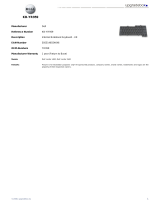April 2021
Statement of Volatility – Dell Vostro 15 5515
The Dell Vostro 15 5515 contains both volatile and non-volatile components. Volatile components lose their data
immediately after power is removed from the component. Non-volatile components continue to retain their data even after
power is removed from the component. The following Non-volatile components are present on the Vostro 15 5515 system
board.
Table 1. List of Non-Volatile Components on System Board
Description
Reference
Designator
Volatility Description
User Accessible
for external data
(Action necessary to
prevent loss of data)
SSD drive(s) SSD1,SSD2
Non-Volatile magnetic media, various sizes in
GB. SSD (solid state flash drive).
Yes
Low level format
System
BIOS/EC
BIOS1 (16 MB) Non-Volatile memory, 16MB, System BIOS
and Video BIOS for basic boot operation,
PSA (on board diags), security and
protection and SFH firmware.
No NA
USB-Type C
PD
U7201 Non Volatile memory for USB type-C PD F/W No NA
LCD Panel
EEDID
EEPROM
Part of panel
assembly
Non-Volatile memory, Stores panel
manufacturing information, display
configuration data
No NA
System
Memory –
DDR4 memory
Two DIMM on
board DDR4
memory:
DM1/DM2
Volatile memory in OFF state (see state
definitions later in text)
Four packages memories must be populated.
System memory size will depend on the size of
each piece memory and must be between 4GB
and 32 GB.
Yes Power off system
RTC CMOS RTC1 Non-Volatile memory 256 bytes
Stores CMOS information
No NA
Embedded
Flash in
embedded
controller
NPCE386
U2401 164 KB of embedded Flash memory for
keyboard controller BIOS code, asset tag and
BIOS passwords
No N/A
TPM
Controller
U9101 Non Volatile memory, 220.8K bits (27.6K bytes)
ROM
No N/A
Touch screen
Embedded
Flash
N/A Non-Volatile memory No N/A
Copyright © 2021 Dell Inc. or its subsidiaries. All rights reserved. Dell, EMC, and other trademarks are trademarks of Dell Inc. or its subsidiaries.
Other trademarks may be trademarks of their respective owners.
CAUTION: A CA
UTION
indicates eithe
r p otential d
amage to hardware or
l
oss of data a
nd tell
s you how to avoid the problem.
CAUTION: All other components on the system board lose data if power is removed from the system. Primary
power loss (unplugging the power cord and removing the battery) destroys all user data on the memory (DDR4,
3200 MHz). Secondary power loss (removing the on-board coin-cell battery) destroys system data on the
system
configuration and time-of-day information.