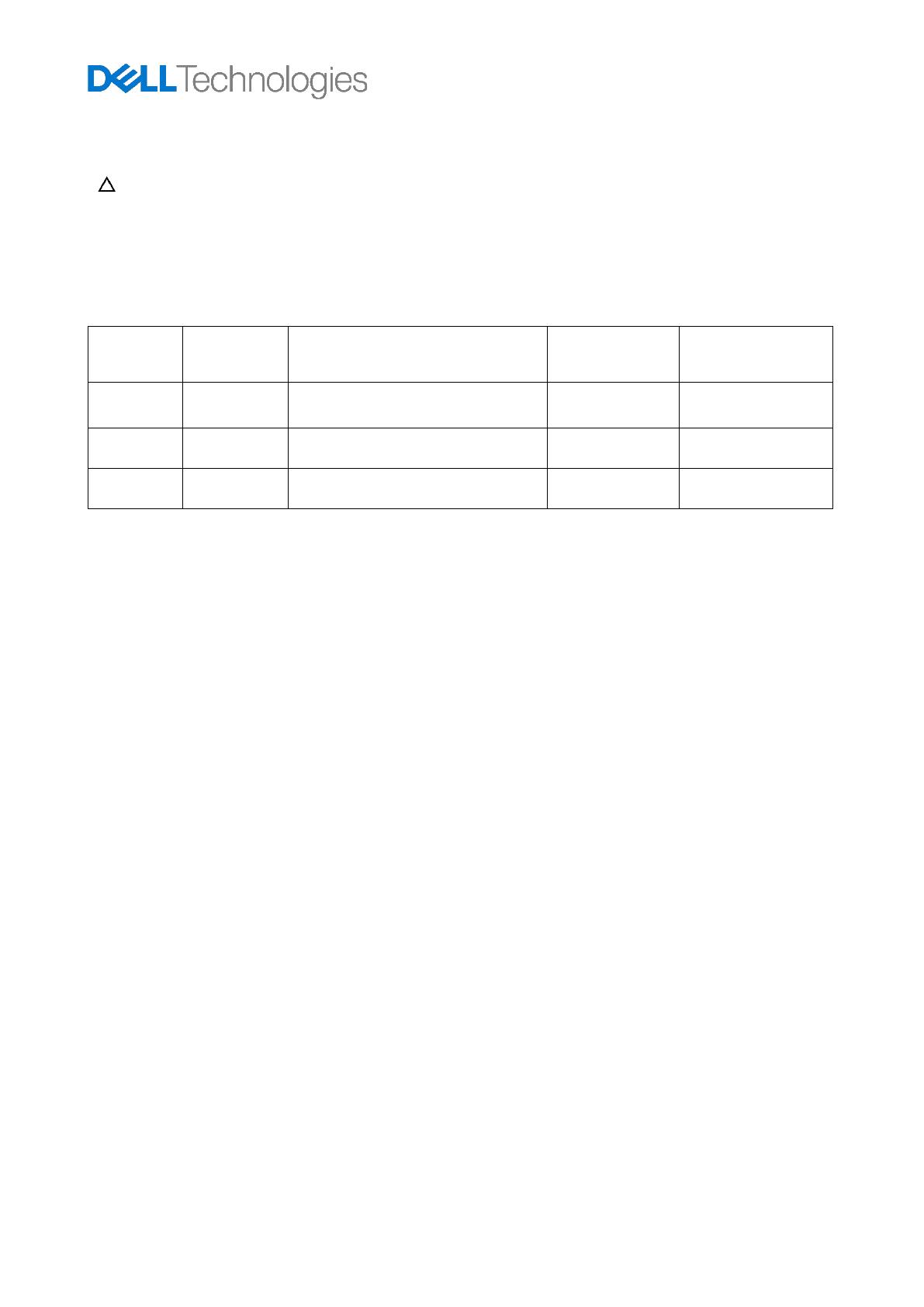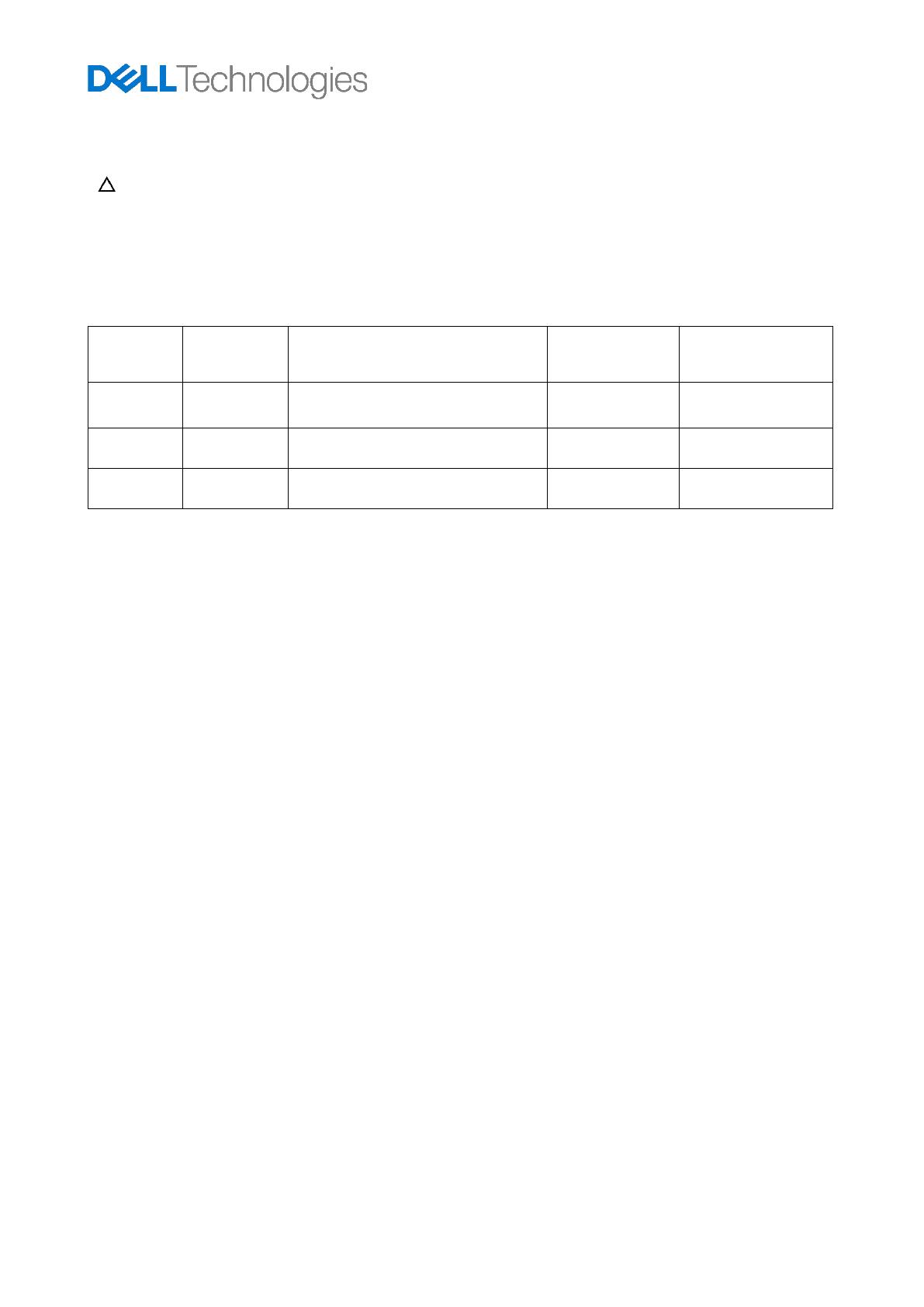
May 2023
Statement of Volatility – Dell
P1424H Monitor
CAUTION: A CAUTION indicates either potential damage to hardware or loss of data and tells you how to avoid the problem.
The Dell P1424H Monitor contains both volatile and non-volatile components. Volatile components lose their data
immediately after power is removed from the component. Non-volatile components continue to retain their data even
after power is removed from the component. The following Non-volatile components are present on the Dell P1424H
system board.
Table 1. List of Non-Volatile Components on System Board
Reference
User Accessible for
Remedial Action
(action necessary to
System
system setting
Non-Volatile memory,16 Kbit.
For storage system setting.
System Flash
Store of system
Non-Volatile memory, 16 Mbit.
For storage system firmware.
USB Type-C
Store of PD
Copyright © 2023 Dell Inc. or its subsidiaries. All rights reserved. Dell, EMC, and other trademarks are trademarks of Dell Inc. or its subsidiaries.
Other trademarks may be trademarks of their respective owners.