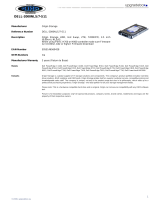Page is loading ...

SupportAssist Enterprise Version 2.0.50
Support Matrix
October 2020
Rev. A09

Notes, cautions, and warnings
NOTE: A NOTE indicates important information that helps you make better use of your product.
CAUTION: A CAUTION indicates either potential damage to hardware or loss of data and tells you how to avoid
the problem.
WARNING: A WARNING indicates a potential for property damage, personal injury, or death.
© 2020 Dell Inc. or its subsidiaries. All rights reserved. Dell, EMC, and other trademarks are trademarks of Dell Inc. or its subsidiaries. Other
trademarks may be trademarks of their respective owners.

Chapter 1: Overview...................................................................................................................... 5
Chapter 2: SupportAssist Enterprise capabilities available with Dell service contracts.................. 6
Chapter 3: Supported servers....................................................................................................... 8
Supported Dell EMC PowerEdge servers...................................................................................................................... 8
Supported Dell EMC PowerEdge C Series servers....................................................................................................14
Supported Dell EMC PowerEdge XE Series servers................................................................................................. 15
Supported Dell EMC Remote Access Controllers...................................................................................................... 15
Supported Dell EMC XC Series Web-Scale converged appliances........................................................................16
Supported Dell EMC DSS server....................................................................................................................................16
Supported PowerVault devices...................................................................................................................................... 17
Chapter 4: Supported hypervisors............................................................................................... 18
Chapter 5: Supported storage devices.........................................................................................20
Supported PS series or EqualLogic devices............................................................................................................... 20
Supported MD series or PowerVault devices..............................................................................................................21
Supported ME series devices.........................................................................................................................................22
Supported SC series or Dell Compellent devices...................................................................................................... 22
Supported Network Attached Storage (NAS) devices............................................................................................23
Chapter 6: Supported networking devices................................................................................... 24
Supported Dell networking devices.............................................................................................................................. 24
Supported PowerConnect devices............................................................................................................................... 28
Supported Dell Force10 devices.................................................................................................................................... 29
Other supported networking devices...........................................................................................................................30
Chapter 7: Supported chassis......................................................................................................32
Chapter 8: Supported management and monitoring software...................................................... 33
Chapter 9: Support for OEM devices........................................................................................... 34
Chapter 10: Recommended OMSA version for SupportAssist Enterprise......................................35
Chapter 11: Supported operating systems on remote servers.......................................................39
Chapter 12: Adapters and supported systems management consoles........................................... 40
Chapter 13: Minimum requirements for installing and using SupportAssist Enterprise................. 41
Hardware requirements.................................................................................................................................................... 41
Software requirements.................................................................................................................................................... 42
Contents
Contents 3

Operating system requirements...............................................................................................................................42
Web browser requirements.......................................................................................................................................43
Network requirements..................................................................................................................................................... 43
Minimum requirements for setting up a Remote Collector.....................................................................................48
Hardware requirements............................................................................................................................................. 48
Network requirements................................................................................................................................................48
Chapter 14: Other resources........................................................................................................49
4 Contents

Overview
SupportAssist Enterprise is an application that automates technical support for your Dell server, storage, and networking
devices. SupportAssist Enterprise monitors your devices and proactively detects hardware issues that may occur. When a
hardware issue is detected, SupportAssist Enterprise automatically opens a support case with Technical Support and sends you
an email notification. SupportAssist Enterprise automatically collects the system state information required for troubleshooting
the issue and sends it securely to Dell. The collected system information helps Technical Support to provide you an enhanced,
personalized, and efficient support experience. SupportAssist Enterprise capability also includes a proactive response from
Technical Support to help you resolve the issue.
Additionally, SupportAssist Enterprise can monitor hardware issues that may occur on devices that you are managing by using
OpenManage Essentials, Microsoft System Center Operations Manager, or OpenManage Enterprise.
NOTE: SupportAssist Enterprise can monitor hardware issues on Dell server, Dell networking, Storage MD series, and
Storage PS series devices. For Storage MD Series monitoring of hardware issues is supported when the device is added
either directly or through the OpenManage Essentials adapter. For Storage PS Series devices, monitoring of hardware
issues is supported only if the device is added through the OpenManage Essentials adapter. Automatic case creation is
supported only for devices that are monitored by SupportAssist Enterprise.
NOTE: SupportAssist Enterprise capabilities available for a device vary depending on the Dell service entitlement of the
device. The primary capabilities of SupportAssist Enterprise are available only for devices with an active ProSupport,
ProSupport Plus, ProSupport Flex for Data Center, or ProSupport One for Data Center service entitlement. For a summary
of the SupportAssist Enterprise capabilities and the Dell service entitlements, see SupportAssist Enterprise capabilities
available with Dell service entitlements.
NOTE: When a hardware failure occurs, SupportAssist Enterprise automatically collects system information from devices
that support automatic data collection. In addition, you can also manually start the collection of system information at time
of need.
This document provides information about the supported devices and minimum requirements for installing and using
SupportAssist Enterprise.
1
Overview 5

SupportAssist Enterprise capabilities
available with Dell service contracts
The following table provides a comparison of the SupportAssist Enterprise capabilities available with the ProSupport,
ProSupport Plus, ProSupport Flex for Data Center, or ProSupport One for Data Center service contracts.
NOTE: Completing the registration is a prerequisite to receive the full benefits of SupportAssist Enterprise for your Dell
devices. For information about registering SupportAssist Enterprise, see "Registering SupportAssist Enterprise" in the
SupportAssist Enterprise Version 2.0.60 User's Guide at Dell.com/ServiceabilityTools.
Table 1. SupportAssist Enterprise capabilities and Dell service contracts
SupportAssist
Enterprise capability
Description Basic
Hardware
ProSupport ProSupport
Plus,
ProSupport
Flex for Data
Center, or
ProSupport
One for Data
Center
Proactive detection of
hardware failures
SupportAssist Enterprise receives alerts for
hardware events that occur in monitored
devices and proactively determines if the
alerts indicate a hardware failure.
Predictive detection of
hardware failures*
Intelligent analysis of data that is collected
from a monitored device is used to predict
hardware failures that may occur in future.
Automated data
collection
Data that are required for troubleshooting a
hardware failure is automatically collected
from the monitored device and sent securely
to Dell.
Automated support
case creation
When a hardware failure is detected either
proactively or predictively, a Service Request
is automatically created with Dell Technical
Support.
Automated email
notification
An email notification about the support case
or issue is automatically sent to your
company’s primary and secondary
SupportAssist Enterprise contacts.
Proactive response
from Dell Technical
Support
A Dell Technical Support agent contacts you
proactively about the support case and helps
you resolve the issue.
Proactive parts
dispatch
Based on examination of the collected
system information, if the Dell Technical
Support agent determines that a part must
be replaced to resolve the issue, a
replacement part is dispatched to you based
on the dispatch preferences that you
configure in SupportAssist Enterprise.
NOTE: SupportAssist Enterprise also detects hardware issues in devices with a Dell Basic Hardware service contract.
However, a support case is not created automatically for devices with a Basic Hardware service contract.
2
6 SupportAssist Enterprise capabilities available with Dell service contracts

* Predictive detection of hardware failures is applicable only for the hard drives, backplanes, and expanders of yx2x and later
generations of PowerEdge servers that have PowerEdge RAID Controller (PERC) Series 5 to 10. Predictive detection of
hardware failures is available only when SupportAssist Enterprise is configured to periodically collect and send system
information from your devices to Dell.
SupportAssist Enterprise capabilities available with Dell service contracts 7

Supported servers
This section provides information about the following supported devices:
● Dell EMC PowerEdge servers
● Dell EMC PowerEdge C Series servers
● Dell EMC PowerEdge XE Series servers
● Dell EMC Remote Access Controllers
● Dell EMC XC Series Web-Scale converged appliances
● Dell EMC Datacenter Scalable Solutions
● PowerVault devices
Topics:
• Supported Dell EMC PowerEdge servers
• Supported Dell EMC PowerEdge C Series servers
• Supported Dell EMC PowerEdge XE Series servers
• Supported Dell EMC Remote Access Controllers
• Supported Dell EMC XC Series Web-Scale converged appliances
• Supported Dell EMC DSS server
• Supported PowerVault devices
Supported Dell EMC PowerEdge servers
The following table lists the supported Dell EMC PowerEdge servers.
NOTE:
Remote monitoring and case creation on x9xx to yx1x generation of PowerEdge servers requires OpenManage
Server Administrator (OMSA) to be installed and running on the server.
Table 2. Supported Dell EMC PowerEdge servers
PowerEdge servers Remote monitoring and
case creation
Automatic collection of
system information
Latest supported iDRAC
firmware versions
x9xx servers
R1900 Yes Yes —
R1950 Yes Yes —
R1955 Yes Yes —
R2900 Yes Yes —
R2950 Yes Yes —
R2970 Yes Yes —
R6950 Yes Yes —
R2950 Yes Yes —
yx0x servers
M600 Yes Yes —
M605 Yes Yes —
M805 Yes Yes —
M905 Yes Yes —
3
8 Supported servers

Table 2. Supported Dell EMC PowerEdge servers (continued)
PowerEdge servers Remote monitoring and
case creation
Automatic collection of
system information
Latest supported iDRAC
firmware versions
R200 Yes Yes —
R300 Yes Yes —
R805 Yes Yes —
R900 Yes Yes —
R905 Yes Yes —
T100 Yes Yes —
T105 Yes Yes —
T300 Yes Yes —
T605 Yes Yes —
yx1x servers
M610 Yes Yes —
M610x Yes Yes —
M710 Yes Yes —
M710HD Yes Yes —
M910 Yes Yes —
M915 Yes Yes —
R210 Yes Yes —
R210II Yes Yes —
R310 Yes Yes —
R410 Yes Yes —
R415 Yes Yes —
R510 Yes Yes —
R515 Yes Yes —
R610 Yes Yes —
R710 Yes Yes —
R715 Yes Yes —
R810 Yes Yes —
R815 Yes Yes —
R910 Yes Yes —
T110 Yes Yes —
T110II Yes Yes —
T310 Yes Yes —
T410 Yes Yes —
T610 Yes Yes —
T710 Yes Yes —
yx2x servers
M420 Yes Yes 2.60.60.60
Supported servers 9

Table 2. Supported Dell EMC PowerEdge servers (continued)
PowerEdge servers Remote monitoring and
case creation
Automatic collection of
system information
Latest supported iDRAC
firmware versions
M520 Yes Yes 2.60.60.60
M620 Yes Yes 2.60.60.60
M820 Yes Yes 2.60.60.60
R220 Yes Yes 2.60.60.60
R320 Yes Yes 2.60.60.60
R420 Yes Yes 2.60.60.60
R520 Yes Yes 2.60.60.60
R620 Yes Yes 2.60.60.60
R720 Yes Yes 2.60.60.60
R720xd Yes Yes 2.60.60.60
R820 Yes Yes 2.60.60.60
R920 Yes Yes 2.60.60.60
T320 Yes Yes 2.60.60.60
T420 Yes Yes 2.60.60.60
T620 Yes Yes 2.60.60.60
yx3x servers
FC430 Yes Yes
● 2.60.60.60
● 2.70.70.70
FC630 Yes Yes
● 2.60.60.60
● 2.70.70.70
FC830 Yes Yes
● 2.60.60.60
● 2.70.70.70
FM120 Yes Yes 2.60.60.60
R230 Yes Yes
● 2.60.60.60
● 2.70.70.70
R330 Yes Yes
● 2.60.60.60
● 2.70.70.70
R430 Yes Yes
● 2.60.60.60
● 2.70.70.70
R530 Yes Yes
● 2.60.60.60
● 2.70.70.70
R530xd Yes Yes
● 2.60.60.60
● 2.70.70.70
R630 Yes Yes
● 2.60.60.60
● 2.70.70.70
R730 Yes Yes
● 2.60.60.60
● 2.70.70.70
10 Supported servers

Table 2. Supported Dell EMC PowerEdge servers (continued)
PowerEdge servers Remote monitoring and
case creation
Automatic collection of
system information
Latest supported iDRAC
firmware versions
R730xd Yes Yes
● 2.60.60.60
● 2.70.70.70
R830 Yes Yes
● 2.60.60.60
● 2.70.70.70
R930 Yes Yes
● 2.60.60.60
● 2.70.70.70
M630 Yes Yes
● 2.60.60.60
● 2.70.70.70
M830 Yes Yes
● 2.60.60.60
● 2.70.70.70
T130 Yes Yes
● 2.60.60.60
● 2.70.70.70
T330 Yes Yes
● 2.60.60.60
● 2.70.70.70
T430 Yes Yes
● 2.60.60.60
● 2.70.70.70
T630 Yes Yes
● 2.60.60.60
● 2.70.70.70
yx4x servers
C6420 Yes Yes
● 3.36.36.36
● 4.00.00.00
● 4.10.10.10
● 4.20.20.20
● 4.22.00.00
C4140II* Yes Yes
● 3.36.36.36
● 4.00.00.00
● 4.10.10.10
● 4.20.20.20
● 4.22.00.00
FC640 Yes Yes
● 3.36.36.36
● 4.00.00.00
● 4.10.10.10
● 4.20.20.20
● 4.22.00.00
M640 Yes Yes
● 3.36.36.36
● 4.00.00.00
● 4.10.10.10
● 4.20.20.20
● 4.22.00.00
MX740C Yes Yes
● 3.36.36.36
● 4.00.00.00
Supported servers 11

Table 2. Supported Dell EMC PowerEdge servers (continued)
PowerEdge servers Remote monitoring and
case creation
Automatic collection of
system information
Latest supported iDRAC
firmware versions
● 4.10.10.10
● 4.20.20.20
● 4.22.00.00
MX840C Yes Yes
● 3.36.36.36
● 4.00.00.00
● 4.10.10.10
● 4.20.20.20
● 4.22.00.00
R240 Yes Yes
● 3.36.36.36
● 4.00.00.00
● 4.10.10.10
● 4.20.20.20
● 4.22.00.00
R340 Yes Yes
● 3.36.36.36
● 4.00.00.00
● 4.10.10.10
● 4.20.20.20
● 4.22.00.00
R440 Yes Yes
● 3.36.36.36
● 4.00.00.00
● 4.10.10.10
● 4.20.20.20
● 4.22.00.00
R540 Yes Yes
● 3.36.36.36
● 4.00.00.00
● 4.10.10.10
● 4.20.20.20
● 4.22.00.00
R640 Yes Yes
● 3.36.36.36
● 4.00.00.00
● 4.10.10.10
● 4.20.20.20
● 4.22.00.00
R6415* Yes Yes
● 3.36.36.36
● 4.00.00.00
● 4.10.10.10
● 4.20.20.20
● 4.22.00.00
R740 Yes Yes
● 3.36.36.36
● 4.00.00.00
● 4.10.10.10
● 4.20.20.20
● 4.22.00.00
R740xd Yes Yes
● 3.36.36.36
● 4.00.00.00
12 Supported servers

Table 2. Supported Dell EMC PowerEdge servers (continued)
PowerEdge servers Remote monitoring and
case creation
Automatic collection of
system information
Latest supported iDRAC
firmware versions
● 4.10.10.10
● 4.20.20.20
● 4.22.00.00
R7415* Yes Yes
● 3.36.36.36
● 4.00.00.00
● 4.10.10.10
● 4.20.20.20
R7425* Yes Yes
● 3.36.36.36
● 4.00.00.00
● 4.10.10.10
● 4.20.20.20
R840 Yes Yes
● 3.36.36.36
● 4.00.00.00
● 4.10.10.10
● 4.20.20.20
● 4.22.00.00
R940 Yes Yes
● 3.36.36.36
● 4.00.00.00
● 4.10.10.10
● 4.20.20.20
● 4.22.00.00
R940XA Yes Yes
● 3.36.36.36
● 4.00.00.00
● 4.10.10.10
● 4.20.20.20
● 4.22.00.00
T140 Yes Yes
● 3.36.36.36
● 4.00.00.00
● 4.10.10.10
● 4.22.00.00
T340 Yes Yes
● 3.36.36.36
● 4.00.00.00
● 4.10.10.10
● 4.22.00.00
T440 Yes Yes
● 3.36.36.36
● 4.00.00.00
● 4.10.10.10
● 4.20.20.20
● 4.22.00.00
T640 Yes Yes
● 3.36.36.36
● 4.00.00.00
● 4.10.10.10
● 4.20.20.20
● 4.22.00.00
Supported servers 13

Table 2. Supported Dell EMC PowerEdge servers (continued)
PowerEdge servers Remote monitoring and
case creation
Automatic collection of
system information
Latest supported iDRAC
firmware versions
yx5x servers
C6525 Yes Yes
● 3.42.42.42
● 3.43.43.43
● 4.00.00.00
● 4.10.10.10
● 4.20.20.20
● 4.30.30.30
R6515 Yes Yes
● 3.40.40.40
● 4.00.00.00
● 4.10.10.10
● 4.20.20.20
R6525 Yes Yes
● 3.42.42.42
● 3.43.43.43
● 4.00.00.00
● 4.10.10.10
● 4.20.20.20
● 4.30.30.30
R7515 Yes Yes
● 3.40.40.40
● 4.00.00.00
● 4.10.10.10
● 4.20.20.20
● 4.30.30.30
R7525 Yes Yes
● 4.10.10.10
● 4.20.20.20
● 4.30.30.30
* Support for this server has been assessed based on SupportAssist Enterprise compatibility with other similar PowerEdge
servers.
NOTE:
SupportAssist Enterprise provides limited support (monitoring, case creation, and data collection) for PowerEdge
FM120x4. To enable SupportAssist Enterprise to monitor PowerEdge FM120x4, you must add each server node or iDRAC
individually in SupportAssist Enterprise.
NOTE: You can also add non-Dell branded servers in SupportAssist Enterprise. For these servers, only collection of host
information is supported.
NOTE: You can also add yx5x servers with Ubuntu 18.04.x operating system installed on them. For these servers, only
collection of system information is supported.
NOTE: On yx3x and yx4x servers, installation of SupportAssist Enterprise is supported on Red Hat Enterprise Linux 8.0
operating system.
NOTE: On yx5x servers, installation of SupportAssist Enterprise is supported on Red Hat Enterprise Linux 8.0 Z-stream and
Red Hat Enterprise Linux 7.6 Z-stream operating systems.
Supported Dell EMC PowerEdge C Series servers
The following table displays the list of supported Dell EMC PowerEdge C Series servers:
14
Supported servers

Table 3. Dell EMC PowerEdge C Series servers
Model Remote monitoring and case creation Automatic collection of system
information
C1100 Yes Yes
C2100 Yes Yes
C4130 Yes Yes
C6100 Yes Yes
C6105 Yes Yes
C6145 Yes Yes
C6320 Yes Yes
C6320p Yes Yes
C6420 Yes Yes
Supported Dell EMC PowerEdge XE Series servers
The following table lists the supported Dell EMC PowerEdge XE Series servers.
NOTE: Monitoring of PowerEdge XE Series servers is supported only if the devices are added in SupportAssist Enterprise
by selecting the device type as iDRAC.
Table 4. Supported Dell EMC PowerEdge XE Series servers
Model Remote monitoring and
case creation
Automatic collection of
system information
Minimum supported iDRAC
firmware version
XE2420 Yes Yes 4.00.129.00
XE7420 Yes Yes 4.00.119.00
XE7440 Yes Yes 4.00.119.00
Supported Dell EMC Remote Access Controllers
The following table lists the supported Dell EMC Remote Access Controllers.
NOTE:
To add an iDRAC7 or iDRAC8 in SupportAssist Enterprise, ensure that the Enterprise or Express license is installed
on the iDRAC.
NOTE: To add an iDRAC9 in SupportAssist Enterprise, ensure that the Basic, Enterprise, or Express license is installed on
the iDRAC.
NOTE: Monitoring is not supported for iDRAC9 with basic license.
NOTE: SupportAssist Enterprise capabilities are not available for an iDRAC on an SC series or Dell Compellent devices.
Table 5. Supported Dell EMC Remote Access Controllers
Model Remote monitoring and case creation Automatic collection of system
information
iDRAC7 Yes Yes
iDRAC8 Yes Yes
iDRAC9 Yes* Yes
Supported servers 15

NOTE: The minimum supported iDRAC firmware version for VxRail systems is 2.30.31.30.
NOTE: The minimum supported iDRAC firmware version for Storage Spaces Direct (S2D) Ready Nodes is 3.34.34.34.
Supported Dell EMC XC Series Web-Scale converged
appliances
The following table lists the supported Dell EMC XC Series Web-Scale converged appliances.
NOTE: Monitoring of web-scale converged appliances is supported only if the appliances are added in SupportAssist
Enterprise by selecting the device type as iDRAC.
NOTE: Support for XC core systems of the following XC series appliances is inferred based on SupportAssist Enterprise
compatibility with the XC series appliances.
Table 6. Supported Dell EMC XC Series Web-Scale converged appliances
Web-Scale
converged
appliances
Remote
monitoring and
case creation
Automatic
collection of
system
information
Collection
protocol
Ports used Latest supported
version
XC430 Yes Yes REST and SSH2 9440 and 22 5.0
XC630 Yes Yes REST and SSH2 9440 and 22 5.0
XC6320 Yes Yes REST and SSH2 9440 and 22 5.0
XC640 Yes Yes REST and SSH2 9440 and 22 5.0
XC6420* Yes Yes REST and SSH2 9440 and 22 5.0
XC720xd Yes Yes REST and SSH2 9440 and 22 5.0
XC730 Yes Yes REST and SSH2 9440 and 22 5.0
XC730xd Yes Yes REST and SSH2 9440 and 22 5.0
XC740 Yes Yes REST and SSH2 9440 and 22 5.0
XC740xd Yes Yes REST and SSH2 9440 and 22 5.0
XC940 Yes Yes REST and SSH2 9440 and 22 5.0
XC-740xd2 Yes Yes REST and SSH2 9440 and 22 5.0
XC-XR2* Yes Yes REST and SSH2 9440 and 22 5.0
* Support for this solution device has been assessed based on SupportAssist Enterprise compatibility with similar solution device
models.
Supported Dell EMC DSS server
The following table lists the supported Dell EMC Datacenter Scalable Solutions (DSS) servers.
NOTE:
Monitoring of Datacenter Scalable Solutions is supported only if the devices are added in SupportAssist Enterprise
by selecting the device type as iDRAC.
Table 7. Supported Dell EMC Datacenter Scalable Solutions
Model Remote monitoring and case creation Automatic collection of system
information
DSS 1500 Yes Yes
16 Supported servers

Table 7. Supported Dell EMC Datacenter Scalable Solutions (continued)
Model Remote monitoring and case creation Automatic collection of system
information
DSS 1510 Yes Yes
DSS 2500 Yes Yes
DSS 8440 Yes Yes
DSS 9620* Yes Yes
DSS 9630* Yes Yes
DSS 9600* Yes Yes
PowerEdge XE2420 Yes Yes
* Support for this server has been assessed based on SupportAssist Enterprise compatibility with other similar DSS servers.
NOTE: The minimum supported iDRAC firmware version for DSS 8440 is 3.34.119.34.
Supported PowerVault devices
The following table lists the supported PowerVault devices.
NOTE:
To add the following PowerVault devices, select the device type as Server / Hypervisor in SupportAssist
Enterprise:
Table 8. Supported PowerVault devices
Model Remote monitoring and case
creation
Automatic collection of system
information
DL2000 Yes Yes
DL2100 Yes Yes
DL2200 Yes Yes
NX1950 Yes Yes
NX200 Yes Yes
NX300 Yes Yes
NX3000 Yes Yes
NX3230 Yes Yes
NX3240 Yes Yes
NX3330 Yes Yes
NX3340 Yes Yes
NX430 Yes Yes
NX440 Yes Yes
NOTE: SupportAssist Enterprise can also detect hardware issues with the following Direct Attached Storage devices if the
server to which the storage device is attached is added (discovered) in SupportAssist Enterprise: PowerVault MD1000,
MD1120, MD1200, MD1220, MD1400, and MD1420. If a critical hardware issue is detected by SupportAssist Enterprise on an
attached storage device, a support case is created for the server to which the storage device is attached.
Supported servers 17

Supported hypervisors
The following table lists the supported hypervisors:
Table 9. Hypervisors
Hypervisors Remote monitoring
and case creation
Automatic collection
of system
information
Collection protocol Ports used
ESX 4.0 Yes* Yes SSH and VMware SDK 22 and 443
ESXi 4.0 Yes* Yes SSH and VMware SDK 22 and 443
ESXi 4.0 U3 Yes* Yes SSH and VMware SDK 22 and 443
ESX 4.1 U3 Yes* Yes SSH and VMware SDK 22 and 443
ESXi 4.1 Yes* Yes SSH and VMware SDK 22 and 443
ESXi 4.1 U3 Yes* Yes SSH and VMware SDK 22 and 443
ESXi 5.0 Yes* Yes SSH and VMware SDK 22 and 443
ESXi 5.0 U3 Yes* Yes SSH and VMware SDK 22 and 443
ESXi 5.1 Yes* Yes SSH and VMware SDK 22 and 443
ESXi 5.5 Yes* Yes SSH and VMware SDK 22 and 443
ESXi 5.5 U1 Yes* Yes SSH and VMware SDK 22 and 443
ESXi 5.5 U2 Yes* Yes SSH and VMware SDK 22 and 443
ESXi 5.5 U3 Yes* Yes SSH and VMware SDK 22 and 443
ESXi 6.0 Yes* Yes SSH and VMware SDK 22 and 443
ESXi 6.0 U1 Yes* Yes SSH and VMware SDK 22 and 443
ESXi 6.0 U3 Yes* Yes SSH and VMware SDK 22 and 443
ESXi 6.5 Yes* Yes SSH and VMware SDK 22 and 443
ESXi 6.5 U1 Yes* Yes SSH and VMware SDK 22 and 443
ESXi 6.5 U3 Yes* Yes SSH and VMware SDK 22 and 443
ESXi 6.7 Yes* Yes SSH and VMware SDK 22 and 443
ESXi 6.7 U3 Yes* Yes SSH and VMware SDK 22 and 443
Citrix XenServer 6.0 No Yes SSH2 22
Citrix XenServer 6.2 Yes* Yes SSH2 22
Citrix XenServer 6.5 Yes* Yes SSH2 22
Citrix XenServer 7.0 No Yes SSH2 22
Citrix XenServer 7.1
LTSR CU2
No Yes SSH2 22
Citrix XenServer 7.2 Yes* Yes SSH2 22
* Remote monitoring and case creation are supported only if OMSA is installed and the SNMP settings are configured on the
hypervisor. SupportAssist Enterprise does not support the automatic installation of OMSA and configuration of SNMP settings
on the hypervisor. For more information about OMSA support, see the product documentation.
4
18 Supported hypervisors

NOTE: ESXi 6.7 U2 is supported only on R540, R640, R740, and R740xd servers.
Supported hypervisors 19

Supported storage devices
This section provides information about the following supported storage devices:
● PS series or EqualLogic
● MD series or PowerVault
● ME series
● SC series or Dell Compellent
● Network Attached Storage (NAS)
Topics:
• Supported PS series or EqualLogic devices
• Supported MD series or PowerVault devices
• Supported ME series devices
• Supported SC series or Dell Compellent devices
• Supported Network Attached Storage (NAS) devices
Supported PS series or EqualLogic devices
The following table lists the supported PS series or EqualLogic devices.
NOTE:
Monitoring of hardware issues is supported only when the EqualLogic devices are inventoried in SupportAssist
Enterprise by using the OpenManage Essentials adapter.
Table 10. Supported PS series or EqualLogic devices
Model Remote
monitoring and
case creation
Automatic
collection of
system
information
Collection
protocol
Ports used Latest supported
firmware version
PS-M4110 Yes Yes SNMPv2, SSH2,
and FTP
161, 22, and 21 10.0.3
PS4000 Yes Yes SNMPv2, SSH2,
and FTP
161, 22, and 21 9.1.9
PS4100* Yes Yes SNMPv2, SSH2,
and FTP
161, 22, and 21 10.0.3
PS4110* Yes Yes SNMPv2, SSH2,
and FTP
161, 22, and 21 10.0.3
PS4210 Yes Yes SNMPv2, SSH2,
and FTP
161, 22, and 21 10.0.3
PS6000* Yes Yes SNMPv2, SSH2,
and FTP
161, 22, and 21 10.0.3
PS6010* Yes Yes SNMPv2, SSH2,
and FTP
161, 22, and 21 10.0.3
PS6100* Yes Yes SNMPv2, SSH2,
and FTP
161, 22, and 21 10.0.3
PS6110* Yes Yes SNMPv2, SSH2,
and FTP
161, 22, and 21 10.0.3
PS6210 Yes Yes SNMPv2, SSH2,
and FTP
161, 22, and 21 10.0.3
5
20 Supported storage devices
/