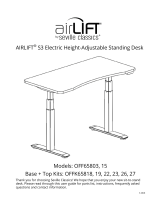Page is loading ...

Seville Classics
Torrance, CA 90501 USA
www.sevilleclassics.com
WEB162_02232017
1
Tilting Mobile Laptop Desk Cart
Model #: WEB344, WEB361
Thank you for choosing Seville Classics! We hope that you enjoy your new desk cart.
Please read through this user guide for parts list, assembly instructions, frequently asked
questions and further contact information.

Seville Classics
Torrance, CA 90501 USA
www.sevilleclassics.com
WEB162_02232017
2
Parts List
A. Base
B. T-bar
C. Top
D. Casters (2)
E. Locking casters (2)
F. Allen wrench
G. Tension knob
H. Top screws (4)
I. Base screws (4)
J. Nuts (4)
K. Washers (4)
L. 12 mm wrench
M. 11 mm wrench
Please make sure you have all the parts on this list.
If you’re missing parts, contact us for replacements at (800) 323-5565 or
send an email to Support@SevilleClassics.com

Seville Classics
Torrance, CA 90501 USA
www.sevilleclassics.com
WEB162_02232017
3
Assembly
Step 1.
Assemble Base
Tool required: 12 mm
wrench (L)
Screw the stem of the
casters (D) into the base
(A) by hand. Install the
locking casters (E) on the
open end of the base.
Tighten until snug with 12
mm wrench (L).
Step 2.
Install T-Bar to
Base
Tools required: Allen key
(K), 11 mm wrench (M)
Line up the bottom holes
on T-bar (B) with the four
holes in the center of the
base.
IMPORTANT: Align arrows
on the T-bar and base. Be
sure the hole for the
tension knob (G) is on the
right side.
Secure the base screws (I)
through washers (K) with
the Allen key (F), and
tighten the nuts (J) with
the 11 mm wrench (M).

Seville Classics
Torrance, CA 90501 USA
www.sevilleclassics.com
WEB162_02232017
4
Step 3.
Install Top to T-Bar
Tool required: Allen key (K)
Line up the bottom holes
on T-bar (B) with the four
holes on the back of the
top (C) so that the curved
side of the desk faces the
base opening. Affix top to
T-bar with top screws (H)
and the Allen key (F).
Step 4.
Tilt the Top
To adjust the angle of the
top, locate the two latches
on either side of the T-bar.
Pull both latches down
towards the floor to
unlock the tilt function.
Adjust the top to your
desired angle. Press up on
both latches to lock-in the
angle of the top.
Congratulations
on your new
mobile desk!

Seville Classics
Torrance, CA 90501 USA
www.sevilleclassics.com
WEB162_02232017
5
Use Instructions
1. Move desk into desired position and lock casters to prevent movement.
2. Turn the tension knob counter-clockwise to unlock height adjustment.
3. Place hands on both sides of the top and pull up to lift; press down to lower the height.
4. Turn tension knob clockwise until snug to secure the table height.
5. Pull down tabs on both ends of the T-bar to unlock tilting function. Tilt to the desired
angle. Press up on tabs at both ends of the T-bar to lock the desk.
FAQs
Q: Why is my table top is slanted?
A. The T-bar mounts to the base at an angle. Make sure it’s installed with the tension knob on
the right-hand side. The T-bar should be angled toward the wide base opening. If the T-bar is
installed correctly, try unlocking the latches and tilting the table to a new angle.
Q: How high and how low can my desk go?
A: Maximum height is 36.4 inches. Minimum height is 23.6 inches.
Q. Can I use it without the wheels?
A. Sure! Leave the wheels off to use directly on the floor. This works best on carpets and near
furniture with low floor clearance. Be careful! The base is steel and can scratch floors when
used without wheels.
Safety
Do not tip the cart over or place upside down.
Do not place more than 30 lbs. on the desk top.
Customer Service Information
Telephone: (800) 323-5565
Fax: (310) 533-3899
Hours: 8:30 AM – 4:30 PM (PST)
Email: Support@SevilleClassics.com
Homepage: http://www.SevilleClassics.com

/