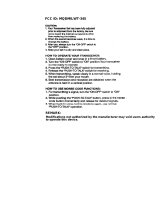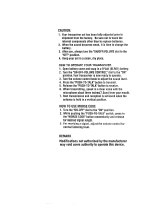MFJ-664 Instruction Manual Voice Mail
1
INTRODUCTION
Congratulations on purchasing the MFJ-664 Voice Mail. This compact unit has
everything needed to turn hand-held (HT), mobile, or fixed-station radios into a
Voice Mail, Simplex Repeater, or Beacon system. The MFJ-664 is loaded with
many hi-tech features. To get the most from this product read this manual
thoroughly!
The MFJ-664 features:
120-Second Memory: Store up to two minutes of messages.
PIC Controller: Reliable PIC technology manages all functions.
Adjustable Audio Output: Internally programmable output-level for the
clearest audio possible.
Selectable PTT: Compatible with radios having microphone closure-sensing or
conventional push-to-talk systems.
Small and rugged: Compact 4 x 3.5 x 1.5 inch metal case.
Internal or External Power: Uses single 9V battery or external 9-15 Vdc
source.
Versatile Interface: Open-ended patch cable adapts to virtually any radio.
Courtesy tones: Morse code verification of functions and over-beep at end of
message.
Zero Power Memory Storage: Internal memory does not require power. Even
if a battery or power supply fails, all memories and messages remain intact.
Programmable Access Codes: Select and program your own custom access
code numbers.
Separate User and Master Access Codes: Security control code can be
different from general access codes used to leave voice mail.
Remote Operation: Standard DTMF (touch-tone) keypad control for all
functions.
The MFJ-664 will store messages from your friends. The MFJ-664 also
functions as a Simplex-Repeater and repeating voice beacon. This unit is
controlled by any standard DTMF keypad on a radio. This requires use of
radios with DTMF keypad or touch-tone encoders. In some cases,
regulations require back-up control functions through a separate control
receiver. Regulations may also restrict the frequency bands of use. The end-
user is responsible for understanding and complying with all applicable
regulations, some of which are subject to various interpretations.

MFJ-664 Instruction Manual Voice Mail
2
The MFJ-664 has four modes:
• Voice Mail
• Simplex Repeater
• Combined Voice Mail and Simplex Repeater Modes
• Voice Beacon
These modes are selected through the Security Menu (pages xx).
JACKS AND CONTROLS
Front Panel
POWER
ON
OFF
STOP/RESET STATUS
Simplex Repeater
& Voice Beacon
+
Voice Mail
MFJ-664
STOP/RESET Button: Stops playback, pauses beacon on first press and
release. Restores operation when pressed and released a second time. This
button also resets the unit when held in during power-up.
STATUS/New Message Indicator: This LED illuminates when recording. It
flashes when new messages are waiting to be checked.
POWER On/Off: Applies power to unit. Battery drain is 4mA when this
switch is on, and the unit is “standing ready”. Maximum current draw,
when functions are being used, is approximately 30mA.
Back Panel
MFJ ENTERPRISES, INC.
STARKVILLE, MS USA
1 - PTT
2 - GND
3 - NOT USED
4 - AUDIO OUT
5 - AUDIO IN
RADIO
INTERFACE
POWER
12VDC
+
1 2 3 4 5
POWER: Accepts 2.1-mm plug (9-15 Vdc source), disconnects internal
battery.

MFJ-664 Instruction Manual Voice Mail
3
Important Note: Never store for extended periods of time with the battery
installed. Never use on external power for extended periods with battery
installed. Never leave a dead or weak battery in this unit. Leakage and
corrosion could damage your unit.
RADIO INTERFACE: Accepts 5 pin IDC plug for Mic, Record Audio, PTT
lines and ground. Matching plug and unterminated wire supplied.
SPECIFICATIONS
Power Source Internal 9V battery or 9-15 Vdc external supply
Current Drain 4 mA standby, 30 mA active
PTT Mode Selectable (normal PTT ground or mic-sensing)
Message Memory 120 Seconds total storage
Dimensions 4" x 3.5" x 1.5"
Weight ≈5 oz.
POWER SOURCES
1. Internal Power: Use a fresh premium-grade 9-volt battery. To install,
remove the two screws holding the cover. Locate the battery connector
inside the unit. Slide the plastic insulating sleeve down the battery
connector wires so it will not be lost. Press the connector on the battery
terminals and place the battery in the battery clip mounted inside the cover.
Be sure the wires are tucked neatly out of the way, and the battery does not
hit anything. Replace the cover and screws.
Important Note: Never store for extended periods of time with the battery
installed. Never use on external power for extended periods with battery
installed. Never leave a dead or weak battery in this unit. Leakage and
corrosion could damage your unit. A fresh premium-quality alkaline
battery should last approximately 80 hours of standby time or 10 hours of
actual recording or playing time. With a 50% duty cycle, battery life will be
around 45 hours.
2. External Supply: Power from any well-filtered source capable of
supplying 9-15 Vdc @100 mA. Minimum operating voltage is 8 Vdc under
full load. Sources exceeding 16 Vdc may permanently damage this device.
The external power jack accepts a standard 2.1mm coaxial power plug. The
power plug's center pin must be positive (+) and ground-isolated. The
outer shell is negative (-), and may be grounded or floated at the supply.
When connecting to a high current source (such as your transceiver's power
supply) we strongly recommend protecting both + and - supply leads with
1/2 ampere fast-blow fuses.

MFJ-664 Instruction Manual Voice Mail
4
Important Note: If you use the same power supply to run your transceiver and
this unit, or a power supply with a grounded negative lead with this unit, it
is possible to create a “ground loop”. A ground loop can cause unwanted
hum, distortion, and noise to appear on the signal.
MFJ-1312 Power Supply: We recommend the MFJ-1312 wall adapter for
external power. It comes with the correct power plug installed, and will prevent
unwanted ground loops. The MFJ-1312 is available directly from MFJ, or
through your local MFJ dealer.
INTERFACE CONNECTIONS
A 5-pin IDC jack on the rear panel of the unit provides access to the interface
lines for your radio. Use the supplied IDC to open-ended cable to prepare an
interface cable. A view of the IDC connector's pin-out is shown below:
PTT Line
(Gnd-Sw Only)
Ground
Record Playback
(To Mic) (From Spkr)
Facing Back Panel
PTT Line: Internal jumpers, when set to “MBL” position, pull this line to
ground.
Ground: Common return point for external PTT, microphone, and speaker
connections.
Playback: Sends microphone-level audio to radio, provides a PTT mic-sense
load in “HT” position of internal PTT line jumper.
Record: Terminates radio's speaker line, samples off-air audio for recording,
also is used to supply tone-control signal inputs.
See your radio's instruction manual for pin-out connections at the transceiver
end. Many popular connectors, including 8-pin mic plugs and mini-plugs, are
available from Radio Shack, Ham stores, or MFJ. You may also purchase an
interface cable terminated for Kenwood, Yaesu, Alinco, or Radio Shack
transceivers directly from MFJ.
SET-UP TESTING AND OPERATION
For initial set-up, use a second “test” radio tuned to the desired operating
frequency (a hand-held or portable set for low RF-output is a good choice). The
test radio will be used to check this units operation, including playback level.

MFJ-664 Instruction Manual Voice Mail
5
1. Do not connect this unit to your radio yet.
2. Turn on the radio you will use with this unit. You can either listen to a
station with proper audio level, or open the squelch control on the radio
until you hear noise.
3. Set the radio’s Volume control to a low but comfortable listening level, as
heard through its speaker (this step establishes the receiver audio level ).
After adjust the radio’s volume for a low but comfortable listening level.
Set the Squelch to quiet FM background noise.
4. Plug the patch cable into the proper radio jacks. The Rec-Aud line goes to
the radio's External Speaker jack, and the Mic-Audio/PTT line(s) go to the
radio's Microphone jack. Make sure the unit is set up for your radio's PTT
circuit (see the PTT-Interface section on next page).
5. Hold the STOP/RESET button in while you press in and lock the POWER
button. This will reset the unit.
6. You should hear a series of beeps. The beep sequence identifies the
software revision number of the MFJ-664. After reset, the unit will be in
Simplex Repeater Mode. Key the test radio, and make a short test
transmission by speaking normally into the microphone.
7. The Rec LED should illuminate, indicating the controller is detecting the
test signal and recording your message. When finished, unkey the test radio
and listen for playback. The Rec LED should go out and the radio
connected to the unit should switch into transmit mode. It will then replay
your message, closing the message with an end-of-transmission “over-
beep”.
8. Speech should sound natural and modulation should match other off-air
signals. If audio is “thin” and weak, or if it is “mushy” and distorted, refer
to the Transmit Level section of this manual. You may need to adjust the
controller's playback level, and/or the volume level on the radio connected
to the unit.
9. At the end of each message playback, the unit will insert an audible "beep"
before unkeying the transmitter. This over-beep tone indicates the repeater
has finished repeating the current message and is ready to receive the next
message. If this over-beep tone is loud and the recorded audio sounds
weak, you probably do not have the volume set high enough on the radio
connected to the MFJ-664. Another possibility is the speaker line from the
radio is wired incorrectly.

MFJ-664 Instruction Manual Voice Mail
6
Note: If both the “over-beep” and recorded audio are weak, the internal
“audio output level” jumpers in the MFJ-664 probably need to be set to
a higher position.
Another possibility is audio lines to the radio’s microphone connection
could be wired wrong
If the unit functions properly and levels are set properly, then you are ready to
continue. If it fails to perform normally, refer to the sections below--and to the
In case of Difficulty section at the end of the manual.
SELECTING A PTT INTERFACE
The MFJ-664 works with transceivers using microphone load-sensing or ground
contact PTT circuits. Internal jumper JMP1 selects the switching mode. JMP1
is pre-set at the factory for microphone load-sensing radios (normally used in
handi-talkies or “HT’s”).
To Change PTT Switching Mode
1. Remove the cover screws and the cover.
2. Locate JMP1. It is at the rear of the unit, next to the radio interface jack.
3. When shipped, this jumper is normally placed in the “HT” position. Move
the jumper plug to select the correct PTT (push-to-talk) switching. Note the
labels “HT” and “MBL” on the circuit board.
HT: Normally used for HT’s or other radios that use microphone-closure-
sensing PTT switching.
MBL: Normally used for mobile or fixed-station radios that use conventional
ground-contact PTT switching.
Attention: Ground-contact switching requires the separate PTT line output on
the MFJ-664 be connected to the radio’s microphone jack. Microphone-closure
switching combines the microphone and PTT lines together on the audio line. If
you aren’t sure which PTT line activation system your radio requires, consult
the radio’s manual. This information is often found under RTTY/Packet set-up
instructions, or on the microphone connector wiring diagram.
RECEIVER AUDIO LEVEL
Adjust the MFJ 664's off-air audio input level by adjusting the radio’s Volume
control for a comfortable listening level. Do this with a properly deviated off-air
signal, or by opening the radio’s Squelch control and listening to noise on a clear
channel. When adjusting the volume for a comfortable level, listen through the
radio's built-in speaker in a quiet room.

MFJ-664 Instruction Manual Voice Mail
7
Note: The MFJ-664 detects receiver audio to determine if a valid signal is
present. If the receiver audio level is adjusted too low, the MFJ-664
might stop recording prematurely. You may not be able to record a full
message.
It also might not produce acceptable volume on playback, or produce
excessive noise or hiss on playback. The touch-tone functions may
become be unreliable, or not work at all.
The receiver’s squelch control must be set correctly. The squelch must
fully mute the receiver(s) connected to the MFJ-664 when valid signals
are not present. If the squelch continually “pops open” on noise or
unwanted signals, the MFJ-664 will consider the noise bursts a valid
signal and try to record and play those signals.
If receiver audio level is too high, recorded audio will sound bassy, muffled, or
distorted. The touch-tone decoder could work unreliably or improperly. If the
audio is loud enough but sounds distorted or muffled, and if the “over-beep”
sounds clear with reasonable level, try reducing the volume control of the radio
connected to the MFJ-664.
In rare cases, where the radio has a powerful output stage and is operated at high
volume for extended periods of time, an excessively strong input signal could
damage the audio load resistor or other components inside the MFJ-664. Never
leave the volume wide open, or near wide open, on the radio.
Each time you use your MFJ-664, remember to return the volume control to the
same approximate setting. This is important because a change in the volume
setting will be reflected in the voice-recorder's playback level. This, in turn,
could upset the audio level and audio quality of the re-transmitted signal.
If you have an AC voltmeter that works properly with audio signals, you can
adjust the receiver volume with that meter. Either connect the MFJ-664 or a 5 to
10 ohm load resistor to the receiver audio output. Place the radio on a clear
channel and open the squelch control. Adjust the receiver volume control until
the meter reads around ½ volt RMS. This is much more accurate than adjusting
volume “by ear”.
TRANSMIT LEVEL
Before attempting to set the unit's transmit level, make certain the transceiver's
Volume control is set correctly (see section above). The “over-beep” is a good
indictor of level adjustments. The “over-beep” should be clear and sharp, and
about the level of the recorded audio. If the “over-beep” is much stronger than
recorded audio, the radio connected to the MFJ-664 probably has its Volume set
too low. Be sure you have followed guidelines in the preceding section,
“Receiver Audio Level”, and also have the connection properly made.

MFJ-664 Instruction Manual Voice Mail
8
To adjust transmit level, use a second test-radio to monitor this unit's on-air
signal quality. For a more precise signal evaluation, a FM deviation meter could
be used.
The MFJ-664 has five (5) transmit-level settings available on jumper pins. This
allows the MFJ-664 to interface with a wide range of transceivers. Levels are
selected by positioning jumper-plugs on header JMP2 and JMP3 (illustrated
below). If transmitted audio is too weak, increase audio by moving jumpers to
higher audio-output level settings. If audio level is too strong (mushy or bassy),
set the jumpers for less audio-output level.
Note: It may be necessary to slightly adjust the Volume on the transceiver
connected to the MFJ-664 to obtain the clearest sounding playback.
Your objective should be to obtain the most natural playback quality
possible for normal on-air signals. Be careful not to “overdrive” your
unit. Grossly excessive input levels (which will also sound very mushy
or bassy) could damage components in the MFJ-664 (see Receiver
Audio Level section ).
1 2 3
4
Gain Setting
Lowest Output Highest Output
5
JMP2
JMP3
If there's an unused jumper plug, install it on any free header pin to prevent it
from becoming misplaced. Be sure the unused jumper is hanging only on one
header pin, and not placed between two undesired header pins!
OPERATING TIPS
Pick-Up Time: Each time you transmit, speak right away. Avoid saying
anything critical for the first second or so, since it may take the squelch
activation circuit ≈1 second to activate. The squelch system, on occasion, might
“clip” the leading edge of the first word of a transmission. Remember that the
squelch in this unit activates with audio, and requires audio to hold it open!
Drop Time: This unit will wait ≈2 seconds after audio stops before recording
also stops. This "hang-time" allows an intermittent signal to be recorded. It also
prevents normal pauses between words from causing the unit to drop. It may
add a second or two of dead air at the end of a recorded transmission.
Caution: If you pause more than a few seconds between words, and if your
radio has no background noise, this unit will consider the transmission finished
and “drop out”.

MFJ-664 Instruction Manual Voice Mail
9
Message Overflow: Maximum message storage time is two minutes. Voice
memory is sub-divided in Voicemail and Voicemail/ Simplex Repeater modes.
An allocation table is presented on page 22.
When memory space is completely filled, this unit will not transmit until what it
considers a valid input signal also stops. When the input signal finally stops,
normal operation will resume.
Message Over-write: The internal memory lasts until new external data
overwrites the stored information. Removal of batteries and/or reset of the unit
will not erase messages. You can retrieve messages more than once.
Identification: Regulations generally require a valid identification or callsign
(ID) at certain maximum periods of time after a transmission or series of
transmissions begins. Users of this system are responsible for meeting legal
requirements. This might include recording a valid callsign or ID in the
Voicemail announcement and Beacon. Anyone leaving a message should also
provide their callsign or ID as required by the rules governing the radio system
used with this device.
ACCESS CODES
There are two access codes: Security and User. The Security Code allows
access to the Security Menu. The Security Menu contains the operating mode
controls and other control functions. The Security Code can be changed to any
code sequence. The User Code accesses only Voicemail record functions,
allowing people to store a message that only the Security Code holder(s) can
retrieve. Both codes are five digit codes. The first two numbers are always
fixed; the last three are owner programmable.
The Security Code starts with “#2” followed by three owner selectable keypad
characters.
The User Code starts with “#1”, followed by three owner selectable keypad
characters. Valid characters are numbers 0-9, letters A-D, and * and # (found on
16 button DTMF keypads). Not all DTMF keypads have four rows, some only
have three rows. Be sure all users have four-column pads before programming a
User Code with buttons labeled A-D.
If a custom-programmed Security Code is lost, the MFJ-664 will have to be
manually reset. Removing power and holding the Stop/Reset button in while
applying power does this. When reset, the Security Code reverts to “#2111” and
the User Code reverts to “#1000”.

MFJ-664 Instruction Manual Voice Mail
10
ENTERING ACCESS AND CONTROL CODES
When entering a Security Code or User Code, all system users should be aware
of how the code they are given works.
Whenever a DTMF tone (touch-tone signal) is entered, this unit waits 10
seconds for another tone. If a second DTMF tone does not appear within 10
seconds, the unit resets to normal operation.
1.) If time goes beyond 10 seconds when entering the next digit of a control or
user code, the sequence must be started over again.
2.) If a wrong code character is entered, the operator must wait 10 seconds for a
unit resets. The unit will be ready to receive a new sequence after the 10-
second wait expires.
3.) While this unit receives and decodes tones at fast entry speeds, it’s still a
good idea to use a modest keypad entry speed. If you enter an incorrect
digit, you will have to wait at least ten seconds before starting over.
HARD RESET
To reset your MFJ-664, hold the STOP/RESET button in while you turn the
power switch on. After the power switch is on, release the STOP/RESET button.
When this unit resets properly, it transmits a series of beeps. These beeps are
arranged in a sequence that indicates the software revision number. This revision
number is not designed to be user readable.
The MFJ-664 reverts to the following default settings after a hard reset:
Security Code: #2111
User Code: #1000
Mode: Simplex Repeater
Message Count: 0
Beacon Delay time 5 seconds
WARNING: Resetting your MFJ-664 will cause all user programmable
parameters to default to the above settings.
Note: Resetting your MFJ-664 will cause the Voicemail Message Count to
default to 0. However, messages stored in the Voice Chip are not altered.
If messages are checked after a hard reset, the entire message memory is
still available and can be played back. Messages are only destroyed when
written over.

MFJ-664 Instruction Manual Voice Mail
11
SECURITY MENU
The Security Menu provides access to MFJ-664 control functions. The Security
Menu is accessed when the correct Security Code is entered. The Security Menu
sets up the operational mode of this unit, and allows access to user and security
codes, Voicemail messages, beacon data, and other important functions.
Since all primary control functions and security numbers can be accessed and
changed through the Security Menu, knowledge of the Security Code is
generally restricted to one person or a small group of special control operators.
Important Note: The person with physical possession of this unit has ultimate
control. That person can perform a “hard reset”, and reset all security and
user codes to default values. That person will have the ability to create new
control and access numbers, that only he (or she) knows.
Each control function has a single digit control number. Each control function
also has its own verification code (sent in Morse code). When Security Menu
controls are executed, the MFJ-664 responds with verification. This verification
is transmitted using standard Morse code characters. The Morse code response
is used to verify a control function was successfully executed.
Once the Security Menu is entered, the control operator has 10 seconds to enter
an operation control number. If the control operator fails to enter the correct
response within ten seconds, the MFJ-664 control access process stops. At this
point the MFJ-664 sends the Morse characters “XS”, which stands for eXit
Security. The same holds true any time the MFJ-664 is waiting for an operator
to enter a response. If the control operator fails to enter a response within a ten-
second window, the Morse characters “XS” are sent and the unit withdraws
from Security Menu access.
Multiple functions can be accessed after one security code entry into the
Security Menu. After the first control change is completed, the MFJ-664 allows
the operator to access another control function. If the control operator fails to
perform another Security Menu operation within the allocated time, and if “XS”
is sent, the security code will have to be re-entered.
Security Menu Function List
This is a list of functions, execution numbers, and verification codes. The
control operator can perform as many operations as needed while in the Security
Menu. It is not necessary to re-enter the Security Menu when changing multiple
functions. After completing all desired changes, exit the Security Menu.

MFJ-664 Instruction Manual Voice Mail
12
Access code: Function changed MorseVerification
Security Code enter (Roger) Secure Menu RS
1 Check Mail messages CM
2 Delete Messages DM
3 Record Announcement voicemail RA
4 Change User access code CU
5 Change Security access code CS
6 Change Delay time (beacon) CD
7 (voice) Mail Mode MM
8 (simplex) Repeater Mode RM
9 Mail + (simplex) Repeater Mode MRM
0 eXit Security menu XS
* Beacon Mode BM
# A B C D Not Used
BASIC SECURITY MENU DESCRIPTIONS IN TABLE ABOVE
Security code (# plus 4 digits)
This five-symbol code allows control operator access to all functions in the table
above and text below. The factory default security code is #2111. It should be
reprogrammed to a new number. Also see the section on, Security Codes.
1.) Enter the Security Code to access the Security Menu.
2.) The MFJ-664 sends the verification code “RS” (Roger Security).
3.) From the Security Menu, perform any function in the table above or text
below.
Note: There is a ten-second window for entering codes. If time expires, the
MFJ-664 will send the Morse characters “XS” (eXit Security).
Check Voice-Mail Messages (1)
Note: When the MFJ-664 front panel Rec LED is flashing, new messages are
waiting to be checked.

MFJ-664 Instruction Manual Voice Mail
13
This function permits the control operator to listen to messages. You can also
re-check existing messages. After each message, there will be an end of
transmission beep, and then you have the choice of replaying the message,
continuing to the next message, or going back to the Security Menu. If you wait
more than 10 seconds without entering a tone, the next message will
automatically play.
To Check Messages:
1. Enter the Security Menu by entering the current security code. When you
listen, you should hear “RS” (Roger Security).
2. Press “1” and listen. The first message will play followed by a beep.
3. After the beep enter 0, 1, or 2 (see table below). If one of these numbers
isn’t entered within ten seconds, the next message will play.
4. After the last message plays, the verification code “CM” (Check Message)
will be sent. The MFJ-664 will return to the Security Menu.
5. Press "0" to exit the Security Menu and restore normal operation. If you
wish to change or check more secure functions, press the appropriate digit
instead of “0”. When you exit the security menu, the MFJ-664 will send
“XS” (eXit Security).
Execution code Function
0 Exit and return to Security Menu
1 Play Next Message
2 Replay Previous Message
Delete Messages (2)
Deleting will not completely erase messages from memory. “Deleting” simply
removes message protection, allowing the message to be overwritten.
If messages are deleted and then checked, the MFJ-664 will play through the
entire memory. Some messages might be partially overwritten, and there may
even be complete messages from past recordings. When security code menu “2”
is entered, all messages are deleted at once. There isn’t any option available that
allows select messages to be deleted while others are retained.
The messages for the voicemail announcement message are not affected by the
“Delete Messages” function.

MFJ-664 Instruction Manual Voice Mail
14
To Delete Messages:
1. Enter the Security Menu by entering the current security code.
2. Enter “2” and listen. You should hear verification code "DM".
3. All messages are now unflagged, and can be written over.
4. If you wish to perform additional security tasks, enter that security menu
digit. You should hear a confirmation response for that digit. Xx check this
5. Press “0” to exit the Security Menu if you are done. If the exit is successful,
you should hear “XS”.
Record Announcement Voicemail (3)
The first 10 seconds of Message Memory is reserved for a Voicemail
announcement (see Memory, page 22). This announcement plays whenever the
user code Voicemail function is activated. Voicemail announcements typically
should contain legal station identification and a “leave message” request. The
announcement remains in memory until a new announcement is recorded.
To Record a Voicemail Announcement
Enter the Security Menu by entering a valid security code.
1.) Enter “3”. You should hear a beep when you quit transmitting.
2.) After the beep, transmit your 10-second or less message. Remember to
identify your station, if required.
3.) A moment after you start to listen, the recorded announcement will play
back for review.
4.) If the announcement is acceptable, go to step 5. If the announcement is
unacceptable, return to step 2. The verification code “RA” will be sent.
5.) Enter a new security code function number if desired.
6.) Press “0” to exit the Security Menu if you are done. If the exit is successful,
you should hear “XS”.
Change User Access Code (4)
The User Access Code consists of five DTMF digits/characters. The first two
digits are preset in the software to be “#1”. The next three digits will be “000”
by default, but you can change them to be any valid number/character you want
(see Access Codes).
To Change User Access Code
1. Enter the Security Menu by entering a valid security code.
2. Press “4” and listen. You should hear a beep when you quit transmitting.
3. Enter three valid tones. If tones are invalid or entered incorrectly you will
be "kicked out" of the Security Menu, which is signaled by “XS”.

MFJ-664 Instruction Manual Voice Mail
15
4. If the tones were accepted, you will hear “CU”, write your new User Code
on the Quick Reference Card.
5. Enter a new security control digit if desired, otherwise proceed to the next
step.
6. Press “0” to exit the Security Menu if you are done. If the exit is successful,
you should hear “XS”.
Change Security Access Code (5)
The Security Access Code consists of five DTMF digits/characters. The first
two digits are preset in the software to be “#2”. The next three digits will be
“111” by default, but you can change them to be any valid number/character you
want (see Access Codes).
To Change Security Access Code
1. Enter the Security Menu by entering the current security code.
2. Press “5”, and listen. You should hear a beep when you quit transmitting.
3. Enter three valid security digits or letters. If the characters are invalid or
entered incorrectly you will be "kicked out" of the Security Menu, which is
signaled by “XS”.
4. If the tones were accepted, you will hear “CS”, write your new Security
Code on the Quick Reference Card.
5. Enter a new security control function number if another function change is
required. Otherwise proceed to the next step.
6. Press “0” to exit the Security Menu if you are done. If the exit is successful,
you should hear “XS”.
Change Beacon Delay Time (6)
Changing the Beacon Delay time is also much like changing Access Tones;
however, only the numbers 0-9 are valid. The default delay time is 5 seconds.
The delay time ranges from 1-256 seconds (1 second to 4 minutes 16 seconds).
The delay time must be specified in seconds.
To Change Beacon Delay Time (6)
1. Enter the Security Menu by entering a valid security access code.
2. Press “6” and then listen. You should hear a beep when you quit
transmitting.
3. Enter three numbers, including any leading or tailing zeros. The delay time
is specified in seconds. If tones are invalid or entered incorrectly you will
be "kicked out" of the Security Menu, which is signaled by “XS”.
4. If the tones were accepted, you will hear the verification code “CD”
(Change Delay).

MFJ-664 Instruction Manual Voice Mail
16
5. Press a new code number to change another control function. Otherwise
proceed to the next step.
6. Press “0” to exit the Security Menu if you are done. If the exit is successful,
you should hear “XS”.
Voicemail Mode (7)
Note: Voicemail Mode exclusively enables the Voicemail mode. No other
operation will be allowed. Please refer to the Voicemail section for
complete details on Voicemail operation.
To Enter Voicemail Mode
1. Enter the Security Menu by entering a valid security access code.
2. Press “7”, you should hear the verification code “MM” (Mail Mode).
3. Press another digit to perform another security code function. Otherwise,
proceed to the next step.
4. Press “0” to exit the Security Menu if you are done. If the exit is successful,
you should hear “XS”.
Simplex Repeater Mode (8)
Simplex Repeater mode enables the Simplex Repeater only. Please refer to the
Simplex Repeater section for complete details on the Simplex Repeater
operation.
To Enter Simplex Repeater Mode
1. Enter the Security Menu by entering a valid security code.
2. Press “8”, when you listen you should hear the verification code “RM”
(Repeater Mode).
3. Enter another security function digit to perform a different security task,
otherwise proceed to the next step.
4. Press “0” to exit the Security Menu if you are done. If the exit is successful,
you should hear “XS”.
Voicemail and Simplex Repeater Mode (9)
This mode combines the Voicemail and Simplex Repeater operation. Please
refer to the Voicemail and Simplex Repeater section for complete details.
To Enter Voicemail and Simplex Repeater Mode
1.) Enter the Security Menu by entering a valid security code.
2.) Press “9”, when you listen you should hear the verification code “MRM”
(Mail and Repeater Mode).
3.) Press another security function selection number if another change is
desired, otherwise proceed to the next step.

MFJ-664 Instruction Manual Voice Mail
17
4.) Press “0” to exit the Security Menu if you are done. If the exit is successful,
you should hear “XS”.
Exit Security Menu (0)
After you have selected and/or completed the desired mode and operations you
should always exit the Security Menu by pressing "0". The MFJ-664 will
respond with Morse code verification "XS" (eXit Security). Upon exiting the
Security Menu the MFJ-664 resumes operation in the selected mode(s).
Voice Beacon Mode (*)
Beacon mode repeats a recorded message with a specified amount of time in
between each repeat. Refer to Voice Beacon Mode under the Modes section.
To Enter Voice Beacon Mode
1. Enter the Security Menu by entering a valid security code.
2. Press “*”. You will hear a “beep” when you listen.
3. After the beep, transmit the desired beacon voice message.
4. When you listen, after you have recorded your message, the message will
play. Be prepared to listen and review the message for errors.
5. After the recorded message playback is played, you will hear the
verification code “BM” (Beacon Mode).
6. If you are NOT satisfied with your message, return to step 2 and record a
new beacon message. Otherwise, continue to the next step.
7. If you wish to change another security function, enter that code. Otherwise
continue.
8. Press “0” to exit the Security Menu. If the exit is successful, you should
hear “XS” (eXit Security).
MODES
Voicemail Mode
Voicemail mode enables you to receive messages while you are not monitoring
your radio. You must first record an announcement, refer to Record New
Voicemail Announcement under the Security Menu section of this manual.
Your announcement will remain the same until you re-record it. Make sure to
include an ID in your announcement, so that you will comply will with FCC
guidelines.

MFJ-664 Instruction Manual Voice Mail
18
Your friends can leave you a message by entering the user code from a radio on
the same frequency. After entering the code, they will hear your announcement
and then a beep. At this time they can leave a message. After they leave their
message and unkey their radio, their message will be replayed so that they can
verify that their message was recorded correctly. While their message is being
recorded, the Rec LED on the unit will illuminate, and will then flash to let you
know that their is a new message. Once the LED is flashing the unit is ready to
receive another message.
To check your messages refer to Check Voicemail Messages under the Security
Menu section of this manual. To delete messages refer Delete Messages section
of this manual. Deleting messages does not erase the memory; it only allows
you to record over it. Single messages cannot be marked for deletion; it is either
all or none. If you erase messages and then check your mail, you will be able to
play through the entire memory. If you do not delete your messages, the next
messages recorded will be placed after the end of the last message. When the
memory is full, the unit will send a "FULL" when a user tries to access the
Voicemail. New messages will not be able to be left until you delete the old
ones.
Your MFJ-664 has 120 seconds of audio memory (see Memory). The first 10
seconds is always dedicated to your announcement. The last 110 seconds is
partitioned depending on which mode you are in. In Mail Mode, the entire 110
seconds is available for Voicemail messages.
Simplex Repeater Mode
The Simplex Repeater Controller will extend the range of your radio by
allowing you to use another radio as a "relay". The Simplex Repeater is
different than the Duplex Repeater systems that most hams are probably familiar
with. Duplex repeaters occupy two channels, one for listening and one for
simultaneously re-transmitting. Duplexing offers the convenience of real-time
conversation, but the hardware is generally too large and complex to move
around for portable use. The Simplex Repeater mode is the default mode after
reset. When a signal is received by the radio connected to the MFJ-664, while it
is in Simplex Repeater mode, the unit will record the audio. While the audio is
being recorded, the red Rec LED will illuminate. When the transmission has
been recorded, the unit will play it back. This playback will pass along your
transmission. Everyone in the range of the "repeater radio” will hear the signal,
including you.
The message length may be up to 110 seconds. If the transmission exceeds 110
seconds, the unit will wait until the transmission is over before it is played back.
If a constant signal is fed to the Simplex Repeater, the unit will be "locked up".

MFJ-664 Instruction Manual Voice Mail
19
The Simplex Repeater has ≈1 second of pick-up time. This means that it will
take up to 1 second for the unit to evaluate the signal, and decide that if it is
valid. This evaluation keeps the unit from repeating unwanted interference.
Therefore, for the best results, wait ≈1 second after keying up the radio before
speaking.
The Simplex Repeater also has a drop time before a record cycle is terminated,
this allows intermittent or weak signals to be recorded (refer to Operating Tips).
Note: The different modes must share the same memory space. Therefore,
when you use the Simplex Repeater or the Voice Beacon, your Voicemail
messages will be recorded over and the message count will be reset to
zero.
Voicemail and Simplex Repeater Mode
This mode enables the Voicemail and the Simplex Repeater to be active at the
same time. If DTMF tones are present, they will be tested for a valid code.
Otherwise, the incoming audio will be recorded. In this "dual" mode, the
Voicemail has a memory of 80 seconds to hold messages, and the Simplex
Repeater has 25 seconds of memory available. Other than the memory
reallocation, the modes function the same as when they are separate.
Voice Beacon Mode
The Voice beacon repeats a recorded message with a user specified amount of
time in between each repeat. The delay time ranges from 1 to 256 seconds (1
second to 4 minutes 16 seconds). The message may be a maximum of 110
seconds long. Each time Beacon Mode is selected from the Security Menu, you
will hear a beep and the unit will expect you to leave the message that you want
the beacon to repeat. After the beep, start recording the message that you want
repeated. When you are through, unkey your radio and the unit will playback
the message that you just recorded terminated with the verification code "BM".
If you are not satisfied with this message, you may record a new one by same
means as the first one. When you exit the Security Menu the first playback will
begin. Pressing the STOP/RESET button will pause the beacon playback until
the STOP/RESET button is pressed again or until any DTMF tone is present.
When you wish to stop the Beacon Mode, you must access the Security Menu
while the unit is not on a playback cycle (your radio cannot transmit and receive
at the same time). Once you are in the Security Menu you must select another
mode to quit the Beacon mode. Your Beacon message is lost each time you exit
the Beacon Mode, but the delay time will remain the same until you change it or
reset the device.

MFJ-664 Instruction Manual Voice Mail
20
MEMORY ORGANIZATION
The audio is recorded onto an ISD25120 recorder IC. The IC has 120 seconds
of storage space. The same memory is shared by the different modes to achieve
the longest record times possible for each mode. This "sharing" means that
Voicemail messages will be recorded over when other modes are used. Below
are diagrams of the memory allocation for the different modes. The first 10
seconds is always reserved for your Voicemail announcement.
Simplex Repeater Mode
10 seconds
0 10 120
Total Time in Seconds
110 seconds
Voicemail Mode
10 seconds
0 10 120
Total Time in Seconds
110 seconds
Page is loading ...
Page is loading ...
Page is loading ...
-
 1
1
-
 2
2
-
 3
3
-
 4
4
-
 5
5
-
 6
6
-
 7
7
-
 8
8
-
 9
9
-
 10
10
-
 11
11
-
 12
12
-
 13
13
-
 14
14
-
 15
15
-
 16
16
-
 17
17
-
 18
18
-
 19
19
-
 20
20
-
 21
21
-
 22
22
-
 23
23
Ask a question and I''ll find the answer in the document
Finding information in a document is now easier with AI
Related papers
Other documents
-
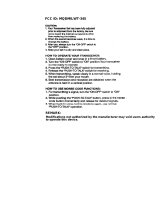 Million Industrial MQDMILWT-345 User manual
Million Industrial MQDMILWT-345 User manual
-
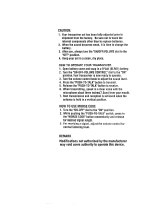 DSI (HK) KNZ48617 User manual
DSI (HK) KNZ48617 User manual
-
Crow Speech Programmer User manual
-
Casio QW-1444 User manual
-
Alinco DR-MD500 User manual
-
West Mountain Radio RIGblaster Plug & Play Owner's manual
-
RKI Instruments 49-8103RK Owner's manual
-
Realistic 32-1228 Owner's manual
-
EDS ACA20 User And Installer Manual
-
Radio Shack 120-0729 User manual