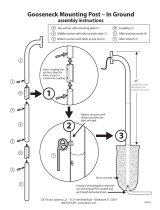1
Table of Contents
Parts List ................................................................................................2
Hardware Kits ........................................................................................3
Bike, Cross Trainer and Stepper Start ....................................................
4
Steps in Assembling the Bracket ............................................................5
Installation Instructions (Bike, Cross Trainer & Stepper) .......................
6
Installation Instructions (Bike, Cross Trainer & Stepper) Cont’d ............
7
Installation Instructions (Bike, Cross Trainer & Stepper) Cont’d ............
8
Installation Instructions (Bike, Cross Trainer & Stepper) Cont’d ............
9
Final Installation (Bike, Cross Trainer & Stepper) .................................10
Treadmill Start ......................................................................................
11
Steps in Assembling the Bracket ..........................................................12
Treadmill Installation Instructions .......................................................
13
Treadmill Installation Instructions (Cont’d) .........................................
14
Treadmill Installation Instructions (Cont’d) .........................................
15
Treadmill Installation Instructions (Cont’d) .........................................
16
Treadmill Installation Instructions (Cont’d) .........................................
17
Final Installation (Treadmill) .................................................................
18
Maintenance Requirements ..................................................................19
Club Owner Guide ................................................................................20
Club Owner Guide (Cont’d) ..................................................................21
A/V Installer’s Guide .............................................................................
22
A/V Installer’s Guide
(Cont’d) ..............................................................23
A/V Installer’s Guide
(Cont’d) ..............................................................24
A/V Installer’s Guide
(Cont’d) ..............................................................25
A/V Installer’s Guide
(Cont’d) ..............................................................26
A/V Install - Wire Management ............................................................27