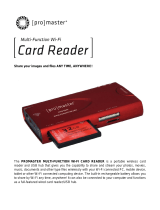Page is loading ...

The PROMASTER IPAD CAMERA CONNECTION KIT allows you to easily import photos and
video from a SD or MS type memory card or directly from your camera into your iPad. Please read
these instructions prior to using your new camera connection kit.
To import photos or video from a memory card, insert your memory card into the reader and
then insert the reader into the 30 pin dock port or Lightening connector of your iPad.
Once the reader is connected to your iPad, open Photos on your iPad. At the bottom of
the screen you will see the tabs, PHOTOS, ALBUMS, and IMPORT. Choose IMPORT to view the
images from your memory card and transfer these to your iPad.
To import photos or video from your camera, connect your camera to the USB port of the
reader using the USB cable supplied by your camera manufacturer. Then insert the reader into the
30 pin dock port or Lightening connector of your iPad.
Once the reader is connected to your iPad, open Photos on your iPad. At the bottom of
the screen you will see the tabs, PHOTOS, ALBUMS, and IMPORT. Choose IMPORT to view the
images from your memory card and transfer these to your iPad.

Supported Devices
30 Pin Dock Connector – iPad, iPad2, New iPad
Lighting Connector – iPad4, iPad Mini, iPad Air
Supported Card Formats
SD, SDHC, MMC, M2, Memory Stick Duo, and T-Flash
Troubleshooting and Other Important Notes
1) This camera connection kit will only recognize files in standard format of .JPG, .RAW, .MP4
and .MOV
2) The reader looks for the DCIM folder on your memory card. This folder is automatically
added by your camera. If you do not have the correct folder structure as written by your
camera, or you have used the same memory card in multiple cameras without reformatting,
your images may not be recognized.
3) It may take several seconds for the reader to be recognized by your iPad. Please be patient
as your iPad and the reader sync together.
4) The reader does not support connecting both a memory card and camera at the same time.
Be sure to disconnect one device before inserting another.
5) The USB port is for connecting a camera only. Other devices such as a USB memory stick
are not supported.
6) This reader does not support other “i” devices such as iPhone and iPod.
Keep in Touch
For more information, tutorials, industry news and tips & tricks, make sure to visit us at
promaster.com, follow our feeds on Twitter @promasterphoto, and subscribe to our YouTube
ProMasterChannel.
One Year Unconditional Guarantee
If for any reason, this ProMaster product fails within ONE YEAR of the date of purchase, return this
product to your ProMaster dealer and it will be exchanged for you at no charge. ProMaster
products are guaranteed for ONE FULL YEAR against defects in workmanship and materials. If at
any time after one year, your ProMaster product fails under normal use, we invite you to return it to
ProMaster for evaluation.
www.promaster.com | Fairfield, CT 06825
/