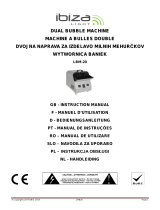Page is loading ...

©Copyright LOTRONIC 2013 Manual SLKA-BT series 2
GB – ACTIVE SPEAKER BOXES
Important Information
Prior to using your sound system, please read the safety instruction in order to protect your box.
SAFETY INSTRUCTIONS
Read and keep the manual for future reference
DISCONNECT DEVICE
Where the MAINS plug or an appliance coupler is used as the disconnect device, the disconnect device shall
remain readily operable.
Fuse replacement: CAUTION! Unplug the unit from the mains and replace only by a new one that has exactly the
same specifications as the original. Remove the screws from the fuse-holder and insert the new fuse. Tighten the
screws with your hands. Connect the unit to the mains again.
Safety
- Leave sufficient space around the unit to ensure adequate ventilation.
- Ventilation should not be impaired by covering the ventilation slots with newspapers, curtains, table cloths, etc.
- Never place heat generating objects or open flames such as candles on the unit.
- The unit should only be used in moderate climates.
Rigging of the box
The box can be fixed on a wall or a ceiling via appropriate accessories available at specialised dealers. Read and
adhere to all mounting instructions supplied with the mounting hardware. No other installation method is allowed.
High SPLs
The boxes of the SLKA-BT series can generate high sound pressure levels (SPL) that can forever damage the
hearing of all persons close to the box.
Do never expose yourself to SPL higher than 85dB.
Humidity, outdoor use
Although the boxes can work perfectly outdoors, they are not weather proof and are not meant to be exposed to
humidity, extreme temperatures; sea climate or UV beams for a longer period of time. A longer exposal to outdoor
conditions will shorten the lifetime of the components and deteriorate the external aspect of the box.
2-way Box
- 1" compression driver with titanium diaphragm and liquid cooling.
- Moulded cabinet with 90x60 directional horn.
- Sonic Guard circuitry protects the tweeter against power peaks.
- Multiangular cabinet ensures versatility: the box can be used as a main disco box or as a stage monitor.
- All black, discrete coating giving a professional aspect.
- Strong and durable moulded cabinet that resists to shocks and impacts where traditional boxes would be
damaged.
- A sturdy punched metal grille protects the woofer
- Ergonomical handle and well-balanced light case for ease of transport.
- Parallel Speakon output
- Flying point for wall or ceiling brackets (available separately)
- Built-in 35mm insert with safety screw
In/output panel
The Speakon connector on the rear panel is wired in parallel with the master box. That means that the signal
applied to the Line input, the USB port or via Bluetooth will be the same for the slave box.
Amplifier
NL4/NL2
Terminal +
+1
Terminal -
-1
n/a
+2
n/a
-2

©Copyright LOTRONIC 2013 Manual SLKA-BT series 3
Sonic Guard
The boxes of the SLKA-BT series contain Sonic Guard circuitry that protects the tweeter against damages due to
exceptional power peaks from the system. Sonic Guard compresses slightly the signal en deviates the excess
power from the compression driver.
Operation
Prior to switching the unit on, turn down the volume to the minimum.
Plug the supplied mains lead into the AC input socket on the rear side. Make sure that the supplied mains voltage
is 220-240Vac ~50Hz/60Hz.Set tie I/O switch on the rear panel to “I”. The switch and the blue LED on the front
panel light up. Insert an SD card or USB stick in the appropriate slot. The LCD lights up. Make the settings
according to your requirements via the controls on the rear panel or the supplied remote control.
SLK8A-BT SLK10A-BT SLK12A-BT SLK15A-BT
Remote control
The MUTE button has no function..
Select the input source via the USB/SD button.
Press to start playing or pause.
Press – to reduce the volume of the USB/SD/BT module
Press + to increase the volume of the USB/SD/BT
Press to return to the previous track
Press to go to the next track
Press EQ to select a style of music among a selection of preset styles
Press the number buttons to select directly a track.
Press to switch between single play of a track or all tracks on your media.
.
USE OF THE BLUETOOTH FUNCTION
1. Press the MODE button until BLUETOOTH displays. The BLUETOOTH function is now activated.
2. Activate the Bluetooth function on your smartphone or any other tablet PC.
3. The product appears under the name « IBIZA-PORT » and is ready to be connected to your equipment.
4. Now play your music via the portable sound system. Set the volume via the Master volume button.
5. Don’t set the volume of pour smartphone or tablet PC too high. Do not exceed ¾ of the total volume to avoid
distortion.
Troubleshooting
A safe method to find out if a box is faulty or not, is to replace it by another box of which you are sure that it is
working. If the “good” box shows the same symptoms as the “faulty” one, go through the list below to identify the
problem.
No output
Possible Cause Action
Speaker cables Check all connectors.
Use new cables
Check the soldering.
Tighten the screws of the banana or Neutrik plugs
Check the cable
Check the wires / connector to make sure that no
wires short-circuit the + and the -.
Amplifier Check if the amplifier channel receives the signal.
Most of the amplifiers have an input signal LED that shows that a signal is applied.
Connect the box on an amplifier channel of which you are sure that it works.

©Copyright LOTRONIC 2013 Manual SLKA-BT series 4
Intermittent
Possible Cause Action
Bad connections A faulty speaker might of course work intermittently but it is much more likely that a
lead/connector is responsible. Check the insulation between the tip and the sleeve of
the plug. Check the solder of the connector, tighten the banana or Neutrik plug.
Ongoing noise
Possible Cause Action
Faulty electronic Any noise coming from the wiring of the amp, the mixer, the signal processor, the
Device in the signal source or a line level device. Check and correct the grounding.
Check if sources or electronic component cause the noise. Check the shielding.
Bad reproduction of the low frequencies
Possible Cause Action
Reversed polarity When 2 boxes placed next to each other are connected with a wrong polarity, they
cancel mutually their sound, especially in the low frequencies.
Check the speaker cables to make sure that they are all connected the same way.
Check the balanced signal cables to make sure that they are all wired properly.
Specifications
SLK8A-BT
SLK10A-BT
SLK12A-BT
SLK15A-BT
Woofer
8”/20cm
10”/25cm
12”/30cm
15”/38cm
Max. power
300W
400W
700W
800W
Built-in amp
200W
250W
300W
400W
Impedance
8 Ohms
8 Ohms
8 Ohms
8 Ohms
Sensitivity
96dB
97dB
98dB
99dB
Freq. range
50Hz – 20kHz
45Hz – 20kHz
40Hz – 20kHz
35Hz – 20kHz
Power supply
220-240Vac 50/60Hz
220-240Vac 50/60Hz
220-240Vac 50/60Hz
220-240Vac 50/60Hz
Dimensions
33.7 x 28.8 x 46.5cm
35.8 x 32.5 x 52cm
40 x 37.5 x 63cm
40 x 37.5 x 63cm

©Copyright LOTRONIC 2013 Manual SLKA-BT series 30

©Copyright LOTRONIC 2013 Manual SLKA-BT series 31
/