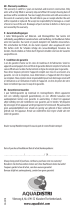Page is loading ...

de
Bedienungsanleitung
sv
Bruksanvisning
en
Operating instructions
Käyttöohje
fr
Mode d’emploi
tr
Kullanım talimatları
it
Istruzioni per l‘uso
pl
Instrukcja obsługi
es
Manual de instrucciones
cs
Návod k obsluze
pt
Manual de instruções
ru
Руководство по обслуживанию
nl
Bedieningshandleiding
zh
操作说明书
da
Betjeningsvejledning
ko
사용 설명서
3500
6500
9500

2
Typ 3500 6500 9500
Rated power 2.5 W 6 W 12 W
Delivery rate 3500 l/h 6500 l/h 9500 l/h
Dimensions (L × W × H) 110 × 47 × 55 mm 131 × 59 × 72 mm 138 × 70 × 88 mm
Glas thickness 3 – 8 mm 6 – 12 mm 6 – 12 mm
Aquarium size 35 – 200 l 150 – 350 l 350 – 500 l
Cable length 2 m
Voltage/Frequency 230 V / 50 Hz resp. 120 V / 60 Hz
È

3
È
Original EHEIM Zubehör für Meerwasseraquarien
Original EHEIM accessories for marine aquariums
skimmarine 100
powerLED+ marine hybrid
skimmarine 300
powerLED+ marine actinic

English
17
Translation of the original operating manual
streamON+ 3500 / 6500 / 9500 ow pump
1. General user instructions
Information on using the operating manual
▶ Before using the appliance for the rst time, the operating manual must
be read fully and understood.
▶ Consider the operating manual as part of the product and keep in a safe
and accessible location.
▶ Enclose this operating manual if passing the appliance on to a third
party.
Symbol explanation
The following symbols are used on the appliance.
The appliance must only be used indoors, and exclusively for aquariums.
The appliance is of protection class II.
The symbol indicates that the appliance is protected against permanent
submerging.
The appliance is certied according to the relevant national regulations and
directives, and conforms to EU standards
The following symbols and signal words are used in this operating manual.
DANGER!
The symbol indicates imminent danger from electric shock that can result in
death or serious injury.
IPX8

English
18
Danger from magnetic elds
The symbol indicates imminent danger that can result in death or serious
injury.
WARNING!
The symbol indicates imminent danger that can result in moderate to minor
injury or a health risk.
CAUTION!
The symbol indicates the danger of material damage.
Note with useful information and tips.
Typographical conventions
Reference to a gure; in this case, reference to gure A
You are prompted for an action.
2. Application
Intended use
The appliance and all parts included in the scope of delivery are intended for private use
and must only be used:
‧ for water circulation in the aquarium
‧ indoors
‧ in compliance with the technical data
The following limitations apply to the appliance:
‧ do not use for commercial or industrial purposes
‧ only use for water temperatures of +4 °C to +35 °C
⌦A

English
19
VERY IMPORTANT SAFETY
INSTRUCTIONS
WARNING- To guard against injury, basic safety precautions should
be observed, including the following.
‧ FOR HOUSEHOLD USE ONLY
‧ WARNING! RISK OF ELECTRIC SHOCK!
‧ This pump has not been investigated for use in swim-
ming pools areas!
‧ DO NOT RUN DRY!
READ AND FOLLOW ALL
SAFETY INSTRUCTIONS.
‧ DANGER. To avoid possible electric shock, special
care should be taken since water is employed in the
use of aquarium equipment. For each of the following
situations, do not attempt repairs by yourself; return the
appliance to an authorized service facility for service or
discard the appliance.
‧ If the appliance shows any sign of abnormal water leak-
age, immediately unplug it from the power source.
‧ Carefully examine the appliance after installation.
It should not be plugged in if there is water on parts not
intended to be wet.

English
20
‧ Do not operate any appliance if it has a damaged cord
or plug, or if it is malfunctioning or if it is dropped or
damaged in any manner.
‧ To avoid the possibility
of the appliance plug or
receptacle getting wet,
position aquarium stand
and tank to one side of a
wall mounted receptacle
to prevent water from drip-
ping onto the receptacle
or plug.
A “drip loop”, shown in the gure, should be arranged
by the user for each cord connecting the aquarium
appliance to a receptacle.
The “drip loop” is that part of the cord below the level of
the receptacle, to prevent water travelling along the cord
and coming in contact with the receptacle. If the plug or
receptacle does get wet, DON’T unplug the cord; dis-
connect the fuse or circuit breaker that supplies power to
the appliance. Then unplug and examine for presence of
water in the receptacle.
‧ Close supervision is necessary when any appliance is
used by or near children.
‧ To avoid injury, do not contact moving parts.
‧ Always unplug an appliance from an outlet when not
in use, before putting or taking o parts, and before
cleaning. Never yank cord to pull plug from outlet. Grasp
the plug and pull to disconnect.
DRIP LOOP
POWER
SUPPLY
CORD

English
21
‧ Do not use an appliance for other than intended use.
The use of attachments not recommended or sold by the
appliance manufacturer may cause an unsafe condition.
‧ Do not install or store the appliance where it will be ex-
posed to the weather or to temperatures below freezing.
‧ Make sure an appliance mounted on a tank is securely
installed before operating it.
‧ Read and observe all the important notices on the
appliance and its cord.
‧ If an extension cord is necessary, a cord with a proper
rating should be used. A cord rated for less amperes
or watts than the appliance rating may overheat. Care
should be taken to arrange the cord so that it will not be
tripped over or pulled.
‧ Check that the voltage shown on the label of the unit
corresponds to the voltage of the mains supply.
‧ Disconnect all electrical appliances from the mains
before placing hands in the water.
‧ The line cord of this unit cannot be replaced or repaired.
Should the line cord become damaged the appliance
must be discarded.
KEEP THESE INSTRUC-
TIONS FOR FUTURE
REFERENCE.

English
22
3. Safety instructions
Risks for persons and property can arise from this appliance if the appliance is improp-
erly used or not used as intended or if the safety instructions are not heeded.
For your safety
‧ Do not let the appliance packaging get
into the hands of children as hazards
can arise (danger of suocation!).
‧ This appliance can be used by children
from the age of 8 and by persons with
reduced physical, sensory or mental
capabilities or lack of experience and/or
knowledge if they are supervised and
have been instructed in the safe use
of the appliance and have understood
the resulting dangers. Children must
not play with the appliance. Cleaning
and user maintenance must not be
carried out by children unless they are
supervised.

English
23
‧ Before use, carry out a visual inspec-
tion to ensure that the appliance,
especially the mains cable and plug,
are undamaged.
‧ Never use the appliance with a dam-
aged mains cable.
‧ Repairs must only be carried out by an
EHEIM service centre.
‧ Do not carry the appliance by the mains
cable, and to disconnect from the
mains, always pull on the plug and not
on the cable or appliance.
‧ Protect the mains cable against heat,
oil and sharp edges.
‧ Only carry out the work described in
these instructions.
‧ Never make technical modications to
the appliance.
‧ Only use original spare parts and ac-
cessories for the appliance.

English
24
‧ The appliance has magnets with strong
magnetic elds that can aect pace-
makers or implanted debrillators (ICD).
Maintain a distance of at least 30 cm
between the implant and magnet.
‧ The pump must be protected by a
residual current protection device with
a maximum rated residual current of
30 mA. Please contact an electrician if
there are any questions or problems.
‧ In the event of water leakage or when
the residual current protection device
is triggered, immediately disconnect all
devices in the aquarium from the power
supply.
‧ If they are not being used, always
disconnect all devices in the aquarium
from the power supply before you in-
stall/remove any devices and before all

English
25
cleaning and maintenance work.
‧ Protect the mains socket
and mains plug against
moisture. It is recom-
mended to form a drip
loop with the mains cable to prevent
any water running along the cable to
the mains socket.
‧ The electrical data of the pump must
match the data of the power mains.
This data is found on the type plate, the
packaging and in these instructions.
‧ The mains connection cable of the
pump cannot be replaced. If the
cable is damaged, the pump must be
scrapped.

English
26
4. Commissioning
Installation in the aquarium (⌦A)
Attention! Strong magnets! Danger of crushing!
▶ Separate the magnets by twisting them. Use the recessed grip provided.
▶ Place the magnets at a distance of 30 cm away from each other.
1. With one hand, hold the pump at the desired position in the aquarium
from the inside (underneath the water level).
2. With the other hand, carefully place the magnet half with logo
b
onto
the glass panel at a distance from the pump (from the outside). Ensure
that the magnet does not strike against the glass panel!
3. Move the magnet half in the direction of the pump on the glass until both
magnet halves
a
/
b
lie one above the other.
Laying the mains cable (⌦B)
1. Guide the mains cable
d
, as required, left or right along the pump
body.
2. Fasten the cable to the corresponding bracket
c
.
5. Operation
CAUTION! Material damage.
The pump must not run dry.
Switching the pump on/o
1. Insert the mains plug in the mains socket. Attention: The pump starts
immediately!
2. To turn it o, remove the mains plug from the mains socket.
Setting the ow direction (⌦C)
1. Turn the ow pump to the desired ow direction via the ball joint.
2. Fix into position by tightening the retaining ring
e
.

English
27
Controlling the ow rate
streamON+ 3500 (⌦D)
1. Move the power controller
f
forwards or backwards in order to adjust
the water ow rate.
streamON+ 6500 / 9500 (⌦E)
1. Turn the power controller
g
left or right in order to adjust the water
ow rate.
6. Maintenance
Attention! Electrocution!
▶ Before maintenance work, remove the mains plug of the pump.
Caution! Material damage.
▶ Do not use hard objects or cleaning agents for cleaning.
▶ The pump parts are not dishwasher-proof. Do not clean the pump parts
in the dishwasher.
The following sections describe maintenance work necessary for optimum
and fault-free operation. Regular maintenance prolongs the service life and
secures functionality of the pump over a long period.
Depending on the degree of contamination, we recommend that you completely disas-
semble and clean the appliance. To do so, proceed as follows:
Cleaning the pump
1. Before maintenance work, remove the mains plug of the pump.
2. Hold the pump with one hand.
3. With the other hand, move the magnet half with logo on the glass panel
away from the pump.
4. Remove the pump.
streamON+ 3500 (⌦F)
1. Press both latches simultaneously and remove the pump basket
h
from the motor housing.

English
28
2. Pull the impeller
j
out of the motor housing.
3. Gently press the power controller
f
apart and remove it from the
pump basket.
4. Using a brush, clean all components under running water. Remove lime
scale deposits with 10 % citric acid
5. Install the pump again in reverse order.
When assembling, make sure that the washer disc
i
is correctly inserted
into the motor housing.
streamON+ 6500 / 9500 (⌦G)
1. Press both latches simultaneously and remove the pump basket
h
from the motor housing.
2. Pull the power controller
g
out of the motor housing.
3. Pull the impeller
j
out of the motor housing.
4. Using a brush, clean all components under running water. Remove lime
scale deposits with 10 % citric acid
5. Install the pump again in reverse order.
When assembling, make sure that the bearing bushings
k
are inserted
correctly in the pump basket and in the motor housing.
7. Clearing faults
Attention! Electrocution!
▶ Before clearing faults, remove the mains plug of the pump.
Faults Possible cause Remedy
Pump does not start No mains voltage ▶ Check the mains
voltage
▶ Check the supply line
Pump does not pump Mains plug is not inserted ▶ Insert the mains plug in
the mains socket
Impeller is blocked ▶ Clean the pump

English
29
Pump does not pump Thermal circuit breaker is
activated (only streamON+
9500)
1. Remove the mains plug
and let the pump cool
down.
2. Insert the mains plug
again after approx.
one hour.
Pump not pumping
suciently
Filter housing is soiled ▶ Clean the lter housing
For other faults, please contact EHEIM Service.
8. Decommissioning and disposal
Storage
1. Take the appliance out of the aquarium.
2. Clean the appliance
3. Store the appliance in a frost-proof place.
Disposal
When disposing of the appliance, heed the respective statutory regulations.
Information on the disposal of electrical and electronic appliances in the
European Union:
Within the European Union, disposal of electrically operated appliances
is governed by national regulations that are based on the EU Directive
2012/19/EU on waste electrical and electronic equipment (WEEE). The
appliance may no longer be disposed of with the municipal or household
waste. The appliance will be accepted free of charge at municipal collection
points or recycling centres. The product packaging is made up of recyclable
materials. Dispose of them in an environmentally responsible manner and
take them for recycling.
9. Spare parts
See page 176.
/