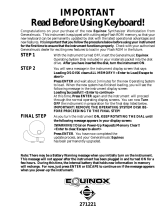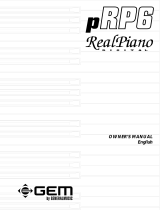Page is loading ...

GENERALMUSIC
®
OWNER’S MANUAL English

General safety instructions
Power source
• Be sure that you are using a Generalmusic approved power adaptor to power the instrument
Handling the power cord
• Never touch the power adaptor or its plug with wet hands.
• Never pull on the cord to remove it from the wall socket, always pull the plug.
• Never forcibly bend the power adaptor's cord.
• If the power adaptor or its cord is scarred, cut or broken, or has a bad contact, it will be a potential fire
hazard or source of serious electric shock. NEVER use a damaged power adaptor; replace it immediately
with the correct replacement type.
If water gets into the instrument
• Remove the adaptor from the wall socket at once, and contact the store where the unit was purchased.
• The top surface of your instrument should never be used as a shelf for flower vases and other containers
which hold liquids.
Metal items etc. inside the unit
• Do not allow metal items or other materials to fall inside the unit.
Metal items may result in electric shock or damage
• Be especially careful with regards to this point when children are near the unit. They should be warned
never to try to put anything inside, and never to slide a hand into the unit while you or other persons are
playing.
• If articles do fall inside, remove the power adaptor from the wall socket at once and, if necessary,
contact the store where the unit was purchased.
• As a general precaution, never open the unit and touch or tamper with the internal circuitry.
If the instrument does not seem to be working correctly
• Turn off the power immediately, remove the power adaptor from the mains outlet and contact the store
where the instrument was purchased.
• Discontinue using the unit at once. Failure to do so may result in additional damage or other unexpected
damage or accident.
General user maintenance
• Clean the outer surface of your instrument using a soft, clean, slightly damp cloth and polish with a
soft, dry cloth.
• Never use industrial cleaners, detergents, abrasive cleansers, waxes, solvents or polishes as they may
damage the instrument finish.
• Always turn off the power supply after use and never turn the unit on and off repeatedly in quick
succession as this places an undue load on the electronic components.
Generalmusic on Internet: http://www.generalmusic.com
The information in this publication has been carefully prepared and checked. The manufacturers however decline all liability for eventual
errors. All rights are reserved. This publication may not be copied, photocopied or reproduced in part or in whole without prior written
consent from Generalmusic S.p.A. Generalmusic reserves the right to apply any aesthetic, design or function modifications it considers
necessary to any of its products without prior notice. Generalmusic declines all liability for damage to property or persons resulting from
improper use of the instrument.
Make sure that all internal electronic options are installed by an authorized Generalmusic service technician. Check with an authorized
Generalmusic dealer for information on the closest service centre.
Generalmusic © 1997. All rights reserved.

RealPiano Expander Page 1
Table of Contents
Section 1: Instrument Layout
Front panel -
RealPiano Expander ............................4
Rear panel -
RealPiano Expander ............................5
Installation, Power switch, Master
Volume and Headphones, Demo ...........6
Installation .................................. 6
Power/Master Volume................. 7
Phones......................................... 7
Demo ........................................... 7
Pedal connections....................................8
A note about pedals
and footswitches...................................8
Section 2: Quick Study Guide
Basic Functions .....................................10
Simple Operation ..................................10
Storing a Performance...........................13
Creating a new Performance
from scratch........................................14
Section 3: Basic Features
Selecting sounds....................................16
Single mode...........................................16
Mixing sounds together (Layer)............16
Split Mode.............................................16
Performances.........................................18
What is a performance ?........................18
Selecting the Performances ...................18
Changing the pitch of the instrument ....19
Transpose .................................. 19
Tune........................................... 19
Adding effects .......................................20
Reverb ....................................... 20
Effects........................................ 20
Section 4: Performance Edit
Editing your Performance .....................22
Screens for layered and split Sounds ....22
Perf Edit functions ................................23
Transposing the Sounds ........................23
Assigning pedal functions .....................23
Section 5: DSP Edit Functions
DSP Edit functions ................................26
Reverb Send Level..................... 26
Reverb Time .............................. 26
Effect Send Level....................... 26
Effect Depth .............................. 26
Effect Rate................................. 26
Brilliance .................................. 26
Section 6: MASTER/MIDI Functions
MIDI functions......................................28
Master functions....................................30
To receive a Dump ................................31
Section 7: Reference section
Technical specifications ........................34
Technology............................................35
Natural string resonance .......... 35
Damper physical model ............ 35
Advanced release technology ... 35
Index......................................................37
Appendix
MIDI implementation chart ................... ii
Special Control Change messages ........ iii
Sound table.............................................iv
Performance table....................................v
Rack mounting instructions ...................vi

RealPiano Expander Page 2

RealPiano Expander Page 3
Section 1
Instrument Layout

RealPiano Expander Page 4
Front and rear panel
Front panel - RealPiano Expander
< VOLUME > < REVERB > < EFFECT >
< PERF/SOUND >
POWER
M.VOL
PHONES
EDIT
SPLIT
LAYER
PERF DSP MASTER/MIDI
STORE DEMO
MODE
TRANSPOSE
+
-
-
-
MIDI
REALPIANO
EXPANDER
-
(5) (6)
(9) (11) (12) (13)
(18)(17) (19)
(14)(15)(16)(8) (10)
(2) (3) (7)(4)(1)
(1) POWER M/VOL. Power On/Off button and Master volume control.
(2) TRANSPOSE b & # Increases or decreases the overall pitch of the instrument in half-step (semitone)
increments.
(3) PHONES Jack for stereo headphones.
(4) VOLUME –/+ Raises or lowers the volume of the selected sound.
(5) REVERB Use this button to select a reverb type.
(6) EFFECT Use this button to select an effect type.
(7) PERF/SOUND These buttons select Sounds or Performances, depending on the current mode selected.
(8) SPLIT This button activates two tracks divided by a split point. The current Sound is assigned
to the right split while a Bass sound is assigned to the left. Holding the button
pressed allows you to change the Split point by playing a note on the connected
MIDI keyboard.
(9) LAYER Activates two layered tracks which play at the same time across the entire range of
the connected MIDI keyboard.
(10) PAGE UP/DOWN
BUTTONS These buttons step through the various functions in the PERF EDIT, DSP EDIT and
MASTER/MIDI menus.
(11) LCD DISPLAY Liquid Crystal Display.
(12) MIDI LED LED which turns on during MIDI message reception.
(13) DATA ENTRY –/+
BUTTONS Buttons to adjust the value of the currently selected parameter in edit situations.
(14) PERF EDIT Allows you to edit a variety of performance parameters. Any changes made here
will be memorized when the performance is saved.
(15) DSP EDIT Allows you to edit the DSP parameters. Any changes made here will be memorized
when the performance is saved.
(16) MASTER/MIDI Gains access to the various MIDI functions of the instrument plus some additional
Master features such as "Restore Performances" and "Display Contrast".
(17) MODE Button which toggles between SOUNDS and PERFORMANCE mode.
(18) STORE Allows you to memorize the modifications made to the Performances and to choose
the destination (Bank A-H and location 1-8).
(19) DEMO Activates the factory programmed demonstration song of the internal sounds.

RealPiano Expander Page 5
Back panel - RealPiano Expander
(4) (5) (9)(1) (2) (3) (6) (7) (8)
(1) OUTPUT RIGHT/M
LEFT Stereo outputs to connect the instrument to an amplifier, mixer or recording device.
If you are connecting to mono equipment, (e.g. a guitar amplifier) use only the Right/
Mono jack.
(2) DAMPER You can connect either a standard footswitch or the special Real Piano Continuous
Damper Pedal, (available from your Generalmusic dealer) to simulate the right pedal
of a piano.
(3) PEDAL 1
(4) PEDAL 2 Each socket can accept either a footswitch or a continuous, (volume) type pedal.
The function to assign to each pedal can be selected in the PERF EDIT section.
(5) MIDI IN Allows the sounds of the RealPiano Expander to be played by an external controlling
device e.g. a controller keyboard or a sequencer.
(6) MIDI THRU Transmits a copy of the information being received by the MIDI IN. Use MIDI
THRU when connecting a number of different instruments together.
(7) MIDI OUT Sends MIDI information from the RealPiano Expander to other MIDI external
equipment.
(8) COMPUTER JACK Allows direct connection of the instrument to an IBM or Macintosh computer by
means of a single serial cable without the need to use a MIDI interface.
(9) D.C. POWER JACK Connection for the power supply unit. Use only the unit supplied with your instrument.

RealPiano Expander Page 6
Installation, Power switch, Master Volume and headphones, Demo
Installation
Connect the power supply: Connect the Generalmusic power supply unit to the 12V. d.c. jack.
< VOLUME > < REVERB > < EFFECT >
< PERF/SOUND >< PERF/SOUND >
POWER
M.VOL
PHONES
EDIT
SPLIT
LAYER
PERF DSP MASTER/MIDI
STORE DEMO
MODE
TRANSPOSE
+
-
-
-
MIDI
REALPIANO
EXPANDER
-
APPLE MACINTOSH
< VOLUME >< VOLUME > < REVERB >< REVERB > < EFFECT >< EFFECT >
< PERF/SOUND >< PERF/SOUND >
POWERPOWER
M.VOL
PHONES
EDIT
SPLIT
LAYER
PERF DSP MASTER/MIDI
STORE DEMO
MODE
TRANSPOSE
+
-
-
-
MIDI
REALPIANO
EXPANDER
-
IBM PC/AT
DB9
DB25
Connect the audio cables: Connect the audio outputs to your amp. system (mixer, powered speakers, etc.)
using audio cables with standard 1/4” jacks. Use RCA jacks to connect to domestic stereo units. For mono
reproduction, connect to the Right/M jack.
< VOLUME >< VOLUME > < REVERB >< REVERB > < EFFECT >< EFFECT >
< PERF/SOUND >< PERF/SOUND >
POWER
M.VOL
PHONES
EDIT
SPLIT
LAYER
PERF DSP MASTER/MIDI
STORE DEMO
MODE
TRANSPOSE
+
-
-
-
MIDIMIDI
REALPIANO
EXPANDER
-
OUT
IN
MIDI connection: The RealPiano Expander is a sound generator which must be connected to a MIDI controlling
device, such as a master keyboard, computer, wind controller, etc.). Connect the MIDI OUT port of the
controlling device to the Expander’s MIDI IN port.
< VOLUME > < REVERB > < EFFECT >
< PERF/SOUND >
POWER
M.VOL
PHONES
EDIT
SPLIT
LAYER
PERF DSP MASTER/MIDI
STORE DEMO
MODE
TRANSPOSE
+
-
-
-
MIDI
REALPIANO
EXPANDER
-
MIDI OUT
MIDI IN
Direct connection to a computer: If your computer is not fitted with a MIDI interface, you can connect
directly to the RealPiano Expander via the COMPUTER port. Use standard serial cables which are specific for
the type of computer being used (Apple Macintosh, IBM or Atari). The RealPiano Expander needs to be set for
this type of connection. (PC1, PC2 or Apple - See page 30 for details).

RealPiano Expander Page 7
Power/Master Volume
The Power/M.VOL control has two functions:
a) Power on/off button: Press the button to turn on the instrument. Press again to turn off.
b) Master Volume control: Rotate in a clockwise direction to increase the overall volume and anti-
clockwise to decrease it.
POWER
M.VOL
Power On/Off button
Increase
overall Volume
Demo
This button triggers the playback of a demonstration song permanently memorized in the expander’s ROM
(read only memory).
When it reaches the end, the song loops back to the beginning and repeats continually until stopped. Press the
DEMO button to stop the demo at any time.
Decrease
overall Volume
Overall Volume control knob
POWER
M.VOL
PHONES
Headphones jack
Phones
The headphone jack is located on the front panel, next to the Power/M.Vol control. Inserting the headphones
into this jack allows you to play without disturbing others in the same room. Use a mini jack1/4” adapter for
Walkman or MidiDisc headphone sets.
DEMO
-DEMO-
PRO Expander

RealPiano Expander Page 8
Pedal connections
There are three pedal jacks on the back panel of the RealPiano Expander.
The DAMPER pedal jack can accept any type of generic footswitch to provide a "sustain pedal" effect. This
jack can also accept a special "continuous damper pedal", (available from your Generalmusic dealer), which
more faithfully replicates the action of an acoustic piano's damper pedal. When this continuous type of pedal
is used, the amount of damping will vary according to the position of the pedal.
The other two pedal jacks, PED1 and PED2, can accept either a pedal switch or a continuous type pedal.
These pedals, when connected can be used for a variety of different functions. These functions are detailed in
section 4 of this manual - PERF EDIT, Pedal 1 Function/Pedal 2 Function.
Switch pedal Continuous pedal
A note about pedals and footswitches
There are four types of pedals which may be connected to the RealPiano Expander;
1. Footswitch - normal polarity, (or "normally open")
2. Footswitch - reverse polarity, (or “normally closed")
3. Continuous volume pedal
4. Generalmusic continuous damper pedal
Whenever one of the above pedal types is connected to either the DAMPER, PED 1 or PED 2 jacks, the
instrument will automatically detect which type of pedal is inserted. This "auto detect" procedure normally
takes about 1-2 seconds. In order for the system to correctly evaluate the pedal type, it is important not to
press or move the pedal until the pedal change screen, (Fig. 1) has disappeared.
PEDAL CHANGE
Pedal1 inserted
Fig. 1: Pedal “Auto-detect” screen

RealPiano Expander Page 9
Section 2
Quick Study Guide
For those of you who don’t like to read manuals, or wish to read the manual in
detail later, here is everything you need to get started.

RealPiano Expander Page 10
Basic Functions
This instrument follows a simple and logical design so you should be able to use and understand many of the
features without exhaustive description. If you need more explanation of a particular feature, you will find a
comprehensive description of each function further on in this manual.
Operating Modes
There are two different ways of using the instrument;
1: SOUNDS mode
2: PERF mode, (“Performance” mode)
< PERF/SOUND >
-
PERFORMANCE: A1
GRAND PIANO
1.Piano1 -Pg 00
SOUND mode display
PERF mode display
Either mode can be selected by use of the MODE button to the right of the display, under the groups of EDIT
buttons. Pressing the Mode button repeatedly toggles between the two selection modes. When SOUNDS
mode is selected, the display shows the name(s) of the sound(s) and corresponding Program Change number(s).
In PERF mode, the display shows the PERFORMANCE bank and location and the Performance name.
Every time the instrument is turned on, it defaults to SOUNDS mode. You can scroll through the sounds by
using the PERF/SOUND –/+ buttons.
MODE
Sound or Perf mode selector

RealPiano Expander Page 11
You can control the volume of the selected Sound with the VOLUME –/+ buttons located under the display.
You can easily add effects to the selected sound by using the REVERB–/+ and EFFECTS–/+ buttons.
< REVERB >
-
< EFFECT >
-
If you want to mix two sounds together, this can be achieved by simply pressing the LAYER button located to
the left of the display. You may also split the connected keyboard by pressing SPLIT. If you select a sound
while holding the split button, this assigns that sound to the left side of the keyboard. If you press a note on the
connected keyboard while holding the split button, the note you pressed will become the new split point, (it
actually becomes the lowest note of the right or upper section).
NOTE: These functions will only work if your controller keyboard is transmitting on the expander’s
“COMMON CHANNEL”. See page 28 for more details.
SPLIT
LAYER
If you are playing either in Layer or Split mode, you can control the volume of each sound independently by
selecting the sound whose volume you wish to change using the page Up/Down buttons, then using the Volume
–/+ buttons.
If you wish to further edit the sound combination you are making, for example, transpose a sound or change
the effect sends, you can find the necessary functions under the buttons in the EDIT section.
EDIT
PERF DSP MASTER/MIDI
< VOLUME >
-

RealPiano Expander Page 12
Pressing, for example, PERF will display the first edit page that allows you to change some aspect of the
current sound combination. The data entry –/+ buttons located to the right of the display are used to adjust the
value of whatever is currently displayed. Other screens can be selected by pressing the page Up/Down buttons
located to the left of the display.
The number of features available in the EDIT section will be different depending on whether you have one
sound or two sounds currently active. When you have two sounds selected, (either layered or split), you will
see several duplicated screens. For example; if you have layered, the first PERF EDIT screen allows you to
transpose Sound 1 with the data entry –/+ buttons. When you page forward to the next screen you can now
transpose Sound 2 in the same way. If you had selected only one sound you would not see this second screen.
After you have spent some time adjusting things like the effect levels, mixing, pedal assignments and other
features contained in the EDIT section, you will have created what is called a PERFORMANCE. In simple
terms, a PERFORMANCE is just the end result of some tweaking and editing where the instrument now
sounds the way you want it to. At this stage your PERFORMANCE can be saved in memory so that you can
instantly recall it the next time you need to use it.
+
MIDI
REALPIANO
EXPANDER
page Up/Down buttons
data entry +/– buttons

RealPiano Expander Page 13
Storing a Performance
There are 64 PERFORMANCE memories on-board the RealPiano Expander, arranged in eight banks from A
to H. Each bank contains eight Performances numbered 1 - 8. The PERF/SOUND –/+ button select the
Performances in decreasing or increasing order when the instrument is set to PERF mode. Each Performance
has both an alpha- numeric reference, (e.g. C5 or F2), and an actual text name which is shown in the display.
Although the procedure for saving and naming a Performance is described in detail elsewhere in this manual,
the basic steps are very simple. After creating a performance which you want to store, press the STORE
button.
STORE
Next, if you hold one of the PERF/SOUND –/+ buttons pressed, you can scroll continually through all the
Performances available in memory. Pressing repeatedly selects the Performances one at a time. The – button
selects in reverse order while the + button selects in forward order. Once you have selected a Performance,
press STORE. The display prompts you with the message “Stor Perf? YES”. At this point, you can also
change the name (see the example which follows). Select NO or YES with the data entry –/+ button: YES to
memorize or NO to cancel the operation. Press STORE once again to confirm the store Performance operation.
The new Performance is now memorized to the selected location. You can recall your Performance at any time
by selecting PERF mode and using the PERF/SOUND –/+ buttons.
EXAMPLE: Saving the current sound settings into Performance “E6”
With the instrument in SOUNDS mode and a performance ready to be saved;
1. Press STORE.
2. Hold the PERF/SOUND+ button pressed until the first Performance of bank E is displayed
(WURLYTZ1).
3. Press the PERF/SOUND + button repeatedly and select Performance “E6” (WURLY/
STACK4).
4. At this stage, if desired, you can write a different name for the Performance. Use the data
entry –/+ buttons to select letters and symbols and the page Up/Down buttons to move the
cursor.
5. Press STORE again. The display shows the message “Storing Perf? YES”.
6. Press STORE once again to memorize the Performance. (If you confirm with “NO”
showing, the modifications will not be memorized).
You have now stored this sound setting into Performance E6.
Your RealPiano Expander leaves the factory with pre-programmed Performances to let you hear some of the
possibilities of the instrument. The first of these is a basic piano setting which has been stored in Performance A1.
You can listen to some of the instrument’s powerful capabilities by recalling the combinations stored in A2, A3,
A4 etc. Even if you have erased or overwritten some of these factory performances, they can be fully restored at
any time by turning the power on while holding the PERF EDIT button, or by using the RESTORE PERF
function in the MASTER/MIDI section. This function will erase any Performances you had previously saved.
NOTE: To hear these Performances accurately, your controller keyboard must be transmitting on the
Expander’s “COMMON CHANNEL”. See page 28 for more details.

RealPiano Expander Page 14
Creating a new Performance from scratch
Lets try a complete step by step example.
The aim is to create a combination of Electric Grand 1 (p02) and Atk Choir (p28). We need the Choir sound to
be about half the volume of the ElGrand. We will add some hall reverb to the sound but we need to have much
more reverb on the AtkChoir than on the ElGrand. When we have finished making this sound combination, we
will store it in Performance B1.
1. Switch the instrument on or, if it is already on, select Sound mode
2. Select the sound ElGrand 1 (p02) with the Perf/Sound+ button.
3. Press LAYER and select sound 2 with the page Down button (sound 2 will be shown selected
by a small arrow).
4. Assign AtkChoir (p28) to sound 2 using the Perf/Sound –/+ buttons.
This mixes the ElGrand 1 sound with the AtkChoir sound.
Now let’s balance the Volumes.
5. Move the arrow to sound 1 with the page Up button and press the Volume + button.
6. The display shows a new page with the current Volume setting (127) - adjust the setting to
“100” with the Volume – button.
7. After a few seconds, the display returns to the previous situation. Now select sound 2
(AtkChoir) with the page Down button and set the volume to “64” with the Volume –
button.
Now let’s add the reverb effect.
8. Use the REVERB +/- buttons to select “HALL”.
9. Press the DSP EDIT button.
10. The display shows the effect send parameter for the reverb effect of sound 1. Set the value
to about 40 or 50 with the data entry –/+ buttons.
11. Now use the page Up button to select the REV SEND parameter for sound 2 (page 1b).
12. Assign a value (e.g. 100) with the data entry –/+ buttons.
This completes the editing.
Let’s now store this sound combination into performance B1.
13. Press STORE.
14. Press the Perf/Sound+ button repeatedly to select Performance B1 (Piano/Pad1)
15. Press STORE again. The display shows the message “Store Perf? YES”.
16. Press STORE a third time to memorize the modifications to the Performance destination B1.
That’s it. To recall this sound combination at any time, simply switch to PERFORMANCE mode and scroll to
the Performance B1 with the Perf/Sound –/+ buttons.
Note: A quicker and more direct method of selecting the Sounds or Performances is to send appropriate
Program change messages to the Expander from the connected MIDI Controller. See page 28 of this manual
for more information.

RealPiano Expander Page 15
Section 3
Basic Features
This section will explain how to approach the instrument for the first time in a
simple fashion. It will help you to get quickly acquainted with the most important
features of the instrument.

RealPiano Expander Page 16
Selecting sounds
Single mode
After turning the instrument on, you can select single sounds by pressing the Perf/Sound –/+ buttons. The
name of the selected Sound appears in the display together with the corresponding Program Change number.
1.Piano1 -Pg 00
< PERF/SOUND >
-
1.Piano2 -Pg 01
< VOLUME >
-
1.Piano1 1
Volume = 127
Changing the Volume: The Volume of the sound can be controlled with the Volume –/+ buttons.
When you press the Volume buttons, the volume setting appears in the display. Pressing these buttons repeatedly
changes the setting in steps of one unit at a time. Holding these buttons down causes the Volume to scroll at
high speed and stops when you release the button. A few seconds after release, the Volume display disappears
and the screen returns to the Sound view mode.
Layer mode
To mix or “layer” two sounds together, simply press the LAYER button. By default, the sound layered to the
first is Piano 2 (p01), but you can change sound 2 as you wish.
NOTE: This function will only work if your controller keyboard must be transmitting on the Expander’s
“COMMON CHANNEL”. See page 28 for more details.
1->Piano1 -Pg 00
2. Choir -Pg 12
LAYER
Although the volume levels of the two sounds can be adjusted separately using the Volume –/+ buttons, there
is a simple method of volume control which can be applied without any editing. When you press LAYER, the
sound that was selected before pressing Layer will have the higher volume setting compared with the second
sound.
Split Mode
This button divides the connected keyboard into separate left and right sections with a different sound on each
side. For an instant, the display shows the sound assigned to the left split and the current Split point setting.
Shortly after, the display returns to the sound mode situation showing two sounds.
NOTE: This function will only work if your controller keyboard must be transmitting on the Expander’s
“COMMON CHANNEL”. See page 28 for more details.
LEFT:A.Bass 1
SPLIT Point G#2
1->Piano1 -Pg 00
2. A.Bass -Pg 15
SPLIT

RealPiano Expander Page 17
1->Piano1 -Pg 00
2. A.Bass -Pg 15
Selected sound shown by the arrow
If you want to change the sound on the left side of the split, simply select a sound while holding the SPLIT
button down. Also, while holding down the SPLIT button, you can also press a key on the connected MIDI
keyboard to define a new split point.
An alternative way of assigning a different sound to the left split is as follows: select sound 2 with the page
Down button, so that the arrow points to sound 2. Now, use the Perf/Sound –/+ buttons to assign a different
sound.
After pressing SPLIT, any sound you select will affect only the sound on the right side of this split. The small
arrow in the display shows which sound is selected for a sound change.
If you use this method of assigning sounds to sound 2, it is also possible to control the sound 2 volume. This
method works for both Split and Layer Modes.
In all the above examples, these volume settings will be memorized when the Performance is saved.
1 Piano1 -Pg 00
2->A.Bass -Pg 15

RealPiano Expander Page 18
Performances
What is a performance ?
Once in PERF mode, you can select the factory performances by either using the PERF/SOUND –/+ buttons
(direct panel selection method), or by transmitting Program Change messages to RealPiano Expander from
the controlling device on the Expander’s Common channel. The 64 performances are stored in 8 banks A - H.
Each bank contains 8 performances 1-8.
To return to SOUNDS mode, press MODE again.
PERFORMANCE: A1
GRAND PIANO
MODE
A Performance is simply a memory location in which a sound or combination of sounds has been stored.
Usually, when you use an instrument like the RealPiano Expander, you will spend some time experimenting
with different single sounds or combinations of sounds, different effects etc., until you really get the instrument
sounding the way you want. At this stage, the instrument allows you to store all of the settings and changes
which you have made into a memory called a PERFORMANCE.
The RealPiano Expander contains 64 programmable Performances. All of these have been programmed at the
factory in order to provide you with various examples of sound combinations. You can also re-program these
Performances to your liking in order to obtain custom sound combinations.
Selecting the Performances
While the procedure for making and storing a performance is covered in the "Quick study guide" section of
this manual, you might be interested in listening to some of those which we have created for you (default
Perfs).
To recall these performances you need to switch from SOUNDS mode to PERF mode using the MODE button.
/