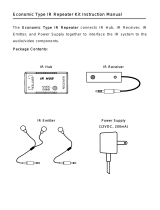Page is loading ...

IR Receivers & Modems
1
INSTALLATION INSTRUCTIONS
The 291-80 is a small shelf-top infrared repeater assembly. It is a CFL (compact fluorescent light) friendly
version of the 291 Hidden Link series. It is specifically designed to have great immunity to CFL type infrared
interference and to have exceptional IR reception range. In addition, the 291-80 will operate in direct
sunlight!
The 291-80 is equipped with a 7-foot cable and 3.5
mm stereo mini plug, which is plugged directly into
the "IR RCVR" jack on the CB12 (included). It can
also be plugged into the "AUX" or "IR RCVR" jack
on other Xantech connecting blocks, such as mod-
els 789-44, CB-60 and 791-44. The mini plug
provides quick installation where the connecting
block is within reach of the 7-foot cable — as when
installing the 291-80 in a cabinet where the con-
trolled equipment is behind closed doors. How-
ever, the cable length can be easily increased to
accommodate any desired application. See Fig. 4.
INSTALLATION
A typical system is shown in Fig. 1. Refer to this
diagram when making connections:
In this system a 286M Dual Blink-IR Emitter is shown connected to the
"OUT" jack. A single emitter could also be used, such as the model
282M or 283M. If expansion beyond two emitters is required, use a
Xantech 789-44, CB-60 or 791-44 Connecting Block in place of the
CB12.
Do not use the CB12 in this case.
Adjusting the IR Carrier Frequency
The 291-80 is factory set to an IR carrier repeat frequency of 38 kHz.
This will be correct for the majority of installations. However, some
manufacturer's components that you wish to control may use different
carrier frequencies (such as the RCA DSS receivers that use 56 kHz). If such carrier frequencies fall within
the range of 32 kHz to 56 kHz, you can adjust the 291-80 to match them for best range performance. The
adjustment can be made through a small opening on the rear panel. See Fig. 2.
To adjust, proceed as follows:
1. First, try the 291-80 in a repeater system. If it works well with good range,
do not make any
adjustments!
2. If it does not work or has poor range (less than 15 feet), determine the IR carrier frequency of the
product you wish to control. Contact the manufacturer of the product, if necessary, to determine this
frequency.
3. Using a small blade type screwdriver (3/32" blade width max.), rotate the adjustment shaft until the slot
lines up with the desired frequency marking. Refer to Fig. 2.
NOTE: The frequency markings shown in Fig. 2 are approximate only. You may need to "fine tune"
the adjustment for best performance.
Full CW
32 kHz
Full CCW
56 kHz
38 kHz
48 kHz
42 kHz
291-80
Adjustment
Fig. 2 IR Carrier Frequency Adjustment
Model 286M
Dual Blink IR™
Mouse Emitter
(Not Included)
7-Foot 3-
Conductor
Cable with
Quick Connect
Mini Plug
291-80 IR Receiver
To 120 V AC
(Unswitched)
781RG
Power Supply
(Not Included)
Hand Held
Remote
VCR
3-Conductor
Cable to IR
Receivers in
Other Rooms.
(Optional - See
Fig. 3
)
Equipment
Mounted
Behind
Closed
Doors
OUT
VGS
IR
RCVR
PWR
CB12 Connecting Block
(Included)
Satellite Receiver
Fig. 1 The 291-80 in a Typical IR Repeater
291-80
CFL FRIENDLY INFRARED RECEIVER

2
4. If you have products in the same IR system that have different IR carrier frequencies, you will have
to adjust the 291-80 to a midway position. For example, some products may operate at 38 kHz and
others at 56 kHz. In this case, set the adjustment to approximately 47 kHz, a midway position just to
the right of the 48 kHz marking in Fig. 2.
NOTE: Some products are more tolerant of compromised frequency settings than others. You may
have to "fine tune" the adjustment to "favor" the least tolerant component for the best performance of
all units in the system.
Connecting IR Receivers From Other Rooms
The CB12 Connecting Block, supplied with the 291-80, has a three terminal input strip for connection of
external infrared receivers should you wish to control your equipment from other rooms.
• The terminals are marked V G S. (V= +12V, G=Ground and S=IR Signal).
• Make connections as shown in Fig. 3. Run a 3-conductor cable from each remote room to the VGS
terminals on the CB12.
(Use 24 gauge solid or stranded wire up to 200', 22 gauge up to 600', 20 gauge up to 2000' and 18 gauge
up to 5000' (unshielded OK).
• When you use a 291-10 or a 291-80 IR Receiver in a remote room,
do not
plug in a power supply or use
the "OUT" jack on that par-
ticular CB12, as shown in
ROOM 3 of Fig. 3.
• You may use more IR re-
ceivers, in additional rooms,
connected in the same man-
ner. When connecting more
than ten 291-80's, use the
higher current power sup-
ply, Model 782-00.
291-80 Cable Connections
The 291-80 may also be used
where the 7-foot cable is not
long enough. Simply cut off
the mini plug, strip the leads
and splice them to a 3-con-
ductor extension cable using
a terminal block or other
means. Then connect the extension cable to the 3-terminal block on the CB12.
Refer to Fig. 4 and the table below to identify the leads for correct connections.
Fig. 3 Connecting IR Receivers From Other Rooms
7-Foot 3-
Conductor
Cable with
Quick Connect
Mini Plug
291-80
IR Receiver
To 120 V AC
(Unswitched)
781RG
Power Supply
Hand Held
Remote
VCR
3-Conductor
Room-to-Room
Cable
(unshielded OK)
Equipment
Mounted Behind
Closed Doors
CB12 Connecting Block
780-10
J-Box
IR Receiver
OUT
VGS
IR
RCVR
PWR
GND
OUT
+12V
+12V
OUTPUT
GND
780-10
J-BOX RECEIVER
XANTECH CORPORATION
SYLMAR, CA 91342
CB12
Connecting
Block
OUT
VGS
IR
RCVR
PWR
291-10
IR Receiver
(See Text)
X X
Model 286M
Dual Blink IR™
Mouse Emitter
(Not Included)
Satellite Receiver
ROOM 2
ROOM 3
ROOM 1
Table Lead Identifications
3-Terminal Block
(not included)
+12V
GND
SIG
WHITE
RED
BLACK
3-Conductor
Extension
Cable
7 Foot 3-Conductor Cable
with Mini Plug Removed
291-80
CB12
OUT
VGS
IR
RCVR
PWR
CABLE LEADS CIRCUIT ITEM
BLACK
WHITE
RED
GROUND
SIGNAL
+ 12 V
PLUG
RING
TIP
SLEEVE
Fig. 4 Direct Wire Connections
Tip
Ring
Sleeve
Insulators
Stereo Mini Plug
291-80

IR Receivers & Modems
3
TROUBLE SHOOTING
1. The 291-80 has been designed to have high rejection of many sources of interference, such as the
following:
• Compact Fluorescent, Neon or Halogen lights, Neon Art, and light dimmers.
• Direct or reflected sunlight.
• Infrared security sensors (active types).
• RF radiation from TV sets that may be close to the 291-80 IR Receiver.
However, in the presence of extremely intense interference from such sources, you may experience
a reduction in range between the handheld remote control and the 291-80. This may result in a
reduction from over 70 feet to 15 feet or so.
2. To improve the range under these conditions, you need to confirm the source of the interference by
temporarily turning off TV sets, etc. In addition, reduce the exposure of the 291-80 IR Receiver to direct
sunlight and turn off all lights, light dimmers and Infrared security systems. Then check to see if the
range improves.
When you have isolated the interfering source, it will be necessary to move either it or the 291-80 IR
Receiver to improve operation.
3. If the red Talk-Back LED on the 291-80 or the 286-00 Emitters do not blink when you are sending IR
commands from a remote control, check the following:
• Make sure the 781RG power supply is plugged securely into a
live 120V AC wall outlet.
• Be sure the stereo mini plug of the 291-80 IR Receiver is plugged into the "IR RCVR" jack on the
CB12 Connecting Block,
not into the "OUT" jack.
• Check to see that all the mini plugs are properly seated into the mini jacks on the CB12 Connecting
Block.
4. If the 286-00 Emitters blink, but the component does not respond, reposition the 286-00 Emitter(s).
They may not be located directly over the component’s infrared receiving "window". Consult the
owner's manual of the unit or the manufacturer for the exact location of the infrared "window".
5. CAUTION:
Do not use more than one 291-80 in a given room or area!
If two or more 291-80's,
(or other Xantech CFL friendly IR receiver) receive the same IR signal simultaneously, the system will
not respond.
6. If the system still does not work, contact the dealer from whom you purchased the 291-80, or contact
XANTECH Technical Support at 800-843-5465.
APPLICATION PRECAUTIONS
The 291-80 is designed with special circuitry so that is has great immunity to infrared interference caused
by CFL (compact fluorescent light) and other types of high frequency electronically ballasted fluorescent
lights. Because of this, the following precautions must be taken into consideration when using these special
IR receivers:
1.
Do not use more than one 291-80 in a given room or area!
If two or more 291-80's, (or other Xantech CFL friendly IR receiver) receive the same IR signal
simultaneously, the system will not respond.
2.
The 291-80 (or other Xantech CFL friendly IR receivers) will not operate with Xantech products that
use 679 and RC16 Programmer commands!
This includes models 670-00, 671-00, 676-00, 677-00, 680-00, 686-00 and RT16-00. For installations
using these products, use standard Xantech IR Receivers, such as the 291, 480, 490, and 780-10
series.
291-80

4
2-24-00
3.
The 291-80 (or other Xantech CFL friendly IR receivers) do not have improved operation over the
standard Xantech IR Receivers in the presence of magnetically ballasted (60 Hz) fluorescent
lighting.
You may choose to use the CFL friendly units in most applications anyway, since they will have
superior rejection to other types of IR interference that may exist in the same installation.
4.
The 291-80 will not operate in 2-wire Phantom Power mode.
SPECIFICATIONS
• IR modulation frequency bandwidth: 30 to 60 kHz.
• Adjustable IR carrier frequency: 32 to 56 kHz (allows matching to actual controlled component for
optimum performance).
• IR reception range: Up to 70 feet on axis (range depends on device being controlled and levels of IR or
EM interference).
• Red talkback LED tests system for correct wiring as well as indicating infrared reception.
• Nominal reception angle: 45 degrees off axis.
• Attached 7' cable and 3.5 mm stereo mini plug permits direct plug-in to Xantech Connecting Blocks that
have an "IR RCVR" or "AUX" jack, such as the CB12, CB20, CB60, 789-40, 791-40, etc.
• Cable requirements for long lengths:
Three-conductor/24 gauge solid or stranded wire up to 200', 22 gauge up to 600', 20 gauge up to 2000'
and 18 gauge up to 5000' (unshielded OK).
• Maximum cable length: One mile with 18 gauge.
• Maximum current output: 100 mA.
• Use Xantech Connecting Blocks for connection to emitters.
• Power Consumption: 12 volts DC @ 20 mA.
781C-00 Power Supply (not included) powers up to six 291-80's.
• Dimensions: 3-1/4" x 1" x 2".
291-80
/