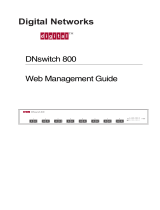Page is loading ...

Release Notes page 1
Part Number 032067-10, Rev D
Copyright 2006 Alcatel Internetworking, Inc.
Release Notes
OmniSwitch 6800/6850/9000
Release 6.1.3.R01
These release notes accompany release 6.1.3.R01 software for the OmniSwitch 6800, 6850, and 9000
hardware. They provide important information on individual software features and hardware modules.
Since much of the information in these release notes is not included in the hardware and software user
manuals, it is important that you read all sections of this document before installing new hardware or load-
ing new software.
Contents
• Related Documentation, see page 2.
• System Requirements, see page 4.
•Memory Requirements, see page 4.
•UBoot, FPGA, MiniBoot, BootROM, and Upgrade Requirements, see page 4.
• New Hardware Supported, see page 5.
• Supported Hardware/Software Combinations, see page -9.
• New Software Features, see page -11.
• Software Supported, see page 13.
• Supported Traps, see page 37.
• Unsupported Software Features, see page 42.
• Unsupported CLI Commands, see page 42.
• Unsupported MIBs, see page 44.
• Open Problem Reports, and Feature Exceptions, see page 48.
•Switch Management, see page 48.
•Layer 2, see page 53.
•Layer 3, see page 65.
•Advanced Routing, see page 69.
•Quality of Service, see page 72.
•Security, see page 74.
•System, see page 78.
• Technical Support, see page 86.

Related Documentation
page 2 OmniSwitch 6800/6850/9000—Release 6.1.3.R01
Related Documentation
These release notes should be used in conjunction with the OmniSwitch 6800, 6850, and 9000. The
following are the titles and descriptions of the user manuals that apply to the OmniSwitch 6800, 6850, and
9000.
Note. User manuals can be downloaded at http://www.alcatel.com/enterprise/en/resource_library/
user_manuals.html.
• OmniSwitch 6800 Series Getting Started guide
Describes the hardware and software procedures for getting an OmniSwitch 6800 Series switch up and
running.
• OmniSwitch 6850 Series Getting Started Guide
Describes the hardware and software procedures for getting an OmniSwitch 6850 Series switch up and
running.
• OmniSwitch 9000 Series Getting Started Guide
Describes the hardware and software procedures for getting an OmniSwitch 9000 Series switch up and
running.
• OmniSwitch 6800 Series Hardware User Guide
Complete technical specifications and procedures for all OmniSwitch 6800 Series chassis, power
supplies, and fans.
• OmniSwitch 6850 Series Hardware User Guide
Complete technical specifications and procedures for all OmniSwitch 6850 Series chassis, power
supplies, and fans.
• OmniSwitch 9000 Series Hardware User Guide
Complete technical specifications and procedures for all OmniSwitch 9000 Series chassis, power
supplies, and fans.
• OmniSwitch CLI Reference Guide
Complete reference to all CLI commands supported on the OmniSwitch. Includes syntax definitions,
default values, examples, usage guidelines, and CLI-to-MIB variable mappings.
• OmniSwitch 6800/6850/9000 Network Configuration Guide
Includes network configuration procedures and descriptive information on all the major software
features and protocols included in the base software package. Chapters cover Layer 2 information
(Ethernet and VLAN configuration), Layer 3 information (routing protocols), security options (Authen-
ticated Switch Access (ASA)), Quality of Service (QoS), link aggregation.
• OmniSwitch 6800/6850/9000 Series Switch Management Guide
Includes procedures for readying an individual switch for integration into a network. Topics include the
software directory architecture, software rollback protections, authenticated switch access, managing
switch files, system configuration, using SNMP, and using web management software (WebView).

Related Documentation
OmniSwitch 6800/6850/9000—Release 6.1.3.R01 page 3
• OmniSwitch 6800/6850/9000 Series Advanced Routing Configuration Guide
Includes network configuration procedures and descriptive information on all the software features and
protocols included in the advanced routing software package. Chapters cover multicast routing
(DVMRP and PIM), BGP, OSPF, and OSPFv3.
• Upgrade Instructions for 6.1.3.R01
Provides instructions for upgrading the OmniSwitch 6800, 6850, 9000 to 6.1.3.R01.
• Technical Tips, Field Notices
Contracted customers can visit our customer service website at: http://eservice.ind.alcatel.com.

System Requirements
page 4 OmniSwitch 6800/6850/9000—Release 6.1.3.R01
System Requirements
Memory Requirements
• OmniSwitch 6800 Series Release 6.1.3.R01 requires 256 MB of SDRAM and 64MB of flash memory.
This is the standard configuration shipped.
• OmniSwitch 6850 Series Release 6.1.3.R01 requires 256 MB of SDRAM and 64MB of flash memory.
This is the standard configuration shipped.
• OmniSwitch 9000 Series Release 6.1.3.R01 requires 256 MB of SDRAM and 128MB of flash
memory. This is the standard configuration shipped.
Configuration files and the compressed software images—including web management software
(WebView) images—are stored in the flash memory. Use the show hardware info command to deter-
mine your SDRAM and flash memory.
UBoot, FPGA, Miniboot, BootROM, and Upgrade Requirements
Note. Field upgrade of existing OmniSwitch units is required prior to loading this release. See the Upgrad-
ing OmniSwitch 6800, 6850, and 9000 Series Switches to 6.1.3.R01 upgrade instructions for more informa-
tion.
The software versions listed in this section are the minimum required, except where otherwise noted.
OmniSwitch 6800 Series
• Miniboot: 6.1.2.49.R03 or later
• BootROM: 6.1.2.49.R03 or later
OmniSwitch 6850 Series
• UBoot: 6.1.3.601.R01 or later
• Miniboot.uboot: 6.1.3.601.R01 or later
OmniSwitch 9000 Series
• UBoot NI: 6.1.1.167.R02 or later
• UBoot CMM: 6.1.1.167.R02 or later
• Miniboot.uboot CMM: 6.1.1.167.R02 or later
• FPGA CMM: Major Revision: 2 Minor Revision: 25 (displays as 0x19)
POE Firmware
• 5.01

New Hardware Supported
OmniSwitch 6800/6850/9000—Release 6.1.3.R01 page 5
New Hardware Supported
The following new hardware is supported subject to the feature exceptions and problem reports described
later in these release notes.
New Chassis
The following new OmniSwitch 6850 Series chassis are available in this release.
Note. The USB port on the OmniSwitch 6850 Series units is not supported in this release.
OS6850-24L
The OmniSwitch 6850-24L is a stackable edge/workgroup switch offering 20 unshared 10/100Base-T
ports, as well as four combo ports individually configurable to be 10/100/1000Base-T or 1000 Base-X
high speed connections.
OS6850-48L
The OmniSwitch 6850-48L is a stackable edge/workgroup switch offering 44 unshared 10/100Base-T
ports, as well as four combo ports individually configurable to be 10/100/1000Base-T or 1000Base-X high
speed connections.
OS6850-P24L
The OmniSwitch 6850-P24L is a stackable edge/workgroup switch offering 20 unshared 10/100Base-T
Power over Ethernet (PoE) ports, as well as four combo ports individually configurable to be
10/100/1000 Base-T PoE or 1000 Base-X high speed connections.
OS6850-P48L
The OmniSwitch 6850-P48L is a stackable edge/workgroup switch offering 44 unshared 10/100Base-T
Power over Ethernet (PoE) ports, as well as four combo ports individually configurable to be
10/100/1000 Base-T PoE or 1000 Base-X high speed connections.
OS6850-U24X
The OmniSwitch 6850-U24X is a stackable edge/workgroup switch offering 22 1000Base-X MiniGBIC
SFP ports, two (2) 10 Gigabit XFP slots, as well as two combo ports individually configurable to be
10/100/1000 Base-T ports.
Note. OmniSwitch 6850 units and OmniSwitch 6800 units should not be mixed in the same stack. See the
OmniSwitch 6850 Series Hardware Users Guide for more information on OmniSwitch 6850 hardware
features.
The following new OmniSwitch 9000 Series chassis are available in this release:
OS9800
The OmniSwitch 9800 chassis supports a high-performance switch fabric and provides 16 slots for Ether-
net, Gigabit Ethernet, and/or 10 Gigabit Ethernet Network Interface (NI) modules. An additional two slots
are reserved for primary and redundant Chassis Management Modules (CMMs). The OmniSwitch 9800

New Hardware Supported
page 6 OmniSwitch 6800/6850/9000—Release 6.1.3.R01
supports a maximum of four power supplies and up to 384 10/100/1000 copper ports and/or 1000 Mbps
fiber ports. It is suitable for wiring closet installations. It can also be equipped with up to 96 10 Gigabit
Ethernet ports for use as the core switch.
Note. OmniSwitch 9700 NI modules and OmniSwitch 7700 NI modules should not be mixed in the same
chassis. See the OmniSwitch 9000 Series Hardware Users Guide for more information on OmniSwitch
9000 hardware features.
New Chassis Management Module (CMM)
The following CMM is available in this release:
OS9800-CMM
The Chassis Management Module (CMM) is the management unit for OmniSwitch 9000 switches. In its
role as the management unit, the CMM provides key system services, including:
• Console, USB, and Ethernet management port connections to the switch
• Software and configuration management, including the Command Line Interface (CLI)
• Web-based management (WebView)
• SNMP management
• Power distribution
• Switch diagnostics
• Important availability features, including redundancy (when used in conjunction with another CMM),
software rollback, temperature management, and power management
• The CMM also contains the switch fabric unit for the OmniSwitch 9000. Data passing from one NI
module to another passes through the CMM fabric. When two CMMs are installed, both fabrics are
normally active.
Note. The USB port on the front panel of the CMM is not supported in this release.
New Network Interface (NI) Modules
The following NI modules are available in this release:
OS9-GNI-P24
Provides 24 auto-sensing twisted-pair Power over Ethernet (PoE) ports, individually configurable as
10BaseT, 100BaseTX, or 1000BaseT.
OS9-XNI-U6
Provides six 10 Gigabit XFP slots.

New Hardware Supported
OmniSwitch 6800/6850/9000—Release 6.1.3.R01 page 7
New Power over Ethernet Components/Enhancements
OmniSwitch 9000 OS-IP-SHELF PoE Power Shelf
The OS-IP-SHELF unit is the peripheral power shelf for the chassis that provides the electrical current
used for PoE ports. Up to four 600W OS-IP-SHELF specific power supply modules are available. These
are load sharing modules that can provide up to a maximum of 2400W PoE power source.
OmniSwitch 9600 Support for PS-510W AC/PS-360W AC
The 510W and 360W power supplies can be used as an alternate power source for PoE on the OmniSwitch
9600. A single 510W power supply allocates 380W for the PoE functionality; Similarly, a single 360W
power supply allocates 230W for the PoE functionality. Only one power supply module can be installed
per switch, not both. These power modules support load sharing across all the POE NIs in the OmniSwitch
9600 chassis.
Note that the 510W/360W power supplies are only supported on the OmniSwitch 9600 and not on the
OmniSwitch 9700 or OmniSwitch 9800.
New Ethernet Transceivers (SFPs)
The following Gigabit Ethernet, dual-speed Ethernet, and 100FX Ethernet transceivers are available in this
release:
Gigabit Ethernet Transceiver (SFP MSA)
SFP-GIG-T - 1000Base-T Gigabit Ethernet Transceiver (SFP MSA) - Supports category 5, 5E, and 6
copper cabling up to 100m. SFP only works in 1000 Mbit/s speed and full-duplex mode.
Dual Speed Ethernet Transceivers
SFP-DUAL-MM - Dual Speed 100Base-FX or 1000Base-X Ethernet optical transceiver (SFP MSA).
Supports multimode fiber over 1310nm wavelength (nominal) with an LC connector. Typical reach of
550m at Gigabit speed and 2km at 100Mbit speed.
Note:
• at 100Mbit speed, this SFP can interoperate with SFP-100-LC-MM or similar transceiver on the other
end.
• at Gigabit speed, this SFP cannot interoperate with SFP-GIG-SX or similar transceiver on the other end
running over 850nm wavelength.
SFP-DUAL-SM10 - Dual Speed 100Base-FX or 1000Base-X Ethernet optical transceiver (SFP MSA).
Supports single mode fiber over 1310nm wavelength (nominal) with an LC connector. Typical reach of
10km at Gigabit speed and 100Mbit speed.
Note:
• at 100Mbit speed, this SFP can interoperate with SFP-100-LC-SM15 or similar transceiver.
• at Gigabit speed, this SFP can interoperate with SFP-GIG-LX or similar transceiver.

New Hardware Supported
page 8 OmniSwitch 6800/6850/9000—Release 6.1.3.R01
100FX Ethernet Transceivers
SFP-100-BX20LT - 100Base-BX SFP transceiver with an SC type interface. This bi-directional trans-
ceiver is designed for use over single mode fiber optic on a single strand link up to 20KM point-to-point.
This transceiver is normally used in the central office (OLT) transmits 1550nm and receives 1310nm opti-
cal signal.
SFP-100-BX20NU - 100Base-BX SFP transceiver with an SC type interface. This bi-directional trans-
ceiver is designed for use over single mode fiber optic on a single strand link up to 20KM point-to-point.
This transceiver is normally used in the client (ONU) transmits 1310nm and receives 1550nm optical
signal.
SFP-100-LC-MM - 100Base-FX SFP transceiver. Supports multi mode fiber over 1310nm wavelength
(nominal) with an LC connector.
SFP-100-LC-SM15 - 100Base-FX SFP transceiver. Supports single mode fiber over 1310nm wavelength
(nominal) with an LC connector. Typical reach of 15 Km.
SFP-100-LC-SM40 - 100Base-FX SFP transceiver Supports single mode fiber over 1310nm wavelength
(nominal) with an LC connector. Typical reach of 40 Km.
Supported Configuration Matrix for New Ethernet Transceivers
The following table shows the Ethernet transceiver configurations supported with the 6.1.3.R01 release:
SFP
OS6800/OS6850
Combo Ports
OS6800-U24
Non-Combo
Ports
OS6850-U24X OS9-GNI-U24
SFP-GIG-T - 1000Base-T Giga-
bit Ethernet Transceiver (SFP
MSA).
supported supported supported supported
SFP-DUAL-MM - Dual Speed
100Base-FX or 1000Base-X Ether-
net optical transceiver.
unsupported unsupported supported supported
SFP-DUAL-SM10 - Dual Speed
100Base-FX or 1000Base-X Ether-
net optical transceiver (SFP MSA)
unsupported unsupported supported supported
SFP-100-BX20LT - 100Base-BX
SFP bi-directional transceiver.
unsupported unsupported supported unsupported
SFP-100-BX20NU - 100Base-BX
SFP bidirectional transceiver.
unsupported unsupported supported unsupported
SFP-100-LC-MM - 100Base-FX
SFP transceiver.
unsupported unsupported supported unsupported
SFP-100-LC-SM15 - 100Base-FX
SFP transceiver.
unsupported unsupported supported unsupported
SFP-100-LC-SM40 - 100Base-FX
SFP transceiver.
unsupported unsupported supported unsupported

Supported Hardware/Software Combinations
OmniSwitch 6800/6850/9000—Release 6.1.3.R01 page 9
Supported Hardware/Software Combinations
The following table shows the 6.1 software releases that support each of the listed OS9000, OS6850, and
OS6800 module types:
Module Type Part Number 6.1.1.R01 6.1.1.R02 6.1.2.R03 6.1.3.R01
OS96/9700 CMM, REV B 902369 supported supported n/a supported
OS96/9700 CMM, REV C 902444 supported supported n/a supported
OS9800 CMM 902492 not supported not supported n/a supported
OS9-GNI-C24, ASIC A1 902367 supported supported n/a supported
OS9-GNI-U24, ASIC A1 902370 supported supported n/a supported
OS9-XNI-U2, ASIC A1 902379 supported supported n/a supported
OS9-GNI-C24, ASIC B2 902394 not supported supported n/a supported
OS9-GNI-U24, ASIC B2 902396 not supported supported n/a supported
OS9-XNI-U2, ASIC B2 902397 not supported supported n/a supported
OS9-GNI-P24, ASIC B2 902395 not supported not supported n/a supported
OS9-XNI-U6, ASIC B2 902398 not supported not supported n/a supported
OS6850-24 902457 n/a n/a supported supported
OS6850-48 902495 n/a n/a supported supported
OS6850-24X 902458 n/a n/a supported supported
OS6850-48X 902462 n/a n/a supported supported
OS6850-P24 902459 n/a n/a supported supported
OS6850-P48 902463 n/a n/a supported supported
OS6850-P24X 902460 n/a n/a supported supported
OS6850-P48X 902464 n/a n/a supported supported
OS6850-U24X 902418 n/a n/a not supported supported
OS6850-24L 902487 n/a n/a not supported supported
OS6850-48L 902489 n/a n/a not supported supported
OS6850-P24L 902488 n/a n/a not supported supported
OS6850-P48L 902490 n/a n/a not supported supported
OS6800-24 902349 n/a n/a supported supported
OS6800-48 902350 n/a n/a supported supported
OS6800-24L 902377 n/a n/a supported supported
OS6800-48L 902378 n/a n/a supported supported
OS6800-U24 902351 n/a n/a supported supported

Supported Hardware/Software Combinations
page 10 OmniSwitch 6800/6850/9000—Release 6.1.3.R01
To determine the ASIC revision for a specific NI, use the show ni command. For example, the following
show ni output display shows a B2 revision level for NI 1:
DC-Core ->> show ni 1
Module in slot 1
Model Name: OS9-GNI-C24,
Description: 10-1000 RJ45,
Part Number: 902394-40,
Hardware Revision: C13,
Serial Number: G1511279,
Manufacture Date: MAY 03 2006,
Firmware Version: ,
Admin Status: POWER ON,
Operational Status: UP,
Power Consumption: 51,
Power Control Checksum: 0x0,
MAC Address: 00:d0:95:e6:54:80,
ASIC - Physical 1: BCM56504_B2
CPLD - Physical 1: 0005/00
UBOOT Version : 6.1.1.167.R02
UBOOT-miniboot Version : No Miniboot
POE SW Version : n/a
To determine the CMM board revision, use the show cmm command. For example, the following show
cmm output display shows a C revision level for the CMM board:
DC-Core ->> show cmm
Module in slot CMM-A-1
Model Name: OS9700-CFM,
Description: FABRIC BOARD,
Part Number: 902444-10,
Hardware Revision: C11,
Serial Number: G1810128,
Manufacture Date: MAY 08 2006,
Firmware Version: 2,
Admin Status: POWER ON,
Operational Status: UP,
Power Consumption: 27,
Power Control Checksum: 0x0,
MAC Address: 00:d0:95:e0:6c:ac,

New Software Features
OmniSwitch 6800/6850/9000—Release 6.1.3.R01 page 11
New Software Features
The following software features and/or the platforms they are supported on are new with the 6.1.3.R01
release, subject to the feature exceptions and problem reports described later in these release notes:
Feature Summary
Feature Platform Software Package
802.1Q 2005 (MSTP) all base
802.1W (RSTP) Default all base
802.1x Device Classification OS9000 base
Access Control Lists (ACLs) for IPv6 OS6850/OS9000 base
ACL Manager (ACLMAN) OS9000 base
Authenticated Switch Access - TACACS+ all base
BGP Graceful Restart all base
DHCP Option-82 OS9000 base
DHCP Snooping OS9000 base
Generic UDP Relay all base
IP DoS Enhancements OS6850/OS9000 base
IP Multicast Switching (IPMS) - Proxying all base
IPv6 Multicast Switching (IPMS) - Proxying OS6850/OS9000 base
IP Route Map Redistribution all base
L2 DHCP Snooping all base
L2 Static Multicast Addresses all base
L2 MAC Address Table Size Enhancement OS9000 base
OSPFv3 OS6850/OS9000 base
advanced routing
PIM
PIM-SSM (Source-Specific Multicast)
all base
advanced routing
Policy Based Routing (Permanent Mode) OS6850 base
Port Mapping OS9000 base
Port Mirroring (1:128) OS6850/OS9000 base
Power over Ethernet (PoE) OS9000 base
Redirection Policies
(Port and Link Aggregate)
OS6850 base
Secure Copy (SCP) OS9000 base
Server Load Balancing (SLB) OS6850/OS9000 base
SSH Public Key Authentication OS9000 base
Syslog to Multiple Hosts all base

New Software Features
page 12 OmniSwitch 6800/6850/9000—Release 6.1.3.R01
VLAN Range Support all base
VLAN Stacking and Translation OS6850/OS9000 base
VRRPv3 OS6850/OS9000 base
Feature Platform Software Package

Software Supported
OmniSwitch 6800/6850/9000—Release 6.1.3.R01 page 13
Software Supported
In addition to the new software features introduced with the 6.1.3.R01 release, the following software
features are also supported in 6.1.3.R01, subject to the feature exceptions and problem reports described
later in these release notes:
Feature Summary
Feature Platform Software Package
802.1Q all base
802.1d/1w Spanning Tree all base
802.1x Multiple Client Support all base
802.1x Device Classification
(Access Guardian)
all base
Access Control Lists (ACLs) all base
ACL & Layer 3 Security all base
ACL Manager (ACLMAN) OS6850/OS9000 base
Authenticated Switch Access all base
Authenticated VLANs all base
Automatic VLAN Containment (AVC) all base
Basic IPv4 Routing all base
Basic IPv6 Routing (static, RIPng) all base
BGP4 all base
BPDU Shutdown Ports OS6800/OS9000 base
Command Line Interface (CLI) all base
DHCP Relay all base
DHCP Option-82 all base
DHCP Snooping all base
DNS Client all base
Dynamic VLAN Assignment (Mobility) all base
DVMRP all base
End User Partitioning all base
Ethernet Interfaces all base
Flood/Storm Control all base
Health Statistics all base
HTTP/HTTPS Port Configuration all base
Interswitch Protocols (AMAP) all base
IP Multicast Switching (IPMS) all base
IPv6 Multicast Switching (MLD) OS6850/OS9000 base

Software Supported
page 14 OmniSwitch 6800/6850/9000—Release 6.1.3.R01
IPv6 (NPD) all base
IPX Routing all base
Learned Port Security (LPS) all base
Link Aggregation (static & 802.3ad) all base
Multicast Routing all base
Multinetting all base
NTP Client all base
OSPFv2 all base
Partitioned Switch Management all base
Per-VLAN DHCP Relay all base
PIM-SM
PIM-SSM (Source-Specific Multicast)
all base
Policy Server Management all base
Policy Based Routing (Permanent Mode) OS6850/OS9000 base
Port Mapping all
Port Mirroring (1:24) OS6800 base
Port Monitoring all base
Power over Ethernet (PoE) OS6850/OS9000 base
Quality of Service (QoS) all base
Redirection Policies
(Port and Link Aggregate)
OS6850/OS9000 base
RMON all base
Router Discovery Protocol (RDP) all base
Routing Protocol Preference all base
Secure Copy (SCP) all base
Secure Shell (SSH) all base
SSH Public Key Authentication all base
sFlow OS6850/OS9000 base
Smart Continuous Switching
Hot Swap
Management Module Failover
Power Monitoring
Redundancy
all base
SNMP all base
Source Learning all base
Software Rollback all base
Spanning Tree all base
Switch Logging all base
Feature Platform Software Package

Software Supported
OmniSwitch 6800/6850/9000—Release 6.1.3.R01 page 15
Feature Descriptions
802.1Q
Alcatel-Lucent’s 802.1Q is an IEEE standard for sending frames through the network tagged with VLAN
identification. 802.1Q tagging is the IEEE version of VLANs. It is a method of segregating areas of a
network into distinct VLANs. By attaching a label, or tag, to a packet, it can be identified as being from a
specific area or identified as being destined for a specific area.
When a port is enabled to accept tagged traffic, by default both 802.1Q tagged and untagged traffic is
automatically accepted on the port. Configuring the port to accept only tagged traffic is also supported.
802.1Q 2005 (MSTP)
802.1Q 2005 (Q2005) is a new version of Multiple Spanning Tree Protocol (MSTP) that is a combination
of the 802.1D 2004 and 802.1S protocols. This implementation of Q2005 also includes improvements to
edge port configuration and provides administrative control to restrict port role assignment and the propa-
gation of topology change information through bridge ports.
The 6.1.3.R01 release provides support for this feature on the OmniSwitch 6800 Series, OmniSwitch 6850
Series, and OmniSwitch 9000 Series.
802.1W (RSTP) Default
The Rapid Spanning Tree Protocol (RSTP) is now the default Spanning Tree protocol for the OmniSwitch
6800/6850/9000 regardless of which mode (flat or 1x1) is active.
802.1x Device Classification (Access Guardian)
In addition to the authentication and VLAN classification of 802.1x clients (supplicants), this implementa-
tion of 802.1x secure port access extends this type of functionality to non-802.1x clients (non-suppli-
cants). To this end device classification policies are introduced to handle both supplicant and non-
supplicant access to 802.1x ports.
Supplicant policies use 802.1x authentication via a remote RADIUS server and provide alternative meth-
ods for classifying supplicants if the authentication process either fails or does not return a VLAN ID.
Non-supplicant policies use MAC authentication via a remote RADIUS server or can bypass authentica-
tion and only allow strict assignment to specific VLANs. MAC authentication verifies the source MAC
address of a non-supplicant device via a remote RADIUS server. Similar to 802.1x authentication, the
switch sends RADIUS frames to the server with the source MAC address embedded in the username and
password attributes.
Device Classification is supported on the OmniSwitch 6800 Series and OmniSwitch 6850 Series. The
6.1.3.R01 release provides support for this feature on the OmniSwitch 9000 Series.
Text File Configuration all base
User Definable Loopback Interface all base
VLANs all base
VRRP all base
Web-Based Management (WebView) all base
Feature Platform Software Package

Software Supported
page 16 OmniSwitch 6800/6850/9000—Release 6.1.3.R01
Access Control Lists (ACLs)
Access Control Lists (ACLs) are Quality of Service (QoS) policies used to control whether or not packets
are allowed or denied at the switch or router interface. ACLs are sometimes referred to as filtering lists.
ACLs are distinguished by the kind of traffic they filter. In a QoS policy rule, the type of traffic is speci-
fied in the policy condition. The policy action determines whether the traffic is allowed or denied.
In general, the types of ACLs include:
• Layer 2 ACLs—for filtering traffic at the MAC layer. Usually uses MAC addresses or MAC groups for
filtering.
• Layer 3/4 ACLs—for filtering traffic at the network layer. Typically uses IP addresses or IP ports for
filtering; note that IPX filtering is not supported.
• Multicast ACLs—for filtering IGMP traffic.
Access Control Lists (ACLs) for IPv6
The 6.1.3.R01 release provides support for IPv6 ACLs on the OmniSwitch 6850 Series and OmniSwitch
9000 Series. The following QoS policy conditions are now available for configuring ACLs to filter IPv6
traffic:
Note the following when using IPv6 ACLs:
• Trusted/untrusted behavior is the same for IPv6 traffic as it is for IPv4 traffic.
• IPv6 policies do not support the use of network groups, service groups, map groups, or MAC groups.
• IPv6 multicast policies are not supported.
• Anti-spoofing and other UserPorts profiles/filters do not support IPv6.
• The default (built-in) network group, “Switch”, only applies to IPv4 interfaces. There is no such group
for IPv6 interfaces.
Note. IPv6 ACLs are not supported on A1 NI modules. Use the show ni command to verify the version of
the NI module. Contact your Alcatel-Lucent support representative if you are using A1 boards.
ACL & Layer 3 Security
The following additional ACL features are available for improving network security and preventing mali-
cious activity on the network:
• ICMP drop rules—Allows condition combinations in policies that will prevent user pings, thus reduc-
ing DoS exposure from pings. Two condition parameters are also available to provide more granular
filtering of ICMP packets: icmptype and icmpcode.
source ipv6
destination ipv6
ipv6
nh (next header)
flow-label

Software Supported
OmniSwitch 6800/6850/9000—Release 6.1.3.R01 page 17
• TCP connection rules—Allows the determination of an established TCP connection by examining
TCP flags found in the TCP header of the packet. Two condition parameters are available for defining
a TCP connection ACL: established and tcpflags.
• Early ARP discard—ARP packets destined for other hosts are discarded to reduce processing over-
head and exposure to ARP DoS attacks. No configuration is required to use this feature, it is always
available and active on the switch. Note that ARPs intended for use by a local subnet, AVLAN, and
VRRP are not discarded.
• UserPorts—A port group that identifies its members as user ports to prevent spoofed IP traffic. When
a port is configured as a member of this group, packets received on the port are dropped if they contain
a source IP network address that does not match the IP subnet for the port.
• UserPorts Profile—In addition to spoofed traffic, it is also possible to configure a global UserPorts
profile to specify additional types of traffic, such as BPDU, RIP, OSPF, and/or BGP, to monitor on
user ports. The UserPorts profile also determines whether user ports will filter the unwanted traffic or
will administratively shutdown when the traffic is received. Note that this profile only applies to those
ports that are designated as members of the UserPorts port group.
• DropServices—A service group that improves the performance of ACLs that are intended to deny
packets destined for specific TCP/UDP ports. This group only applies to ports that are members of the
UserPorts group. Using the DropServices group for this function minimizes processing overhead,
which otherwise could lead to a DoS condition for other applications trying to use the switch.
ACL Manager
The Access Control List Manager (ACLMAN) is a function of the Quality of Service (QoS) application
that provides an interactive shell for using common industry syntax to create ACLs. Commands entered
using the ACLMAN shell are interpreted and converted to Alcatel CLI syntax that is used for creating
QoS filtering policies.
This implementation of ACLMAN also provides the following features:
• Importing of text files that contain common industry ACL syntax.
• Support for both standard and extended ACLs.
• Creating ACLs on a single command line.
• The ability to assign a name, instead of a number, to an ACL or a group of ACL entries.
• Sequence numbers for named ACL statements.
• Modifying specific ACL entries without having to enter the entire ACL each time to make a change.
• The ability to add and display ACL comments.
• ACL logging extensions to display Layer 2 through 4 packet information associated with an ACL.
ACLMAN is supported on the OmniSwitch 6850 Series. The 6.1.3.R01 release provides support for this
feature on the OmniSwitch 9000 Series.

Software Supported
page 18 OmniSwitch 6800/6850/9000—Release 6.1.3.R01
Authenticated Switch Access
Authenticated Switch Access (ASA) is a way of authenticating users who want to manage the switch. With
authenticated access, all switch login attempts using the console or modem port, Telnet, FTP, SNMP, or
HTTP require authentication via the local user database or via a third-party server. The type of server may
be an authentication-only mechanism or an authentication, authorization, and accounting (AAA) mecha-
nism.
AAA servers are able to provide authorization for switch management users as well as authentication.
(They also may be used for accounting.) User login information and user privileges may be stored on the
servers. In addition to the Remote Authentication Dial-In User Service (RADIUS) and Lightweight Direc-
tory Access Protocol (LDAP) servers, using a Terminal Access Controller Access Control System
(TACACS+) server is now supported with the 6.1.3.R01 release.
Authentication-only servers are able to authenticate users for switch management access, but authoriza-
tion (or what privileges the user has after authenticating) are determined by the switch. Authentication-
only servers cannot return user privileges to the switch. The authentication-only server supported by the
switch is ACE/Server, which is a part of RSA Security’s SecurID product suite. RSA Security’s ACE/
Agent is embedded in the switch.
By default, switch management users may be authenticated through the console port via the local user
database. If external servers are configured for other management interfaces but the servers become
unavailable, the switch will poll the local user database for login information if the switch is configured
for local checking of the user database. The database includes information about whether or not a user is
able to log into the switch and what kinds of privileges or rights the user has for managing the switch.
Authenticated VLANs
Authenticated VLANs control user access to network resources based on VLAN assignment and a user
log-in process; the process is sometimes called user authentication or Layer 2 Authentication. (Another
type of security is device authentication, which is set up through the use of port-binding VLAN policies or
static port assignment.) The number of possible AVLAN users is 1048.
Layer 2 Authentication is different from Authenticated Switch Access, which is used to grant individual
users access to manage the switch.
The Mac OS X 10.3.x is supported for AVLAN web authentication using JVM-v1.4.2.
Automatic VLAN Containment (AVC)
In an 802.1s Multiple Spanning Tree (MST) configuration, it is possible for a port that belongs to a
VLAN, which is not a member of an instance, to become the root port for that instance. This can cause a
topology change that could lead to a loss of connectivity between VLANs/switches. Enabling Automatic
VLAN Containment (AVC) helps to prevent this from happening by making such a port an undesirable
choice for the root.
When AVC is enabled, it identifies undesirable ports and automatically configures them with an infinite
path cost value.
Balancing VLANs across links according to their Multiple Spanning Tree Instance (MSTI) grouping is
highly recommended to ensure that there is not a loss of connectivity during any possible topology
changes. Enabling AVC on the switch is another way to prevent undesirable ports from becoming the root
for an MSTI.

Software Supported
OmniSwitch 6800/6850/9000—Release 6.1.3.R01 page 19
Basic IPv4 Routing
Internet Protocol (IP) is a network-layer (Layer 3) protocol that contains addressing and control informa-
tion that allow packets to be forwarded on a network. IP is the primary network-layer protocol in the Inter-
net protocol suite. Along with the Transmission Control Protocol (TCP), IP represents the heart of the
Internet protocols. IP is associated with several Layer 3 and Layer 4 protocols. These protocols are built
into the base code loaded on the switch and they include:
• Transmission Control Protocol (TCP)
• User Datagram Protocol (UDP)
• Bootstrap Protocol (BOOTP)/Dynamic Host Configuration Protocol (DHCP)
• Simple Network Management Protocol (SNMP)
• Telnet
• File Transfer Protocol (FTP)
• Address Resolution Protocol (ARP)
• Internet Control Message Protocol (ICMP)
• RIP I / RIP II
The base IP software allows one to configure an IP router interface, static routes, a default route, the
Address Resolution Protocol (ARP), the router primary address, the router ID, the Time-to-Live (TTL)
Value, IP-directed broadcasts, and the Internet Control Message Protocol (ICMP). In addition, this soft-
ware allows one to trace an IP route, display Transmission Control Protocol (TCP) information, and
display User Datagram Protocol (UDP) information.
OmniSwitch 9000 supports hardware routing/flooding to static arp with multicast MAC address.
Note. The switch operates only in single MAC router mode. In this mode, each router VLAN is assigned
the same MAC address, which is the base chassis MAC address for the switch.
BGP4
The Border Gateway Protocol (BGP) is an exterior routing protocol that guarantees the loop-free exchange
of routing information between autonomous systems. There are three versions of the BGP protocol—
versions 2, 3, and 4. The Alcatel-Lucent implementation supports BGP version 4 as defined in RFC 1771.
The Alcatel-Lucent implementation of BGP is designed for enterprise networks, specifically for border
routers handling a public network connection, such as the organization’s Internet Service Provider (ISP)
link. Up to 65,000 route table entries and next hop routes can be supported by BGP.
BGP Graceful Restart
BGP Graceful Restart is now supported and is enabled by default. On OmniSwitch devices in a redundant
CMM configuration, during a CMM takeover/failover, interdomain routing is disrupted. Alcatel-Lucent
Operating System BGP needs to retain forwarding information and also help a peering router performing a
BGP restart to support continuous forwarding for inter-domain traffic flows by following the BGP grace-
ful restart mechanism.
The 6.1.3.R01 release provides support for this feature on the OmniSwitch 6800 Series, OmniSwitch 6850
Series, and OmniSwitch 9000 Series.

Software Supported
page 20 OmniSwitch 6800/6850/9000—Release 6.1.3.R01
BPDU Shutdown Ports
It is possible to configure a global UserPorts profile, as described in “ACL & Layer 3 Security”, to moni-
tor BPDU on user ports. Such a profile also determines whether user ports will filter BPDU or will admin-
istratively shutdown when BPDU are received on the port. Note that this functionality only applies to ports
that are designated as members of the UserPorts port group.
A port configured to administratively shutdown when BPDU are detected will generate an inferior BPDU
every 5 seconds. This will prevent loops in the network if two BPDU shutdown ports are accidentally
bridged together either through an external loop or through a hub, since both ports would be receiving
inferior BPDUs.
Command Line Interface (CLI)
Alcatel-Lucent’s command line interface (CLI) is a text-based configuration interface that allows you to
configure switch applications and to view switch statistics. Each CLI command applicable to the switch is
defined in the CLI Reference guide. All command descriptions listed in the Reference Guide include
command syntax definitions, defaults, usage guidelines, example screen output, and release history.
The CLI uses single-line text commands that are similar to other industry standard switch interfaces.
DHCP Relay
DHCP Relay allows you to forward DHCP broadcast requests to configurable DHCP server IP address in
a routing environment.
DHCP Relay is configured using the IP helper set of commands.
DHCP Option-82 (Relay Agent Information Option)
The DHCP Option-82 feature enables the relay agent to insert identifying information into client-origi-
nated DHCP packets before the packets are forwarded to the DHCP server. The implementation of this
feature is based on the functionality defined in RFC 3046.
When DHCP Option-82 is enabled, communications between a DHCP client and a DHCP server are
authenticated by the relay agent. To accomplish this task, the agent adds Option-82 data to the end of the
options field in DHCP packets sent from a client to a DHCP server.
If the relay agent receives a DHCP packet from a client that already contains Option-82 data, the packet is
dropped by default. However, it is possible to configure a DHCP Option-82 policy that directs the relay
agent to drop, keep, or replace the existing Option-82 data and then forward the packet to the server.
DHCP Option-82 is supported on the OmniSwitch 6800 Series and OmniSwitch 6850 Series. The
6.1.3.R01 release provides support for this feature on the OmniSwitch 9000 Series.
DHCP Snooping
DHCP Snooping improves network security by filtering DHCP packets received from devices outside the
network and building and maintaining a binding table (database) to log DHCP client access information.
There are two levels of operation available for the DHCP Snooping feature: switch level or VLAN level.
To identify DHCP traffic that originates from outside the network, DHCP Snooping categorizes ports as
either trusted or untrusted. A port is trusted if it is connected to a device inside the network, such as a
DHCP server. A port is untrusted if it is connected to a device outside the network, such as a customer
switch or workstation. The port trust mode is also configurable through the CLI.
Additional DHCP Snooping functionality includes the following:
/