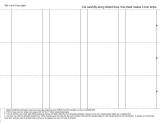Page is loading ...

AMS 500
ABSOLUTE MARKING SYSTEM
1
USER MANUAL

AMS 500
ABSOLUTE MARKING SYSTEM
2
INDEX
3: Plotter Overview
4: Welcome from ABB.
5-9: MSDS Ink and Cleaner.
10: System Requirements.
11: Glossary Of Terms.
12: Screen RC Marker Card (Terminology).
13-14: Plotter Calibration.
15: Using The Software (New and existing projects).
16-21: How To Select Markers.
22-23: How to Position ABB Marker Card On The Template.
24: Marking The Tags.
25: Basic Settings.
25-26: Single, Sequence and Serial Marking.
27: Glossary Of Terms Used In Serial Mode.
28-29: Copying Functions.
30-31: Importing Files.
32-33: Endless Strips (RTM)
34-36: Printing Tags.

AMS 500
ABSOLUTE MARKING SYSTEM
3
PLOTTER OVERVIEW
1 2 3 4
1: Automatic Pen Station: goes down to load the pen and up when ready to plot. The
pen stays in the station all the time: the tip will remain moist, thanks to the silicone
rubber positioned in each location.
2: Pen Head
3: Pen Carriage
4: Plotter Control

AMS 500
ABSOLUTE MARKING SYSTEM
4
Welcome to the ABB Absolute Marking System.
This new system is the result of years of experience in the marking world and will bring
you the best of today’s technology. Compare to the previous EntreMark (Entrelec
marking system) a lot of progress has been made on the plotter, ink and pens. Entrelec
now part of the ABB family is proud to bring to you this new marking system that will
give you years of good service.
The plotter kit part number XUSP01136 (Mutoh & Roland) & XUSP02636 (AMS500
only) is composed of the following:
Plotter with base plate/template for Entrelec terminal blocks markers.
XUSP01654
XUSP02634 (AMS500 only)
Templates RC/RCT
XUSP02628 (Roland and Mutoh)
XUSP02633 (AMS500)
Software (Roland and Mutoh)
XUSP01131
XUSP00000 (AMS500 only)
1 Pen 0.35mm2 complete w/pen stand.
XUSP01133
5 Ink Cartridges
XUSP01134
2 Cleaner Bottles
XUSP01135
1 Waste Container
XUSP01139

AMS 500
ABSOLUTE MARKING SYSTEM
5
NOTICE
As for all chemical products, the user of this system should always read the MSDS sheets
(Manufacturer Safety Data Sheet) provided with this plotter kit before handling those
products.
CLEANER MSDS
Safety data sheet
According to 91/155/EEC
Date of printing: 09/05/03
EK Pen Cleaner Date of revision: 22/04/99
1. Name of product and firm
Product name: EK Pen Cleaner Art.Nr: 35 100 008
Firm: ABB
1206 Hatton Rd
Wichita Falls, TX 76302
Contact person: Andre Anderson Tel.: 972-753-9701 Fax: 972-753-2423
Emergency information: Poison Center Göttingen Tel.: +49 - (0)551 – 19240
2. Chemical characterization / information on ingredients
Chemical characterization: composition of solvent and dyestuff
Dangerous ingredients: CARN content / % symbol R-phrases
1-Methoxy-2-propanol 107-98-2 >90 – 10
3. Possible hazards
Special risks concerning human beings and the environment: flammable
4. First aid measures
General hints: -Upon inhalation: supply fresh air
Upon skin contact: wash with water and soap
Upon eye contact: rinse eye-lid immediately with plenty of water
Upon ingestion: drink water to dilute, consult physician
5. Fire-fighting measures
Suitable extinguishing media: no restrictions
Non-suitable media: -Special hazards: -Special protective clothing: wear artificial respiration equipment

AMS 500
ABSOLUTE MARKING SYSTEM
6
6. Measures in case of spillage
Protective measures, personal: -environmental:
-Proceedings for cleaning/taking up: wipe up with cloth and wash away with water
7. Handling and storage
Handling: Keep away from ignition-sources; do not smoke.
Storage: keep containers tightly closed and store in a cool place
8. Threshold limits and personal protective equipment
Hints for the arrangement of technical equipment: -Ingredients with threshold limit values: CARN TLV / mg/m3
1-Methoxy-2-propanol 107-98-2 375
Personal protective equipment
General: -Respiratory protection: -Hand protection: wear protective gloves when handling larger quantities
Eye protection: -Body protection: -
9. Physical and chemical data
Form: liquid
Color: greenish, clear
Odor: like alcohol
Melting point: ca. -95 °C
Boiling point: ca. 120 °C
Flash point: 35 °C
Ignition temperature: 270 °C
Danger of self-ignition: -Fire- promoting properties: -Explosion hazards: formation of explosive vapor/air-mixtures
possible.
Lower explosion limit: ca. 2 Vol.%
Upper explosion limit: ca. 2 Vol.%
Vapor pressure (20°C): ca. 15 hPa
Density (20°C): ca. 0,93 g/ml
Solubility in water (20°C): miscible pH-value (20°C): n.a.
Viscosity (25°C): ca. 2 mPas
10. Stability und Reactivity
Conditions to avoid: -Materials to avoid: strong oxidizers
Dangerous decomposition products: -
11. Information on toxicity
Acute toxicity
LD50 (rat, oral, calculated): ca. 5000 mg/kg
Primary Irritation: n.o.
Sensibilisation: n.o.
Subacute/chronic toxicity: n.o.
Experience on human beings: n.o.
12. Information on ecology
Information on elimination: disturbance of waste-water-treatment is not expected
Behavior in the environment: n.o.
Ecotoxic effects: n.o.
Further information: -
13. Information on waste-treatment
Product Recommendation: according to local regulations (deposit, combustion)

AMS 500
ABSOLUTE MARKING SYSTEM
7
Key-number for waste-disposal:
Dirty packaging
Recommendation: according to local regulations (deposit, combustion)
Recommended cleaning agent: water
14. Information on transport
ADR/RID and GGVS/GGVE name: class: number/letter: hazard-nr.: material-nr.: flammable 3 31 C 30 1993
Liquid ADN/ADNR name: class: number/letter: category: not determined
IMDG/GGVSee name: class: UN-nr.: PG.: EMS-nr: MFAG: marine pollutant: flammable 3.3 1993 III 3-07 4.2 -liquid
ICAO-TI and IATA/DGR name: class: UN/ID-nr.: PG.: flammable 3 1993 III liquid
15. Regulations
Labeling according to EEC-directives
Hazard-symbol: -Component(s): contains 1-Methoxy-2-propanol
R-phrases: 10 flammable
S-phrases: 2 keep out of reach of children
24 avoid contact with skin
16. Further information
n.a. = Not applicable n.o. = Not observed
The foregoing information reflects our current knowledge and does not have the purpose of guaranteeing product
properties.
INK MSDS
Safety data sheet
According to 91/155/EEC
Date of printing: 09/05/03
EK Ink Cartridge-P 1.0 & Bottle R595 617 Date of revision: 11/02/99
1. Name of product and firm
Product name EK Ink Cartridge-P 1.0 & Bottle R595 617 Art.Nr.: 35 100 006
ABB
Firm 1206 Hatton Rd
Wichita Falls, TX 76302
Contact person: Andre Anderson Tel.: 972-753-9701
Fax: 972-753-2423
Emergency information Poison Center Göttingen Tel.: +49 - (0)551 – 19240
2. Chemical characterization / information on ingredients
Chemical characterization: solution of synthetic resin and dyestuffs
Dangerous ingredients: CARN content / % symbol R-phrases
N,N-Dimethylformamid 68-12-2 ca. 30 T 61-20/21
Methylethylketon 78-93-3 ca. 20 F, Xi 11-36/37

AMS 500
ABSOLUTE MARKING SYSTEM
8
Isophoron 78-59-1 ca. 15 Xi 36/37/38
Ethylamylketon 541-85-5 ca. 15 Xi 10-36/37
3. Possible hazards
Special risks concerning human beings and the environment: may cause harm to the unborn child / harmful by
inhalation and in contact with skin / irritating to eyes, respiratory system and skin / highly flammable
4. First aid measures
General hints: -Upon inhalation: on inhaling fumes take into fresh air
Upon skin contact: wash with water and soap immediately
Upon eye contact: rinse immediately under running water for at least 10 minutes
Upon ingestion: seek medical advice immediately
5. Fire-fighting measures
Suitable extinguishing media: water dust, powder, and carbondioxide
Non-suitable media: water jet
Special hazards: -Special protective clothing: wear artificial respiration equipment
6. Measures in case of spillage
Protective measures, personal: avoid contact with skin and eyes and inhaling fumes strictly environmental: do not
empty into drains and waters.
Proceedings for cleaning/taking up: bind by means of absorbent material and dispose appropriately
7. Handling and storage
Handling: make sure of sufficient ventilation; keep away from sources of ignition.
Storage: keep container tightly closed and store in a cool place.
8. Threshold limits and personal protective equipment
Hints for the arrangement of technical equipment: -Ingredients with threshold limit values: CARN TLV / mg/m 3
N,N-Dimethylformamid 68-12-2 30
Methylethylketon 78-93-3 590
Isophoron 78-59-1 28
Personal protective equipment
General: pay attention to usual precautions of handling chemicals
Respiratory protection: do not inhale fumes
Hand protection: protective gloves if risk of skin contact is to be expected
Eye protection: protective goggles if risk of eye contact is to be expected
Body protection: -
9. Physical and chemical data
Form: liquid
Color: black
Odor: aromatic
Melting point: no data °C
Boiling point: ca. 80 °C literature
Flash point: 15 °C DIN EN 456
Ignition temperature: >250 °C literature
Danger of self-ignition: -Fire- promoting properties: -Explosion hazards: formation of explosive vapor/air-mixtures
possible.

AMS 500
ABSOLUTE MARKING SYSTEM
9
Lower explosion limit: ca. 0,8 Vol% literature
Upper explosion limit: ca. 16 Vol% literature
Vapor pressure (20°C): no data hPa
Density (20°C): 0.93 g/ml
Solubility in water (20°C): not miscible
PH-value (20°C): n.a.
Viscosity (25°C): no data mPas
10. Stability und Reactivity
Conditions to avoid: avoid high temperatures
Materials to avoid: avoid contact with strong oxidizers
Dangerous decomposition products: in case of fire nitrous fumes and hypochloric acid are produced
11. Information on toxicity
Acute toxicity
LD50 (rat, oral,calculated): > 3200 mg/kg
Primary Irritation: irritating to skin and eyes
Sensibilisation: no data
Subacute/chronic toxicity: no data
Experience on human beings: contact with skin will cause swelling of the horn skin / inhaling fumes will cause
Indisposition.
12. Information on ecology
Information on elimination: no data
Behavior in the environment: no data
Ecotoxic effects: no data
Further information: -
13. Information on waste-treatment
Product recommendation: according to local regulations (combustion as special waste)
Dirty packaging Recommendation: according to local regulations (deposit, combustion)
14. Information on transport
ADR/RID and GGVS/GGVE name: class: number/letter: hazard-nr.: material-nr.: flammable 3 3b - 1993
Liquid IMDG/GGVSee name: class: UN-nr.: PG.: EMS-nr: MFAG: marine pollutant:
flammable 3.2 1993 II 3-06 300 no liquid
ICAO-TI and IATA/DGR name: class: UN/ID-nr.: PG.: flammable 3 1993 305(passenger) 307(cargo) liquid
15. Regulations
Labeling according to EEC-directives
Hazard-symbol: F, T
Component(s): contains N,N-Dimethylformamide
R-phrases: 61 may cause harm to the unborn child
11 highly flammable
20/21 harmful by inhalation and contact with skin
36/37/38 irritating to eyes, respiratory system and skin
S-phrases: 53 avoid exposure - obtain special instructions before use
45 in case of accident or if you feel unwell, seek medical advice immediately
2 keep out of reach of children
16 keep away from sources of ignition - no smoking
National regulations: VbF-Class: A I (Germany)

AMS 500
ABSOLUTE MARKING SYSTEM
10
16. Further information
N.A. = not applicable n.o. = Not observed
The foregoing information reflects our current knowledge and does not have the purpose of guaranteeing product
properties.
System Requirements
Pentium II PC (200 MHz or higher)
64 MB RAM
CD-ROM drive
VGA graphics adapter and monitor (256 colors, resolution 640 x 480)
Operating system: Windows 95, 98, ME, NT, 2000, XP
Mouse
Software Installation
First close all other applications.
Insert the CD into the CD-ROM drive of your PC. Installation will start automatically. Please
follow the on-screen instructions. If the auto-start feature has been switched off on your PC,
please start the setup program by double-clicking.
When installation is complete, connect the plotter to the PC’s printer port with the parallel
interface cable and switch the plotter on.
Additional installation step when using WINDOWS 95:
After installation of the program, please change to the directory “support” on the
program disk in your CD-Rom drive and start the program PSetup95.exe by double
clicking.

AMS 500
ABSOLUTE MARKING SYSTEM
11
GLOSSARY OF TERMS:
Template: Plate that holds the markers.
Fixture: Same as template.
Segment: A dedicated location on the template where to insert the element.
Elements: One marker card.
Tags: Refers to markers.
Marker card: Refers to one card with a number of markers or tags.
Marker Tab: Marker card field for user data, i.e. P.O. number, customer name, etc.
Leader Marker: Refers to the marker you must double-click on in order to access the
editor. You find the marker leader by bringing your cursor over the marker card, click
and hold the left button of the mouse. A pop-up window appears and shows the “Labeling
direction” example: “Labeling direction: Upper Left =>Upper Right” This indicates
that the leader is the upper left marker. For other cards you may see “Labeling
Direction: Lower Left =>Lower Right”
Labeling: Marking.
“X” and “Y” Coordinates: The direction of the plotter arm; up-down being “Y”, left-
right being “X”.
Computer port: Communication port of the computer also called parallel; most printer
are connected to LPT1, and we recommend using a parallel port.
Interface: Refers to communication port of the computer.
Plot: Action of marking or executing the data sent from the computer with a plotter.

AMS 500
ABSOLUTE MARKING SYSTEM
12
GLOSSARY OF TERMS:
Print: Same as above except the data are interpreted by a printer.
Output Device: The plotter that will be used; the software list the choices.
Example of a RC610 ABB marker card
Marker Tab Field Marker Tab Example of a Marker
Leader

AMS 500
ABSOLUTE MARKING SYSTEM
13
Selecting the Output Device and Changing Settings
Now start the program. Before working with the software, you must first install the plotter
you intend to use. To do this, choose “Output Device” from the menu bar, followed by the
“Output Devices” tab, then select the required plotter from the list. Set it as the default
output device by checking the Default check box “As a Standard”.
The plotter should be set to use port LPT1. On the Port tab, select LPT1, 2 or 3 from the list
and click “Accept”
Calibrating the Plotter
Auto calibration
It is not necessary to calibrate the AMS500 plotter.
For the users of Mutoh plotter
The plotter must now be calibrated so those tags and other marking elements can be printed
out correctly.
To do the calibration, insert the enclosed plotter Calibration Disk into the floppy disk drive
of your PC.
Then select on the toolbar “Output Devices” and in the sub menu “Auto Calibration”.
Now click the “Read Calibration Data button”.
After successfully reading the data you will get the message “Calibration successful”. The
data are now implemented in the program. Close the window and you can start using the
program.
After you have done this procedure it occasionally happens that the printing can be a
little bit out of center on the elements or tags due to tolerances of the marker card
manufacturers. In this case use the manual calibration to reajust.

AMS 500
ABSOLUTE MARKING SYSTEM
14
Manual Calibration
If the marking is off, note the difference on the “X” and “Y” axis. Ensure that the writing
arm can move freely, and that there are no obstructions (for example, a pen) on the plotting
surface.
Then select on the menu “Output Devices” and in the sub menu “Manual Calibration”.
The writing arm will move to its default position and four cursor keys will appear in the
dialog box. These are used to move the plotter’s carriage. The step size can be adjusted in the
range 0.025 mm to 10 mm. The default setting is 1/10 mm.
Move the writing arm to the proper position by use of the cursor keys. When the pen is
positioned precisely, click “Calibrate” on the screen. This completes the calibration process.
Close the window, now you can start using the program.

AMS 500
ABSOLUTE MARKING SYSTEM
15
Using the Software
Our prime concern when developing this software was that users should be able to carry out
all labeling jobs quickly and easily. For this reason, every task follows the same basic pattern.
Beginning a new project or opening an existing project
AMS500 Template Recognition System
On this system, the software recognizes the template and enables the markers that can be
marked only. The markers folder will automatically open. Make your selection.
Roland and Mutoh users
Choose File “New” or File “Open” from the menu bar. If you open an existing project,
locate the project and click “open”; the existing project will then appear. If “New” was
chosen, a window opens. Double-clicking on the white portion of this window will open
another window from which you will select the different tag manufacturers.
Click anywhere on the blank sheet.

AMS 500
ABSOLUTE MARKING SYSTEM
16
Selecting tags / marking elements
Here a listing of the possible marker manufacturers. Note that the standard file is ABB USA,
other manufacturers are optional and the ABB Absolute Marking System administrator will
unlock the necessary files on request.
Double-clicking the ABB USA folder opens up a sub-folder from which you can select the
type of marker you need i.e. terminal blocks, wire, panel identification etc.

AMS 500
ABSOLUTE MARKING SYSTEM
17
Double-clicking again on one of the elements opens up another window.

AMS 500
ABSOLUTE MARKING SYSTEM
18
Double-clicking again on one of the marker style will open a another window.

AMS 500
ABSOLUTE MARKING SYSTEM
19
Double-click on the marker of your choice or select the “O.K.” button.

AMS 500
ABSOLUTE MARKING SYSTEM
20
If you need different cards to do the job, double-click in the template slot as shown below;
this will then open again the markers folder window; select the card needed. Click on the
marker of your choice and it will then appear on the RC/RCT template. If the selected card
fits better on another template, a plate will automatically opens with the appropriate template.
Repeat the process until the template is full. If you have more than 8 cards follow the
instructions on how to proceed in the upcoming chapters.
Double-click here in the template slot.
/