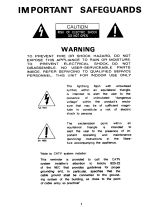Copyright
A
lfaRadio Ltd. 2002-2008
www.alfaspid.com www.hy-gain.com RAK1 Manual Page 19
Page 19 of 21
A
lfaSpid Rotator RAK1 http://Alfaspid.com http://www.hy-gain.com
Copyright
A
lfaRadio Ltd. 2002-2008
12 MONTH LIMITED WARRANTY
hy-gain® LIMITED WARRANTY
hy-gain Warrants to the original owner of this product, if manufactured by hy-gain and purchased from an authorized dealer or
directly from hy-gain to be free from defects in material and workmanship for a period of 12 months for rotator products and 24
months for antenna products from date of purchase provided the following terms of this warranty are satisfied.
1. The purchaser must retain the dated proof-of-purchase (bill of sale, cancelled check, credit card or money order receipt, etc.)
describing the product to establish the validity of the warranty claim and submit the original or machine reproduction of such
proof-of-purchase to hy-gain at the time of warranty service. hy-gain shall have the discretion to deny warranty without
dated proof-of-purchase. Any evidence of alteration, erasure, or forgery shall be cause to void any and all warranty terms
immediately.
2. hy-gain agrees to repair or replace at hy-gain’s option without charge to the original owner any defective product under
warranty, provided the product is returned postage prepaid to hy-gain.
3. Under no circumstances is hy-gain liable for consequential damages to person or property by the use of any hy-gain
products.
4. Out-of-warranty Service: hy-gain will repair any out-of-warranty product provided the unit is shipped prepaid. All repaired
units will be shipped COD to the owner. Repair charges will be added to the COD fee unless other arrangements are made.
5. This warranty is given in lieu of any other warranty expressed or implied.
6. hy-gain reserves the right to make changes or improvements in design or manufacture without incurring any obligation to
install such changes upon any of the products previously manufactured.
7. All hy-gain products to be serviced in-warranty or out-of-warranty should be addressed to hy-gain, 308 Industrial Park
Road, Starkville, Mississippi 39759, USA and must be accompanied by a letter describing the problem in detail along with
a copy of your dated proof-of-purchase.
8. This warranty gives you specific rights, and you may also have other rights which vary from state to state.
Contact Hy-Gain for authorization before shipping.
By Telephone:
General Information: (800) 973-6572 (662) 323-9538
Technical Support: (662) 323-9538
Fax Number: (662) 323-5803
By Mail:
Mailing Address: Hy-Gain
308 Industrial Park Road, Starkville, MS 39759, U.S.A.
By E-Mail:
Website Questions: website@hy-gain.com
Manual Requests: manuals@hy-gain.com
Technical Support: hygain@mfjenterprises.com
PayPal Payments: hygainpaypal@mfjenterprises.com
NOTE: There is a two to five day response time for all technical support emails. If this is not fast enough for you,
please call us on our technical support lines listed above.