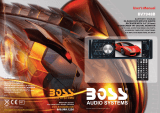Page is loading ...

Contents
1.BeforeOperation..........................................................................................2
1.1Glossary...............................................................................................2
1.2PrecautionsandMaintenance.................................................................2
1.3MaintenanceandCleaningofDiscs.........................................................3
1.4BatteryInformationofRemoteControl.....................................................3
1.5RemoteControlDescription....................................................................4
1.6DescriptionofFaceofFrontPanel..........................................................5
1.7DescriptionofUnitChassisFace.............................................................6
1.8DescriptionofRearCabinetSocket.........................................................6
1.9DescriptionofLCDontheFrontPanel......................................................7
1.10DescriptionofInput/OutputWires............................................................8
1.11UnitInstallation......................................................................................9
2.CommonOperation.....................................................................................10
3.RadioOperation..........................................................................................11
4.BasicDiscUSBMMC/SDOperation..............................................................13
4.1BeginPlayback.....................................................................................13
4.2PausePlayback....................................................................................14
4.3StopPlayback......................................................................................14
4.4SelectChapter/TrackwithNEXT/PREV.or>>|/|<<Buttons.......................14
4.5SelectChapter/TrackwithNumberButtons..............................................14
4.6SelectChapter/TrackwithRoot/PBCMenu..............................................15
4.7TerminatePlayback...............................................................................16
5.AdvancedDiscUSBMMC/SDOperation.......................................................16
5.1PlaybackwithSpeed.............................................................................16
5.2PlaybackwithSlowSpeed.....................................................................16
5.3PlaybackwithStillFrame......................................................................16
5.4PlaybackRepeatedly............................................................................17
5.4.1One/AllRepeat.................................................................................17
5.4.2A-BRepeat.......................................................................................17
5.5PlaybackinScanMode.........................................................................17
5.6Playbackaselectedtrack/chapterorfromaspecifiedtime.......................18
5.7PlaybackinRandom.............................................................................18
5.8ProgramPlayback................................................................................1 8
5.9PlaybackinDifferentAngle...................................................................19
5.10PlaybackinZoomMode......................................................................19
5.11ChangeCaptionLanguage..................................................................19
5.12ChangeAudioLanguage.....................................................................20
5.13ChangingofVideoSignalSystem.........................................................20
5.14LookoverSequenceNumberorPlaybackTimeofTitle/Chapter/Track.....20
5.15PlaybackthePictureCDinJPEGFormat..............................................20
5.16Operation....................................................................................21
5.17ESPFunction.....................................................................................21
5.18USBand MMC/SDReaderOperation....................................................21
5.19SystemSetupMenuOperation.............................................................22
5.20ParentalControl.................................................................................26
5.21RegionCode......................................................................................27
6.TroubleShooting........................................................................................28
7.Specification..............................................................................................29
MP4
PDF created with FinePrint pdfFactory trial version http://www.pdffactory.com

1.BeforeOperation
1.1Glossary
PBC(playbackcontrol)
Itisakindofsignal(menu)recordedinthediscwithSVCDorVCD2.0
formatusedfortheplaybackcontrol.ForthediscscontainedPBC,It
canplaybackinteractivesoftwarewiththemenudisplayedonTV.And
ifthedisccontainstillimages,itcanplaybackhighdefinitionofstill
image.
Title
Generally,thetitleistheimportantpartofDVDdisc.forexample,the
themepartofmovieistitle1,thepartdescribedhowtomakemovie
istitle2,thecastistitle3,etc.Everytitlecontainaserialnumber
thatiseasytolookup.
Chapter
Atitlecanbedividedintoseveralblocks,sothateveryblockcanbe
operatedasaunit,theunitiscalledchapter.Thechaptercontaina
unitatleast.
Track
ItisthebiggestcomponentofVCD.Generally,everysongofkaraoke
discisatrack.
1.2PrecautionsandMaintenance
1.Ifthecarinteriorisextremelyhot,asafterbeingparkedinthesun,do
notusetheplayeruntilthecarhasbeendrivenforawhiletocooloff
theinterior.
2.Theprotectivecaseistosafelykeepthefrontpanel.
3.Theunitisdesignedfornegativeterminalofthebatterywhichis
connectedtothevehiclemetal.Pleaseconfirmitbeforeinstallation.
4.Donotallowthespeakerwirestobeshortedtogetherwhentheunitis
switchedon.Otherwiseitmayoverloadorburnoutthepoweramplifier.
5.Donotinstallthedetachablepanelbeforeconnectingthewire.
FRONTPANEL
PROTECTIVECASE
7.Specification
GeneralSpecification
PowerRequirement.............................................................DC12V
MaximumPowerOutput...................4x80W(measuredatDC14.4V)
Dimensions(wxhxd)............................................178x50x165mm
DVDDeckSpecification
Format....................................DVD/VCD/JPEG/MP4/MP3/MWA/CD
VideoSystem............................................PAL/PAL60/NTSC/AUTO
AudioSystem..............................................................24bit/96KHz
LoadingSystem..........................................................AutoLoading
MountingAngle.................................................................0to+/-30
Video
VideoSystem...............................................................16:9and4:3
VideoOutputlevel.................................................1.0Vp-p75ohms
HorizontalResolution................................................................500
Audio
MaximumOutput.......................................................1Vrms(+/-3dB)
Frequency Response.....................................................20to20KHz
S/NRatio(A-vtd)......................................................................60dB
Separation..............................................................................50dB
Radio
FMSection
Frequencyrange..............................................87.5MHz-107.9MHz
Usablesensitivity......................................................................3uV
I.FFrequency....................................................................10.7MHz
AMSection
Frequency..........................................................530KHz-1710KHz
Specification
Specification
Specification
ManufacturedunderlicensefromDolbyLaboratories.
Dolbyandthedouble-DsymbolaretrademarksofDolbyLaboratories.
PDF created with FinePrint pdfFactory trial version http://www.pdffactory.com

1.3MaintenanceandCleaningofDiscs
DiscMaintenance
1.Toh
1.
Donotusepetrel,thinner,commerciallycleaneroranti-staticsprayusedto
plasticLPtowipedisc.
keepthediscclean,andlethediscbyitsedge,donottouchthedisc
surfaceoftheplayside.
2.Donotstickpaperortapeonthedisc.Ifthereisglue(oranalog)onthe
discsurface,mustwipeitupbeforeusing.
3.Donotexposethedisctodirectsunlight,ornearbyheatsourcessuchas
caliduct,orleaveitinacarparkedindirectsunlightwheretherecanbea
considerableriseintemperature.
4.Putthediscinsidedisccasetokeeptemperatureafterfinishingplayback.
Beforeplaying,wipethediscwithacleanlint.wipethediscoutwardsfrom
thedisccenter.
2.
DiscCleaning
1.4BatteryInformationofRemoteControl
ReplaceBatteryinRemoteControl
NoteabouttheBatteryofRemoteControl
:
:
1.
3.Donotshortthebattery.
4.Donotthrowthebatteryintothefire.
5.Toavoidtheriskofaccident,keepthebatteryoutofreachofchildren.
1.Beforeusingtheremotecontrolforthefirsttime,pulltheinsulating
sheetoutoftheremotecontrolasthedirectionindicatedbythe
arrow.(seefig.1)
2.PressthemovableblockholdasthedirectionindicatedbytheAarrow
(Seefig.2),thenpullthebatteryholderoutoftheremotecontrolas
thedirectionindicatedbytheBarrow(seefig.2).
3.Replacetheoldbatterybyanewbatterywith(+)polaritysideupward.
(Seefig.3).
4.Insertthebatteryholdertotheoriginalpositioninremotecontrol.
(Seefig.3).
Improperuseofbatterymaycauseoverheatingorexplosion.sothat
Result ininjuryorfire.
2.Batteryleakagemaycausedamagetotheremotecontrol(Battery
Life:6monthswithnormaluseinnormalroomtemperature).
Fig.1
Fig.2
Fig.3
A
B
+sideup
SymptomCauseSolution
PowerdoesnotIRRemotenotChecktheIRremote
turnonfunctioning.Foragoodbattery.
DVDDiscdoesAnotherdiscisEjectfirstDVDdisc
notinsert.Alreadyinunit.Andinsertanother
intounit.
ThediscisejectedThedischasInsertthediscwith
assoonasitisbeeninsertedthelabelsideup.
inserted.Upsidedown.
SoundskipsorDiscisdirty.Cleanthediscwith
noisy.Asoftcloth.
DiscisseriouslyReplacethedisc
scratchedorwithnoscratches.
warped.
SoundisbadCondensationmayLetdryforabout
afterpowerishaveformedontheonehourwiththe
turnedon.Internallenswhenpowerturnedon.
Thecarisparkedin
ahumidplace.
6.TroubleShooting
PDF created with FinePrint pdfFactory trial version http://www.pdffactory.com

1.5RemoteControlDescription
16.A/PandSTEPBUTTON
17.PROGRAMBUTTON
18.TITLEBUTTON
19.SUBTITLEBUTTON
20.PBCBUTTON
21.CLEARBUTTON
22.ANGLEBUTTON
23.ZOOMBUTTON
24.AUDIOBUTTON
25.REPEATBUTTON
26.A-BBUTTON
27.RANDOMBUTTON
28.INTBUTTON
29.LOUDNESSBUTTON
30.SLOWFORWARDBUTTON
31.OSDandLOC/DXBUTTON
32.EQBUTTON
33.RETURNBUTTON
34.STOPBUTTON
35.VOLUME-BUTTON
36.JOGLEFTBUTTON
37.ENTERBUTTON
38.VOLUME+BUTTON
39.SETUPBUTTON
1.MODEBUTTON
2.SELBUTTON
3.POWERBUTTON
4.JOGUP/SEEKUPBUTTON
5.F.FWD/NEXTBUTTON
6.JOGRIGHTBUTTON
7.F.BWD/PREV.BUTTON
8.JOGDN/SEEKDNBUTTON
9.MENU/BANDBUTTON
12.P/NBUTTON
13.CLOCKBUTTON
14.MUTEBUTTON
15.STEREO/MONOandSEARCHBUTTON
10.PLAY/PAUSEBUTTON
11.NUMBER/PRESET
MEMORYBUTTONS
1
2
3
4
5
6
7
9
8
10
11
12
13
14
15
16
17
18
19
20
21
22
23
24
25
26
27
28
29
30
31
32
33
34
35
36
37
38
39
STEP
TITLE
CLEAR
ANGLE
REPEAT
ZOOM
9
SLOW_FWD
INT
A-B
AUDIO
LOUD
RANDOM
1
5
RETURN
6
STOP
2
PLAY
PBC
0
P/N
SUBTITLE
SEARCH
PROGRAM
A/P ST
7
8
3
PAUSE
4
ENTER
SETUP
OSD
LOC
EQ
SEL
+
CLK
MUTE
POWER
MODE
BAND
MENU
Q:NotbegintoplaybackbuttodisplayREGIONERRORafterinsertingdiscinto
disccompartment.Why?
A:BecausetheDVDplayeranddischasrespectiveregioncode.Iftheregioncodes
ofthemarenotmatchwitheachother,theDVDplayercannotplaythedisc.
Appendix:TheregioncodeofDVD:
TheMotionPictureAssociationofAmereca(MPAA)dividedtheworldinto6
regions,andnamedeveryregionacode,namelyregioncode.Theregioncodesand
thecountriesorareasrepresentedbytheregioncodesareasfollows:
Region1:America,Canada,East-PacificInlands;
Region2:Japan,WestEurope,NorthEurope,Egypt,SouthAfrica,MiddleEast;
Region3:Taiwan,HongKong,SouthCorea,
Thailand,indonesia,etc.;
Region4:Australia,NewZealand,CentralSouthAmerica,SouthPacificInlands;
Region5:Russia,Mongolia,IndianPeninsula,MiddleAsia,EastEurope,North
Corea,NorthAfrica,North-westAsiaetc.;
Region6:Chinamainland.
Basically,whenaDVDmoviediscfortheversionofregion6wasdecidednotto
issue,weneedtopurchaseanotherDVDplayerthatcanplaytheDVDmoviedisc
fortheversionofnon-region6.Inordertoviewthisdisc,viewerwhodoesnothave
thenon-region6DVDplayerfacilitieswillhavetospendextrasumofmoneytobuy
it.Theproblemscausedfromtheareacodeinconsistencybetweenthediscandthe
DVDplayerhaspushedfortheproductionofUnlock-VersionDVDplayerfacilities,
andsomeDVDdiscsetsallowusertomodifytheareacodesforalimitednumberof
times.Butnotethatonlythediscsproducedbythe8biggestfilmmakingcompanies
ofAmericarestrictso,theyarenotoneoforiginalDVDformat.Thatistosay,the
DVDmoviediscsnotproducedby
5.21RegionCode
South-eastAsiancountriesinclude
the8biggestfilmmakingcompaniesofAmerica
werenotrestrictedbytheruleofregioncode.Generally,theyarecalled
FreeRegionCodediscsorFullRegiondiscs.The8biggestfilmmakingcompaniesof
Americaareasfollows:
1.WarnerBros;
2.Colmbia;
3.20thCenturyFOX;
4.Paramount;
5.Universal;
6.UA(UnitedArtist);
7.MGM(MetroDogwynMayer);
8.WaltDisney
PDF created with FinePrint pdfFactory trial version http://www.pdffactory.com

1.6DescriptionofFaceofFrontPanel
1.OPENBUTTON
2.LCDSCREEN
3.IRREMOTESENSOR
4.BANDBUTTON
5.UP/DNBUTTONS
6.PLAY/PAUSEBUTTON
7.MODEBUTTON
8.P-EQBUTTON
9.APSBUTTON
10.CLOCKBUTTON
11.MUTEBUTTON
12.PRESETSTATIONANDRPT/RDMBUTTONS
13.POWERBUTTON
14.SOUNDMODEBUTTONANDVOLKNOB
15.LO/DXBUTTON
16.LOUDBUTTON
17.USBSOCKET
18.MMC/SDSOCKET
5.20ParentalControl
Q:AfterinsertingDVDdiscintodisccompartment,itwillappearadialoguewindow
thataskmeinputapasswordof4digit.Why?
A:ThisisbecausethatthediscmovieyouareplayingwasratedwiththeParental
Control,andthecurrentratinglevelofDVDplayerislowerthanoneofcurrent
disc.YoumustinputrightpasswordandenterittoentryParentalControlsetup
menuandthensetaequalorhigherratinglevelthanoneofcurrentdisc.Sothat
youcanplaybackthedisc.
!
*Ifyouhavenotchangedthepassword,thefactorypresetpasswordfortheDVD
playerwillbeempty.Sothatyoushouldinputadesiredpasswordandinputit
againtoverifyittoentertheParentalControlsetupmenu.
*FortheratinglevelsetupofParentalControloftheDVDplayer,pleasereferto
therelativecontentofLOCKsetupmenufordetails.
Accessories:ParentalControl
TheParentalControlfunctionofaDVDplayercancontroltheplaybackofmovie
ratedlevelinadisc.CansettheDVDplayer(includesoftwareplayerinPC)tobea
certainratinglevelwithSETUPMENUonTVscreen.Iftheratinglevelsetinthe
discishigherthanonesetintheDVDplayer,theDVDplayercannotplaybackthe
disc.SometimestheParentalControlsequencesinsomediscsaredifferentfrom
eachother.Theratinglevelsetupcanbeprotectedbythepassword.Therein,ifyou
selectUnlockitem,theParentalControlfunctionwillbeinvalid,thecontentofdisc
willbeplayedtotally.
ThediscmoviecanbedesignedasthattheDVDplayerwillplaybackthedifferent
versionofcontentofasamemovieaccordingtothedifferentratinglevelsetby
ParentalControl.DependontheDVDfeatureofseamlessswitchingdescribedabove,
thescenesthatarenotfittingforchildrenwillbeclearedorreplacedbytheother
fittingsceneautomatically.
AllratinglevelsofParentalControlareasfollows:
Unlock
1KidSafe
2G
3PG
4PG13
5PGR
6R
7NC17
8Adult
NOTE
PDF created with FinePrint pdfFactory trial version http://www.pdffactory.com

1.8DescriptionofRearCabinetSocket
1.7DescriptionofUnitChassisFace
1
1.LEDindicator:Flashingwhendetachablepanelisremoved.
2.RESETbutton:Pressittorehabilitatethedistortedprogram
tozero.
3.EJECTbutton:pressittoejectdiscfromdisccompartment.
Whenthedisccannotbeejectoutofthecompartment,
pressMODEbuttontochangeintoRADIOmodeandthen
pressEJECTbuttontoejectthediscfromcompartment.
2
1,2.VideoOutput(2RCAjacks)
Useavideocabletoconnectthevideooutputsignaltotheexternal
videomonitors.
3.WiresSocket
4.AntennaSocket
5.FixingScrewBolt
UsetheclipendofaGroundLineprovidedbymanufacturertoconnect
theFixingScrewBolt,useanotherendoftheGroundLinetoconnect
thenegativepoleofthepowersource.Otherwise,thevideoonscreen
maybeflashes.
PowerandSpeakers
1
2
4
3
5
Thisitemisforselectinganaudiolanguage.
Thisitemisforselectingasubtitlelanguageorturnoffthesubtitle
language.
Thisitemisforselectingadiscmenulanguage.
TheitemisforsettinganewratingleveloftheParentalControl(See
page26).
Note:ifyouwanttosetanewratingleveloftheParentalControl,must
inputthepassword137988.
BeforetheotherpersonsseetheManual,youshouldgetthe
passwordinmindandcutoutthePASSWORDintheManual.
Thisitemisforturningon/offANGLEMARKmode.Whenturningonthe
ANGLEMARKmode,duringplaybackoftheDVDdisc,ifyoupressthe
ANGLEbutton,youcanviewthepictureindifferentangle.
AUDIO
SUBTITLE
DISCMENU
PARENTAL
ANGLEMARK
DEFAULT
Thisitemisformakingallsetupitemschangebacktooriginalstatus.
D.PreferencePage
Audio
Subtitle
DiscMenu
Parental
AngleMark
Default
EJ
3
PDF created with FinePrint pdfFactory trial version http://www.pdffactory.com

1.9DESCRIPTIONOFLCDONTHEFRONTPANEL
Sharpness
Brightness
Contrast
C.VideoSetupPage
DOWNMIX
DUALMONO
DYNAMICRANGE
SHARPNESS
BRIGHTNESS
CONTRAST
Itisforselectingyourdesiredsoundeffectwhenthereisnotcentral
speakerandsub-woofer.Thereare2modes:LT/RT,STEREO.
LT/RT:WhenplayingadiscwithPROLOGICDolbystereoeffect,choose
theitem,soitwilloutputaudiosignalwithvividtheatreeffect.
STEREO:Ifyouchoosetheitem,whenoutputtingaudiosignalwith5.1
channels,itwilloutputtheleftandrightchannelsofsignal;when
outputtingaudiosignalwith2channels,itwilloutputthecommon2
channelsofstereosignal.
Itisforselectingadesiredaudiooutputmodefortheleftandrightways
ofsignal.
Itismainlyfor KaraokeofAc3.Thereare4modesinallasfollows:
STEREO,L-MONO,R-MONO,MIX-MONO.
Itisforadjustingthelinearcompressionratio.IfyousetittobeFULL,
thePeak-to-Peakvalueoftheaudiosignalistheminimum;ifyousetit
tobeOFF,thePeak-to-Peakvalueisthemaximum.
Itisforadjustingthesharpnessofthevideooutput.
Itisforadjustingthebrightnessofthevideooutput.
Itisforadjustingthecontrastofthevideooutput.
1.DVD/VCD/CD/MP3discindicators.
2.Loudnessindicators.
3.Repeatplaybackindicators(singleorallforDVD/VCD/CDdisc,single,
folderandallforMP3disc).
4.Titlenumberindicator.
5.Chapter/Tracknumberindicator.
6.DiscplayingtimeindicatorforDVD/VCD,tracktimeindicatorforCD/MP3.
7.Dolbydigitalindicator.
8.Discrotationindicator.
9.RANDOMindicator.
10/14/15.SPECTRUMindicator.
11.CLASS,ROCKandPOPequalizercurvesindicators.
12.STEREOindicator.
13.Localindicator.
14.Playingindicator.
1
2
3
5
6
7
8
4
9
10
1112
13
14
PDF created with FinePrint pdfFactory trial version http://www.pdffactory.com

1.10 DescriptionofInput/OutputWires
YELLOW
ANTENNASOCKET
MEMORYB+
BLACK(GND)
IGNITIONSWITCH
BLUEAUTOANT
Fused
filterbox
10A&3A
fuses
YELLOW
WOOFERLINEOUT
RED
FRONT
REAR
RIGHT
SP
FRONT
WHITE
WHITE/BLACK
GREEN/BLACK
VIOLET/BLACK
GRAY/BLACK
VIOLETGREEN
REAR
LEFT
SP
REDR
WHITEL
RCALINEOUT
GRAY
TVDisplay
PBC
HDCD
IfyourTVsethasonlyNTSCorPALType,thescreenwillblinkandbecome
colorlesswhenawrongTVTypeisselected.Inthiscase,presstheN/P
buttonontheRemoteControltoswitchtherightTVTypetomatch
theTVcolorsystem.
ThesetupitemisformatchingtheTVscreensize.
4:3PS:ChoosetheitemwhenconnectingaTVsetwith4:3screen.When
playingthepictureswith16:9size,theleftandrightpartsofthevideo
willbecutout,anddisplayinfullscreen.
4:3LB:ChoosetheitemwhenconnectingaTVsetwith4:3screen.When
playingthepictureswith16:9size,thetopandbottompartsoftheTV
screenwillbeturnedintoablacksquarerespectively.
16:9WIDE:ChoosetheitemwhenconnectingaTVsetwith16:9wide
screen.
ThesetupitemcanswitchtheplaybackmodebetweenAutoand
Manual.
ThesetupitemcanswitchthedefaultedPBCmodebetweenONandOFF.
ThesetupitemisfortheplaybackofthehighdefinitionCD.Thereare3
modes:Off,1X,2X.
B.SpeakerSetupPage
MP3MODE
MP3
Downmix
DualMono
Dynamic
NOTES:
1.Onlyspeakerswith4ohmsimpedancemaybeused.
2.Ensurethattheblueautoantennacabledoesnotmakecontact
withanygroundconnection.
PDF created with FinePrint pdfFactory trial version http://www.pdffactory.com

5.19SystemSetupMenuOperation
1.PressSETUPbuttonontheIRremotecontroltodisplaySystem
SettingsMainMenuontheTVscreen.TheSystemSettingMainMenu
consistof4parts,i.e.4sub-menu.Fromleftsidetorightside,theyare
GeneralSetupPage,SpeakerSetupPage,VideoSetupPageand
PreferencePage.
2.UseLEFT/RIGHTbuttontoselectoneoftheabove4parts.Thenpress
ENTERorPLAY/PAUSEbuttontoenterit.
3.UseLEFT/RIGHT/UP/DOWNbuttontoselectaitemyouwantset,then
pressENTERorPLAY/PAUSEbuttontoconformit.
4.Afterfinishingsetting,continuouslypressLEFTbuttontoexittoSystem
SettingsMainMenu.
*Duringsettingup,pressingSETUPbuttoncanexitfromSystemSettings
Menuandresumenormalplayback.
The4partsoftheSystemSettingsMainMenuaredescribedasfollows:
A.GeneralSetupPage
ThisitemisforselectingthelanguageoftheSYSTEMMENUandall
operatingpromptinterfacedisplayedduringplayback.
ThisproductsupportsoutputofvariousTVType,includingPAL,AUTO,
NTSCandPAL60.
OSDLang
TVType
OSDLang
TVType
TVDisplay
MP3MODE
PBC
HDCD
1.11INSTALLATION
INSTALLATIONINSTRUCTIONS
ITISANANTI-THEFTINSTALLATIONWAY.THECHASSISWEARAMETAL
SLIDINGHOUSING.PLEASEHAVETHEWIRINGCONNECTIONOFTHE
POWERSUPPLY,SPEAKERSANDANTENNAASFORTHEREQUIREMENT
OFTHEMANUAL,THENINSTALLTHEMETALSLIDINGHOUSINGINTOTHE
CARACCORDINGTOTHEDIAGRAM.
TOBOOSTUPTHECAPABILITYOF
ANTI-JAMMING,PLEASEFIXTHE
METALSTRAPONTHEMETAL
CONNECTEDTOTHEBOTTOM
BRACKETOFTHECAR.
METALSTRAP
DASHBOARD
SLIDINGMETALHOUSING
TODRAWTHECHASSISOUTOFTHE
SLIDINGMETALHOUSING,INSERT
THELEFTANDRIGHTKEYPLATES
INTOTHERIGHTPOSITIONOFTHE
2SIDESOFTHECHASSIS.
FRONTPANEL
PLASTICTRIMOUT
UNITCHASSIS
SELECTTHEPROPERFIXER
FORFIXINGTHESLIDING
METALHOUSING.
NOTE
REMOVETHESLIDING
METALHOUSING
REMOVETHEDECKTRANSPORT
SCREWSBEFOREOPERATINGIT.
TOINSTALLTHEFRONTPANELBACK
TOTHEUNITCHASSIS,FIRSTLYMAKE
THELEFTGUIDEBLOCKHOLEANDTHE
LEFTCYLINDERLINEUPANDTHEN
COMBINETHEM,THENMAKETHE
RIGHTGUIDEBLOCKHOLEANDTHE
RIGHTCYLINDERLINEUPANDTHEN
COMBINETHEM,FINALLYFLIPTHE
FRONTPANELUPTOTHEPANEL
HOUSINGTILLITCLIPINTOPOSITION.
RESETBUTTON
PRESSRESETBUTTONTORESUME
THEDISTORTEDPROGRAMWHEN
THELCDDISPLAYIMPROPERLYAND
SOMEBUTTONSAREINVALID.
TOINSERTDISCINTOCOMPARTMENTOREJECTDISCOR
REMOVETHEFRONTPANELFROMTHEUNITCHASSIS,
PRESSTHEOPENBUTTONTOFLIPDOWNTHEFRONTPANEL.
TOREMOVETHEFRONTPANEL
FROMTHEUNITCHASSIS,
FIRSTLYPUSHTHEFRONT
PANELHOLDRIGHTWARDSAND
THENPULLTHELEFTSIDEOF
THEFRONTPANELOUTWARDS
PDF created with FinePrint pdfFactory trial version http://www.pdffactory.com

2.CommonOperation
1.POWERBUTTON
Underpoweronmode,pressPOWERbuttonshortlytoturnofftheunitbut
theclockstilldisplayonLCD.Presspowerbuttonagaintoturnontheunit.
Underpoweronmode,pressPOWERbuttonlong,itwilldisplaySEE-YOU
onLCDforawhileandthenfullyturnoff.
2.MODEBUTTON
PresstheMODEbuttononthefrontpanelortheremotecontroltoselect
DISC(afterinsertingadisc),RADIO,USB(afterinsertingaUSBstorage),
CARD(afterinsertingaSD/MMCcard)mode.
3.AUDIOMODEANDLEVELBUTTONS(KNOBS)
5.
6.EQ(P-EQ)BUTTON
PresstheEQbuttonontheremotecontrolortheP-EQbuttononthefront
paneltoselectthepresetmusicequalizercurves:
Thesoundeffectwillbechanged.
PresstheSELbuttononthefrontpanelortheremotecontrollertoselectthe
audiomodessuchasVOL,BAS,TRE,BALandFAD,thenpress+or-buttonor
rotatetheVOLknobtoadjustthelevelofthem.
Ifturnoffthecontrollingpowerandthenturnonit,thelevelofallaudiomodes
willbeoneofthembeforeturningoffthecontrollingpower.IfturnoffACCpower
andthenturnonit,thelevelofvolumewillbethedefaultedone,andtheother4
audiomodeswillstillbeoneofthembeforeturningofftheACCpower.
Pressorholdthe+or-buttonorrotatetheVOLknobtodirectlyadjustthe
volumelevel.
HoldtheSELbuttontodisplaythedefaultedvolumelevel,thenpressthe+or-
buttonorrotatetheVOLknobtosetanewone.
4.MUTEBUTTON
PresstheMUTEbuttononthefrontpanelortheremotecontroltoeliminate
thesoundimmediatelyandtheaudiomuteindicatorontheLCDwillbeflashed,
pressitagaintoresumethenormalplayback.
CLOCKDISPLAYANDADJUSTMENTBUTTONS
PresstheCLKbuttononthefrontpanelortheremotecontroltodisplay
timeonLCD.
LongpresstheCLKbuttontoflashMINUTE,andthenrotatetheVOLknobon
thefrontpanelorpressorholdthe+or-buttonontheremotecontrolto
adjustMINUTE;thenpresstheCLKbuttontoflashHOUR,andthenrotatethe
VOLknobonthefrontpanelorpressorholdthe+or -buttontoadjustHOUR.
FinallylongpresstheCLKbuttontoconfirmitandexit.
OFF,POP,ROCK,CLAS.
7.OPENBUTTON
PresstheOPENbuttononthefrontpaneltoflipdownthefrontpanelfromthe
unit,thenyoucaninsertthediscintothedisccompartmentorpresstheEJECT
buttononthebackofthefrontpaneltoejectthediscorremovethefrontpanel.
8.IRREMOTESENSOR
9.LOUDNESSBUTTON
PressLOUDbuttontoenhancebasslevelimmediatelywhenbassisnotenough.
3.DuringJPEGplayback,pressoneofthe>/<buttonstochangetheangle
ofviewingpicturethatisdisplayingasfollows:
>:90degcw;<:90degccw
DuringJPEGplayback,presstheSTOPorMENUbuttontostopplayingand
returntotherootmenu.
*DuringJPEGplayback,thefollowingbuttonsarenotavailable:SLOW-FWD,
SUBTITLE,TITLE,ANGLE,STEP,OSD,RETURN,RDM,PROGRAM,ZOOM,
AUDIO,CLEAR,PBC,INTandA-B.
*InJPEGmode,theotheroperationsaresameasonesinMP3/WMAmode.
5
1.TherootmenuisdisplayedonTVwhenbeginningtoswitchonDISCmode,
thenitwillautomaticallyplaythefirstfile.
Duringplayback,presstheSTOPbuttontostopplayingandreturntothe
rootmenu.
2.Whendisplayingtherootmenu,pressthedirectionbuttonstoselectyour
desiredFOLDERorfile,thenpresstheOKorPLAYbuttontoopenthe
FOLDER,orplaytheselectedfile.
Whendisplayingtherootmenu,youcanalsousethenumberbuttonsto
selecttheserialnumberofthefileandplaythefile.
*TheANGLE,TITLE,PBC,MENU,RETURN,PROGRAM,CLEAR,RDM,
INT,SUBTITLEbuttonsarenotvalid.
*TheotherfunctionsaresameasonesinVCDdisc.
5
ThereisESPfunctionforallformatsofdiscs.
5
PowerontheDVDplayer,theninserttheUSBstorageorMMC/SDCard,
andthenthemonitorwilldisplaytherootmenuoftheUSBstorageorMMC
/SDCard.
Alltheoperationsaresameasonesinthediscofthesameformatfile.
.16MP4Operation
.17ESPFunction
.18USBandMMC/SDReaderOperation
PDF created with FinePrint pdfFactory trial version http://www.pdffactory.com

3.RadioOperation
1.PRESETSTATION[1-6]BUTTONS
A].Tomemorizethecurrentfrequency,pressanyoneofthesixpreset
buttons(1-6)onthefrontpanelorontheremotecontrolholdformore
than2seconds.
B].Torecallthepresetmemory,pressoneofthepresetbuttons[1-6].
2.AS/PSBUTTON
A)WhenshortlypressingtheAPSbuttononthefrontpanelortheA/Pbuttonon
theremotecontrol,theradiosearchesforeachpresetstationstoredinthe
currentbandfromthepresetstation1.Atthetime,thenameoftheband,the
frequencyofthepresetstationandthenameofthenumberbutton,willdisplay
onLCD,anditwill displayfor5secondsforeverypresetstation.aftersearching
thepresetstationsforacircle,itwillstopsearchingandlistentothepreset
station1.
B)WhenlongpressingtheAPSorA/Pbutton(morethan1second),theradio
searchesfromthecurrentfrequencyandchecksthesignalstrengthlevelinthe
currentbanduntil1cyclesearchingisfinished.Andthenthe6stationsofthe
strongestsignalwillpresettothecorrespondingmemorybanksofthenumber
buttons.WhentheASoperationisfinished,theradiowilllistentothepreset
station1.(Forthe3bandsoftheFM1/FM2/FM3,theASoperationwillbefinished
onceatime.Itcanstore3x6FMstationsand2x6AMstations)
3.BANDBUTTON
InRADIOmode,pressBANDbuttonontheremotecontroloronthefront
paneltoselectyourdesiredradiobandandwordwhichbandisselectedwillbe
displayedonLCD.
4.TUNE/SEEKUP/DOWNBUTTONS
Press^orvbuttonontheremotecontrolor>>|or|<<buttononthefront
paneltomanuallytuneupordownforyourdesiredstation.Pressthemholdfor
morethan2secondstoautomaticallytuneupordownforthestrongerstation.
5.STEREO/MONOBUTTON
PressSTbuttonontheremotecontroltoselectSTEREOorMONOsound
modeforFMband.
6.LO/DXBUTTON
InRADIOmode,whenthesignalofthedistanceradiostationareveryweak
andthereceivingeffectisbadduringtuning,checkwhetherthereistheword
LOConLCDornot.IfthereisthewordLOConLCD,pressthisbuttontoturn
offtheLOCfunction,thentuneagainforthedistanceradiostation;whenthe
signalofthelocalradiostationaretoostrongtoleadthattheinterferenceto
thereceivinglocalradiostationisverystrongduringtuning,pressthisbutton
toturnontheLOCfunctiontodisplaythewordLOConLCD,thentuneagain
forthelocalradio station.
5.12ChangeAudioLanguage
5.13ChangingofVideoSignalSystem
5.14LookoverSequenceNumberorPlaybackTimeofTitle/Chapter/Track
1.InthestateofDVDdiscplaying,presstheAUDIObuttonrepeatedly
ontheIRremotecontroltoselectthedesiredlanguagetype.
(dependonthediscused)
2.InthestateofMP3/WMAdiscplaying,theAUDIObuttonontheIR
remotecontrolisnotavailable.
3.InthestateofVCD/CDdiscplaying,presstheAUDIObuttonrepeatedly
toselectLEFTMONO,RIGHTMONO,MIX-MONOandSTEREOsound
mode,nolanguagefunction.
DuringplaybackofDVD/VCDdisc,presstheP/Nbuttonrepeatedlyto
changeVIDEOSIGNALSYSTEMmodeasfollows:
-->PAL-->PAL60-->NTSC-->AUTO-->
1.InthestateofDVDdiscplaying, presstheOSDbuttonrepeatedlyonthe
remotecontroltodisplay:TitleElapsed,TitleRemain,ChapterElapsed,
ChapterRemainandDisplayOff.
2.InthestateofVCDdiscplaying,presstheOSDbuttonrepeatedlyonthe
remotecontroltodisplay:SingleElapsed,SingleRemain,TotalElapsed,
TotalRemainandDisplayOff.
3.InthestateofCDdiscplaying,presstheOSDbuttonrepeatedlyonthe
remotecontroltodisplay:SingleElapsed,SingleRemain,TotalElapsed,
TotalRemain.
4.InthestateofMP3/WMAdiscplaying,presstheOSDbuttonrepeatedly
ontheremotecontroltodisplay:FilelistRepeatOff,FilelistRepeatOn.
5.15PlaybackthePictureCDinJPEGFormat
1.TherootmenuisdisplayedonTVwhenbeginningtoswitchonDISCmode.
2.Whendisplayingtherootmenu,pressthedirectionbuttonstoselectyour
desiredJPEGpicturefile,thenpresstheOKorPLAYbuttontodisplaythe
JPEGpictureinfullscreenfromtheJPEGpictureoftheselectedfile.
Whendisplayingtherootmenu,youcanalsousethenumberbuttonsto
selecttheserialnumberoftheJPEGpicturefileanddisplaytheJPEG
pictureinfullscreenfromtheJPEGpictureoftheselectedfile.
PDF created with FinePrint pdfFactory trial version http://www.pdffactory.com

2Usenumberbuttontoinputdesiredsequencenumberoftitle/chapter/
trackwithdesiredsequence.
3UsedirectionbuttontomovecursorontoSTARTitem,thenpressPLAY
/PAUSEbuttontoplaytheprogrammedtracksinprogrammedorder.
4Toexitprogramplayback,firstlypressPROGRAMbuttontoenterprogram
interfaceagain.Atthetime,thecursorwillstayonSTOPitem,pressing
ENTERbuttonwillmovecursorontoEXITitem,thenpressENTERorPLAY
/PAUSEbuttontoexitprogramplaybackandresumenormalplayback.
*whenyouinputawrongfigure,pressCLEARbuttontodeleteit.
*InthestateofMP3/WMAdiscplaying,thePROGRAMbuttonisinvalid.
1.InthestateofVCD/MP3/WMA/CDdiscplaying,theANGLEbuttononthe
IRremotecontrolisnotavailable.
2.InthestateofDVDdiscplaying,pressTITLEbuttonontheIRremote
controllertodisplaytitlemenuandthenrootmenuonTVscreen,or
pressMENUorRETURNbuttontodirectlydisplayrootmenu,then
selectANGLEFUNCTIONitemandthenpressENTERbuttononthe
IRremotecontroltoturnintoANGLEfunctionplayingmode,then
presstheANGLEbuttonrepeatedlyontheIRremotecontroltoview
indifferentangle.(ThisfunctionisonlyfortheDVDdiscswithANGLE
function)
1.UnderDVD/VCD/DataCDmode,duringplayback,pressZOOMbutton
continuouslytoenlargeacertainareaoftheimagesonTVscreenwith
thesemultiples:X2,X3,X4,X1/2,X1/3,X1/4,ZOOMOFF.
2.PressUP/DOWN/LEFT/RIGHTbuttonstoselecttheareayouwantto
enlarge(onlyforDVD).
5.9PlaybackinDifferentAngle
5.10PlaybackinZoomMode
5.11ChangeCaptionLanguage
InthestateofDVDdiscplaying,pressSUBTITLEbuttonrepeatedlyto
selectthelanguageofthecaptionorturnoffthecaption.(dependonthe
discused.)
InthestateofVCD/CD/MP3/WMAdiscplaying,theSUBTITLEbutton
isnotavailable.
PDF created with FinePrint pdfFactory trial version http://www.pdffactory.com

4.BasicDiscUSBMMC/SDOperation
4.1Beginplayback
1.PressPOWERbuttontoturnontheDVDplayer.
2
AfterturningontheDVDplayer,pleaseturnonTVset,andensurethat
thevideooutputofTVisthevideoinputfromtheDVDplayerconnected
withTVset.
?CommonQuestion
Q:ThereisnotanythingisdisplayedonTVscreenwhentheDVDplayer
isturnedon:
A:EnsurethattheTVwassettorightvideoinput(notTVchannel);for
example,ifyoumakeVIDEO1INPUTofTVandDVDplayerconnected
witheachother,thenyouneedsetTVtoVIDEO1.
.PressOPENbuttontoflipdownthefrontpanel.
3.InsertDiscIntoDiscCompartment(Labelsurfaceup)
4.Pushthefrontpanelbacktocombinewiththeheadunitproperlyfor
theotheroperation.
! NOTE
1.Forsomediscsthatareseriouslyscratchedorpoormanufacturingor
recordingquality,itmaynotplay.
2.Iftheplayercannotreaddiscundernormalcondition,pleasetryto
ejectandreloadthediscagain.
3. Remark:
1)InadditiontonormalCDandDVD,thisunitsupportstoplayCD-R,
CD-R/W,DVD-RandDVD-R/Waswell;however,dependingonthe
conditionsoftherecordingequipment,recordingprogramorthedisc
itself,someCD-R,CD-R/W,DVD-RorDVD-R/Wmaynotplay.
2)WhendealingwithCD-R,CD-R/W,DVD-RorDVD-R/Wrecording,
toohighrecordingspeedmayresultinpoorsignalqualityandtherefore,
itisrecommendabletoselectasloweraspossiblerecordingspeed.
useUPorDOWNbuttontoselectadesireditem,thenpressENTER
buttontoenterit.UseUP/DOWN/LEFT/RIGHTbuttontoselectthe
itemforinputtingnumberfortitle/chapter/track,thenusethenumber
buttonstoinputthecorrespondingserialnumber,finallypressthe
ENTERbuttontoplay.
2.InthestateofCDdiscplaying,presstheINTbuttonontheremote
controllertoplaytheprevious10secondspartofeachtrackondisc.
PressPLAY/PAUSEorINTbuttontoresumenormalplayback(depend
onthediscused).
3.InthestateofMP3/WMAdiscplaying,INTbuttonisnotavailable.
1.InthestateofDVDdiscplaying,pressSEARCHbuttontoentertitle/
chapterSN.searchmodeortitle/chaptertimesearchmode.
2.InthestateofVCD/CDdiscplaying,pressSEARCHbuttontoenter
disctime/tracktimesearchmodeortrackSN.Searchmode.
3.InthestateofMP3/WMAdiscplaying,pressSEARCHbuttontoenter
trackSN.Searchmodeortracktimesearchmode.
InthestateofDVD/VCD/MP3/WMA/CDdiscplaying,presstheRDM
buttontoswitchbetweenSHUFFLEON/OFF.
5.6Playbackaselectedtrack/chapterorfromaspecifiedtime
5.7PlaybackinRandom
Itallowsyoutoentertheorderinwhichyouwantsomechapters/tracks
inDVD/VCD/CDdisctoplay.
1Duringplayback,pressPROGRAMbuttontoenteraprograminterface
asfollows:
forDVDdiscforVCD/CDdisc
5.8ProgramPlayback
1TT:CH:6TT:CH:
2TT:CH:7TT:CH:
3 8
4 9
5 1
TT: CH: TT: CH:
TT: CH: TT: CH:
TT: CH: 0 TT: CH:
Program:TT(n)/CH(--)
Exit
START
STOP
1
- - 6 - -
2 - -
7
- -
3 - - 8 - -
4 - - 9 - -
5 - - 1 - -0
Program:Track(01-n)
Exit
START
STOP
PDF created with FinePrint pdfFactory trial version http://www.pdffactory.com

4.2PausePlayback
4.3StopPlayback
4.5SelectChapter/TrackwithNumberButtons
InthestateofDVD/VCD/CD/MP3/WMAdiscplaying,pressthePLAY
/PAUSEbuttononIRremotecontrolorthefrontpanelofDVD
playertopausetheplayback,pressthePLAY/PAUSEbuttonagain
toresumenormalplayback.
InthestateofDVD/CDdiscplaying,presstheSTOPbuttononceonIR
remotecontroltostoptheplayback,thenpressthePLAY/PAUSE
buttontoresumethenormalplayback;presstheSTOPbuttontwiceto
fullstoptheplayback,thenpressthePLAY/PAUSEbuttontostart
playbackfrom.
InthestateofMP3/WMAdiscplaying,presstheSTOPbuttononIR
remotecontroltostoptheplayback.ThenpressthePLAY/PAUSE
buttontoplaybackfrombeginningofthetrackwasplayingbefore
stopping.
InthestateofVCDdiscplaying,pressPBC
1.
thebeginningofdiscagain
buttonontheIRremote
controllertoturnPBCfunctionON/OFF:
1)WhenitisinPBCon,duringplayback,presstheSTOPbuttononceon
IRremotecontroltostoptheplayback,thenpressthePLAY/PAUSE
buttontoresumethenormalplayback;presstheSTOPbuttontwiceto
fullstoptheplayback,thenpressthePLAY/PAUSEbuttontodisplay
discmenu.
2)WhenitisinPBCoff,duringplayback,presstheSTOPbuttononceon
IRremotecontroltostoptheplayback,thenpressthePLAY/PAUSE
buttontoresumethenormalplayback;presstheSTOPbuttontwiceto
fullstoptheplayback,thenpressthePLAY/PAUSEbuttontostart
playbackfromthebeginningoffirsttrack.
InthestateofVCDdiscplaying,pressPBCbuttonontheIRremote
controllertoturnPBCfunctionON/OFF:
4.4SelectChapter/TrackwithNEXT/PREV.or>>|/|<<Buttons
PresstheNEXT/PREV.orthe>>|/|<<buttonduringplaybacktoselectthe
nextorlastchapter/tracktoplayback.
NOTE:PRESSTHENEXT//PREV.OR>>|/|<<BUTTONMULTIPLETIMES
TOADVANCEMULTIPLECHAPTERSFORWARDORBACKWARD.
5.4PlaybackRepeatedly
5.4.1ONE/ALLRepeat
5.4.2A-BRepeat
1.UndermodeofDVDdiscplayback:
PresstheREPEATbuttonontheIRremotecontrolorthe2RPTbutton
onthefrontpaneltoselectRepeat,Repeat
orRepeatOff.
2
PressPBC
1)WhenitisinthestateofPBCON,duringplaying,theREPEATbutton
ontheIRremotecontrolor2RPTbuttononthefrontpanelarenot
available.
2)WhenitisinthestateofPBCOFF,
PresstheREPEATbuttonontheIRremotecontrolorthe2RPTbutton
onthefrontpaneltoselectRepeatTrack,RepeatAllorRepeatOff.
ChapterTitle,RepeatAll
.UndermodeofVCDdiscplayback:
buttonontheIRremotecontroltoturnPBCfunctionON/
OFF(thedefaultedmodeisPBCOFF):
duringplaying,presstheREPEAT
buttonontheIRremotecontrolor2RPTbuttononthefrontpanelto
selectRepeatTrack,RepeatAllorRepeatOff.
3.UndermodeofMP3/WMA/CDdiscplayback:
Pressbuttonifyouwanttorepeataspecificsegmentonadiscthat
youdefine:
1.Pressbuttonatapoint(A)whereyouwantittobethestartpointof
therepeatsegment.Pressbuttonagainatapoint(B)whereyouwant
ittobetheterminalpointoftherepeatsegment.Thenitwillplaytheseg-
mentrepeatedly.
2.TocancelA-Brepeatmodeandresumenormalplayback,pressbutton
forthethirdtime.
1.InthestateofDVD/VCDdiscplaying,presstheINTbuttononthe
remotecontroltodisplayanoptionalinterfaceonthemonitor:
A-B
A-B
A-B
A-B
5.5PlaybackinScanMode
SelectDigestType
TitleDigest
ChapterDigest
TitleInterval
ChapterInterval
TrackDigest
DiscInterval
TrackInterval
ForDVDdisc:
SelectDigestType
ForVCD(PBCOFF)disc:
PDF created with FinePrint pdfFactory trial version http://www.pdffactory.com

1).WhenitisinthestateofPBCONanddisplaythePBCmenuontheTV
screenifthediscincludePBCmenu,pressone(s)ofNUMBERbuttons
toselectthetrack/chaptertoplayback;Duringplaying,theNUMBER
buttonsarenotavailable.
2).WhenitisinthestateofPBCOFF,pressone(s)oftheNUMBERbuttons
toselectthechapter/tracktoplayback.
*Toselectonetrackofthe1st-9thtrackstoplay,shouldinput0number
firstly,theninputtheserialnumber.
2.InthestateofDVDdiscplaying,duringplayback,pressone(s)ofthe
NUMBERbuttonstoselectthechapter/tracktoplayback.
*Toselectonetrackofthe1st-9thtrackstoplay,shouldinput0number
firstly,theninputtheserialnumber.
3.InthestateofCD/MP3/WMAdiscplaying,presstheNUMBERbuttons
toselectthechapter/tracktoplayback.
1.InthestateofDVDdiscplaying
1)pressTITLEbuttonontheIRremotecontroltoplaythetitleandthen
rootmenuorpressMENUbuttontodirectlydisplayrootmenuontheTV
screen.
2)PressJOGbuttonontheIRremotecontroltoselectyourdesiredchapter
/trackorothericon.
3)PressENTERorPLAY/PAUSEbuttontoplaytheselectedchapter/track;or
todisplaythesub-menuontheTVscreen,thenpressJOGbuttontoselect
yourdesiredchapter/trackorothericon,thenpressENTERorPLAY/PAUSE
buttontoplaytheselectedchapter/track.
2.InthestateofCDdiscplaying
TheTITLE,PBC,MENU,RETURN,JOGandENTERbuttonsaredisabled.
3.InthestateofVCDdiscplaying,pressPBCbuttontoturnPBConoroff.
1)WhenstartingtoturnonPBCfunction,itwillplayfromthebeginningofdisc
tillitdisplayPBCmenuonTVscreenifthediscincludePBCmenu.Youalso
canpressRETURNbuttontodisplayPBCmenu.
Thenpressone(s)oftheNUMBERbuttonstoselecttrack/chaptertoplay.
2)WhenstartingtoturnoffPBCfunction,itwillalsoplayfromthebeginning
ofdisc,butitcannotshowthePBCmenu.
4.InthestateofMP3/WMAdiscplaying:
Duringplaying,therootmenuisdisplayedonTVallthetime(andtheTITLE
orMENUbuttonisnotavailable),presstheUP/DNbuttontoselectyour
desiredtrack,thenpresstheENTERbuttontoplaytheselectedtrack.
4.6SelectChapter/TrackwithRoot/PBCMenu(Ifthediscincludesthe
root/PBCmenu)
4.7TerminatePlayback
5.1PlaybackwithSpeed
5.2PlaybackwithSlowSpeed
5.3Playbackwithstillframe
1.PressOPENbuttontoflipdownthefrontpanel,thenpressEJECTbutton
toejectdiscfromdisccompartmentandthentakeawaythedisc.
2.pressthePOWERbuttonontheIRremotecontrolorthefrontpanelofthe
DVDplayertoturnofftheDVDplayer.
NOTE:
1)InthestateofDVD/VCDdiscplaying,ifthePOWERbuttonortheignition
isshutoffandthenturnonthepowerortheignition,theDVDplayerwill
resumeplayattheexactspotwhereplaybackwasinterrupted.
2)InthestateofCD/MP3/WMAdiscplaying,ifthePOWERbuttonorthe
ignitionisshutoffandthenturnonthepowerortheignition,theDVD
playerwillplaybackfromthebeginningofthetrackplayedbeforepoweroff.
PresstheF.FWE/NEXTorF.BWD/PREV.buttonlongcontinuouslyon
theIRremotecontrolorthe>>|or|<<buttonlongcontinuouslyon
thefrontpanelduringnormalplaybacktofastplayforwardsorback-
wardsatthespeedssuchas2X,4X,8X,16X,32X.
Duringspeedplayback,pressPLAY/PAUSEbuttontoresumenormal
playback.
PressSLOWFWDbuttonduringplaybacktoexecutetheSlowForward
function.WitheachconsecutivepresstheSLOWFWDbutton,theplay-
backspeeddecreases.ThespeedlevelsinSlowForwardforeachfunc-
tionmodeasfollows:
DVD/VCD:1/2X,1/4X,1/8X,1/16X,normal.
CD/MP3/WMA:notavailable.
Duringslowplayback,pressPLAY/PAUSEbuttontoresumenormal
playback.
IftheunitiscurrentlyrunningDVD/VCD/SVCDdisc,pressSTEPbuttonto
enabletheunittoenterstillframemode.pressSTEPbuttonconsecutively
todisplaythestillframeforwardstepbystep.PressPLAY/PAUSEbutton
toresumenormalplayback.
5.AdvancedDiscUSBMMC/SDOperation
PDF created with FinePrint pdfFactory trial version http://www.pdffactory.com
/