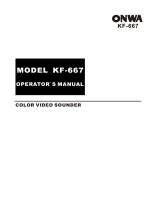Page is loading ...

DSM300
Digital Sounder
Module
Operation with hsb
2
PLUS Series Displays
Document number: 81249-1
Date: November 2004

Trademarks and registered trademarks
Autohelm, HSB, Raymarine, RayTech Navigator, Sail Pilot, SeaTalk and Sportpilot
are registered trademarks of Raymarine Limited. Apelco is a registered trademark
of Raymarine Holdings Limited.(Registered in all Major marketing territories.)
AST, Autoadapt, Auto GST, Autoseastate, Autotrim, Bidata, Marine Intelligence,
Maxiview, On Board, Raychart, Raynav, Raypilot, Raystar, ST40, ST60, Seaclutter,
Smart Route, Tridata and Waypoint Navigation are trademarks of Raymarine
Limited.
Navionics is a registered trademark of Navionics Company, Italy.
All other product names are trademarks or registered trademarks of their
respective owners.
Software in this product is based in part on the work of the Independent JPEG
Group.
Contents of this handbook ©Raymarine 2004

3
Contents
Preface .....................................................................................................................7
Purpose .................................................................................................. 7
SAFETY NOTICE ...................................................................................... 7
EMC Conformance ................................................................................. 8
Conventions ........................................................................................... 8
Technical Accuracy ................................................................................. 8
Chapter 1: Overview ............................................................................................9
1.1 Introduction ........................................................................................... 9
General ................................................................................................ 10
1.2 Fishfinder (Sonar) Mode Display Features ............................................ 10
1.3 How to Use this Handbook ................................................................... 10
Chapter 2: Getting Started ................................................................................13
2.1 Introduction ......................................................................................... 13
2.2 Powering on the Sounder Module ........................................................ 13
Status LED ............................................................................................ 13
2.4 Selecting Repeater Mode ..................................................................... 15
2.5 Sonar Mode Display ............................................................................. 16
2.6 Operating Modes ................................................................................. 18
Horizontal Half-Screen Window Options .............................................. 18
Vertical Half -Screen Window Options .................................................. 18
Sonar Options ...................................................................................... 19
Sounder Functions ............................................................................... 20
2.7 Simulator Mode ................................................................................... 21
Viewing Simulator Data ....................................................................... 22
Chapter 3: System Setup ...................................................................................23
3.1 Introduction ......................................................................................... 23
3.2 Changing the Set Up Parameters .......................................................... 23
3.3 System Set Up Parameters .................................................................... 25
Data Boxes ........................................................................................... 27
Bearing Mode ...................................................................................... 27
Cursor Reference .................................................................................. 28
Cursor Readout .................................................................................... 28
Day/Night ............................................................................................. 28
Help ..................................................................................................... 28
Soft Keys .............................................................................................. 28
Key Beep .............................................................................................. 29
MOB Data ............................................................................................ 29
Autopilot Pop Up .................................................................................. 29
Menu Timeout Period ........................................................................... 29
Units .................................................................................................... 29

4 DSM300 Operation with PLUS Series Displays
Variation Source ...................................................................................30
Bridge NMEA Heading ..........................................................................31
NMEA-Out Set Up .................................................................................31
Cursor Echo ..........................................................................................32
Date and Time Settings .........................................................................33
GPS SOG/COG Filter ..............................................................................33
Compass Set Up ...................................................................................33
Language .............................................................................................34
Simulator ..............................................................................................34
3.4 Sonar Set Up Parameters ......................................................................34
Target Depth ID .....................................................................................35
Color Bar ..............................................................................................35
Depth Digit Size ....................................................................................35
Sonar HSB Mode ...................................................................................35
Depth Offset .........................................................................................36
Speed Calibrate ....................................................................................37
Temperature Calibrate ..........................................................................37
Sonar History ........................................................................................37
Sonar Interference Rejection ................................................................37
Sonar Simulator ....................................................................................38
Version/Serial Numbers ........................................................................38
Chapter 4: Basic Display Controls ....................................................................39
4.1 Introduction ..........................................................................................39
Simulator ..............................................................................................39
4.2 Setting Color and Brightness ................................................................39
Lighting and Contrast (Monochrome Displays) ....................................39
Brightness and Color Settings (Color Displays) .....................................40
4.3 Controlling the Display .........................................................................43
Switching Between Sounder and Other Modes ....................................49
4.4 Display Control Functions .....................................................................50
Viewing Data Boxes ..............................................................................50
Changing the Scroll Speed ....................................................................51
Selecting the Power Setting ..................................................................52
Changing the Sounder Range ...............................................................53
Selecting the Frequency ........................................................................54
Using Bottom Lock ...............................................................................55
Using Zoom ..........................................................................................59
Chapter 5: Sonar Mode Operation ...................................................................63
5.1 Introduction ..........................................................................................63
5.2 Interpreting and Adjusting the Sounder Image .....................................64
Target Indications .................................................................................64
Using White Line ..................................................................................65

5
Adjusting Display Gain (Sensitivity) ...................................................... 65
Color Gain ............................................................................................ 67
5.3 Using VRM ........................................................................................... 70
5.4 Waypoints ............................................................................................ 71
Placing a Waypoint .............................................................................. 72
5.5 MOB ..................................................................................................... 73
Appendix A: List of Abbreviations ...................................................................75
Index .........................................................................................79

6 DSM300 Operation with PLUS Series Displays

7
Preface
Purpose
Raymarine DSM300 Digital Sounder Modules provide echo sounder data that can
be displayed on Raymarine E Series, C Series, and hsb
2
PLUS (Pathfinder) Series
display units. This handbook describes operating the DSM300 with hsb
2
PLUS
Series displays. Instructions for using the DSM300 with E Series and C Series
displays are available in the handbooks for those products. The DSM300 will not
work with older HSB (non-PLUS) displays.
DSM300 Digital Sounder Modules are intended for recreational depth finding and
fishfinding purposes. Echo sounder systems require an appropriate Raymarine
transducer unit and inter-connecting cable.
To obtain the best results in DSM300 operation and performance, please read this
handbook thoroughly. Raymarine’s Technical Services representatives or your
local dealer will be available to answer any questions you may have.
SAFETY NOTICE
This equipment must be installed and operated in accordance with the
instructions contained in this manual. Failure to do so can result in personal injury
and/or navigational inaccuracies. In particular:
CAUTION: High Voltage
The DSM300 contains high voltages. Adjustments require specialized service
procedures and tools only available to qualified service technicians – there are no
user serviceable parts or adjustments. The operator should never remove the
cover or attempt to service the equipment.
CAUTION: Transducer Cable
Removing the transducer cable from the rear of the DSM300 while the sounder
module is powered on can cause sparks. Only remove the transducer cable after
power has been removed from the DSM300. As with any electronic device, be
sure the sounder module is mounted where it is well ventilated and free from
gasoline fumes.
If the transducer cable is accidentally removed while the DSM300 is powered on,
remove power from the sounder module, replace the transducer cable, and then
return power to the module. As a safety feature, the DSM300 only recognizes that
the transducer is connected at power-up.

8 DSM300 Operation with PLUS Series Displays
EMC Conformance
All Raymarine equipment and accessories are designed to the best industry
standards for use in the recreational marine environment.
The design and manufacture of Raymarine equipment and accessories conform to
the appropriate Electromagnetic Compatibility (EMC) standards, but correct
installation is required to ensure that performance is not compromised.
Conventions
Throughout this handbook, the dedicated (labelled) keys are shown in bold
capitals; for example, ENTER. The soft key functions, menu names and options
are shown in normal capitals; for example, SCREEN.
Operating procedures, which may consist of a single key-press or a sequence of
numbered steps, are indicated by a ➤ symbol in the margin. When the procedure
requires you to press a soft key, the soft key icon is shown in the margin.
Technical Accuracy
To the best of our knowledge, the technical and graphical information contained
in this handbook was correct as it went to press. However, the Raymarine policy of
continuous improvement and updating may change product specifications
without prior notice. As a result, unavoidable differences between the product
and handbook may occur from time to time, for which liability cannot be accepted
by Raymarine.

9
Chapter 1: Overview
1.1 Introduction
This handbook describes how to operate the DSM300 Digital Sounder Module
with hsb
2
PLUS (Pathfinder) Series displays. The DSM300 emits and receives sonar
signals from a transducer mounted in the water, then interprets and transmits the
data to a separate hsb
2
PLUS (Pathfinder) Series display unit installed in your boat.
Figure 1-1: DSM300 Digital Sounder Module
The DSM300 employs a very high transmission repetition or “ping” rate which,
along with the digital adaptive high sample rate receiver, ensures that fish and
bottom structure are presented in superb detail and optimal color allocation. The
DSM300 digital bandwidth adaptation adjusts the receiver band width
dynamically from very wide to very narrow, as required by the actual water
conditions. This provides superior fish and bottom detection in all surroundings.
The DSM300 features dual frequency (200 kHz and 50 kHz) operation and—
depending on the transducer installed and conditions—up to 1000 watts RMS
output power and performance from 3 ft (1m) up to 5000 ft (1700 m).
Note:
Many illustrations in this handbook show example screens. The screen you see on
your display depends on your system configuration and set up options, so it may differ from
the illustration.
D7462-1

10 DSM300 Operation with PLUS Series Displays
General
The DSM300 system is comprised of the Digital Sounder Module, hsb
2
PLUS
(Pathfinder) Series display unit, transducer, and associated cables.
The DSM300 module is waterproof to IPX7 and can be installed either above or
below deck.
The unit includes connections to:
• power
• the transducer
• hsb
2
PLUS (Pathfinder) Series or C Series display unit
• E Series display unit
1.2 Fishfinder (Sonar) Mode Display Features
When connected to a display unit and switched to Fishfinder (Sonar) mode, the
following data can be viewed:
• Depth, speed and temperature, if the transducer is so equipped
• Single or split frequency sonar display: 50 kHz, 200 kHz
• Display options: zoom, bottom lock and A-Scope
• Windows to display additional data. (Position data requires GPS.)
1.3 How to Use this Handbook
This handbook describes how to operate a DSM300 with your hsb
2
PLUS
(Pathfinder) Series display unit. Instructions for operating the DSM300 with
C Series or E Series displays are available in the handbooks for those products.
Chapter 2 shows how to start using the hsb
2
PLUS (Pathfinder) Series display and
viewing sonar echo data.
Chapter 3 provides instructions for setting up your PLUS Series display system to
suit your preferences. You should read this chapter to determine how to change
the sonar system from the default settings.
Chapter 4 details operating the PLUS Series display unit’s controls in Sonar mode.
Chapter 5 provides information for operating sonar functions using the PLUS
Series display: selecting depth range limits, adjusting gain, color and STC, setting
alarms, using the VRM marker, marks and man overboard.
Appendix A lists abbreviations used in this handbook.

Chapter 1: Overview 11
Figure 1-2: DSM300 in an Integrated System
MENU
CH
OK
16/9
HI/LO
SCAN WATCH
SQ
WX
D7463-1
Power Supply
DSM300
Transducer
GPS
VHF Radio
NMEA
SeaTalk
RS-232
Interface Box
Radome
PLUS Display
not
used

12 DSM300 Operation with PLUS Series Displays

Chapter 2: Getting Started 13
Chapter 2: Getting Started
2.1 Introduction
This chapter provides basic instructions to get you started using the DSM300
Digital Sounder Module with a Raymarine hsb
2
PLUS (Pathfinder) Series display.
Instructions for operating the DSM300 with a C Series or E Series display are
available in the handbooks for those products.
This chapter also describes Simulator mode and helps you to become familiar with
the basic functions of the display’s controls in Sonar operation mode. More
detailed information on using the controls and operating in Sonar mode is
provided in Chapter 4 and Chapter 5, respectively.
Note:
All settings described in this chapter are retained when the unit is powered off.
However, there is a one-minute delay from the time you make the setting change to when
the DSM300 places it in memory. If you power down the sounder less than one minute after
making a change, the setting is lost.
2.2 Powering on the Sounder Module
There is no power switch on the DSM300. The unit turns on when the power cord
is attached to boat’s power and plugged into the POWER connector on the
connector panel.
CAUTION:
The DSM300 should be located so that the power cord can be
easily removed, if necessary. If the sounder is placed in a difficult-
to-reach location, Raymarine strongly suggests installing a power
switch on the DSM300 power cord at a point where it is easily
accessible.
Status LED
The LED on the front panel blinks green when the module is powered on and
operating normally. If the unit detects a problem, the LED blinks amber to indicate
a warning or red for an error. The number of times the LED blinks is a code
representing the nature of the problem. For an explanation of the various error
codes, refer to the DSM300 Installation Manual.

14 DSM300 Operation with PLUS Series Displays
2.3 Selecting Sonar Mode
If properly connected to an hsb
2
PLUS Series Radar, Chartplotter or Fishfinder
display unit, you can begin viewing echo sounder data by setting the display to
Sonar mode.
Note:
Data, such as depth, speed, temperature, log, and trip are still available even if So-
nar mode is not selected.
➤ To set the mode, press the DISPLAY key to show the DISPLAY pop-up, then
press again to cycle through the modes available, shown in Figure 2-1.
Figure 2-1: Using the DISPLAY Key
The selected mode is shown by an icon with a black (monochrome display) or red
(color LCD) border and the mode is displayed on the screen.
When SONAR mode is shown (as in Figure 2-1), press ENTER or CLEAR. The
default soft keys are displayed. The display shows the sounder screen.
DISPLAY
BRG
099
o
R
RNG
2.410
nm
CURSOR
60
0
0
ft
SELECT
WINDOWS
WINDOWS
OFF ON
SPLIT
HOR VER
D6191-1
"DISPLAY" TO SELECT FULL SCREEN OPTION
SOFTKEYS TO SELECT WINDOW OPTION
CHART SONAR LOG
RADAR

Chapter 2: Getting Started 15
2.4 Selecting Repeater Mode
Depth data that is to be shared over the hsb
2
network is sourced from the device
that has been designated as the master sonar unit. Only a DSM300 or an hsb
2
PLUS Series fishfinder display can be a master unit. For the DSM300 master to
repeat its sonar image data to a display unit, the display must be designated as
the REPEATER.
When using the DSM300 with a PLUS radar or chartplotter display, this is not an
issue—the DSM300 is automatically set as the master and the display unit the
repeater. However, the DSM300 can also repeat its image data on a fishfinder
display. In this case, both units are capable of collecting sonar data. You must tell
the display it is to be a repeater for the DSM300 and not a master unit on its own.
If your DSM300 is repeating its sonar data over a PLUS Series radar or chartplotter
display, the proper settings are made automatically. You need do nothing else.
However, if your repeater display is a PLUS Series fishfinder, you must tell the unit
to be a repeater.
➤ To set the fishfinder display to be the sonar repeater:
1. Press the DISPLAY key until SONAR mode is selected, as described in the
previous section.
2. Press the MENU key.
The Menu soft keys appear.
3. Press the SONAR SET UP soft key.
The Sonar Set Up menu appears.
4. Press the trackpad until the SONAR HSB MODE parameter is highlighted
(selected).
5. Press the REPEATER soft key.
6. Press ENTER.
The display unit is now designated as the Repeater.
Details on setting up your DSM300 and display are given in Chapter 3.
DISPLAY
MENU
SONAR
SET UP¬

16 DSM300 Operation with PLUS Series Displays
2.5 Sonar Mode Display
When you first switch the display unit into Sonar mode, the scrolling bottom
graph is displayed. This is a graphical representation of the echoes seen by the
DSM300. As time passes, this display scrolls from right to left and becomes a
record of the echoes seen. A typical display is shown in Figure 2-2.
The images at the right hand side of the display are the most recent echoes. Some
echoes indicate fish, and others show the bottom. It can also indicate bottom
structures, such as a reef or shipwreck. The upper and lower depth range limits are
shown.
The sonar screen includes a status bar that displays transducer frequency and
indicates which auto settings are enabled (Gain, Color Gain, Range, Zoom and
Frequency), and alarm status (fish and shallow/deep water depths).
You can customize the sounder by choosing what is displayed and how it is
displayed (including language and units). For example, you can set the scroll
speed of the bottom graph display, and you can select the range to adjust the
depth displayed.
You can view the cursor position and a variety of data (such as speed and depth)
from the transducer and other equipment in user-selectable data boxes. These
data boxes can be moved around the screen and they can be switched on or off.
Chapter 4 includes details on adjusting the display; other set up options are
described in Section 3.4.

Chapter 2: Getting Started 17
Figure 2-2: Typical Display in Sonar Mode
D6181-1
ZOOMFREQUENCY
BTM.LOCK A-SCOPE
AUTO GCRZFH
50kHz
0
SD
60
20
40
18
22
38
35
36
33
32
36
37
42
ft
Gain
Color gain
Range
Cursor,
controlled
by trackpad
Auto
Mode
Indicators
Water surface
Frequency
Target Depth ID On
Alarm enabled
Frequency
Power
Zoom
Shallow, Deep
Alarm
Indicators
Fish
Depth markers
Target image (fish arch)
Range
Bottom depth
Target image depth

18 DSM300 Operation with PLUS Series Displays
2.6 Operating Modes
Depending on the types of equipment you have connected, up to four full-screen
modes – sonar, chart, radar, and data log are available. You select the operating
mode using the DISPLAY key.
You can also set Windows On to split the display into two half-screen windows
(horizontal or vertical) to show supplementary data, or to display sonar and chart
or radar simultaneously.
Horizontal Half-Screen Window Options
Using horizontal half screens, the main operating mode is displayed in the upper
window; you choose what is displayed in the lower window. The following
information, if available on your system, can be shown:
Vertical Half -Screen Window Options
This option splits the sounder vertically. The left hand window displays data
boxes; there are three different sets of data (A, B, and C) that you can select for
display. The following information is available only in Sonar Mode:
Note:
Receiving and displaying position data requires a GPS connected to your system.
Table 2-1: Horizontal Half-Screen Window Options
Full-screen
mode Horizontal Half-Screen Window Options
Sonar Mode Course Deviation Indicator (CDI), Bearing and Distance
Indicator (BDI), Depth/Temp graph, Chart plotter, Radar
Chart Mode CDI, BDI, Navigation Data (databoxes), Radar, Sonar
Radar Mode CDI, BDI, Navigation Data, Chartplotter, Sonar
Data Log Mode Half-screens not available
Table 2-2: Vertical Half-Screen Window Options
Full-screen
mode Vertical Half-Screen Window Options
A Temperature, Speed, Depth
B Position (latitude and longitude), Course Over Ground
(COG), Speed Over Ground (SOG), Depth
C Waypoint Range and Bearing, COG, SOG, Depth

Chapter 2: Getting Started 19
Figure 2-3: Half-Screen Windows in Sonar Mode
Details on selecting windows are given in Chapter 4. For details on the radar,
chartplotter or fishfinder display, please refer to the Owner’s Handbook supplied
with that unit.
Sonar Options
The DSM300 provides controls to select additional modes:
• Frequency – you can select the transducer frequency: 50 kHz for wide cover-
age and deep water, 200 kHz for a detailed view, both frequencies simulta-
neously or auto-frequency. The default setting is auto-frequency, which
determines the optimum frequency of operation based on the current depth.
• Bottom Lock – changes the operating mode to re-set the bottom. It provides a
bottom-up view: the bottom is used as the reference, its image is flattened
and depths are displayed here.
Bottom lock mode is used primarily to filter out the bottom structure and dis-
play fish details only.
• A-Scope – displays a real-time image of the bottom structure and fish directly
below the transducer. The A-Scope window also displays the patented Bot-
tom Coverage width indication.
• Zoom – enlarges all or part of the bottom graph display. You can select x2, x4,
or x6 magnification and the zoom area can be automatically or manually
adjusted.
ZOOMFREQUENCY
BTM.LOCK A-SCOPE
AUTO GCRZFH
50kHz
0
60
STEER PORT
WAYPOINT 001
XTE
WPT BRG
WPT RNG
TTG
0.28nm
26.8nm
03
h:59m
351°T
20
40
ZOOMFREQUENCY
BTM.LOCK A-SCOPE
AUTO GC FH
50kHz
0
DEPTH
ft
SPEED
kts
20.1
15.1
10.1
F
30 0MINUTES
20
40
TEMPERATURE
ft
60
60
Horizontal Half-Screen
D6206-1
Vertical Half-Screen

20 DSM300 Operation with PLUS Series Displays
You can select the Zoom or Bottom Lock image to be displayed in place of the
regular bottom graph display. Alternatively, you can set the display window to be
split vertically with the bottom graph displayed in the right hand screen and the
Zoom or Bottom Lock image displayed in the left hand screen. See Figure 2-4.
If you choose dual frequency, the scrolling bottom graph is displayed in both
frequencies, split horizontally. Zoom, Bottom Lock, or A-Scope can be displayed
with the dual frequency graph.
All of these options are available when the sonar data is displayed in a half-screen
window.
Sounder Functions
The DSM300 includes the following functions:
• Automatic or manual selection of scroll speed for bottom graph display
• Automatic or manual selection of transducer frequency
• Automatic or manual selection of depth range limits
• Automatic or manual selection of Gain, Color Gain, and STC settings
• Set up alarms for Fish, Shallow water and Deep water
• VRM marker to determine depth and distance
Operation of these functions is described in Chapter 4 and Chapter 5.
ZOOMFREQUENCY
BTM.LOCK A-SCOPE
AUTO GC Z H
0
80
200kHz
50kHz
200kHz
50kHz
200kHz
50kHz
SPLIT
0
ZOOMFREQUENCY
BTM.LOCK A-SCOPE
AUTO GC Z H
0
80 6.8
27.2
27.2
200kHz
50kHz
SPLIT
0
80
Split Frequency Split Frequency with A-Scope
20
40
60
20
40
60
20
40
60
20
40
ft
80
60
ft
BL
/