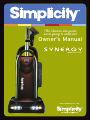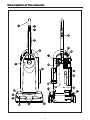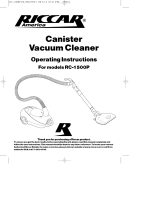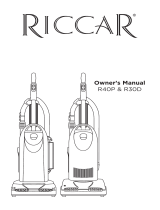Simplicity Synergy X9 User manual
- Category
- Vacuum cleaners
- Type
- User manual
This manual is also suitable for

Description of the vacuum
(The chances are you’re
never going to read me)
Owner’s Manual
models X9 & G9
www.simplicityvac.com


1
IMPORTANT SAFETY INSTRUCTIONS 2
Polarization instructions 3
Description of the vacuum 4
Before using your Synergy for the first time 6
Operation
Unwinding the power cord 7
Vacuuming carpet 8
Vacuuming hard surfaces 8
Dirt sensing display 9
Carpet height adjustment 9
Vacuuming under furniture 10
Carrying the vacuum 11
Attachment Cleaning
Wand cleaning 12
Cleaning tools 13
Adjusting the suction power 15
Optional attachment kits 16
Hose disconnect 17
Optional hose extension 17
Maintenance and Care
When to change the vacuum bag 18
Replacing the vacuum bag 19
When to change the filters 20
Replacing the filters 20
Lifetime belt warranty 22
Annual checkup reminder 22
Problem Solving Guide
Full bag or clog indicator light 23
Change filter indicator light 23
Jammed brushroll 24
Thermal motor protection 24
Trouble shooting 25
How to contact your Authorized Retailer 25
Visit Simplicity on-line 25
Warranty 26
Contents

2
IMPORTANT SAFETY INSTRUCTIONS
When using an electrical appliance, basic precautions should always be followed, including
the following:
READ ALL INSTRUCTIONS BEFORE
USING THIS APPLIANCE
The manufacturer cannot accept responsibility for damage
caused when the appliance is not used according to the
instructions, or for uses other than those for which it
was intended.
To reduce the risk of fire, electric shock or injury:
• Do not leave appliance when plugged in.
Unplug from outlet when not in use and
before servicing.
• WARNING: ELECTRIC SHOCK COULD
OCCUR IF USED OUTDOORS OR ON
WET SURFACES.
• Do not allow to be used as a toy. Close
attention is necessary when used by or
near children.
• Use only as described in this manual.
Use only manufacturer’s recommended
attachments.
• Do not use with damaged cord or plug. If
appliance is not working as it should, has
been dropped, damaged, left outdoors,
or dropped into water, return it to your
Authorized Retailer for service.
• Do not pull or carry by cord, use cord as
a handle, close a door on the cord, or pull
cord around sharp edges or corners. Do
not run appliance over cord. Keep cord
away from heated surfaces.
• Do not unplug by pulling on cord. To
unplug, grasp the plug, not the cord.
• Do not handle plug or appliance with
wet hands.
• Do not put any object into openings. Do
not use with any opening blocked; keep
free of dust, lint, hair and anything that
may reduce air flow.
• Keep hair, loose clothing, fingers and all
parts of body away from openings and
moving parts.
• Do not pick up anything that is burning or
smoking, such as cigarettes, matches or
hot ashes.
• Do not use without vacuum bag and/or
filters in place.
• Turn off all controls before unplugging.
• Use extra care when cleaning on stairs.
• Do not use to pick up flammable or
combustible liquids such as gasoline or
use in areas where they may be present.
• Do not attempt to service the unit while
appliance is plugged in.
SAVE THESE INSTRUCTIONS.
WARNING:

3
POWER CORD, 2-WIRE POLARIZED CORD
Household models: X9 & G9
To reduce the risk of electric shock, this product is equipped with a polarized alternating
current line plug (a plug having one blade wider than the other). This plug will fit into the
power outlet only one way. This is a safety feature. If you are unable to insert the plug fully
into the outlet, try reversing the plug. If the plug should still fail to fit, contact a qualified
electrician to replace the obsolete outlet. Do not defeat the safety purpose of the
polarized plug.
Polarization Instructions

Description of the vacuum
4
Description of the vacuum
6
21
22
19
15
18
5
14
17
16
20
10
9
12
11
8
13
7
2
3
4
1
23
24

Description of the vacuum
5
1 ComfortGrip
™
handle
2 Main on / off power switch
3 Carpet / bare floor switch
4 35' power cord
5 ReadyReach
™
tools
6 Carrying handle
7 Bag compartment latch (to replace vacuum bag)
8 Vacuum nozzle
9 Twin LED headlamps
10 Furniture guard
11 Change filter indicator
12 Full bag / clog indicator
13 Exhaust filter cover
14 Quick release cord hook
15 Telescopic wand
16 5-to-1 stretch hose
17 Tool activation dial
18 Combination dusting / upholstery brush
19 Crevice tool
20 Handle release pedal
21 Carpet height adjustment dial
22 Thermal reset button
23 Hose disconnect
24 Brushroll jam indicator
Description of the vacuum

6
Before using your Synergy for the first time
Attaching the handle to the vacuum
• Remove the handle screw located on
the back of the vacuum. Insert the handle
downward into the body of the vacuum.
Insert screw and tighten.
• Open bag compartment lid to ensure
vacuum bag is in place.
• Your vacuum is now ready for use.

7
Operation
Unwinding the power cord
• The upper cord hook rotates to allow for
quick access to the power cord.

8
Operation
Vacuuming carpet
• For carpet cleaning, press the “on / off”
switch on and press the “carpet” switch
on. Both lights should be lit.
Vacuuming hard surfaces
• For bare floor cleaning (i.e. tile, wood, or
linoleum), turn the main “on / off” button
on and the “carpet” switch to floor. Only
the “on / off” button light should be on.
Brushroll auto shut-off feature
Note: When the Synergy is turned on and
in the upright position, the brushroll will not
spin as to eliminate the possibility of damage
to floor surfaces. The brushroll will spin when
the handle is lowered, provided the “carpet”
switch is on.
Press
Press
Press
Press
Carpet Cleaning Bare Floor Cleaning
(Wood, Tile, etc.)

9
Operation
Dirt sensing display (G9 model only)
The Premium Synergy is equipped with two
amber lights that illuminate the edges of the
cleaning path when your vacuum detects
that dirt is being picked up by the machine
(while in the carpet cleaning mode). Continue
vacuuming this area until the amber lights no
longer illuminate.
When only the white headlights are illuminated,
the Premium Synergy has removed all of the
deeply embedded dirt from your carpet and
you should move on to a new area.
Carpet height adjustment
There are five carpet height settings available
designed for various flooring surfaces.
• Locate the height adjustment dial just
above the right rear wheel, and rotate
the dial to the desired height.
X Hi Plush carpets
High Medium pile carpet
Auto General setting
Floor Hard floors
X Low Low pile carpet
• If it becomes difficult to push the vacuum
across the carpet, adjust the dial to a higher
carpet setting.
Amber Light Amber Light

10
Vacuuming under furniture
Your Simplicity Synergy will lay flat on the
floor for effective cleaning under beds
and tables.
• Press the foot pedal release once for
normal vacuum cleaning.
• Press the foot pedal release a second
time to enable the vacuum to lay flat
on the floor.
Operation

11
Carrying the vacuum
To safely transport your vacuum, especially
when carrying the vacuum up and down
stairs, use the ergonomic carry handle.
Operation

12
Attachment Cleaning
Wand cleaning
With the on-board cleaning tools and vacuum
wand, your Simplicity Synergy becomes a
comprehensive cleaning system. Included
with your vacuum is an upholstery tool,
dusting brush, crevice tool, telescopic
wand and a 5-to-1 stretch hose.
• To use the cleaning tools, lift the wand
straight up from the vacuum. Turn the
tool activation dial to the “on” position.
The cleaning wand is now activated for
quick cleaning.
• Extend the wand by grasping the wand
release and pushing outward.
• Attach any of the on-board tools to the
end of the cleaning wand.
• When finished with tool / wand cleaning,
turn the tool activation dial to the “off”
position. Insert the wand back into the
vacuum and secure the wand by pushing
the curved handle into the holder.
T
O
O
L
S
O
N
T
O
O
L
S
O
F
F

13
Attachment Cleaning
Your vacuum is equipped with a dusting
brush, upholstery brush and crevice tool.
Other tools are available at your Authorized
Simplicity Retailer.
• Remove the cleaning wand from the
vacuum and turn the tool activation dial to
the “on” position. (See page 12)
• Insert any of the tools onto the end
of the wand.
D usting brush:
Ideal for table tops, shelves, blinds or
hard surface floors.
U pholstery tool:
Ideal for soft surfaces like chairs and
couches. Remove the dusting brush clip
for upholstery cleaning.
C revice tool:
Ideal for tight places like between seat
cushions or corners.
Dusting
Brush Clip
Crevice Tool Upholstery Brush
Dusting Tool

14
Cleaning tools continued…
Cleaning tools can also be attached to the
curved handle for above-floor cleaning.
• Disconnect the wand from the curved
handle by pressing the release button.
• Attach any of the cleaning tools directly to
the curved handle.
Attachment Cleaning

15
Adjusting the suction power for
tool cleaning
Full suction power might be too strong for
some cleaning situations. For example,
reduced suction power would be
appropriate for cleaning sheer curtains.
• On the curved handle, locate the suction
relief valve and slide it backward. This
reduces the suction power coming
through the tool. Slide the valve
forward when finished to restore
full suction power.
Attachment Cleaning

16
Attachment Cleaning
Optional premium stair cleaning kit
An accessory stair cleaning kit is available
through your Authorized Retailer. The kit
is a safe and effective way to keep your
stairs clean.
• Remember to activate tool use, you
must turn the tool activation dial to the
“on” position.
Optional stair cleaning kit
A basic stair cleaning kit is available through
your Authorized Retailer. The kit contains a
12’ extension hose and a turbo brush.
• Remember to activate tool use, you
must turn the tool activation dial to the
“on” position.

17
Attachment Cleaning
Optional hose extension
In order to gain another six feet of tool
cleaning reach, a small section of stretch
hose can be spliced into the current
hose arrangement with the optional hose
extension kit available only through your
Authorized Simplicity Retailer.
Disconnecting the hose for
attachment cleaning
To attach the longer hose from an optional
attachment kit, disconnect the hose from
the back of the vacuum by pressing the two
buttons on the sides of the hose cuff. Then
plug the longer hose into this port.

18
Maintenance and Care
When to change the vacuum bag
The full bag indicator light is designed to
show when the bag is full or when there is
a clog in the vacuum.
The system measures airflow and alerts the
user when airflow is significantly reduced—
most commonly from full bags and clogs.
The light could also come on when
vacuuming fine powders such as flour or
drywall dust. These materials can quickly
block the bag pores, significantly reducing
airflow before the bag appears to be full.
The vacuum bag should still be changed.
Note: The vacuum bags are disposable
and intended to only be used once.
Do not attempt to reuse as suction
and filtration performance would be
greatly reduced.
Yellow Warning Light
Filter
Full Bag
Page is loading ...
Page is loading ...
Page is loading ...
Page is loading ...
Page is loading ...
Page is loading ...
Page is loading ...
Page is loading ...
Page is loading ...
Page is loading ...
Page is loading ...
Page is loading ...
-
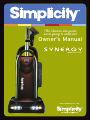 1
1
-
 2
2
-
 3
3
-
 4
4
-
 5
5
-
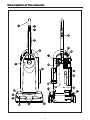 6
6
-
 7
7
-
 8
8
-
 9
9
-
 10
10
-
 11
11
-
 12
12
-
 13
13
-
 14
14
-
 15
15
-
 16
16
-
 17
17
-
 18
18
-
 19
19
-
 20
20
-
 21
21
-
 22
22
-
 23
23
-
 24
24
-
 25
25
-
 26
26
-
 27
27
-
 28
28
-
 29
29
-
 30
30
-
 31
31
-
 32
32
Simplicity Synergy X9 User manual
- Category
- Vacuum cleaners
- Type
- User manual
- This manual is also suitable for
Ask a question and I''ll find the answer in the document
Finding information in a document is now easier with AI
Related papers
-
Simplicity G9 User manual
-
Simplicity Symmetry User manual
-
Simplicity WONDER Owner's manual
-
Simplicity S10e User manual
-
Simplicity S20SC User manual
-
Simplicity WONDER Owner's manual
-
Simplicity A-GO-GO User manual
-
Simplicity Jessie Vacuum Bag and Filters User manual
-
Sharper Image World’s First Cordless Full-Sized Vacuum User manual
-
Simplicity F3700C User manual
Other documents
-
SEVERIN BAG SEALER Dimensions
-
NOMA SurfaceElite+ High Power Bagless Carry-off Corded Owner's manual
-
Kenmore BU4020 User guide
-
SEVERIN BR7954 Datasheet
-
Maytag Smart Fill M1200 Owner's manual
-
Maytag Smart Fill M1200 Owner's manual
-
Kenmore 216.31703 User manual
-
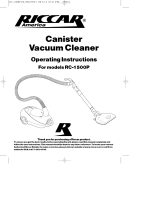 Riccar RC-1500P User manual
Riccar RC-1500P User manual
-
Maytag Smart Fill M1200 Owner's manual
-
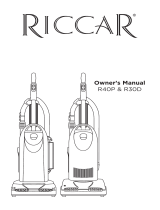 Riccar Tandem Air Deluxe Upright Vacuum User manual
Riccar Tandem Air Deluxe Upright Vacuum User manual