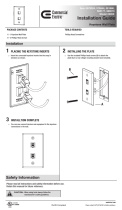Vidikron Vision Model 65/Model 75 Installation/Operation Manual iii
TWO YEAR LIMITED WARRANTY
For Projectors, Video Processors and Controllers
from Vidikron, a business of Runco International, LLC (“Vidikron”)
Congratulations on your purchase of a Vidikron video product and welcome to the Vidikron family! With proper installation, setup
and care, you should enjoy many years of unparalleled video performance.
This is a LIMITED WARRANTY as defined in the Magnuson-Moss Warranty Act. Please read it carefully and retain it with your other
important documents.
The following Vidikron product models are covered under this Limited Warranty:
Vision 65, Vision 65/CineWide, Vision 65/CineWide with AutoScope
Vision 75, Vision 75/CineWide, Vision 75/CineWide with AutoScope (“Product” individually and “Products” collectively).
SERVICE LABOR: Vidikron will pay for service labor at an Authorized Service Center when needed as a result of manufacturing
defect for a period of two (2) years from the date of delivery to the initial end user (excluding the lamp).
PARTS (not including the lamp): Vidikron will provide new or rebuilt replacement parts for the parts that fail due to defects in
materials or workmanship for a period of two (2) years from the effective date of delivery to the initial end user. Such replacement
parts are then subsequently warranted for the remaining portion (if any) of the original warranty period.
PROJECTOR LAMP: Vidikron will pay for service labor at an Authorized Service Center when needed as a result of a manufacturing
defect for a period of six (6) months or 1000 hours, whichever comes first, from the effective date of delivery to the initial end user.
In addition, Vidikron will provide a new or rebuilt replacement lamp for the lamp that fails due to defects in materials or
workmanship for a period of six (6) months or 1000 hours, whichever comes first, from the effective date of delivery to the initial
end user. Such replacement parts are then subsequently warranted for the remaining portion (if any) of the original warranty
period.
This Limited Warranty only covers failure due to defects in materials and workmanship that occur during normal use and does not
cover normal wear and tear nor any Product on which the serial number has been defaced, modified, or removed. This Limited
Warranty does not cover: cabinets or any appearance items; failure resulting from accident, misuse, abuse, neglect, mishandling,
misapplication, or faulty or improper installation or setup adjustments; improper maintenance; alteration; improper use of any
input signal; damage due to lightning or power line surges, spikes and brownouts; damage that occurs during shipping or transit;
damage that is attributed to acts of God; customer caused defects; or rental costs incurred due to Product failure. In the case of
remote control units, damage resulting from leaking, old, damaged or improper batteries is also excluded from coverage under
this Limited Warranty.
CAUTION: THIS LIMITED WARRANTY ONLY COVERS VIDIKRON PRODUCTS PURCHASED FROM AUTHORIZED VIDIKRON DEALERS.
ALL OTHER PRODUCTS ARE SPECIFICALLY EXCLUDED FROM COVERAGE UNDER THIS WARRANTY. MOREOVER, DAMAGE
RESULTING DIRECTLY OR INDIRECTLY FROM IMPROPER INSTALLATION OR SETUP IS SPECIFICALLY EXCLUDED FROM COVERAGE
UNDER THIS LIMITED WARRANTY. IT IS IMPERATIVE THAT INSTALLATION AND SETUP WORK BE PERFORMED ONLY BY AN
AUTHORIZED VIDIKRON DEALER TO PROTECT YOUR RIGHTS UNDER THIS WARRANTY. THIS WILL ALSO ENSURE THAT YOU ENJOY
THE FINE PERFORMANCE OF WHICH YOUR VIDIKRON PRODUCT IS CAPABLE WHEN INSTALLED AND CALIBRATED BY AN
AUTHORIZED VIDIKRON DEALER.
WHAT IS COVERED UNDER THE TERMS OF THIS LIMITED WARRANTY:
WHAT IS NOT COVERED UNDER THE TERMS OF THIS LIMITED WARRANTY: