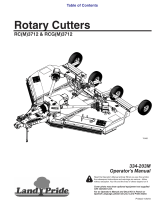Page is loading ...

Additional documentation is also available on the D-Link website
DAP-3712
Quick Installation Guide
20 km Long Range 802.11ac Wireless Bridge

Contents
English 1

Quick Installation Guide 1
ENGLISH
Hardware Overview
LED Indicators
Figure 1: DAP-3712 LEDs
# LED Description
1Signal
Strength
Signal strength indicators. One light
indicates a weak signal. Two lights
indicate a medium signal. Three lights
indicate a strong signal.
Table 1: LED Descriptions
Interface Connectors
Figure 2: DAP-3712 Interface
# Feature Description
1 PoE Port
Uses a standard Ethernet cable to
connect the device to a PoE power
source such as a PoE switch or PoE
injector.
2Reset
Button
Resets the device to its factory
settings.
Table 2: Interface Descriptions
Before You Begin
This installation guide provides basic instructions
for installing the DAP-3712 on your network.
The device should be ensured that systems
employing high gain directional antennas
are used exclusively for fixed, point-to-point
operations. For additional information about
how to use the access point, please see the
User Manual from the D-Link support website.
Package Contents
This DAP-3712 should include the following
items:
• 20 km Long Range 802.11ac Wireless Bridge
• PoE injector
• Power cord
• Mounting tie
• Quick Start Guide
If any of the above items are damaged or
missing, please contact your local D-Link reseller.
Note: Using a power supply with a different
voltage than the one recommended for the
device will cause damage and void the warranty
for this product.
System Requirements
• Microsoft Windows®, or a Linux-based
operating system
• Ethernet port
• Microsoft Edge, Firefox 60.0, or Chrome
68.0.3440.106
1
12

2Quick Installation Guide
ENGLISH
3. Thread a standard RJ-45 Ethernet cable
through the cover for the PoE port on
the underside of the DAP-3712. Insert the
cable into the PoE port, then attach the
cover to the device.
Figure 5: Connecting the Ethernet Cable
4. Connect the adjustment kit to the base of
the DAP-3712 by pressing it in until it clicks
and locks in place. Use the adjustment
kit to position the antenna at the desired
angle
Figure 6: Attaching the Adjustment Kit
Powering the Access Point
To power the DAP-3712, use a standard Ethernet
cable to connect the PoE port on the DAP-3712
to a PoE power source device such as a PoE
switch or the included PoE injector.
Hardware Installation
Assembling the Access Point
1. Assemble the dish of the DAP-3712 by
sliding the two halves together until they
lock in place.
Figure 3: Assembling the Dish
2. Connect the antenna and base through
the hole in the center of the dish.
Figure 4: Attaching the Antenna

Quick Installation Guide 3
ENGLISH
Cable Requirements
Use a CAT 5 cable with an even sheath. The
Ethernet port on the DAP-3712 access point
cannot accept a CAT 5 cable that has an uneven
sheath; the RJ-45 connector on the cable will not
fit properly into the receptacle on the access point.
Conguring the Access Point
To set up and manage the DAP-3712, use one
of the following methods.
Connecting Through a Computer
1. Use an Ethernet cable to connect the
DAP-3712 to the management computer.
2. Ensure the computer is in the same
subnet as the device. The default subnet is
192.168.0.2/255.
3. Launch a web browser. Enter 192.168.0.50
in the address field of your browser.
4. Log in to the administration user interface.
The default login information is:
Username: admin
Password: admin
Figure 7: Direct Connection
Connecting Through a Switch or Router:
1. Use an Ethernet cable to connect the
DAP-3712 to the switch or router the
management computer is connected to.
2. If the access point did not acquire an
IP address from a DHCP server on the
network, enter the default IP address of
the access point (192.168.0.50) in the
address field of your browser. If the access
point is automatically assigned an IP
address by a DHCP server on your network,
enter the IP address assigned to the access
point into the web browser.
3. Log in to the administration user interface.
The default login information is:
Username: admin
Password: admin
DAP-3712
Switch or
router
Computer
Figure 8: Indirect Connection
Mounting the Device
Installation Recommendations
If you plan to install the DAP-3712 on a pole,
orient the front of the device (the dish and
antenna) toward the intended coverage area.
The antenna only transmits data in the direction
it is pointed.
DAP-3712
Computer

4Quick Installation Guide
ENGLISH
Be sure to install the device at a height that
ensures that the alignment between the devices
is visible and there are no obstructions in the
middle.
Note: The DAP-3712 is designed to receive PoE
power only from an 802.3at compliant source.
Connecting the DAP-3712 to a PoE device that
is not approved by D-Link can damage the
equipment.
Mounting on a Pole
1. Hold the DAP-3712 against the pole in the
desired position.
Figure 9: Mounting the Device
2. Thread the metal mounting tie through
the hole on the base of the DAP-3712 and
and wrap it around the pole. Fasten the
tie to secure the device against the pole.
Figure 10: Completed Installation
RF Frequency Requirements
This device is for outdoor use. High power
radars are allocated as primary users of the
5150 ~ 5250 MHz, 5725 ~ 5825 MHz bands.
These radar stations can cause interference
with and/or damage the PoE injector included
with this device.
TECHNICAL SUPPORT dlink.com/support

FCC Statement
This equipment has been tested and found to comply with the limits for a Class A digital device,
pursuant to Part 15 of the FCC Rules. These limits are designed to provide reasonable protection against
harmful interference when the equipment is operated in a commercial environment. This equipment
generates, uses, and can radiate radio frequency energy and, if not installed and used in accordance
with the instruction manual, may cause harmful interference to radio communications. Operation of
this equipment in a residential area is likely to cause harmful interference in which case the user will be
required to correct the interference at his own expense.
FCC Radiation Exposure Statement
This device complies with FCC radiation exposure limits set forth for an uncontrolled environment and
it also complies with Part 15 of the FCC RF Rules. This equipment must be installed and operated in
accordance with provided instructions and the antenna(s) used for this transmitter must be installed to
provide a separation distance of at least 20 cm from all persons and must not be co-located or operating
in conjunction with any other antenna or transmitter. End-users and installers must be provided with
antenna installation instructions and consider removing the no-collocation statement.
This device complies with Part 15 of the FCC Rules. Operation is subject to the following two conditions:
(1) this device may not cause harmful interference, and (2) this device must accept any interference
received, including interference that may cause undesired operation.
Caution!
Any changes or modications not expressly approved by the party responsible for compliance could
void the user's authority to operate the equipment.
Appendix - Statements

Ver. 1.00(WW)_130x183
2020/07/24
/