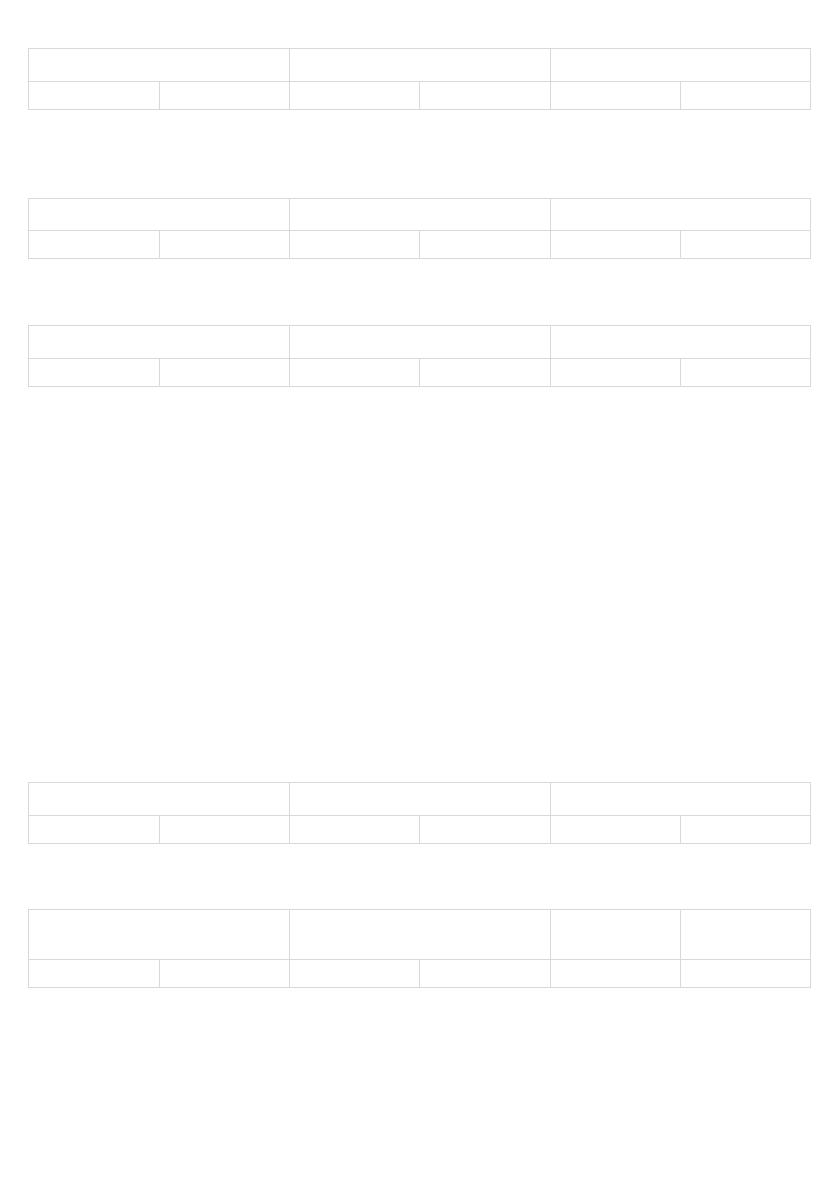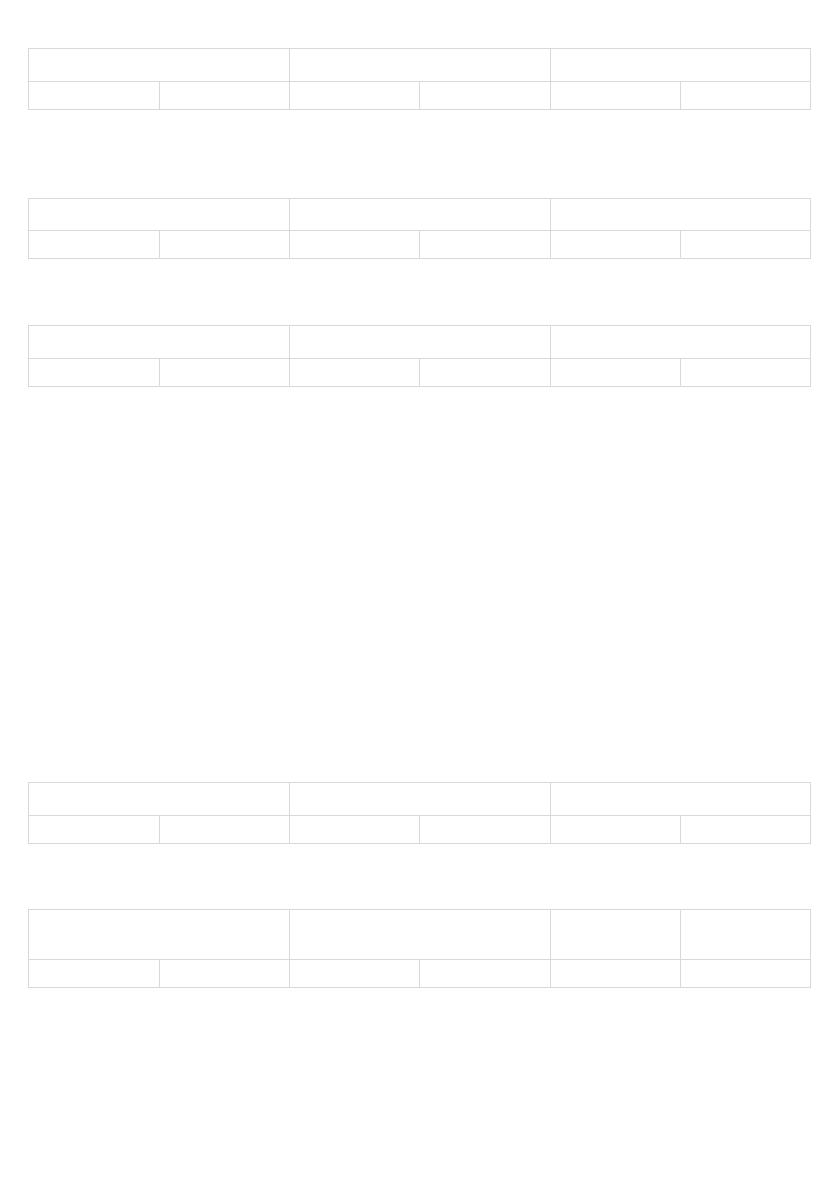
www.phoenixsafe.co.uk | 3
YEAR MONTH DATE
150730
Then press “LOCK” to conrm.
Data shown on the second screen:
HOUR MINUTE SECOND
000000
Example: press 160130, means 16{h):01(m):30(s)
HOUR MINUTE SECOND
1 6 0 1 3 0
Then press “LOCK” to conrm, and “GOOD” appears on the screen.
OPENING THE SAFE IN AN EMERGENCY
If the codes are unknown or the batteries run low, you can access the safe using the emergency key provided.
Insert the key and turn clockwise.
READING OPENING RECORDS
This program can display the last 100 opening records. Keep the door open, press “CLEAR” twice +”162550” +
“LOCK”, then “RECORD” appears on the screen. The records will show in two screens.
The functional keys are as follows:
Press “5” to go to the latest opening record
Press “6” to show the time and method of opening
For example: July 30, 2015, 16:01 :30, opened the safe using the master code
The screen will show:
YEAR MONTH DATE
150730
Pressing “6” will show the following content.
HOUR MINUTE --------------- OPENING
METHOD
1 6 0 1 --------------- 2
OPENING METHOD
“1”: open the lock with the user code
“2”:open the lock with the master code
“3”: open the lock with the CEU
“4”: open the lock with the emergency key
Press “4” to go back to the date
Press “8” to jump to the next record
Press “2” to go back to the previous record
Press “CLEAR” at any point to close this program