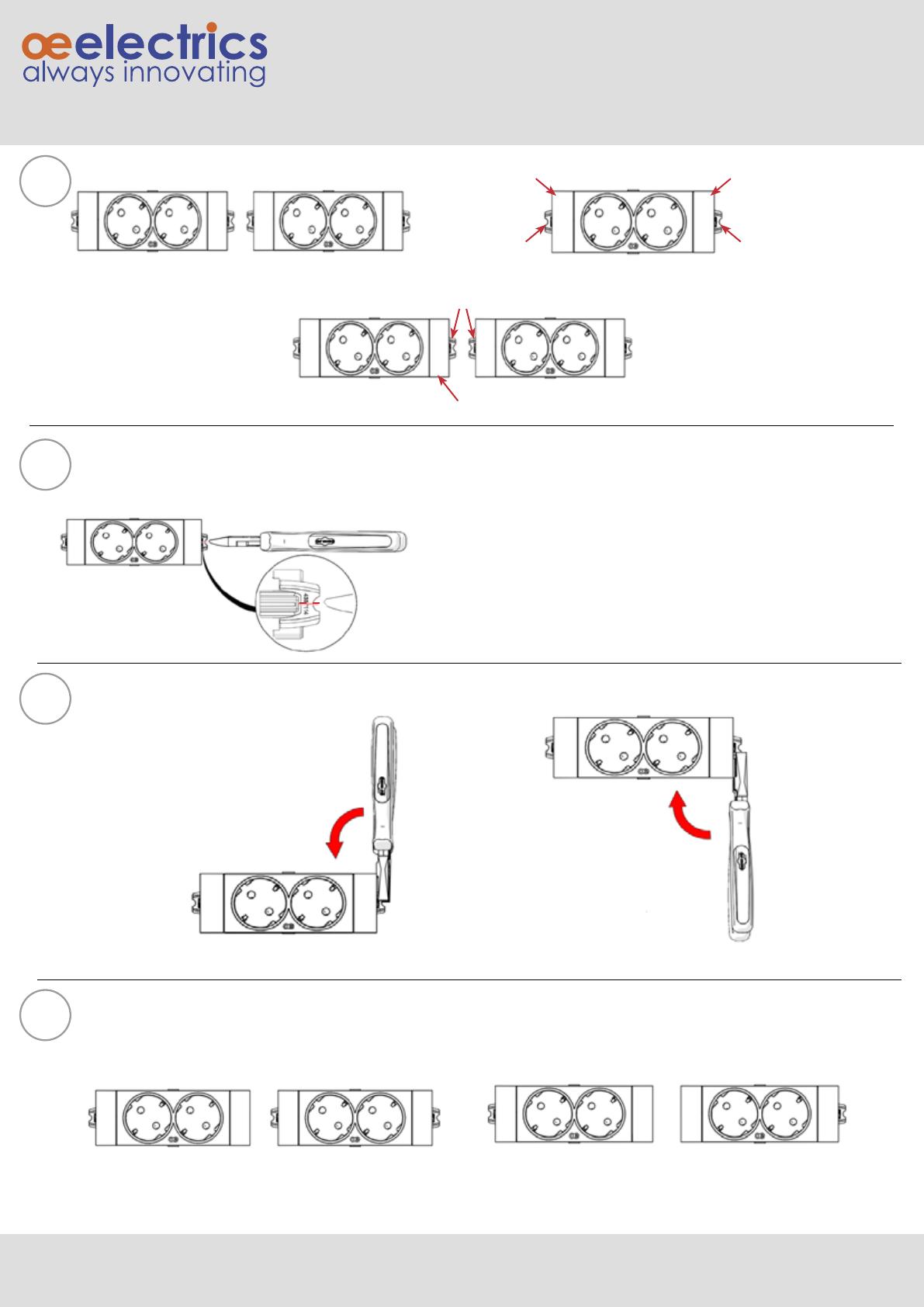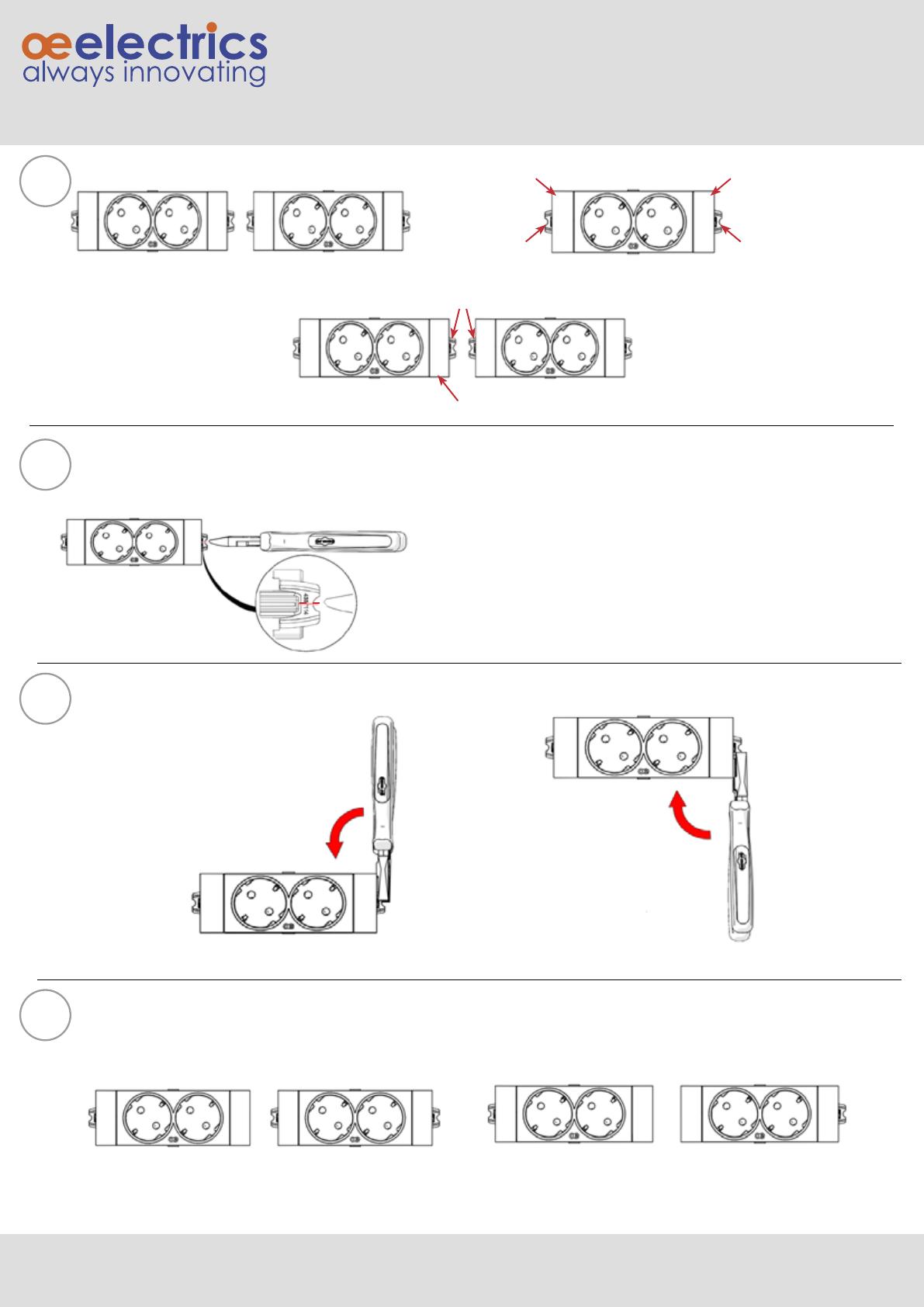
Unit One Unit Two
2
3
4
1
Cut locking clip as shown below
Right QF3 Blank Removable
Locking clips need to be removed
QF3 needs to be removed
Cut line for removing locking clip
Care should be taken not to damage the modules when removing the locking clips
Locking clip removed from left hand module Locking clip removed from both modules
Using pliers remove both parts of locking clips from modules
Left QF3 Blank Fixed
Locking clip Locking clip
NOTE: Schuko QikFit
shown. All QF modules
connect similarly.
Grasp half the clip and rotate
pliers toward the module,
repeat for the other half
Connecting QikFit Modules & Power Supplies
INSTR1213
www.oeelectrics.com
UK -