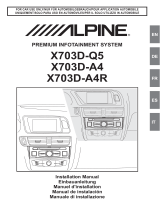13 Halten Sie das X-F285 nahe an den
1-DIN Slot und verstauen Sie die
Kabel links und rechts. Führen Sie
das Gerät in den 1-DIN Schacht ein.
Drücken Sie das Gerät sachte nach
hinten bis der Gerätebody komplett
im Schacht eingetaucht ist. Drücken
Sie das Gerät in seine Endposition -
durch leichte Bewegungen nach oben
sollte das Gerät hörbar einrasten.
Hold the X-F285 device up in front
of the slot and stow away cables.
Insert the device into the 1-DIN
slot and push it into the slot gently.
Once the device body is comple-
tely inserted reaching its end stop,
wiggle the device up and down
upon it should click into place.
HINWEIS
- Stellen Sie sicher, dass alle Stecker an der Geräterückseite genügend Freiraum haben und nicht abgeknickt werden.
- Die Spannungsversorgung für die originale aktive Antenne muss sichergestellt werden. Achten Sie besonders darauf, dass die Steckverbindungen der
P.ANT Leitung des Hauptanschlusskabels miteinander verbunden sind.
- Steckverbindungen ohne Sicherungsmechanismus sollten zusätzlich mit Gewebeband gesichert werden.
INBETRIEBNAHME
Stellen Sie sicher, dass sich das Fahrzeug im Freien befindet und der GPS-Empfang nicht durch irgendwelche Abschattungen (Bäume, hohe Gebäude etc.) negativ
beeinflusst wird. Stecken Sie nun die separat erwornene SD-Karte mit der Navigationssoftware in den dafür vorgesehenen SD-Kartenslot des XZENT-Systems und
starten Sie es anschließend, um den sogenannten Sat-Fix zu erstellen. Achten Sie darauf, dass das Fahrzeug nicht bewegt wird, bis der Sat-Fix erstellt ist. Drü-
cken Sie nun die NAV-Taste, um den Navigationsmodus zu starten und wählen Sie Kartenansicht aus. Sobald in der Kartenansicht Ihr aktueller Standort zu sehen
ist, wurde der Sat-Fix automatisch erstellt, was je nachdem 3 bis 5 Minuten dauern kann. Sie können das XZENT-System jetzt verwenden.
Führen Sie abschliessend einen allgemeinen Funktionstest durch und nehmen Sie die Grundeinstellungen vor. Stellen Sie zudem sicher, dass fahrzeugseitig keine
Fehlermeldungen erscheinen.
NOTE
- Make sure that all connectors at the rear of the unit have sufficient room and are not bent.
- The power supply for the active antenna must be made sure. Pay particular attention that P.ANT lead connectors of the main harness are connected together.
- Connectors without a retaining mechanism should be secured with fabric tape.
COMMISSIONING
Make sure that the vehicle is outside, and that the GPS reception is not adversely affected by any shadowing (trees, high buildings etc.). Now insert the seperately
purchased navigation software SD card into the SD card slot of the XZENT system, and start it in order to establish a sat fix. Make sure that the vehicle is not
moved until the sat fix is established. Now press the NAV button to start the navigation mode, and choose map view. Once your present location can be seen in
the map view the sat fix will be automatically established. This can take 3 to 5 minutes. You can now use the XZENT system.
Finally carry out a general functional test, and make the basic settings. Also ensure that no fault warnings appear on the vehicle side.
Elektrische Kenndaten
S t r o m v e r s o r g u n g : + 1 2 V D C g e g e n F a h r z e u g m a s s e
Externe Absicherung gegen internen Kurzschluss: 15 A Mini-ANL Sicherung
Betriebsströme*
Z ü n d u n g A u s i m L e e r l a u f b e t r i e b : < 5 . 0 m A
A u d i o - / V i d e o W i e d e r g a b e ( V O L 2 0 ) : ~ 1 , 4 0 A
I m N a v i g a t i o n s m o d u s ( V O L 2 0 ) : ~ 1 , 5 5 A
I m N a v i g a t i o n s m o d u s ( V O L 4 0 ) : ~ 3 , 8 0 A
* @13,8 V Betriebsspannung mit Front und Rear Ausgängen an 4 Ohm
Lautsprecher an Gerät angeschlossen
13
Um das Verstauen der Kabel zu
vereinfachen, kann der Tablethalter
oberhalb der Einbauöffnung
abmontiert werden.
Tipp
Electrical characteristics
Power supply: +12 V DC against vehicle ground
External protection against internal short-circuit: 15 A Mini-ANL fuse
Operating currents*
ACC off idle status: <5.0 mA
Audio / video playback (VOL 20): ~ 1.40 A
GPS mode with active route guidance (VOL 20): ~ 1.55 A
GPS mode with active route guidance (VOL 40): ~ 3.80 A
* @ 13.8 V operating voltage with front and rear 4 ohm loudspeaker connected
to device
To facilitate the routing of cables in
the mounting slot, uninstalling the
tablet holder gives direct access to
the 1-DIN slot from above.
Tip