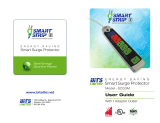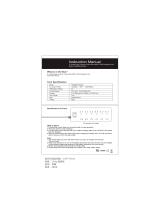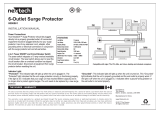Page is loading ...

© 2016 BITS Smart Strip, LLC
Smart Strip
®
is a registered trademark of BITS Smart Strip, LLC
700 N Valley St., Suite B-#41123
Anaheim, CA 92801
631.261.8764
www.bitsltd.net
User Guide
Model - LCG-3MVR
COMPATIBILITY
The 5
th
Generation Smart Strip
®
works with the following devices in the
CONTROL OUTLET:
•
Most computers & home entertainment equipment.
•
Light-duty workshop equipment.
•
15 Watt or greater incandescent lamps.
•
5 Watt or greater fluorescent lamps.
IMPORTANT NOTES:
•
The adjustment dial is a ½ turn dial; do not force it.
•
Some computers can take 2-3 minutes before they sleep or hibernate and this
may affect how you calibrate your Smart Strip
®
.
•
When the computer does go into sleep/hibernate, everything plugged into the
SWITCHED OUTLETS should also turn off.
•
Notebook computers can go into sleep mode while the battery is still charging.
Devices plugged into the switched outlets may NOT turn off until the charging
cycle is complete.
•
Risk of electric shock. Do not plug into another relocatable power tap.
If you have any questions please visit our web site first since we have an extensive
knowledge base which will most likely answer your question.

WHAT IS THE SMART STRIP
®
?
Thank you for purchasing the Smart Strip
®
surge protector. It is continuously rated
by many environmental groups, universities & utility companies as one of the top
5 ways to save energy & help the environment. The Smart Strip
®
is an Advanced
Power Strip/Surge Protector that saves energy by turning off devices attached
to your computer or TV when they are not being used. It can also be used in
workshops & other locations to make shutdown & startup of multiple devices fast,
easy & complete. At BITS Limited we believe small changes can make a
big difference.
Visit us at http://www.bitsltd.net for tips & more.
SMART STRIP
®
SPECIFICATIONS
•
Electrical rating: 125 Volts, 50/60 Hertz, 15 Amperes, 1875 Watts
•
UL 1449 3rd Edition & UL 1363 3rd Edition
•
15 Ampere recessed lighted switch/circuit breaker
•
2 Internal fuses
•
4 Foot heavy duty power cord with space-saving right-angle plug
•
4 Way wall mountable
•
10 Outlets: 6 Switched, 1 Control, 3 Always On
•
Combined protection status indicator
•
3 Way surge protection: 4380 Joules with <1 ns response time
•
Maximum surge voltage: 6000 Volts
•
Maximum spike current: 84,000 Amperes
•
UL voltage protection rating (VPR): 400v L N, 400v L G, 400v N G
•
Superior EMI/RFI 50 dB noise filtering using 2x X2 capacitors with 0.1uF
•
Ultra safe patented passive current sensor
•
<1 Watt (50mA max) idle current in standby mode
•
5
th
Generation Smart Strip
®
technology
WARRANTY INFORMATION
See enclosed BITS Limited Warranty for complete details, exclusions
and limitations.
INSTALLING THE SMART STRIP
®
Power Switch
This SWITCH is also a 15 amp circuit breaker. It is normally left on. If there is no
power, reset it or try a different outlet.
Ground & Surge Indicator
When these are lit, your equipment is powered and protected. If not, it might be:
1. A bad or unavailable ground, use another outlet.
2. The surge protection has failed; check http://bitsltd.net/FAQ or call us.
Control Outlet
Plug your TV or computer here. This outlet controls the SWITCHED OUTLETS; if
the device plugged in here is on, they are on. If off or in sleep mode, they are off.
Constant Hot Outlets
Plug your Cable box, satellite receiver, DVR, fax or cable modem here. These
outlets will only turn off with the power switch.
Automatically Switched Outlets
Plug in all of your other accessories here. These will turn on or off with the
device plugged in the CONTROL OUTLET automatically. So when the device
in the control outlet is off or in sleep mode, everything here is electronically
unplugged, saving you energy and eliminating “Phantom Current” draw.
SETTING THE SENSITIVITY ADJUSTMENT
You may need to adjust the Smart Strip’s
®
sensitivity. Fortunately, it’s easy to
calibrate using a small screwdriver.
First, plug a CONTROL DEVICE and SWITCHED DEVICE into the proper outlets and
test the Smart Strip
®
by turning the Control Device on and then off. If the SWITCHED
DEVICE turns on and off with the CONTROL DEVICE, you’re ready to go!
If the switched outlets do not turn on:
1. Turn on the device that is plugged into the CONTROL OUTLET.
2. Turn the dial slowly clockwise until the SWITCHED OUTLETS turn on.
3. Turn off the device in the control outlet; if the SWITCHED OUTLETS are off,
you’re done.
If the switched outlets do not turn off:
1. Turn off the device that is plugged into the CONTROL OUTLET.
2. Turn the dial slowly counterclockwise until the SWITCHED OUTLETS turn off.
3. Turn on the device that is on the CONTROL OUTLET; if the SWITCHED
OUTLETS are on, you’re done.
/