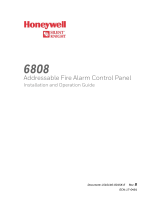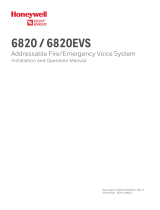Page is loading ...

INSTALLATION INSTRUCTIONS
Bezels
Model Numbers: BZR, BZW, BZGR, BZGW, BZSPR, BZSPW, BZRC, BZWC, BZSPCR, BZSPCW
- F, -AL, -AG, -EV, -P, -SP, -PG.
I56-5101-001
SPECIFICATIONS
Operating Temperature: -40° F to 151° F (-40° C to 66° C)
Note: This product is only for use with indoor System Sensor L-series models.
Notice: This manual shall be left with the owner/user of this equipment.
GENERAL DESCRIPTION
For installation with indoor System Sensor L-series strobes, horns, chimes,
speakers, horn strobes, chime strobes, and speaker strobes. The accessory
bezels allow for flexibility in the field. Each bezel pack ships in a package of
5 units.
Bezel are offered in red and white for both wall and ceiling devices. The fol-
lowing extensions designate specific bezel packs:
• Fire: -F
• Alert: -AL
• Evac: -EV
• Agent: -AG
• Plain (no marking): -P
• Fuego (Spanish): -SP
• Fogo (Portuguese): -PG
INSTALLATION
1. Orient the bezel to the System Sensor L-series device.
2. Gently snap the desired bezel into place to display the desired wording
from the list above.
A0516-00
Bezel
Bezel
Notification
Appliance
Notification
Appliance
System Sensor
®
is a registered trademark of Honeywell International, Inc.
3825 Ohio Avenue, St. Charles, Illinois 60174
800/736-7672, FAX: 630/377-6495
www.systemsensor.com
1 I56-5101-001
©2016 System Sensor. 11-18
/