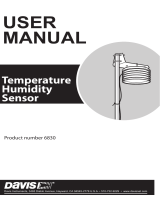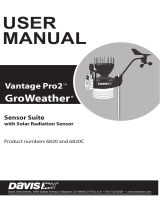1
Rain Collector Heater
with Cone (#7721)
User Guide
The Rain Collector Heater with
Cone may be used to protect the
Rain Collector’s internal
components from freezing and/or
to measure the moisture content of
snowfall. When the heater is on, it
is capable of melting snow at a rate
of 1/4'' (6 mm) of liquid
precipitation per hour. It may not
be able to keep up with larger rates
of snowfall.
The rain collector heater warms only the inside of the rain collector and the
cone itself.
Please note that we have made every attempt to design and manufacture a
safe product, but Davis Instruments assumes no liability for any injury or
damage caused directly or indirectly by the installation or use of this
product.
Note: Although the nominal heater voltage is not hazardous, a short in the wall
transformer could cause hazardous voltage to appear on the heater
wires. For safety, you should always turn the heater’s power unit to the
“OFF” position before removing the rain collector’s cone. We also
recommend that you unplug the wall transformer before removing the
rain collector’s cone.
This instruction manual is designed to take you step-by-step through the
process required to install and use your rain collector heater. Please take the
time to read through this manual before beginning the process.
Note: This heater is not compatible with AeroCone rain collectors. You will need
to replace the AeroCone on your sensor suite with the included old-style
cone.

Components
2
Components
The rain collector heater includes the following components. Please make sure
you have all listed components before continuing.
• Cone & debris screen-- Replaces the existing AeroCone
• Heater assembly — Includes heater element, thermostat, and terminal
block for power cable.
• Wall transformer with power unit
• Insulation blanket
• 50' (15 meter) heater cable
• Hardware Kit:
• Three cable ties
• Two #6-32 x 3/4” screws
• Two #6-32 hex nuts
• Two #6-32 split lock washers
• Two #4 x 3/8'' self-tapping screws
• 15 bird spikes
Heater Assembly
Rain Collector Cone
Debris Screen
15 Bird Spikes
Insulation Blanket
Heater Cable
50' (15 meter)
Cable Ties (3)
Wall Transformer
with Heater Power Unit
#6-32 x 3/4"
Screws (2)
with Lock Washers
and Hex Nuts
#4 x 3/8"
Self-tapping
Screws (2)

Components
3
Tools and Materials Needed for Installation
In addition to the components listed above, you will need some of the
following tools and materials. Please be sure you have everything you need
before beginning the installation.
• Medium Phillips-head and slot-tip screwdrivers
• Drill with 5/32” (4 mm) or 3/16” (4.8 mm), and 9/32” (7.2 mm) or 5/
16” (8 mm) drill bits
• Wire cutter
• Wire stripper or knife
• Cable clips or weather-resistant cable ties
Choosing Cable for the Rain Collector Heater
The rain collector heater comes with a 50-foot (15 m) length of 22 gauge
cable. You may extend the length up to 250’ (80 m) from the power unit to the
AC adapter using 22AWG -16AWG cable with PVC jacket. We recommend
using a 3M Scotchpak or Duraseal heat shrink splice connector when
extending the sensor cables.
Note: If you are using the heater in extreme environmental conditons, the
recommended cable coating may differ .
Use the table below to determine the minimum wire size for the desired lenght
of cable run:
If the heater cable is routed with any signal cable (i.e. any cable running from
a sensor or SIM), be aware that for cable runs over 50 feet (15 m) the heater
cable’s voltage may interfere with sensor voltages in the signal. To prevent this
interference, do at least one of the following:
• Keep the heater cable and the signal cable separated by several inches over
most of the length of the cable run.
• Use shielded cable for the heater cable or signal cable (shield must be
grounded).
Length of Cable Run Minimum Wire Size
Up to 60 feet (18m) 22AWG (0.50mm
2
)
60 - 100 feet (18 -30 m) 20AWG(0.75mm
2
)
100 - 160 feet (30 -50 m) 18AWG(1.00mm
2
)
160 - 250 feet (50 -80 m) 16AWG(1.50mm
2
)

Installing the Rain Collector Heater
4
Installing the Rain Collector Heater
CAUTION: Make sure the wall transformer is unplugged until you are instructed to plug it in.
Attaching the Heater to the Rain Collector
1. Remove the AeroCone rain collector from the
rain collector base, and if necessary, the mounting
screws from the base of the rain collector.
2. Position the heater as shown on the next page (with the terminal block
facing away from the bucket) over the holes in the base.
3. Loosen the screw heads on the terminal block.
You will eventually secure the heater cable wires underneath these screw
heads.
Rain collector heater terminal block
Terminal Block
Terminal Block
Screw Heads

Installing the Rain Collector Heater
5
4. Secure the heater assembly to the rain collector.
Stand-alone rain collectors come in two versions, one with a flat base, and
one with a Vantage Pro2 base.
For stand-alone rain collectors with a flat base (#6463), secure the heater
assembly to the rain collector base using the #6-32 x 3/4” (19 mm) screws,
a lock washer, and a hex nut, as shown below.
Securing the heater in a flat-base stand-alone rain collector

Installing the Rain Collector Heater
6
For Vantage Pro2 rain collectors and stand-alone rain collectors on a
Vantage Pro2 base (#6465), secure the heater assembly to the rain
collector base using two #4 x 3/8 self-tapping screws, as shown below.
Securing the heater in an Vantage Pro2 rain collector
5. Using wire strippers or a knife, strip 3/8” (10 mm) of insulation from the
heater cable wires.
6. If you have a Vantage Pro2 rain collector, use a medium size Phillips-head
screwdriver to knock out the hole for the heater’s power cable.
7. Pass the heater cable wires up through the cable hole you just drilled (stand-
alone rain collector) or knocked out (Vantage Pro2 rain collector).
#4 x 3/8"
Self-tapping
Screws
Heater
Assembly
Knock-out
Hole for
Heater Cable

Installing the Rain Collector Heater
7
8. Bend each bare wire into a U-shape and secure each one under a screw head
on the terminal block as shown below.
It does not matter which wire goes to each screw as long as only one wire
goes to each screw.
Attaching cables to the terminal block of stand-alone rain collector heater
Attaching cables to terminal block of Vantage Pro2 rain collector heater
Heater Cable
Cable Tie
for strain
relief
Terminal Block

Installing the Rain Collector Heater
8
9. Secure the cable to the heater
assembly by running a cable
tie over the cable and through
the hole as shown. You can
cut off excess cable tie.
10.To provide strain relief for
the cable, place a cable tie
around the cable just above
the hole through which this
cable is running, as shown
below.
You may want to cut off the
excess cable tie.
11.Re-attach (or attach) the rain
collector to the mounting
surface.
Installing the Insulation Blanket
1. Fit the insulation blanket against
the side of the included rain
collector cone, pushing it as far
inside the cone as it will go.
If fully inserted correctly, the
blanket should extend all the
way to the top of the cone,
leaving a space of approximately
5/16” (8 mm) at the bottom to
accommodate the base.
Cable Tie
Securing cable to heater
Providing Strain Relief
Inserting the insulation

Powering the Heater
9
2. Attach the rain collector cone (with insulation blanket) to the base.
3. Place the debris screen, pointed end up,
into the cone over the funnel hole.
4. In some installations, bird droppings can
clog the rain collector. To use the bird
spikes, insert one spike into each socket
around the rim of the cone. The sockets are
tapered: push firmly or tap lightly with a
hammer for a more secure fit. If you
choose not to install the spikes, we
recommend that you keep the packet of
spikes in case birds become a problem in
the future.
5. If bird nesting is a problem, you can place
a spike in the hole on top of the debris
screen. Note that using a bird spike in the
debris screen may make the screen more
likely to be blown over or out in a high
wind gust.
Powering the Heater
Running the Cables
Run the heater cable from the rain collector to the location at which you plan
to plug in the wall transformer/power unit. To prevent fraying or cutting of the
cable, secure it so that it does not whip about in the wind. Use cable clips or
weather resistant cable ties to secure the cable underneath the eaves of your
house/building, or in a location similarly shielded from rain. Make sure the
cable is secure by placing clips or ties approximately every 3-5 feet (1-1.6 m).
Do not use metal staples or a staple gun. Metal staples, especially when
installed with a staple gun, have a tendency to cut the cables.
Note: If your cable run extends more than 50 feet (15 m), keep the heater cable
and the rain collector cable separated by at least a few inches, as
discussed in “Choosing Cable for the Rain Collector Heater” on page 3.
Attaching Cable to Power Unit
1. Remove the base of the power unit by removing the four screws in the base.
2. Loosen the screw heads on the power unit terminal block.
You will eventually secure the heater cable wires underneath these screw
heads.
3. Using wire strippers or a knife, strip 3/8” (10 mm) of insulation from the
heater cable wires.
Finger
grips
Debris
Screen
Bird
Spikes

Powering the Heater
10
4. Feed the cable through the hole
in the power unit..
5. Bend each bare wire into a U-
shape and secure under a screw
head on the terminal block, as
shown below.
It does not matter which wire
goes to each screw as long as
only one wire goes to each screw
6. To provide strain relief for the
cable, place a cable tie around
the cable just inside the hole
through which this cable is
running as shown below.
You may need to cut off the
excess cable tie in order to
close the power unit.
7. Replace the base of the power
unit.
8. You may now plug the wall
transformer into an outlet.
9. To insure that the heater is
working, you may want to set
the power unit to the “ON”
setting and then go to the rain collector to insure that the heater element is
hot.
CAUTION: DO NOT TOUCH THE HEATER ELEMENT OR ANY METALLIC PORTION
OF THE HEATER. You should be able to feel the heat at a short distance from
the heater element.
Power unit terminal block
Providing strain relief

Using the Rain Collector Heater
11
Using the Rain Collector Heater
You may switch the rain collector heater on and off from the power unit.
• OFF — When the rain collector heater is off, the indicator light on the
power unit is also off.
• ON — When the rain collector heater is on, it is capable of melting snow
at a rate of 1/4” (6 mm) of liquid precipitation per hour. It may not be able
to keep up with larger rates of snowfall. When the rain collector heater is
set to “ON,” the indicator light on the power unit is also on.
The heater assembly includes a thermostat switch. If the temperature at the
thermostat reaches 110°F (43°C) the thermostat will interrupt power to the
heater element.
When the temperature at the thermostat drops to about 85°F (30°C) power
flow to the heater element will be resumed.
Location of thermostat
You can turn the heater on when you expect the temperature to drop below
freezing, and turn it off again when you are no longer worried about freezing
conditions.

Product Number: #7721 Document Number: 7395.296 Rev. A 2/28/17
Rain Collector Heater with Cone Installation Manual
Vantage Pro is a registered trademark of Davis Instruments, Hayward, CA.
This product complies with the essential protection requirements of the EC EMC Directive 2004/108/EC.
Davis Instruments Quality Management System is ISO 9001 certified.
© 2017 Davis Instruments Corp. All rights reserved.
3465 Diablo Avenue, Hayward, CA 94545-2778 U.S.A.
510-732-9229 • Fax: 510-732-9188
E-mail: [email protected] • www.davisnet.com
®
Contacting Technical Support
For questions about rain collector heater, please contact Davis Technical Support.
We’ll be glad to help.
Note: Please do not return items to the factory for repair before calling to get a
Return Materials Authorization number.
Online
www.davisnet.com
Find copies of user manuals, product specifications,
application notes, software updates, and more.
E-Mail [email protected]
Telephone
(510) 732-7814
Monday - Friday, 7:00 A.M.- 5:30 P.M., Pacific Time
/