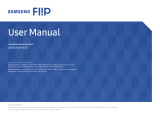Page is loading ...

Smart Signage User Manual (By Model)
This manual provides information about your Smart Signage including supported types and product specications per model.
© Samsung Electronics
Samsung Electronics owns the copyright for this manual. Use or reproduction of this manual in parts or entirety without the authorization of Samsung Electronics is prohibited. Trademarks other than Samsung Electronics are
property of their respective owners.
OM75R
The color and the appearance may differ depending on the product, and the content in the
manual is subject to change without prior notice to improve the performance.

3
Preparations
Chapter 01
"
Contact the vendor where you
purchased the product if any
components are missing.
"
The appearance of the components
may differ from the images shown.
"
A stand is not provided with the
product. To install a stand, you can
purchase one separately.
"
Use either the back-side magnet or
the double-sided tape depending
on where you want to attach the
external ambient light sensor.
The warranty for adhesiveness of the
double-sided tape applies to rst-
time-use only.
"
The external ambient light sensor is
marked with the label on the sensor
cable.
Checking the Components
Quick Setup Guide
Warranty card
(Not available in some locations)
Regulatory guide Power cord
Batteries (AAA x 2)
(Not available in some locations)
Remote Control External ambient light sensor External IR cable

4
Ports
RS232C
OUT / IN
AUDIO OUT
IR IN
AMBIENT
SENSOR IN
USB
LAN IN
HDMI 1 IN
HDMI 2 IN
(DAISY CHAIN IN)
DP IN
(DAISY CHAIN IN)
HDMI OUT
(DAISY CHAIN OUT)
Stick the receiver of an external IR
cable to this location when the cable
is not used or the product is moved.
Air outlet
Air inlet
"
The color and shape of parts may differ from what is shown. Specifications are subject to change without notice
to improve quality.
Port Description
RS232C OUT
Connects to multiple products using a serial cable.
"
The serial cable is not provided with the product. Contact your vendor for
purchase.
RS232C IN
Connects to MDC using an RS232C adapter.
AUDIO OUT
Outputs sound to an audio device via an audio cable.
IR IN
Connects to an external IR cable that receives signals from the remote control.
AMBIENT SENSOR IN
Used to supply power to the external sensor board and to receive signals from
the ambient light sensor.
USB
¨
Connect to a USB memory device.
LAN IN
Connects to MDC and the Internet using a LAN cable. (10/100 Mbps)
HDMI 1 IN
• Connects to a source device using a HDMI cable or HDMI-DVI cable.
• Connects to another product using a HDMI cable.
HDMI 2 IN (DAISY CHAIN IN)
DP IN (DAISY CHAIN IN)
Connects to a PC using a DP cable.
HDMI OUT (DAISY CHAIN OUT)
Connects to another product using a HDMI cable.

5
Before Installing the Product (Installation
Guide)
To prevent injury, this apparatus must be securely attached to the floor/wall in accordance
with the installation instructions.
• Ensure that an authorized installation company installs the wall mount.
• Otherwise, it may fall and cause personal injury.
• Make sure to install the specified wall mount.
Tilting Angle and Rotation
"
Contact Samsung Customer Service Center for further details.
• The product can be tilted at a maximum angle of 15° from a perpendicular wall surface.
• To use the product in portrait orientation, rotate it clockwise.
15°
"
Do not use this model installed on a ceiling, floor, or table.
Ventilation
"
Contact Samsung Customer Service Center for further details.
Installation on a Perpendicular Wall
A
Minimum 100 mm
B
Ambient temperature: Under 30 °C (If affected by sun light)
Ambient temperature: Under 40 °C (If not affected by sun light)
"
When mounting to a wall surface, the clearance between the product
and the wall should be at least 100 mm at all times. The ambient
temperature should not be exceed 30 °C if it is affected by sun light.
The ambient temperature should not be exceed 40 °C if it is not
affected by sun light.
A
B

6
Installing the Wall Mount
Installing the Wall Mount
• The wall mount kit (sold separately) allows you to mount the product on the wall.
• The provided image is only for reference. For detailed information on installing the wall mount, see instructions provided with the wall mount.
• We recommend you contact a technician for assistance when installing the wall mount bracket.
• Samsung Electronics is not responsible for any damage to the product or injury to yourself or others if you select to install the wall mount on your own.
Wall Mount Kit Specications (VESA)
"
Install your wall mount on a solid wall perpendicular to the floor. To
install the product on the other wall area, contact the nearest agency.
If you install the product on a slanted wall, it may fall and result in
severe personal injury.
• Samsung wall mount kits contain a detailed installation manual and all parts necessary for assembly are
provided.
• Do not use screws that are longer than the standard length or do not comply with the VESA standard screw
specifications. Screws that are too long may cause damage to the inside of the product.
• For wall mounts that do not comply with the VESA standard screw specifications, the length of the screws may
differ depending on the wall mount specifications.
• Do not fasten the screws too firmly. This may damage the product or cause the product to fall, leading to
personal injury. Samsung is not liable for these kinds of accidents.
• Samsung is not liable for product damage or personal injury when a non-VESA or non-specified wall mount is
used or the consumer fails to follow the product installation instructions.
• Do not mount the product at more than a 15 degree tilt.
• Always have at least two people mount the product on a wall.
• Standard dimensions for wall mount kits are shown in the table below.
Model Name
VESA screw hole specs (A * B) in
millimeters
Standard Screw Quantity
OM75R 400 × 400 M8 4
"
Do not install your Wall Mount Kit while your product is turned on. It may result in personal injury due to electric
shock.

7
Specications
Model Name OM75R
Panel
Size
75 CLASS (74.5 inches / 189.3 cm)
Display area
1650.24 mm (H) x 928.26 mm (V)
Synchronization
Horizontal Frequency
15 - 81 kHz (HDMI), 30 - 135 kHz (DisplayPort)
Vertical Frequency
24 - 75 Hz (HDMI), 30 - 75 Hz (DisplayPort)
Resolution
Optimum resolution
3840 x 2160 @ 60 Hz
Maximum resolution
3840 x 2160 @ 60 Hz
Power Supply
AC100-240V~ 50/60Hz
Refer to the label at the back of the product as the standard voltage can vary in different countries.
Environmental considerations
Operating
Temperature: 32 °F – 104 °F (0 °C – 40 °C)
* If installed under sunlight, operating temp is 32 °F – 86 °F (0 °C – 30 °C)
* For installing the enclosure, keep the internal temperature within operation temperature.
Humidity: 10% – 80%, non-condensing
Storage
Temperature: -4 °F – 122 °F (-20 °C – 50 °C)
Humidity: 5% – 95%, non-condensing
* Applicable before the product package is unpacked.
Chapter 02
General
"
Horizontal Frequency
The time required to scan a single
line from the left to the right side
of the screen is called a horizontal
cycle. The reciprocal number of a
horizontal cycle is called horizontal
frequency. Horizontal frequency is
measured in kHz.
"
Vertical Frequency
The product displays a single image
multiple times per second (like a
uorescent light) to display what
the viewer sees. The rate of a single
image being displayed repeatedly per
second is called vertical frequency
or refresh rate. Vertical frequency is
measured in Hz.

8
"
Plug-and-Play
This monitor can be installed and used with any Plug-and-Play compatible systems. Two-way data exchange between the monitor and PC system
optimizes the monitor settings. Monitor installation takes place automatically. However, you can customize the installation settings if desired.
"
Due to the nature of the manufacturing of this product, approximately 1 pixel per million (1ppm) may appear brighter or darker on the panel. This does
not affect product performance.
"
This product can be set to only one resolution for each screen size to obtain the optimum picture quality due to the nature of the panel. Using a
resolution other than the specified resolution may degrade the picture quality. To avoid this, it is recommended that you select the optimum resolution
specified for your product.
"
For detailed device specifications, visit the Samsung Electronics website.

9
Preset Timing Modes
The screen will automatically be adjusted if a signal that belongs to the following standard
signal modes is transmitted from your PC. If the signal transmitted from the PC does not belong
to the standard signal modes, the screen may be blank. In such a case, change the settings
according to the following table by referring to the graphics card user manual.
Resolution
Horizontal
Frequency
(kHz)
Vertical
Frequency
(Hz)
Pixel Clock
(MHz)
Sync Polarity
(H/V)
Port
DP IN HDMI IN
IBM, 720 x 400 31.469 70.087 28.322 -/+ O O
VESA DMT, 640 x 480 31.469 59.940 25.175 -/- O O
MAC, 640 x 480 35.000 66.667 30.240 -/- O O
VESA DMT, 640 x 480 37.861 72.809 31.500 -/- O O
VESA DMT, 640 x 480 37.500 75.000 31.500 -/- O O
VESA DMT, 800 x 600 37.879 60.317 40.000 +/+ O O
VESA DMT, 800 x 600 48.077 72.188 50.000 +/+ O O
VESA DMT, 800 x 600 46.875 75.000 49.500 +/+ O O
MAC, 832 x 624 49.726 74.551 57.284 -/- O O
VESA DMT, 1024 x 768 48.363 60.004 65.000 -/- O O
VESA DMT, 1024 x 768 56.476 70.069 75.000 -/- O O
VESA DMT, 1024 x 768 60.023 75.029 78.750 +/+ O O
VESA DMT, 1152 x 864 67.500 75.000 108.000 +/+ O O
MAC, 1152 x 870 68.681 75.062 100.000 -/- O O
VESA DMT, 1280 x 720 45.000 60.000 74.250 +/+ O O
VESA DMT, 1280 x 800 49.702 59.810 83.500 -/+ O O
VESA DMT, 1280 x 1024 63.981 60.020 108.000 +/+ O O
VESA DMT, 1280 x 1024
79.976 75.025 135.000 +/+ O O
VESA DMT, 1366 x 768 47.712 59.790 85.500 +/+ O O
VESA DMT, 1440 x 900 55.935 59.887 106.500 -/+ O O
VESA DMT, 1600 x 900RB 60.000 60.000 108.000 +/+ O O
VESA DMT, 1680 x 1050 65.290 59.954 146.250 -/+ O O
Resolution
Horizontal
Frequency
(kHz)
Vertical
Frequency
(Hz)
Pixel Clock
(MHz)
Sync Polarity
(H/V)
Port
DP IN HDMI IN
VESA DMT, 1920 x 1080 67.500 60.000 148.500 +/+ O O
VESA DMT, 2560 x 1440RB 88.787 59.951 241.500 +/- O -
VESA CVT, 3840 x 2160RB 110.500 49.977 442.000 +/- O -
VESA CVT, 3840 x 2160RB 133.313 59.997 533.250 +/- O -
CEA-861, 720(1440) x 576i 15.625 50.000 27.000 -/- - O
CEA-861, 720(1440) x 480i 15.734 59.940 27.000 -/- - O
CEA-861, 720 x 576 31.250 50.000 27.000 -/- O O
CEA-861, 720 x 480 31.469 59.940 27.000 -/- O O
CEA-861, 1280 x 720 37.500 50.000 74.250 +/+ O O
CEA-861, 1280 x 720 45.000 60.000 74.250 +/+ O O
CEA-861, 1920 x 1080i 28.125 50.000 74.250 +/+ - O
CEA-861, 1920 x 1080i 33.750 60.000 74.250 +/+ - O
CEA-861, 1920 x 1080 27.000 24.000 74.250 +/+ - O
CEA-861, 1920 x 1080 28.125 25.000 74.250 +/+ - O
CEA-861, 1920 x 1080 33.750 30.000 74.250 +/+ - O
CEA-861, 1920 x 1080 56.250 50.000 148.500 +/+ O O
CEA-861, 1920 x 1080 67.500 60.000 148.500 +/+ O O
CEA-861, 3840 x 2160
54.000 24.000 297.000 +/+ - O
CEA-861, 3840 x 2160 56.250 25.000 297.000 +/+ - O
CEA-861, 3840 x 2160 67.500 30.000 297.000 +/+ O O
CEA-861, 3840 x 2160 112.500 50.000 594.000 +/+ O -
CEA-861, 3840 x 2160 135.000 60.000 594.000 +/+ O -
CEA-861, 4096 x 2160 54.000 24.000 297.000 +/+ - O
CEA-861, 4096 x 2160 56.250 25.000 297.000 +/+ - O
CEA-861, 4096 x 2160 67.500 30.000 297.000 +/+ - O

10
Appendix
License
Chapter 03
Manufactured under license from Dolby Laboratories.
Dolby, Dolby Audio, Pro Logic, and the double-D symbol are
trademarks of Dolby Laboratories.
The terms HDMI and HDMI High-Definition Multimedia Interface, and
the HDMI Logo are trademarks or registered trademarks of HDMI
Licensing LLC in the United States and other countries.
Open Source License Notice
In the case of using open source software, Open Source Licenses are available on the
product menu. Open Source License Notice is written only English.
For information on the Open Source License Notice, contact the Samsung Customer Center
or send email to oss.r[email protected].
THIS PRODUCT IS SOLD WITH A LIMITED LICENCE AND IS AUTHORISED TO BE USED
ONLY IN CONNECTION WITH HEVC CONTENT THAT MEETS EACH OF THE THREE
FOLLOWING QUALIFICATIONS: (1) HEVC CONTENT ONLY FOR PERSONAL USE; (2) HEVC
CONTENT THAT IS NOT OFFERED FOR SALE; AND (3) HEVC CONTENT THAT IS CREATED
BY THE OWNER OF THE PRODUCT.
THIS PRODUCT MAY NOT BE USED IN CONNECTION WITH HEVC ENCODED CONTENT
CREATED BY A THIRD PARTY, WHICH THE USER HAS ORDERED OR PURCHASED FROM
A THIRD PARTY, UNLESS THE USER IS SEPARATELY GRANTED RIGHTS TO USE THE
PRODUCT WITH SUCH CONTENT BY A LICENSED SELLER OF THE CONTENT.
YOUR USE OF THIS PRODUCT IN CONNECTION WITH HEVC ENCODED CONTENT IS
DEEMED ACCEPTANCE OF THE LIMITED AUTHORITY TO USE AS NOTED ABOVE.
/