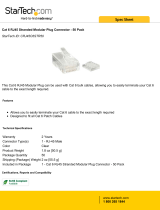Page is loading ...

DIRISDigiware DC
Measurement and monitoring system
for DC electrical installations
EN
INSTRUCTION
MANUAL
www.socomec.com/
en/diris-digiware

2 EN
DIRIS DIGIWARE DC - 545830B - SOCOMEC
1. DOCUMENTATION .............................................................4
2. HAZARDS AND WARNINGS ....................................................5
2.1. Risk of electrocution, burns or explosion ................................5
2.2. Risk of damaging the unit .............................................5
2.3. Responsibility ........................................................6
3. PRELIMINARY OPERATIONS ....................................................7
4. INTRODUCTION ...............................................................8
4.1. Introduction to DIRIS Digiware DC .....................................8
4.1.1. Range ....................................................9
4.1.2. Principle ..................................................10
4.1.3. Functions .................................................12
4.1.4. Electrical readings .........................................13
4.1.5. Dimensions ...............................................15
4.2. Current sensors .....................................................16
4.2.1. Current sensors interface ...................................16
4.2.2. Connection cables for current sensors ........................17
4.2.3. Current sensors ...........................................17
5. MOUNTING ..................................................................18
5.1. Recommendations and safety ........................................18
5.2. DIRIS Digiware mounting .............................................18
5.2.1. DIRIS Digiware C, U-3xdc, I-3xdc, IO-x - DIN rail-mounted. . . . . . .18
5.2.2. DIRIS Digiware C, U-3xdc, I-3xdc, IO-x - backplate-mounted ....19
6. CONNECTION ................................................................20
6.1. DIRIS Digiware connection without voltage adapter .....................20
6.2. DIRIS Digiware connection with voltage adapter ........................22
6.3. Description of the terminals ..........................................25
6.4. Connecting the current sensors .......................................26
6.4.1. Connection concept .......................................26
6.4.2. Calibrating the current sensors ..............................27
6.5. Connection to the electrical network and to the loads ...................27
6.5.1. Description of the association of DC network and loads .........28
6.5.2. Connection of the functional earth ............................30
7. DIGIWARE BUS ...............................................................31
7.1. Principle ...........................................................31
7.1.1. Digiware Bus connection cables .............................31
7.1.2. Digiware Bus Termination ...................................32
7.2. Sizing of the power supply ...........................................32
7.2.1. Equipment consumption ....................................32
7.2.2. Calculation rules for the max. number of products on the Digiware BUS ..33
7.2.3. Digiware bus repeater ......................................33
8. STATUS AND AUTO-ADDRESSING LEDS .......................................35
8.1. Status LEDs ........................................................35
8.2. Auto-addressing ....................................................35
9. COMMUNICATION ............................................................37
9.1. General information .................................................37
9.2. RS485 and Digiware Bus rules ........................................37
9.2.1. Connection with the DIRISDigiwareC-31 system interface module ...38
9.2.2. Connection with the DIRISDigiwareD-50/D-70 remote display ...38
9.2.3. Connection with the DIRISDigiwareD-40 remote display ........39
9.3. Communication tables ...............................................39
10. CONFIGURATION ............................................................40
10.1. Configuration using Easy Config .....................................40
10.1.1. Connection modes .......................................40
10.1.2. Using Easy Config ........................................41
10.1.3. Synchronisation of products ................................44
10.2. Configuration from the DIRIS Digiware D remote display ................44
10.2.1. Connection mode ........................................44
EN
CONTENTS

3EN
DIRIS DIGIWARE DC - 545830B - SOCOMEC
11. ALARMS ....................................................................45
11.1. Alarms upon events ................................................45
11.1.1. Electrical parameters ......................................45
11.1.2. Consumption ............................................45
11.1.3. Combination of alarms ....................................46
11.2. System alarm ......................................................46
11.3. Setting up alarms ..................................................46
11.3.1. ALARM LED on front ......................................46
11.3.2. Activation of an output ....................................46
11.3.3. Activation of an input ......................................46
11.3.4. RS485 Modbus ..........................................46
11.3.5. Display and WEBVIEW ....................................46
12. CHARACTERISTICS ..........................................................47
12.1. DIRIS Digiware C, U, I, IO and adapters characteristics .................47
12.1.1. Mechanical characteristics .................................47
12.1.2. Electrical characteristics ...................................47
12.1.3. Measuring characteristics ..................................47
12.1.4. Communication characteristics .............................48
12.1.5. Environmental characteristics ...............................49
12.1.6. Electromagnetic characteristics .............................49
12.1.7. Safety ..................................................49
12.1.8. Service life ...............................................50
12.2. DIRIS Digiware D-40/D-50/D-70 display characteristics .................50
12.2.1. Mechanical characteristics .................................50
12.2.2. DIRIS Digiware D-40 communication characteristics ...........50
12.2.3. DIRIS Digiware D-50/D-70 communication characteristics ......50
12.2.4. Electrical characteristics ...................................50
12.2.5. Environmental characteristics ...............................50
13. PERFORMANCE CLASSES ...................................................51
13.1. Specification of the characteristics ...................................51

4 EN
DIRIS DIGIWARE DC - 545830B - SOCOMEC
1. DOCUMENTATION
All documentation on DIRIS DigiwareDC is available on the
SOCOMEC website at the following address:
www.socomec.com/en/diris-digiware

5EN
DIRIS DIGIWARE DC - 545830B - SOCOMEC
2. HAZARDS AND WARNINGS
The term “device” used in this document covers DIRISDigiwareDC.
The assembly, use, servicing and maintenance of this equipment must only be carried out by trained, qualied
professionals.
SOCOMEC shall not be held responsible for failure to comply with the instructions in this manual.
2.1. Risk of electrocution, burns or explosion
Caution: risk of electric shock Ref. ISO 7000-0434B (2004-01)
Caution: refer to the accompanying documentation each time this
symbol is shown
Ref. ISO 7010-W001 (2011-05)
• Only duly authorised and qualied personnel may work or install/uninstall the device.
• The instructions are valid together with the specic instructions for the device.
• The device is designed only for its intended purpose as set out in the instructions.
• Only accessories authorised or recommended by SOCOMEC may be used in association with the device.
• Before starting operations of setting up, assembly, putting into service, conguration, cleaning, taking out of
service, disassembly, wiring or maintenance, shut down the power supply to the device and the installation.
However, in certain conditions, with certain means and subject to certain qualications and authorisations,
working on a live device may be prescribed by specic instructions.
• This device is not designed to be repaired by the user.
• For any questions related to the disposal of the device, please contact SOCOMEC.
• Failure to comply with the instructions of the device and this safety information can cause bodily injury, electric
shock, burns, death or damage to property.
Do NOT clamp or pull out NON-INSULATED conductors carrying DANGEROUS VOLTAGE which
could cause an electric shock, burn or arc ash.
Ref. IEC 61010-2-032
Failure to take these precautions could cause death or serious injuries.
2.2. Risk of damaging the unit
Caution: risk of electric shock Ref. ISO 7000-0434B (2004-01)
Caution: refer to the accompanying documentation each time this
symbol is shown
Ref. ISO 7010-W001 (2011-05)
To ensure that the unit operates correctly, make sure that:
• The unit is correctly installed.
• The auxiliary power supply voltage indicated on the product is observed: 24 VDC ± 10%.
• Use 230VAC/24VDC SOCOMEC or use a 1A 24VDC safety fuse.
• the maximum voltage authorised on the voltage input terminals.
• the obligatory connection to the DC current sensors using the recommended connection cables and observing
the maximum prescribed currents.
• Only use RJ45 SOCOMEC cables to interconnect the modules via the Digiware bus. When the ambient
temperature exceeds +50°C, the minimum temperature rating of the copper cable to be connected to terminal
must be +85°C.
Failure to respect these precautions could cause damage to the unit.

6 EN
DIRIS DIGIWARE DC - 545830B - SOCOMEC
2.3. Responsibility
• Assembly, connection and use must be carried out in accordance with the installation standards currently in force.
• The unit must be installed in accordance with the rules given in this manual.
• Failure to observe the rules for installing this unit may compromise the device's intrinsic protection.
• The unit must be positioned within an installation which complies with the standards currently in force.
• Any cable which needs to be replaced may only be replaced with a cable having the correct rating.
• Despite constantly striving for quality in preparing this manual, errors or omissions are always a possibility and are
not the responsibility of SOCOMEC.

7EN
DIRIS DIGIWARE DC - 545830B - SOCOMEC
3. PRELIMINARY OPERATIONS
To ensure the safety of personnel and the product, please carefully read the contents of these instructions before
installation.
Check the following points as soon as you receive the package containing the unit, one or several sensors:
• The packaging is in good condition,
• The unit has not been damaged during transportation,
• The device reference number conforms to your order,
• The packaging includes the unit tted with removable terminal blocks and a Quick start guide.

8 EN
DIRIS DIGIWARE DC - 545830B - SOCOMEC
4. INTRODUCTION
4.1. Introduction to DIRIS Digiware DC
DIRIS Digiware DC is a measuring system (PMD*) with modular format. It is designed for measuring and monitoring
continuous electrical energy (DC). DIRISDigiware DC offers a range of functions for measuring voltage, current,
power, energy and quality. It can be used to jointly analyse DC loads.
DIRIS Digiware DC is an innovative concept based on centralising the voltage measurement and distributing the
current measurement close to the loads. The voltage is measured by a dedicated DIRIS Digiware U module and
the current by dedicated DIRIS Digiware I modules. The voltage and current measurements are interconnected by
the Bus Digiware. On DIRIS Digiware I modules, three current inputs are available, enabling one or several loads
to be monitored simultaneously. Several modules may be connected to the Digiware bus. This approach offers the
possibility of characterising a high number of loads from a single voltage tap.
Cabling is made simple by a single voltage measurement connection. The connection mode for the current sensors
also allows quick and easy installation.
The DIRIS Digiware DC system is congured from its remote display or via the Easy Cong software. The
measurements can be accessed via the WEBVIEW web server integrating the monitoring function for electrical
values (Power Monitoring version) and reporting function for energy data (Power & Energy Monitoring version).
WEBVIEW is available on DIRIS G communication gateways and the DIRIS Digiware D-70 display.
Thanks to its architecture, DIRIS Digiware DC can be easily integrated into an energy management system which
requires a large number of loads to be monitored.
*PMD: Performance Measuring and Monitoring Device in accordance with IEC 61557-12.

9EN
DIRIS DIGIWARE DC - 545830B - SOCOMEC
4.1.1. Range
Control and power supply interface (24 VDC)
DIRIS Digiware D
Multipoint display
DIRIS Digiware D-40
Ref. 48290199
DIRIS Digiware D-50
Ref. 48290201
DIRIS Digiware D-70
Ref. 4829 0202
DIRIS Digiware C
System interface*
DIRIS Digiware C-31
Ref. 48290101
* if there is no multipoint display
Voltage measurement
module
Voltage adapter
Current measurement
module
DIRIS Digiware U-3xdc
Voltage measurement
DIRISDigiware U-31dc
Ref. 48290150
DIRISDigiware U-32dc
Ref. 48290151
DIRIS Digiware
Voltage adapter
DIRISDigiware U500dc
Ref. 48290153
DIRISDigiware U1000dc
Ref. 48290154
DIRISDigiware U1500dc
Ref. 48290155
DIRIS Digiware I-3xdc
3 current measurement inputs
DIRISDigiware I-30dc
Ref. 48290156
DIRISDigiware I-35dc
Ref. 48290157
IO input/output modules
DIRIS Digiware IO-10
Digital inputs/outputs
DIRISDigiware IO-10
Ref. 48290140
DIRIS Digiware IO-20
Analogue inputs
DIRISDigiware IO-20
Ref. 48290145

10 EN
DIRIS DIGIWARE DC - 545830B - SOCOMEC
4.1.2. Principle
DIRIS
Digiware U
DC Voltage
inputs (U)
DIRIS
Digiware C
Supply
& Com
D
i
g
i
w
a
r
e
B
u
s
+
-
or
Display
DIRIS Digiware D

11EN
DIRIS DIGIWARE DC - 545830B - SOCOMEC
DC current sensors
DIRIS
DigiwareI
DC Current
inputs (3I)
DIRIS
DigiwareIO
Inputs/
Outputs
4.1.2. Principle
DIRIS
Digiware U
DC Voltage
inputs (U)
DIRIS
Digiware C
Supply
& Com
D
i
g
i
w
a
r
e
B
u
s
+
-
or
Display
DIRIS Digiware D

12 EN
DIRIS DIGIWARE DC - 545830B - SOCOMEC
4.1.3. Functions
DIRISDigiware DC boasts numerous functions, including:
• General measurements
- Voltage
- Multi-load current
- Power
• Quality
- RMS voltage and current
- Ripple voltage and current
• Data-logging
- Recording of average electrical values
- Recording and timestamping of min/max electrical values
• Metering
- Energies
- Load curves / demand proles
• Alarm
- Timestamped alarms with boolean combination
• Current inputs
- Measurement of 3 currents per module
- Current inputs with quick connection of the current sensors
- Monitoring of several loads simultaneously
- Connection of solid-core and split-core sensors
• Communication
- RS485 communication
- Works with the DIRIS Digiware D multi-product remote display
- Measurements available in the (WEBVIEW) web server of the DIRIS G gateway and the DIRIS Digiware D-70 display
- Schedule synchronisation on the DIRIS G gateway or the DIRIS Digiware D-70 display
- Auto-addressing with the gateway or the remote display.

13EN
DIRIS DIGIWARE DC - 545830B - SOCOMEC
4.1.4. Electrical readings
DIRIS Digiware
D-40 D-50 D-70 C-31
Function
Centralisation of measurement points • • • •
High-resolution LCD display (conguration, selection and visualisation
of multiple circuits)
• • •
Power supply
24VDC • • • •
Communication
Slave RS485 modbus • •
Master RS485 modbus • •
Digiware bus • • • •
Ethernet Modbus TCP • •
BACnet IP Ethernet •
SNMP Ethernet v1, v2, v3 •
Webview embedded web server •
Format
Width/Number of modules 97x97mm 97x97mm 97x97mm 18mm / 1
Part number 4829 0199 4829 0201 4829 0202 4829 0101
DIRIS Digiware U
U-31dc U-32dc
Measured voltages
Nominal voltages 24VDC - 48VDC 60VDC - 150VDC
Admissible min/max voltages 19.2VDC - 60VDC 48VDC - 180VDC
Multi-measurement
Vdc •
Quality analysis*
Vripple (Voltage ripple) •
Vrms •
Alarms
In the event of overloads •
History of average values
•
Format
Width/Number of modules 18mm / 1
Part number 4829 0150 4829 0151
* Vrms
2
= Vdc
2
+ Vripple
2

14 EN
DIRIS DIGIWARE DC - 545830B - SOCOMEC
Voltage adapter
U500dc U1000dc U1500dc
Measured voltages
Nominal voltage 500VDC 1000VDC 1500VDC
Admissible min/max voltages 200VDC - 600VDC 400VDC - 1200VDC
1200VDC - 1500Vdc +10%
Association
U-32dc •
Format
Width/Number of modules 54mm / 3
Part number 4829 0153 4829 0154 4829 0155
DIRIS Digiware I
I-30dc I-35dc
Application Metering Analysis
Number of current inputs 3
Metering
± kWh • •
Load curves •
Multi-measurement
I DC • •
P • •
Predictive power •
Quality
Iripple (Current ripple) •
I
RMS
•
Alarms
Thresholds and combination •
Trends
Average values •
Format
Width 18 mm
Number of modules 1
Part number 4829 0156 4829 0157
DIRIS Digiware IO
IO-10 IO-20
Application Measuring / Monitoring / Analysis
Number of digital inputs/
outputs
4/2 -
Number of analogue inputs - 2
Format
Width 18 mm
Number of modules 1
Part number
4829 0140 4829 0145

15EN
DIRIS DIGIWARE DC - 545830B - SOCOMEC
4.1.5. Dimensions
4.1.5.1. DIRISDigiware C, U-3xdc & I-3xdc, IO-x
1.73
44
0.59
15
2.56
65
1.77
45
0.70
18
0.19
5
1.42
36
3.54
90
3.94
100
Dimensions in/mm
1.73
44
0.59
15
2.56
65
1.77
45
0.70
18
0.19
5
1.42
36
3.54
90
3.94
100
4.1.5.2. Voltage adapters U500dc, U1000dc and U1500dc with DIRISDigiware U-32dc
Dimensions in/mm
2.13
54
1.89
48
1.04
26.5
2.28
58
0.20
5
3.54
90
0.20
5
A safety distance of 30mm must be guaranteed all around the adapters U500dc, U1000dc and
U1500dc. Modular products must not be installed directly next to an adapter.
Dimensions in/mm
0.5
15
A minimum distance between the metallic front face connected to protective earth and the screw
terminal must be respected for the adapter U1500dc

16 EN
DIRIS DIGIWARE DC - 545830B - SOCOMEC
4.2. Current sensors
4.2.1. Current sensors interface
Different types of solid-core and split-core current sensors can be connected to the DIRISDigiwareI-3xdc.
They must comply with the following characteristics:
• Open-loop Hall-effect sensors
• Solid-core or split-core
• Power supply voltage: ±15V SELV (Safety Extra Low Voltage)
• Power supply current: ±25mA depending on the sensor
• Output voltage: ±4V SELV (+/- 100% current sensors caliber)
• Molex 4-point male terminal
• Measurement range: 16 to 6000A
The sensors used must ensure the necessary insulation with respect to the electrical network. The signals of the
I3xdc are of the SELV type.
DIRIS Digiware
I-3xdc
RJ12-Terminal
cable
3 DC current
sensors
- Use only DC current sensors complying with the above characteristics.
- Do not use AC current sensor for DIRIS Digiware type TE, TR and TF.
- For connecting the current sensors, use SOCOMEC cables or equivalent only, RJ12-Terminal
straight cables, twisted pair, unshielded, 600V, -10°C / +70°C.
- It is recommended that all the current sensors are installed in the same direction.
- Always connect input I01 rst.

17EN
DIRIS DIGIWARE DC - 545830B - SOCOMEC
4.2.2. Connection cables for current sensors
RJ12-Terminal
connection
cables
Cable length (m)
0.3 0.5 1 2 5
Number of
cables
Part
number
Part
number
Part
number
Part
number
Part
number
1 4829 0786
3 4829 0782 4829 0783 4829 0784 4829 0785
1
2
3
4
PIN 1 : + 15 V (+ Vc)
PIN 2 : - 15 V (- Vc)
PIN 3 : sensor input (M)
PIN 4 : 0V sensor (0)
4.2.3. Current sensors
The DC range of sensors compatible with the electrical and mechanical interface of the I-3xdc modules is the
following :
Nominal current (A)
SOCOMEC reference
DC Solid-core sensors
50 48290700
100 48290701
200 48290702
300 48290703
400 48290704
500 48290705
600 48290706
850 48290707
1000 48290708
1500 48290709
2000 48290710
2500 48290711
5000 48290712
DC Split-core sensors
50 48290750
100 48290751
200 48290752
300 48290753
400 48290754
500 48290755
800 48290756
1000 48290757
1500 48290758
2000 48290759
Other DC sensors can also be chosen providing their electrical and mechanical interface is compatible with I-3xdc
modules.

18 EN
DIRIS DIGIWARE DC - 545830B - SOCOMEC
5. MOUNTING
The following paragraphs describe the installation of DIRISDigiware DC.
5.1. Recommendations and safety
Refer to the safety instructions (section “2. Hazards and warnings”, page 5)
5.2. DIRIS Digiware mounting
5.2.1. DIRIS Digiware C, U-3xdc, I-3xdc, IO-x - DIN rail-mounted
L
1
2
1.38 in
35 mm
0.29 or 0.59 in
7.5 or 15mm
The devices are intended to be built into a box under a faceplate or into a closed box in order to ensure protection
against electric shock and insulation against re.
The DIN rail must have an earth connection. If an earth connection is not available, an insulated DIN rail must be
used.
For U500dc, U1000dc and U1500dc adapters the instructions concerning the safety distances of the
assembly given on page 15 must be respected.

19EN
DIRIS DIGIWARE DC - 545830B - SOCOMEC
5.2.2. DIRIS Digiware C, U-3xdc, I-3xdc, IO-x - backplate-mounted
0.19 in
5 mm
3.94 in
100 mm
Type of screw: M4
Tightening torque: 0.5Nm
Washer diameter 0.47in / 12mm max.

20 EN
DIRIS DIGIWARE DC - 545830B - SOCOMEC
6. CONNECTION
6.1. DIRIS Digiware connection without voltage adapter
Display
DIRIS Digiware D
SELV: Safety Extra Low Voltage
(1)
Micro USB - type B
(2)
Earth must not be used in a neutral system not connected to earth
RS485 line polarisation
OFF = RS485 line polarisation disabled
(by default)
ON = RS485 line polarisation enabled
24 V
SUPPLY
RS485
NC
1 2
ON
DIRIS
Digiware
U-3xdc
DC Voltage
inputs (U)
- + NC NC
NC NC - +
DIRIS
Digiware
C-31
Supply
&
Com
D
i
g
i
w
a
r
e
B
u
s
Power supply
24VDC SELV
2 positions - screw connection, 0.25 Nm max.
solid 0.2mm
2
-> 2.5mm
2
stranded 0.2mm
2
-> 2.5mm
2
7 mm
Communication
RS485 Modbus SELV
3 positions - screw connection, 0.25 Nm max.
solid 0.14mm
2
-> 1.5mm
2
stranded 0.14mm
2
-> 1.5mm
2
7 mm
or
(2)
(1)
Voltage input U
U31dc: min. 19.2-max. 60VDC
4 positions
screw connection 0.25Nm max.
solid 0.2mm
2
-> 2.5mm
2
stranded 0.2mm
2
-> 2.5mm
2
7 mm
or
U32dc: min. 48- max. 180VDC
4 positions
screw connection 0.25Nm max.
solid 0.2mm
2
-> 2.5mm
2
stranded 0.2mm
2
-> 2.5mm
2
7 mm
- (0 V)
- (0 V)
+
+
- Only use a SOCOMEC Digiware bus cable (UTP RJ45 straight, twisted pair, unshielded, AWG24, 600VCat 5, -10 /
+70°C).
- When wiring, make sure you separate the low voltage (LV) section and the safety extra low voltage (SELV) section to
prevent any risk of electric shock.
/