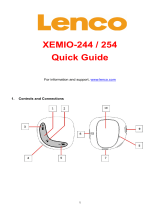XEMIO-244 / 254
USER MANUAL
5
on the desktop. (Windows 2000 / XP System or about)
1.2 In connection mode, the player is ready for media files transfer with your
computer and the battery is in charging too.
1.3 In connection, transfer the media files by using the computer mouse use
drag and place, or copy and paste, in between the player and your
computer.
1.4 In connection mode, the player can be play music if you press or pressing
the play button. (However, the player may stop or start playing if removing
the PC connection)
2 Remove player from computer:
It’s important not to disconnect player while it’s syncing or transferring files. Before
disconnect the USB cable, please eject or safety to removes the player, otherwise, the
data stored in the Player might loss.
2.1 To eject player press button, the connection will stop in seconds. Or,
2.2 If you’re using a Windows PC, you can disconnect the player in My
Computer or by clicking the “Safely Remove Hardware” icon in the Windows
system tray.
2.3 If you’re using a Mac, you can also disconnect player by dragging the player
icon on the desktop to the Trash.
2.4 And now, is safe to disconnect the player with your computer, unplug the
USB plugs from player and then your computer.
2.5 If you’re accidentally disconnect player without disconnect it, reconnect it to
your computer.
E. Indicator light function
• Playing Mode: LED light flashing once per second.
• Shuffle Playing Mode: LED light flashing once per 2 seconds
• Pause Mode: LED light bright.
• PC Connecting Mode: LED light bright. (Charging in background)
• Recharging Mode: LED light bright.
• Recharge complete: LED light will turn off.
F. Use External Memory Card
This player allows playing those support media files from Micro SD memory card.
Also it will increase the mobile hard disk memory capacity of the player if use this option.
• Turn OFF the player and then insert your Micro SD memory card into player’s
memory card slot; make sure memory card is firmly and correctly inserted.
• Now turn ON again, the player is reading and searching the supported music file
from memory card and will playing music automatically.
• Player will give priority to external memory card, read and play the music files, when
it has been inserted into memory card slot, and then play the built-in memory.
• Before want to take out / insert the memory card with player. Please turn OFF the
player.