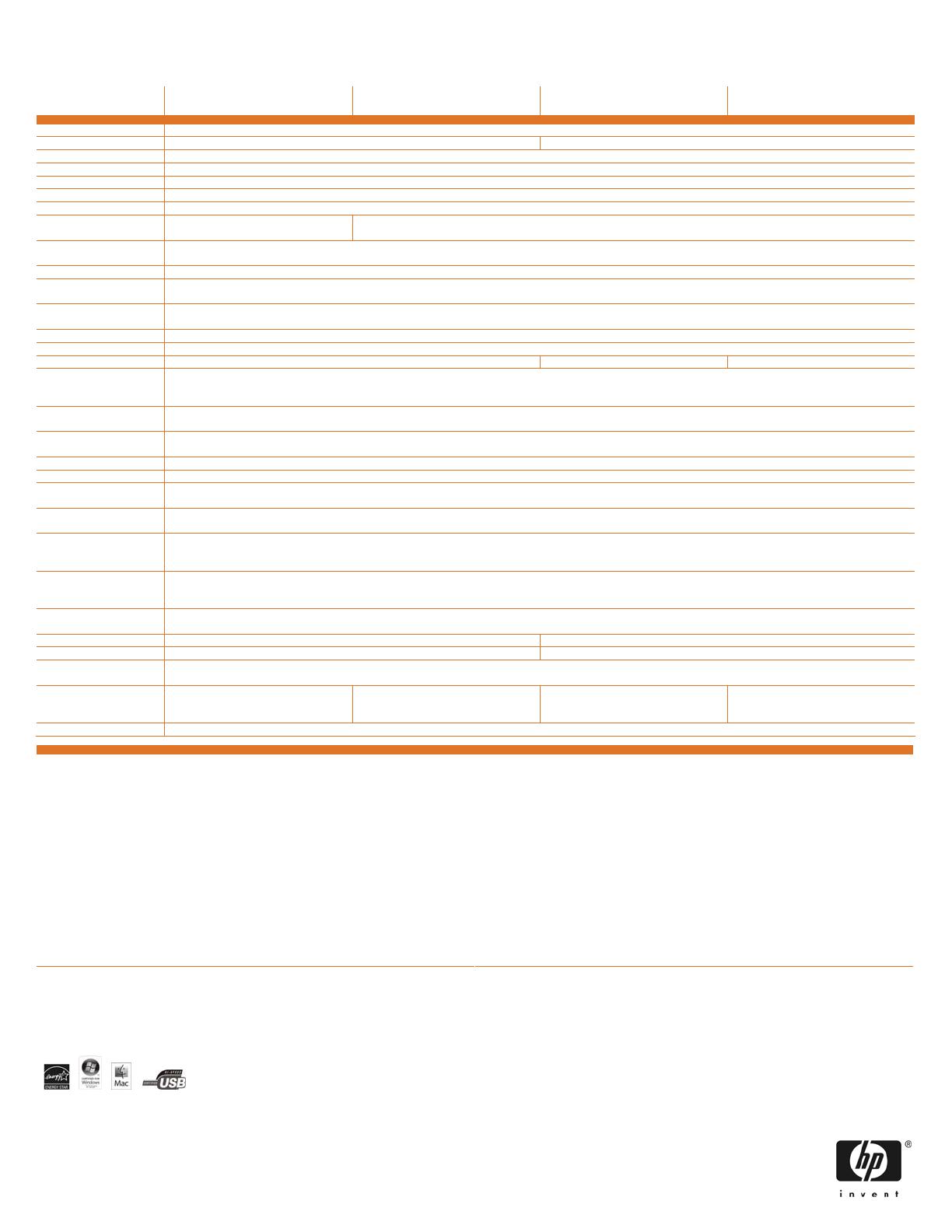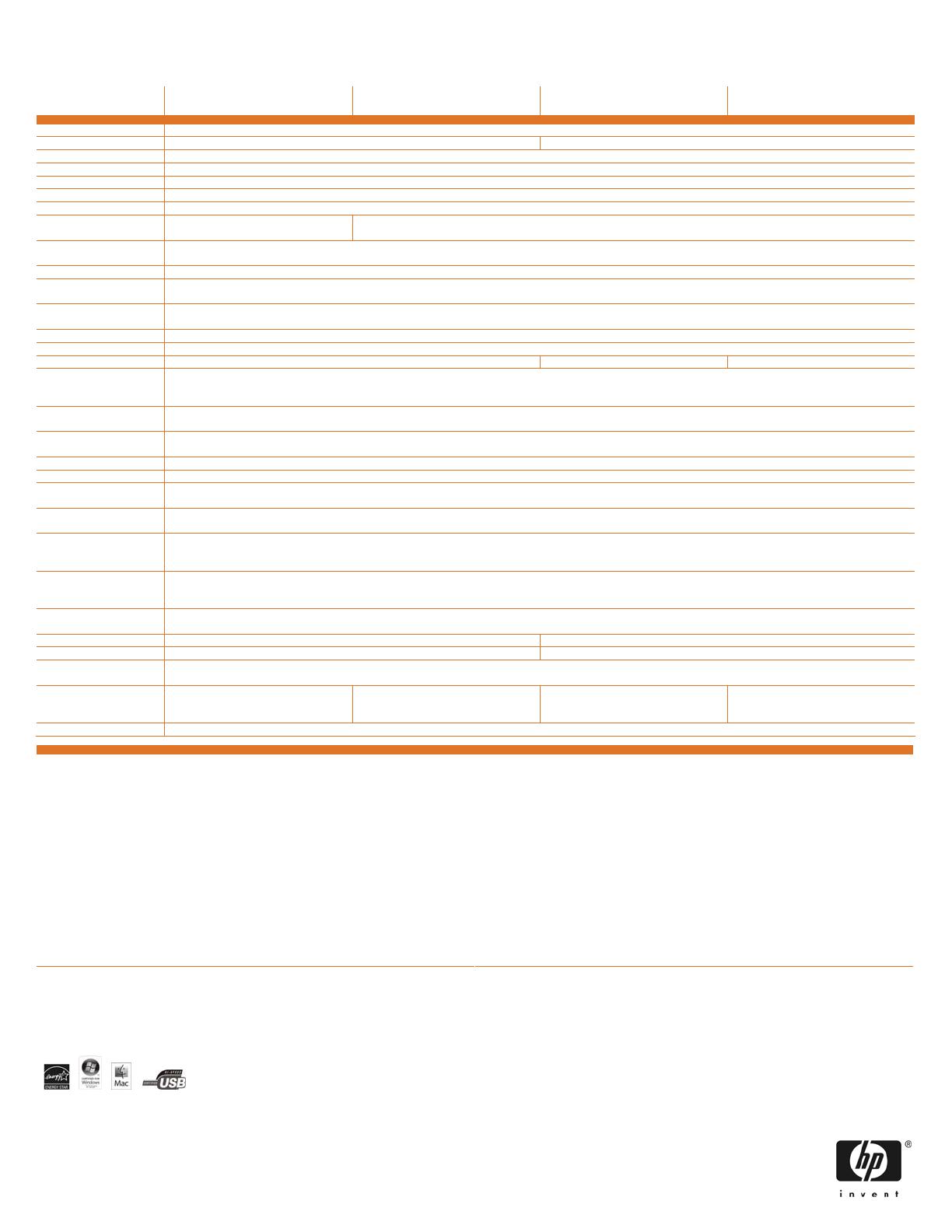
HP Color LaserJet CM4730 MFP series
Technical specifications
HP Color LaserJet CM4730 MFP
(CB480A)
HP Color LaserJet CM4730f MFP
(CB481A)
HP Color LaserJet CM4730fsk MFP
(CB482A)
HP Color LaserJet CM4730fm MFP
(CB483A)
Print and copy speed
6
Up to 31 ppm, letter/30 ppm, A4 (color and black-and-white); Up to 30 ppm, legal (black-and-white)
First page out, printing
Less than 10 seconds letter/A4, Ready; less than 17.5 seconds letter/A4, PowerSave Less than 12 seconds letter/A4, Ready; less than 25 seconds letter/A4, PowerSave
Print resolution
600 by 600 dpi with HP ImageREt 3600
Scanning resolution
Up to 600 by 600 dpi 30 bit (flatbed), up to 600 by 300 dpi 30 bit (ADF)
Features
Scanning Color flatbed scanner or ADF; scan input modes: copy, e-mail, fax, secondary e-mail, folder, workflow;
Copying Up to 999 copies; reduce or enlarge from 25 to 400% (from scanner glass), 25 to 200% (from ADF)
Faxing Optional via HP LaserJet MFP Analog Fax
Accessory 300
Fax speed: up to 33.6 kbps; JBIG compression, fax forwarding, fax polling, broadcasting to up to 100 locations, speed dial (up to
100 numbers), auto fax reduction, and auto redialing supported
Digital sending Via optional HP Digital Sending Software: secondary e-mail, send-to-folder, send-to-workflow, authentication, digital fax (send-to-LAN, Windows 2000, Internet); up to 30 ppm;
formats: PDF, JPEG, TIFF, MTIFF
Processor
533 MHz RISC
Memory/storage
448 MB: 384 MB RAM and 64 MB fixed memory; Expandable to 512 MB RAM via 256 DIMMS, two available flash memory slots for font cards or third party solutions;
40 GB HP high-performance embedded hard disk
Durability rating
Recommended monthly volume: 5,000-9,000 pages
7
Duty cycle: 175,000
8
Paper
Handling 100-sheet multipurpose tray; 500-sheet input trays 2, 3, 4; 50-sheet ADF, standard automatic two-sided printing
Output 500-sheet face-down output bin 500-sheet stapler/stacker 700-sheet, 3-bin mailbox
Sizes Multipurpose tray: 3 by 5 in (76 by 127 mm) to 8.5 by 14 in (216 by 356 mm); letter, legal, statement, executive, A4, A5, B5 (JIS), executive (JIS), DPostcard (JIS), 16k, envelopes
(No. 10, commercial, C5, DL, B5); 500-sheet input trays: 5.8 by 8.3 in (148 by 210 mm) to 8.5 by 14 in (216 by 356 mm); letter, legal, executive, A4, A5, B5 (JIS); custom sizes
not supported for automatic two-sided printing, optional 3-bin mailbox, and stapling with the optional stapler/stacker
Weights
9
Multipurpose tray: 16 to 60 lb bond (60 to 220 g/m
2
); Automatic two-sided printing unit, 500-sheet input trays, optional 3-bin mailbox, stapling with the optional stapler/stacker:
16 to 32 lb bond (60 to 120 g/m
2
)
Types Paper (plain, preprinted, letterhead, prepunched, bond, recycled, color, light, intermediate, heavy, extra heavy, rough, glossy, heavy glossy, tough), transparencies, labels,
envelopes, card stock
Connectivity
Interfaces Bidirectional IEEE-1284-C parallel port, Hi-Speed USB 2.0 port, one open EIO slot, foreign interface harness, accessory port, HP Jetdirect Fast Ethernet Embedded Print Server
Languages and fonts HP PCL6, HP PCL5c, HP postscript level 3 emulation, direct PDF printing (v 1.4), PML (Printer Management Language)
80 internal TrueType fonts scalable in HP PCL and HP postscript level 3 emulation; additional font solutions available via flash memory
Client operating
systems
Windows Vista x86, Vista x64, 2000, XP x86, Windows Server 2003 x86, Windows Server 2003 x64, XP x64; Mac OS X v10.2, v10.3, v10.4 or later
Network operating
systems
10
Microsoft Windows Vista Compatible, Vista Premium, XP, Server 2003, XP, 2003 64-bit, XP 64-bit, 2000 (IPv6 only supported on Windows 2003 and Windows XP; IPsec on IPv4
only on Windows 2003 and Windows XP); Novell 5.1 and later; Mac OS X v10.2, v10.3, v10.4 or later; Red Hat Linux 7.x and later; SuSE Linux 8.x and later; HP-UX 10.20,
11.x, 11.i; Solaris 2.5 and later (SPARC systems only); IBM AIX 3.2.5 and later; MPE-iX; Citrix MetaFrame Server; Windows Terminal Services
Network protocols
supported
10
IPv6: DHCPv6, HTTP, HTTPS, Port 9100, IP Direct Mode, LPD, IPP, MLDv6, ICMPv6, Apple Bonjour Compatible, FTP, WS-Discovery
IPv4: FTP, IPP2, Auto-IP, Apple Bonjour Compatible, Telnet, SLP, IGMPv2, BOOTP/DHCP, WINS, SNMPv1/v2c/v3, TFTP, HTTP, HTTPS, Port 9100, LPD, IP Direct Mode
Other: IPX/SPX, AppleTalk, NetWare NDS, Bindery, NDPS, iPrint
Security
Password protection, SNMP v3, SSL/TLS (HTTPS), 802.1x authentication (EAP- PEAP, EAP-TLS), LDAP authentication and secure disk erase, central and remote security configuration
through Web Jetadmin, Easy Printer Care, and Jetdirect Security Configuration Wizard
Dimensions (w by d by h)
31 by 25.2 by 45.4 in (788 by 639 by 1153 mm) 43.5 by 25.2 by 45.4 in (1106 by 639 by 1153 mm)
Weight
273 lb (124 kg) 298 lb (136 kg)
What’s in the box
MFP; power cord; IEEE 1284-C parallel cable; software drivers and documentation on CD; in-box documentation: Getting Started Guide; full capacity black, cyan, magenta, and
yellow HP Color LaserJet print cartridges with HP ColorSphere toner
Also includes HP LaserJet MFP Analog Fax Accessory
300, phone cord, Fax Install Guide
HP LaserJet MFP Analog Fax Accessory
300, phone cord, Fax Install Guide,
500-sheet stapler/stacker
HP LaserJet MFP Analog Fax Accessory
300; phone cord; Fax Install Guide;
700-sheet, 3-bin mailbox
Warranty
One-year, next day, on-site limited warranty
Environmental ranges
Temperature Operating: 59 to 86 degrees F (15 to 307 degrees C)
Recommended: 63 to 77 degrees F (17 to 25 degrees C)
Storage: -4 to 104º F (-20 to 40º C)
Relative humidity Operating: 10 to 70 percent
Recommended: 20 to 60 percent
Non-operating: 10 to 90 percent
Altitude 0 to 8530 ft (0 to 2600 m)
Power consumption
11
Active: 720 watts (printing)/760 watts (scanning), Ready: 85 watts, Sleep: 26 watts, Off: 0.42 watts
Typical Electricity Consumption (TEC): 7.731 kWh/Week
ENERGY STAR
®
qualified models; see: http://www.hp.com/go/energystar
Acoustics
11
Power: active: 6.8 B(A), copying; 6.3 B(A), printing; ready, inaudible
Pressure (bystander): active 52 dB(A) , copying; 50 dB(A) printing; ready, inaudible
Required input voltage:
110 to 127 VAC (+/- 10%), 50/60 Hz (+/- 2 Hz)
220 to 240 VAC (+/- 10%), 50/60 Hz (+/-2 Hz)
Power certifications
EMC: CISPR 22:2005 / EN 55022:2006 Class A, EN 61000-3-2:2000, EN 61000-3-3:1995, EN
55024:1998, FCC Title 47 CFR, Part 15 Class A / ICES-003, Issue 4 / GB9254-1998, GB17625.1-2003,
EMC Directive 89/336/EEC and the Low Voltage Directive 73/23/EEC and carries the CE-Marking accordingly
Telecom: TBR-21:1998; EG 201 121:1998, FCC Part 68, Industry Canada CS03, NOM-151-SCTI-1999
(Mexico), PTC-200 (New Zealand), AS/ACIF S002:2001 (Australia), IDA PSTN1 (Singapore), TPS002-01
(Malaysia), IG 0005-11 (Taiwan), HKTA 2011 (Hong Kong), YD514, YD/T589, YD703, GB3382 (China)
Safety: Argentina (TÜV S Mark-Rs.92/98/Ds.1009/98), Australia (AS/NZ 3260), Canada (cUL-CAN/CSA
C22.2 No.60950-1-03), China (GB4943), Czech Republic (CSN-IEC 60950-1; IEC 60825-1), Estonia (EEI-
EN60950-1; IEC 60825-1), EU (CE Mark-Low Voltage Directive 73/23/EEC), Germany (TÜV- EN60950-1; IEC
60825-1), Hungary (MEEI- IEC 60950-1; IEC 60825-1), Lithuania (LS- IEC 60950-1; IEC 60825-1), (Russia
(GOST- R50377), Slovakia (IEC 60950-1; IEC60825-1), Slovenia (SQI- IEC 60950-1; EN60825-1), South Africa
(IEC 60950-1; IEC60825-1), USA (UL-UL 60950-1; FDA-21 CFR Chapter 1 Subchapter J for lasers). Class 1
Laser/LED Product.)
6
Exact speed varies depending on the system configuration, software application, driver, and document complexity.
7
HP recommends that the number of printed pages per month be within the stated range for optimum device performance, based on factors including supplies replacement intervals and device life over an extended warranty period.
8
Duty cycle is defined as the maximum number of pages per month of imaged output. This value provides a comparison of product robustness in relation to other HP LaserJet or HP Color LaserJet devices, and enables appropriate deployment of printers
and MFPs.
9
For optimum results, HP recommends the use of HP media designed for HP Color LaserJet printers between the weights of 75 g/m
2
to 120 g/m
2
. For lighter weight or heavier weight paper (60 g/m
2
to 74 g/m
2
and 121 to 220 g/m
2
), paper jam rate
and optimal print quality performance may be impacted. Use the correct driver and tray settings for best results. Test all paper before purchasing large volumes.
10
Not all protocol and operating system combinations are supported. For more information, go to: www.hp.com/support/net_printing. IBM-AIX 3.2.5 and later requires software from the NOS developer.
11
Values subject to change. See www.hp.com/support/cljCM4730 for current information. Power reported is the highest value measured using all standard voltages.
ENERGY STAR and the ENERGY STAR logo are registered U.S marks. Linux is a U.S. registered trademark of Linus Torvalds. Microsoft, Windows, Windows NT and Windows XP are registered trademarks of Microsoft Corporation. RED HAT READY™
Logo and RED HAT CERTIFIED PARTNER™ Logo are trademarks of Red Hat, Inc. Windows Vista is either a registered trademark or trademark of Microsoft Corporation in the United States and/or other countries.
© Copyright 2007 Hewlett-Packard Development Company, L.P.
The information contained herein is subject to change without notice. The only warranties for HP products and services are set forth in the express warranty statements accompanying such products
and services. Nothing herein should be construed as constituting an additional warranty. HP shall not be liable for technical or editorial errors or omissions contained herein.
For more information visit our website at www.hp.com
0000-0000ENUC, 4/2007